-
Posts
45 -
Joined
-
Last visited
Profile Information
-
Gender
Male
-
Location
Slovakia
-
Interests
graphic design, animation, typography, type-design
Recent Profile Visitors
1,719 profile views
-
This is a long-term bug (from V1 times – dunno if known) and I always get a wheel of death – it is kinda frustrating. 1) Save a file (usually a big one) 2) While saving is still in progress I open another file 3) Instant wheel of death – force quit I learned to watch out for this situation, but sometimes I am impatient and I open a file while the last one was not completely saved. And then I need to force quit Photo every time.
-
 MarekGFX reacted to a post in a topic:
Crash in Export persona
MarekGFX reacted to a post in a topic:
Crash in Export persona
-
 MarekGFX reacted to a post in a topic:
Crash in Export persona
MarekGFX reacted to a post in a topic:
Crash in Export persona
-
 Helmar reacted to a post in a topic:
No rewards for being an existing user...
Helmar reacted to a post in a topic:
No rewards for being an existing user...
-
 Jose Alvarez reacted to a post in a topic:
No rewards for being an existing user...
Jose Alvarez reacted to a post in a topic:
No rewards for being an existing user...
-
 Dan C reacted to a post in a topic:
Affinity Designer cannot render latest SF Pro fonts correctly, in Both V1 and V2
Dan C reacted to a post in a topic:
Affinity Designer cannot render latest SF Pro fonts correctly, in Both V1 and V2
-
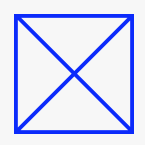
Affinity Designer freezes up when using export persona
MarekGFX replied to Bambao's topic in V2 Bugs found on macOS
Yep, can confirm. This bug is still present from V1.- 17 replies
-
- affinity designer 2
- export persona
-
(and 5 more)
Tagged with:
-
 Rich313 reacted to a post in a topic:
No rewards for being an existing user...
Rich313 reacted to a post in a topic:
No rewards for being an existing user...
-
 Ricardo Sanchez reacted to a post in a topic:
No rewards for being an existing user...
Ricardo Sanchez reacted to a post in a topic:
No rewards for being an existing user...
-
 johnnydfred reacted to a post in a topic:
No rewards for being an existing user...
johnnydfred reacted to a post in a topic:
No rewards for being an existing user...
-
 Lizatar reacted to a post in a topic:
No rewards for being an existing user...
Lizatar reacted to a post in a topic:
No rewards for being an existing user...
-
 Jimo reacted to a post in a topic:
No rewards for being an existing user...
Jimo reacted to a post in a topic:
No rewards for being an existing user...
-
 Archangel reacted to a post in a topic:
No rewards for being an existing user...
Archangel reacted to a post in a topic:
No rewards for being an existing user...
-
 meefox reacted to a post in a topic:
No rewards for being an existing user...
meefox reacted to a post in a topic:
No rewards for being an existing user...
-
Well, you can get a 40% discount right now, right? It is fair price for an upgrade. The only thing is that the discount is not privileged only to existing users but it is for everybody (including newcomers). I actually do not care if I am the only who gets the discount or everybody gets it Or am I missing something?
-
Yep, this happens in Export persona (File > Export menu works just fine :))
-
Joining the "export crash" crew. This is bothering me for a long time (MacOS Monterey 12.6, AF Designer 1.10.5). I literally learned to save my file before exporting files because there is 50/50 chance it'll crash. (Please, can we have some bugs related update finally?)
-
 MarekGFX reacted to a post in a topic:
Affinity V2.0
MarekGFX reacted to a post in a topic:
Affinity V2.0
-
 MarekGFX reacted to a post in a topic:
When will the next beta version be released?
MarekGFX reacted to a post in a topic:
When will the next beta version be released?
-
 MarekGFX reacted to a post in a topic:
FontBase : auto-activation request
MarekGFX reacted to a post in a topic:
FontBase : auto-activation request
-
 MarekGFX reacted to a post in a topic:
When will the next beta version be released?
MarekGFX reacted to a post in a topic:
When will the next beta version be released?
-
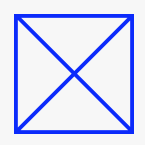
Variable fonts
MarekGFX replied to DarkClown's topic in Feedback for Affinity Publisher V1 on Desktop
Even though we should stick to the original thread and I do not agree with creating the duplicate, variable fonts mess is kinda weird and annoying. Adapting the concept of variable fonts is one thing but treating them like users does not have them installed or they do not exist is another -
 MarekGFX reacted to a post in a topic:
orphaned conjunctions: a, i, o, u, y, w, z
MarekGFX reacted to a post in a topic:
orphaned conjunctions: a, i, o, u, y, w, z
-
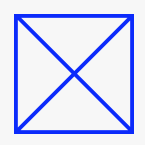
When will the next beta version be released?
MarekGFX replied to deepblue's topic in [ARCHIVE] Designer beta on macOS threads
My whole Affinity Suite on the Monterey 12.3 is also much better/faster including loading times. I have Intel MBP 2017. Second thing I observed is that the latest update of Affinity apps also helped a lot. -
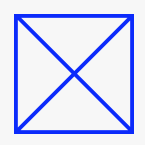
Affinity Publisher for macOS - 1.10.5
MarekGFX replied to Patrick Connor's topic in News and Information
same here. Only happens with the version from Affinity store page (not the App store version). -
 MarekGFX reacted to a post in a topic:
Affinity Publisher for macOS - 1.10.5
MarekGFX reacted to a post in a topic:
Affinity Publisher for macOS - 1.10.5
-
 MarekGFX reacted to a post in a topic:
UI blurry on macOS
MarekGFX reacted to a post in a topic:
UI blurry on macOS
-
 MarekGFX reacted to a post in a topic:
Repeating color picker animation in Appearence panel
MarekGFX reacted to a post in a topic:
Repeating color picker animation in Appearence panel
-
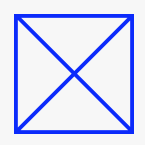
Editing underline features
MarekGFX replied to MarekGFX's topic in Feedback for Affinity Publisher V1 on Desktop
Yep, same here. My breaking point was discovery of missing multiline composing of paragraphs. Ragged lines at the end of the paragraph looks horrible. Do not get me wrong, I love the concept of Affinity products and I consider myself as fan, but Publisher is so not ready for the professional typesetting. -
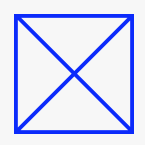
Problem color accuracy when converting from/to RGB – CMYK
MarekGFX replied to MarekGFX's topic in V1 Bugs found on macOS
Thank you for the response I updated the bug description and made a step by step guide to reproduce it. Hope it helps. -
Hello AF members. Title. For instance blue color displays as totally different than on the gradient map tool context menu (screenshot at the bottom). Can not change it to function normally (even when I type the exact color value). This happens when I change document color space and then I try to edit gradient map. Is this known bug or am I doing something wrong? Slight shift from RGB color space to CMYK and the other way around is expected because of the nature of conversion, but this is not normal behaviour. System: MacOs 11.5.2, MacBook Pro 15inch 2017 App version: 1.10.0 The bug can be reproduced. I set the color value in the CMYK document in the gradient map layer (one of the colors is for instance CMYK 54/0/0/0). Then I convert the document to RGB/8. Color is totally different. This happens in all my documents. Made a step by step video. Screen Recording 2021-08-25 at 10.55.07.mov



