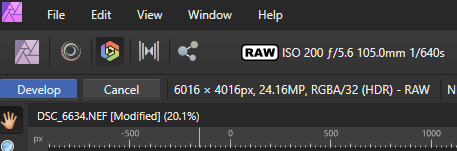Jusd
Members-
Posts
24 -
Joined
-
Last visited
Contact Methods
-
Website URL
https://500px.com/bertseinstra
Profile Information
-
Gender
Male
-
Location
The Netherlands
-
Interests
Photography and psychology
-
Jusd started following How do I create a Desktop Shortcut for Affinity V2 apps?
-
Jusd started following News and Information
-
 walt.farrell reacted to a post in a topic:
Strange... dark mood when I want to develop a picture.
walt.farrell reacted to a post in a topic:
Strange... dark mood when I want to develop a picture.
-
Thanks for the quick response Walt. There was no update, no changes whatsoever. I used a Nikon D5300. There was no update, no changes whatsoever. I used a Nikon D5300 manually. This only happened on one photo during that day. The only thing I can think of is that my DAM shows a picture brighter than it really is. I am sending the raw file herewith. DSC_3673.NEF
-
 Jusd reacted to a post in a topic:
Develop Persona and a wrong color model
Jusd reacted to a post in a topic:
Develop Persona and a wrong color model
-
losing details
Jusd replied to Jusd's topic in Pre-V2 Archive of Desktop Questions (macOS and Windows)
Thanks Stokerg. I updated Affinity today and my problem is gone. Thanks for your support 👍 -
losing details
Jusd replied to Jusd's topic in Pre-V2 Archive of Desktop Questions (macOS and Windows)
I know Walt. I still have the problem. -
If I increase details in develop I lose it when I go back to photo persona. What can be done about it?
-
In develop persona i am missing the details panel. I must have done something weird. How can ik get this panel back?
-
 Jusd reacted to a post in a topic:
Affinity Photo Windows Customer Beta - 1.8.4.681
Jusd reacted to a post in a topic:
Affinity Photo Windows Customer Beta - 1.8.4.681
-
Carl, I minimized the app then maximized and the issue was resolved. Great and thanks Carl 🙂
-
Strange .. If I immediately click on develop after opening a RAW file, the darkness disappears without any adjustment. Who knows how to fix this?
-
Yes, ICC Display Transform is selected.