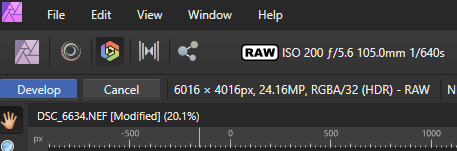Jusd
Members-
Posts
24 -
Joined
-
Last visited
Everything posted by Jusd
-
Thanks for the quick response Walt. There was no update, no changes whatsoever. I used a Nikon D5300. There was no update, no changes whatsoever. I used a Nikon D5300 manually. This only happened on one photo during that day. The only thing I can think of is that my DAM shows a picture brighter than it really is. I am sending the raw file herewith. DSC_3673.NEF
-
losing details
Jusd replied to Jusd's topic in Pre-V2 Archive of Affinity on Desktop Questions (macOS and Windows)
Thanks Stokerg. I updated Affinity today and my problem is gone. Thanks for your support 👍 -
losing details
Jusd replied to Jusd's topic in Pre-V2 Archive of Affinity on Desktop Questions (macOS and Windows)
I know Walt. I still have the problem. -
Carl, I minimized the app then maximized and the issue was resolved. Great and thanks Carl 🙂
-
Strange .. If I immediately click on develop after opening a RAW file, the darkness disappears without any adjustment. Who knows how to fix this?
-
Yes, ICC Display Transform is selected.
-
Carl, 32 bit preview is ticked.
-
Chris I use the right profile.
-
It always worked fine for me. Except today and yesterdat. How can I select ICC Display Transform?
-
Yes 🙂 DSC_1721.NEF
-
I need some help. When I open a raw file in Affinity photo (see appendix 1), AP makes the raw file darker (see appendix 2). When I reduce the darkness in develop persona the final result is too light. How can this be solved?.
-
After the 1.8 update Affinity freezes regularly.
-
Cropping a photo no longer works. Are there more people who have the same problem?
-
Hi all, I'm Bert Seinstra, from The Netherlands.I started with a 10 day Affinity Photo trail on my windows pc. I did not finished the trail had to have it fast. I'm a therapist, photography is my way to keep relaxed. Affinity Photo is the perfect tool to enhanced my pictures