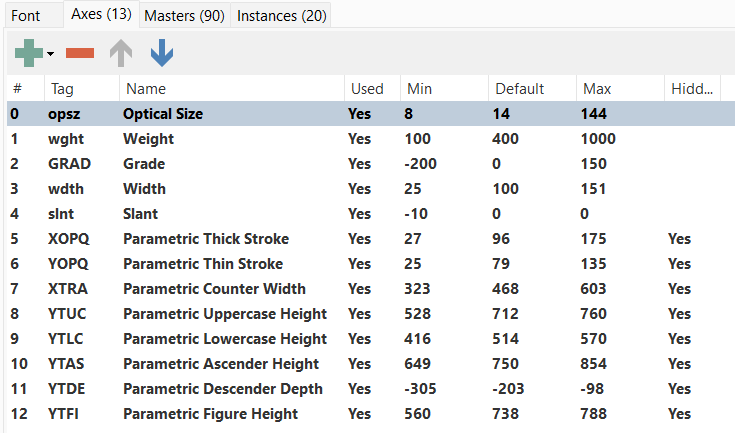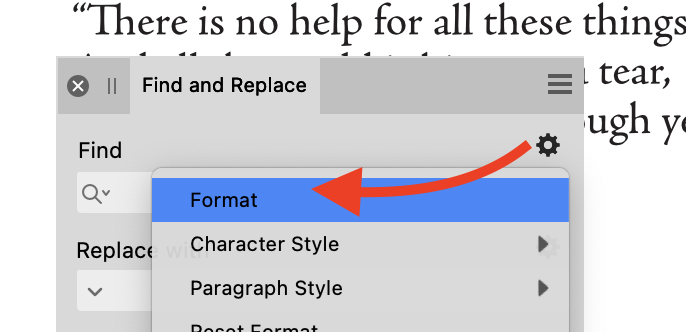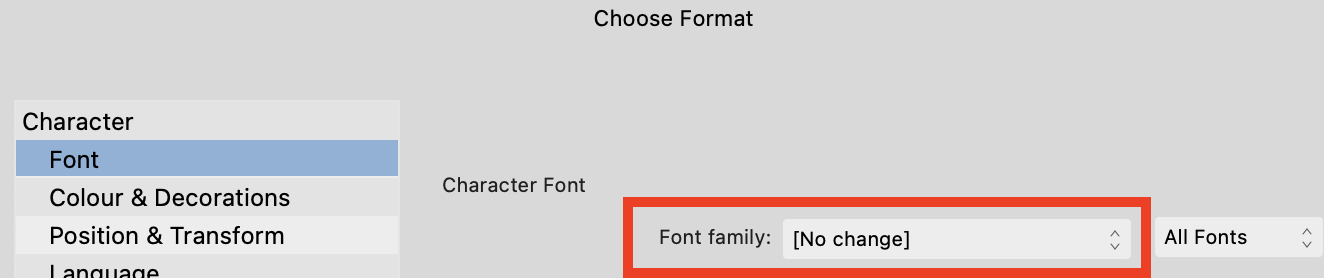Search the Community
Showing results for 'variable fonts'.
Found 17,467 results
-

Designer Beta 2.5.0.2415 won't start
EmT replied to Cooperphile's topic in Other New Bugs and Issues in the Betas
Thanks @Cooperphile Do you have any Affinity/AF Fonts installed? -
Hi @philipt18, On your new Mac do you happen to have the Variable version of Montserrat installed instead of the Static version? If you are using the Variable version this would likely explain the problem you are seeing since Affinity apps don't currently support Variable fonts... You would need to uninstall the Variable version of Montserrat and then install the Static version which should then allow you to specify specific different weights. Both the Variable and Static versions are available in the same download from Google Fonts...
-
Thanks for the file Ronnyb. I've tried it on my iMac (Intel Sonoma), MacBook M1 Pro (Sonoma) with an XDR dsiplay and also had a few people try it on their Macs (combination of Macbook Air M1s and iMacs) and we're all unable to reproduce what you're seeing with 2.4.2. I did also install the Alumni Sans fonts (both from Adobe fonts and Google Fonts) and whilst most were detected, the main text wasn't, however I don't feel this would cause the problems you're seeing. Photo, Designer and Publisher all displayed the same for me.
-
Missing adobe fonts in latest beta
Khertens replied to Khertens's topic in Other New Bugs and Issues in the Betas
I have also noticed the same issued on my iPad Pro. Both the beta and release versions do not show the adobe fonts on the iPad Pro.. I am running iOS 17.5 public beta. -

Missing adobe fonts in latest beta
Affinity Info Bot replied to Khertens's topic in Other New Bugs and Issues in the Betas
An issue raised in this thread ("Fonts installed via Creative Cloud cannot be found") has now been reported to the developers by the testing team (Ref: AF-2909). Thank you very much for reporting this issue to us. -
Version 2.2.0.1903 beta Like variable fonts, Open Type collections are still not correctly exported to PDF, but unlike variable fonts, they are recognized by Affinity Suite, they display correctly in raster format, and they print correctly on inkjet printers, so why not in PDF? There is an improvement with version 2.2.0.1903 beta. The PDF file is now all in Angsana regardless of the font style. On the other hand, only the Regular style is displayed, whatever the style. In addition, the underline style is a combination of Angsana Regular with an underscore instead of Angsana Underline, and each of the 3 lines is separated instead of being continuous. Each block of 3 lines of the PDF can now be modified with Adobe Acrobat Pro to give it Bold, Italic, Bold-italic styles. Ressources : If you are in a region where Thai fonts are required: Open Windows ‘Settings’ (you can use the keyboard shortcut Windows +I). Click on ‘Applications.’ Select ‘Optional Features’. Find ‘Thai Supplemental Fonts’ and click on it. Click on ‘Install’ to install the additional Thai fonts, including Angsana. To download fonts for all languages: Open Windows ‘Settings’ (you can use the keyboard shortcut Windows +I). Click on ‘Fonts’. Select ‘Download fonts for all languages’. Follow the on-screen instructions to complete the installation process. Once these steps have been completed, the Angsana font should be available in applications that use fonts on your system. These instructions should be applicable to recent versions of Windows, such as Windows 10 or Windows 11, but bear in mind that the exact steps may vary slightly depending on your specific version of the operating system.
-
I see this was discussed a lot before v2 was released, but I don't see that it's possible yet. Some way to have a hanging indent (where all lines after the first one are indented). In the older discussions people wanted to allow a negative indent on the first line, for things like moving an opening quote before the beginning of the line. I could see that being useful when you have a drop-cap paragraph that begins with a quote. For myself, I'm looking to get a hanging indent for footnotes, so that the footnote numbers are to the left of the text. This is possible by setting Left Indent to a number, then moving the First Line Indent back to 0. The problem is that if you have more than 9 footnotes, then the number needed in the Left Indent changes from footnote 9 to footnote 10. Also, unless you set the Figure settings to Tabular, or you're using a monospace font, the number for the Left Indent can be variable between all numbers especially 1 and 2. So is there a way to having a hanging indent in a footnote, where the text is aligned separately from the number?
- 9 replies
-
- affinity publisher
- footnote
-
(and 1 more)
Tagged with:
-
I see tables discussed in an old post (circa 2018/2109) with what seemed like a frustrated graphic call to close discussion of a 'dead' issue. However, the issue appears to persist. Did 'dead' mean it will not get attention? I am writing business plans as part of my work and have moved to APub from MS Word for that. [TMI: The typography for variable font and text placement was too restrictive in Word. Also wanted to improve my document branding.] What is killing me is tables. They are part and parcel of this work. There is still no apparent capability for tables to flow with text, or for repeatable table headers on subsequent pages. I am doing a LOT(!) of manual text repositioning. This is dead simple in MS Word, and its now 2024, six years past that old thread. I have tried all possible settings, downloaded the unofficial guide to Affinity Publisher, checked videos, but am still unable to do get tables to move as inline objects in my text frames. Is APub going to get this some time soon?
-
Changing to vector files.
Pixelplucker replied to Jules15's topic in Affinity on Desktop Questions (macOS and Windows)
Graphic Tracer will trace bitmaps and can port the file into Designer. Good program and handy to look up fonts. -
I'm going to add some tips to the next version of my Publisher manual to help those exporting to PDF for a print-on-demand service because the sites don't provide Affinity-specific instructions. I've distilled their PDF requirements into a general list, along with a warning to always check the provider's specific requirements of course. If you've used one of these services, could you review the export settings below and suggest any tips that might help others avoid issues? For now I'm just looking at export settings and not document setup which is more specific to the service, but please share your document setup tips for specific services, too. Even if somebody doesn't read the manual it would be nice to have a concise list of settings in one forum thread so users don't have to sort through the many long troubleshooting threads. I bolded the export settings that seem to be the cause of frequent errors. Please let me know of anything that isn't correct or that you would add a caveat to. File format: PDF Preset: PDF/X-1a:2003 (unless otherwise directed to use PDF/X-3:2003 or another PDF standard) Raster DPI: no change (300) unless otherwise directed Include bleed: select if the document includes bleed Area: select All Pages Rasterize: no change (Unsupported Properties) unless otherwise directed Downsample images: no change (selected) Above: no change (375) Resample: no change (Bilinear) Use Document Resolution vs. Use DPI: no change (Use DPI, 300) unless otherwise directed Allow JPEG Compression: no change (98) Compatibility: PDF/X-1a:2003 (unless otherwise directed to use PDF/X-3:2003 or another PDF standard) Colour Space: no change (As document) Profile: no change (Use document profile) Honour spot colours: deselect Overprint black: no change (selected) Include bookmarks: no change (deselected) Include printers marks: no change (deselected) Embed fonts: no change (selected) Subset fonts: no change (selected) Allow advanced features: no change (selected) Tagged PDF: no change (unselected) Password Protection: no change (unselected)
- 18 replies
-
That is a Variable font, and that kind of font is not supported in the Affinity applications yet. The initial support will come in the 2.5.0 Beta, but is not yet present in the current beta build: You can help test it, if you want, by joining the beta program if you're not already a member. More details att:
-
About a year ago, I used the FUTURA font in my title and when I clicked on "fix" PDF, AFP2 added a carriage return for each word. Yesterday I encountered a new issue, all the dynamics are wrong. The final note should have a dynamic marking of mp. After clicking on "fix", they all went wonky instead. iMac >>> Music created in Sibelius. Exported to PDF. Imported into AFP2. Asked to click on "fix" >>> Resulting font problem.
-
In Export Persona, the list of variables for Path components is missing variables for width and height in pixels (they are entered in #p format). It may not be necessary to create a new variable, but it would be better to modify the existing Width and Height variables to recognize the dimensions entered in pixels.
-

Change font color via Data Merge
kenmcd replied to TheZBillDyl's topic in Affinity on Desktop Questions (macOS and Windows)
@TheZBillDyl How many colors do you need for the fonts? It is easy to change the color palette in COLRv0 fonts (takes minutes). Affinity apps support COLRv0 fonts. And it is relatively easy to convert a monochrome font into a single-color COLRv0 font. So if you needed four colors you could have four fonts. Could you run your merge in four batches? @lacerto Any easy way to swap the font during the merge? --- Edit: Or any way to tag the incoming text so a style could be applied later? -
Fair enough. I do expect the discussion to refocus on Variable Font support proper, when it becomes available/exposed in the UI/whatever, because at this point, it's mostly a teaser.
-
For what it's worth, this is what FontCreator shows for the Roboto Flex I just downloaded from Google Fonts: And I only see the first 5 axes listed (and with the readable names) in Publisher 2.5.0.2415, which seems correct. Edit: And I see the same for the font that @R C-R uploaded.
-
https://fonts.google.com/specimen/Source+Serif+4?query=source+serif Its official name appears to be 'Source Serif 4' but searching for Search Source Serif brings it up as per the URL =source+serif
-

Fonts
walt.farrell replied to Miguel Teixeira's topic in Affinity on Desktop Questions (macOS and Windows)
From the font list in the first post, both the Static and Variable versions seem to be installed already. So all that should be needed is removing the Variable ones, and making sure that the Static fonts are being used. -

Fonts
GarryP replied to Miguel Teixeira's topic in Affinity on Desktop Questions (macOS and Windows)
Welcome to the forums @Miguel Teixeira The Affinity applications can’t handle variable fonts. It has been requested many times but we users have no idea whether it will happen, and Serif have never given any timescales about when it might happen, if it will. You can search the forums for variable font to see how many posts there have been about it. -
Cannot do this with Affinity apps. The OS keeps track of the "right" font files to use. But Affinity scans the font folders to build its font cache, so if you have duplicates installed... it causes issues like this. So, as I mentioned above, make sure you have no duplicates installed. Uninstall the fonts, then make sure there are no files for those fonts left in the fonts folders, then reinstall the fonts. You should not get any message about "a version is already installed." Shut down any Affinity apps before doing this. Then when they are restarted the Affinity font cache will be rebuilt without duplicates.
-
I am guessing that you are using Affinity Publisher. Use the Find and replace panel. Search for Adobe Caslon Pro and then replace it with an appropriate font then do the same for Dolly. To find the fonts use the Format option in the Find and Replace. First for the find section, then for the replace section. You don't need to enter any text in the Find and Replace Fields. Via DeepL.com Ik vermoed dat u Affinity Publisher gebruikt. Gebruik het paneel Zoeken en vervangen. Zoek naar Adobe Caslon Pro en vervang het door een geschikt lettertype en doe hetzelfde voor Dolly. Om de lettertypen te vinden gebruikt u de optie Formaat in het paneel Zoeken en vervangen. Eerst voor het gedeelte Zoeken, dan voor het gedeelte Vervangen. Je hoeft geen tekst in te voeren in de velden Zoeken en vervangen. Vertaald met DeepL.com (gratis versie)
-
Hi @Pey, Thanks for your report and I'm sorry to hear you're having trouble. After the 'checking license configuration' stage, the Affinity app then begins checking your installed fonts, whilst continuing to load - it sounds as though the application is unable to complete this font check on your system and equally isn't changing the displayed text to confirm this step is underway, hence it appears as though the app is 'stuck' during the license configuration stage. We're not aware of any specific issues with Typeface and Affinity apps, as this has even been suggested by other users on our forums as a font manager on macOS to use with the Affinity apps. Can you please confirm for me, which exact Google fonts are you installing through Typeface? How many total fonts do you have installed through Typeface? If you install the Google Fonts from the Google Fonts site into your system, does the same loading issue occur? Many thanks in advance!
-

Publisher cannot find Adobe Fonts
Affinity Info Bot replied to Robocat's topic in Other New Bugs and Issues in the Betas
An issue raised in this thread ("Fonts installed via Creative Cloud cannot be found") has now been reported to the developers by the testing team (Ref: AF-2909). Thank you very much for reporting this issue to us. -
There’s a (comprehensive?) list here: https://fonts.google.com/variablefonts#axis-definitions



.thumb.png.f734c161f7452331c752eda578e21bfe.png)