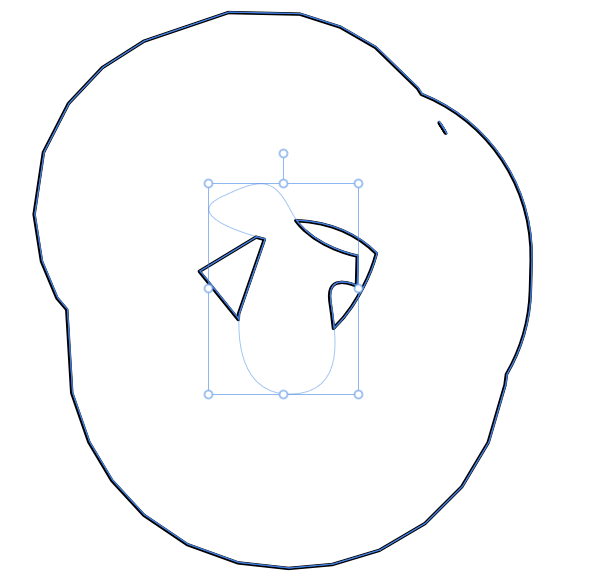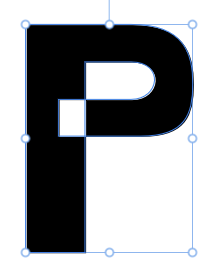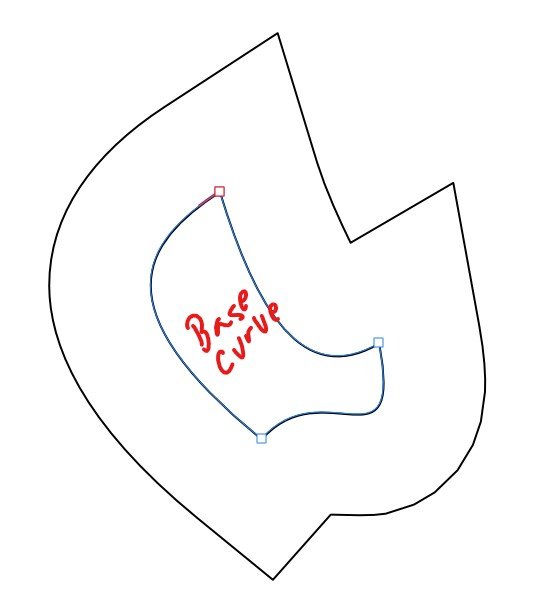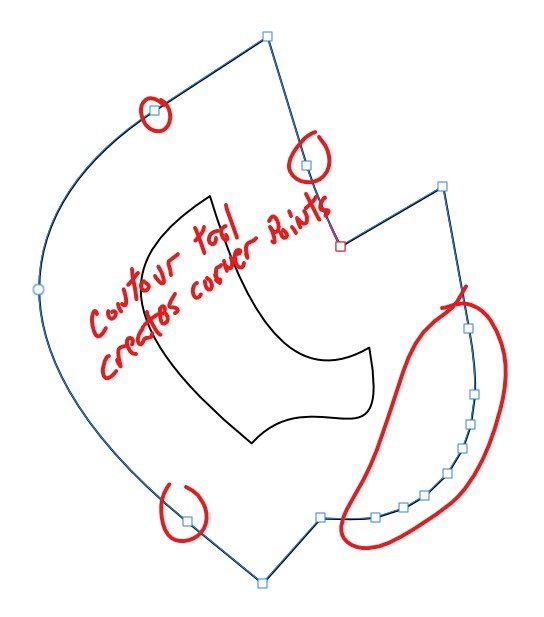Pixelplucker
Members-
Posts
73 -
Joined
-
Last visited
Recent Profile Visitors
1,713 profile views
-
I do my prepress in Corel and produce pdfs or eps files that my customers open in Illustrator without any major issues. There are bugs in Illustrators importer for eps files where it does not support postscript level 3 that did work fine previously. This only affects fountain fills that are complex. Clean flat art has no issues. If you do color separations for screen print industry then Corel is your best choice using Advanced Seps software. The alternative to Advanced seps is Separation Studio that is a pos or Harlequin that will run you over $4k. Would be nice if Pacific Pixel made his vector separation software compatible to Designer.
-
Contour tool creates faceted edges
Pixelplucker replied to Pixelplucker's topic in V2 Bugs found on Windows
-
You would be better off using Corel instead. It has full Pantone support, Ability to match colors to Pantone libraries through the Pantone Matching system. Ability to use fonts that are not installed in the system but just in folders on the system. Drawing tools are superior to Illustrator. Vector files including objects with shaped drawn within come in fine into Corel. Corel's exports are superior to Illustrator especially for engraving and vinyl cutting. There is also nice separation plugins for Corel from Advanced Seps that allow you to find and replace colors with spot colors, tints and even generate spot process so files that have a mix of vector and bitmap can be separated easily in one document. Advanced Seps has a descent soft RIP that allows you to generate halftones, underbases and nest files so they can be printed on just about any black and white printer as well as having a preview file of the seps so you can see the halftone dots and if they are interlocked properly or not prior to printing out films. I often use Affinity suite for many of my designs, mockups and web image generation for stores and then do the final separations in Corel. If your working with Pantone colors then Adobe is not the right choice.
-
 morax reacted to a post in a topic:
Contour Tool creating curves with straight lines
morax reacted to a post in a topic:
Contour Tool creating curves with straight lines
-
Part of the issue is latest Illustrators eps importer is only post script level 2 so modified gradations will not parse properly. Another issue in general is not all elements exported from Designer are not vector so rasterization level has to be at least 300 dpi. If your doing regular vector art Designer works fine. I use Designer and then separate or finalize the files in Corel Draw. Designer and Publisher are still clumsy when using set Pantone or spot colors especially because the eyedropper only supports rgb and does not read the PMS color that is on the object. This makes it awkward when filling objects from imported objects like logos that have predefined colors. Designer and Publisher also do not support overprint controls at an object level so you can't supply your printer with a print ready post script file with chokes and spreads. Something I used to do going back to Freehand and Corel version 1. Seems much of what we need for spot color printing is overlooked in the latest software being offered and everything is catering to digital printing or web.
-
Contour Tool creating curves with straight lines
Pixelplucker replied to Dan-R's topic in V2 Bugs found on Windows
Last update didn't fix the contour tool faceting. Is there a fix coming?? Be nice to be able to use the software again but not going to with this bug. -
Contour Tool creating curves with straight lines
Pixelplucker replied to Dan-R's topic in V2 Bugs found on Windows
Bunch of us reported that and we are all waiting for the update to fix. This bug and the expand stroke which has similar issue with faceting has limited the use of designer for any design work ie logo designs etc. Is there a link so we can revert back to an earlier version of the software where this worked properly? Can we open documents made in the newest version in an older version of the software? -
 Pixelplucker reacted to a post in a topic:
Contour tool creates faceted edges
Pixelplucker reacted to a post in a topic:
Contour tool creates faceted edges
-
 Pixelplucker reacted to a post in a topic:
Colors Appear on Import in swatch panel
Pixelplucker reacted to a post in a topic:
Colors Appear on Import in swatch panel
-
 Pixelplucker reacted to a post in a topic:
Expand stroke does not work correctly
Pixelplucker reacted to a post in a topic:
Expand stroke does not work correctly
-
Expand stroke does not work correctly
Pixelplucker replied to CCC-PB's topic in V2 Bugs found on Windows
Similar issue with the contour tool where curves are converted to poly lines causing faceted edges. -
 Pixelplucker reacted to a post in a topic:
Expand stroke does not work correctly
Pixelplucker reacted to a post in a topic:
Expand stroke does not work correctly
-
Boolean Add doesn't remove overlapping paths
Pixelplucker posted a topic in V2 Bugs found on Windows
One of the earliest versions of Designer you could draw a shape with overlapping paths and used the boolean Add tool to remove the overlapping path. Example: Now if you use the fill holes function it will remove shapes you want to preserve so only other work around is to use the shape builder tool and then delete the old path. In Corel you can simply use the Combine tool to achieve the desired result in one click. -
Create a closed path with some curves. Duplicate the path (control+j) Make a contour of the shape larger than the original and it will have faceted curves. Using Windows version with Windows 10.
-
Changing to vector files.
Pixelplucker replied to Jules15's topic in Desktop Questions (macOS and Windows)
Graphic Tracer will trace bitmaps and can port the file into Designer. Good program and handy to look up fonts. -
Delete path without selecting every node?
Pixelplucker replied to gskidmark's topic in Desktop Questions (macOS and Windows)
Right click on the object and choose Separate Curves and you will have 2 separate shapes OR choose Fill Holes and it will remove the inner shape. -
Color Separation on V2?
Pixelplucker replied to j.lyon's topic in Desktop Questions (macOS and Windows)
Pacific Pixel has a set of macros to do spot process separations in Affinity Photo. Works fairly well but is limited in screen frequencies as it has presets for hafltone work. Another option is to use Graphic Tracer that can generate separations as well as trace files and identify fonts. GT has an excellent auto tracer that keeps matched edges and can directly send a file to Designer. -
PDF, eps and ai files all support spot colors as well as overprint information. Unfortunately it seems that Affinity Publisher and Designer convert the colors from those files when they are either imported or opened. This just adds more work as we are forced to search and replace the rgb or cmyk values and swap them out with the proper spot color names. It would be incredibly helpful to be able to add spot colors as they are in the files to the documents pallet. It would also be good to support object level overprinting of fills/strokes so that traps and chokes can be preserved on export. Please add spot color export to eps files. No reason not to have that.