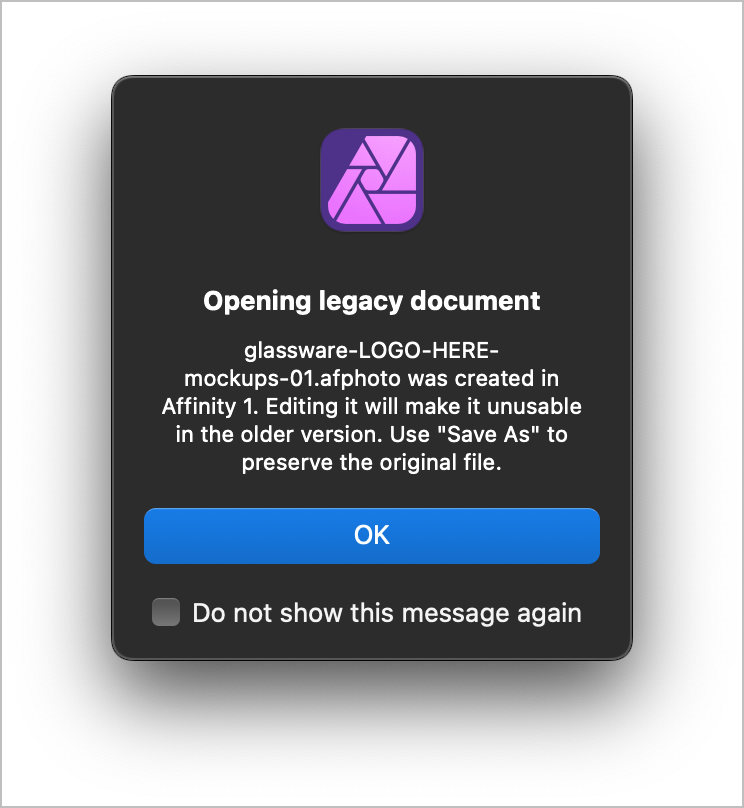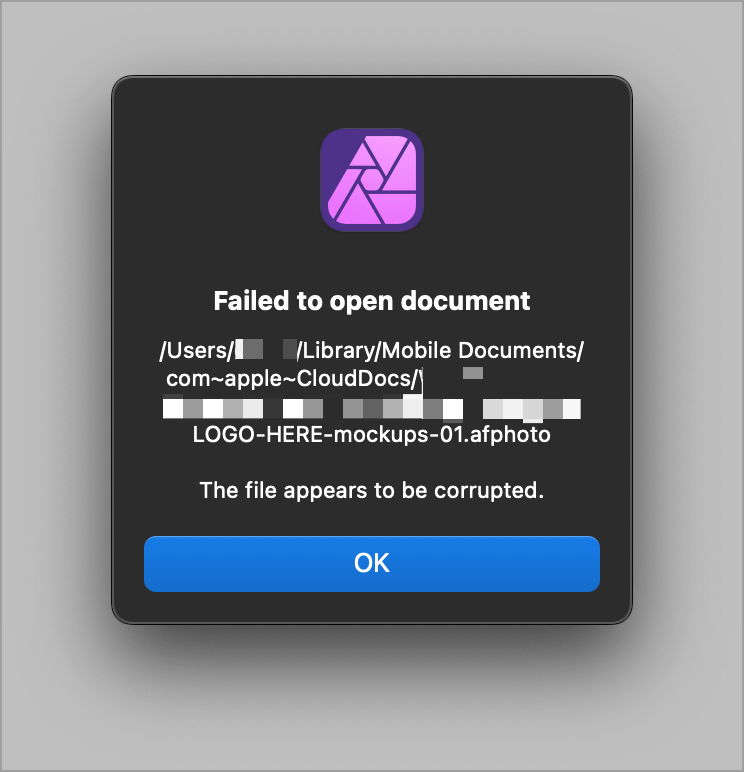gskidmark
Members-
Posts
43 -
Joined
-
Last visited
Contact Methods
-
Website URL
https://www.mountaincut.com
Profile Information
-
Gender
Male
-
Location
: Santa Fe, NM USA
Recent Profile Visitors
704 profile views
-
I am having a bit of an issue with Photo today. I had two crashes which is unusual. After restarting, I opened one of the files I was working in, only to find a few notifications. The first telling me this file was created in Affinity 1, which is certainly not the case, as I created that file within the past few days. The second stating that the file is corrupted. Is there any method of salvaging a corrupted file that a mere mortal can undertake?
-
 Ron P. reacted to a post in a topic:
View Tool/Hand Tool (space bar) unpredictability
Ron P. reacted to a post in a topic:
View Tool/Hand Tool (space bar) unpredictability
-
gskidmark started following Expanding Paths - Bad Results , View Tool/Hand Tool (space bar) unpredictability , Apply Pressure to a Dashed curve? and 1 other
-
When I hit the space bar, I expect to be able to pan around my work area and that is how it works most of the time. However, when I am doing something in the layers palette (or elsewhere) and hit the space bar, and expecting to move around in my work area, it does not activate the view/hand tool and I end up moving some item around, forcing me to undo and try it again. It works the second time. Is this a bug or is there is some condition I am experiencing that causes it to, sometimes, not activate the view/hand tool when I press the space bar? If there is some condition that causes this, is there a method to remove that condition so the spacebar works as it should all of the time?
-
Apply Pressure to a Dashed curve?
gskidmark replied to gskidmark's topic in Desktop Questions (macOS and Windows)
Thanks for the tips everyone. -
 gskidmark reacted to a post in a topic:
Apply Pressure to a Dashed curve?
gskidmark reacted to a post in a topic:
Apply Pressure to a Dashed curve?
-
 gskidmark reacted to a post in a topic:
Apply Pressure to a Dashed curve?
gskidmark reacted to a post in a topic:
Apply Pressure to a Dashed curve?
-
 gskidmark reacted to a post in a topic:
Apply Pressure to a Dashed curve?
gskidmark reacted to a post in a topic:
Apply Pressure to a Dashed curve?
-
Hello. I am trying to create a dash line that gets smaller/narrower as it goes from point A to point B. I have a layer where I am using the Pressure settings to make a stroke go from wide to narrow but can not find a method to do the same with the dash line. Can anyone recommend a method to do this? Hopefully, you can see that I am attempting to mimic a road and a line in the middle.
-
Expanding Stroke Error
gskidmark replied to gskidmark's topic in Desktop Questions (macOS and Windows)
After some digging around, I found that I was using a different version of Futura Medium. Sorry about that. -
 gskidmark reacted to a post in a topic:
Expanding Stroke Error
gskidmark reacted to a post in a topic:
Expanding Stroke Error
-
Expanding Stroke Error
gskidmark replied to gskidmark's topic in Desktop Questions (macOS and Windows)
@Callum It seems to be a combination of a converted Illustrator file along with the specific font, Futura Medium Condensed. Thanks, Gary -
I am having a recurring error when expanding strokes on certain text characters. THIS ONLY HAPPENS ON CONVERTED ILLUSTRATOR FILES. The font is Futura Condensed Medium. I am using 54 point text with a 3 point stroke. Here are the steps I take to turn the live text into curves. Select the text. Command-Return to convert the text to curves. Go to Layer > Expand Stroke All characters expand as expected except for the letter S. See what happens in the video. I created these files several years ago in Illustrator and I edit as necessary in AD. If I create files from scratch in AD I do not have this issue. CleanShot 2024-11-03_1.mp4
-
 gskidmark reacted to a post in a topic:
Expanding Paths - Bad Results
gskidmark reacted to a post in a topic:
Expanding Paths - Bad Results
-
Expanding Paths - Bad Results
gskidmark replied to gskidmark's topic in Desktop Questions (macOS and Windows)
Hey Karin. I started with a path I got from Vectorstock. I did not appear to be a bad path but when stroked and expanded, a lot of crap appeared. I took that original Vstock path and brought it into Inkscape, simplified and brought that back into AD. Sure enough it worked much better. I got a few extra weird curves outside of the main path but those are dealt with pretty easily. Thanks for your help. BTW, I see we are neighbors. Where in NM are you? -
Expanding Paths - Bad Results
gskidmark replied to gskidmark's topic in Desktop Questions (macOS and Windows)
I've found that the expanded paths generated by AD contain a lot of extraneous nodes. I was creating a number of paths that are outside and inside the original path. I was doing this by selecting the original path, stroke XX points and expanding the stroke. Then I use the expanded paths to add strokes to them and expand again. When I attempt expanding the paths that were generated from a previous expansion, I get the above results. So I am now asking if this method of creating multiple paths inside and outside an original path is the best way to go. Since I am getting poor results using this method, perhaps someone can suggest a more efficient way of doing this? BTW, I am sending these designs to a laser cutter so the stroked paths MUST be expanded. The machine does not recognize strokes...all it sees is a line. -
Expanding Paths - Bad Results
gskidmark replied to gskidmark's topic in Desktop Questions (macOS and Windows)
What I notice about this path is that it has many "duplicate" nodes. Node on top of node on top of node. This is the likely cause of this issue. -
Expanding Paths - Bad Results
gskidmark replied to gskidmark's topic in Desktop Questions (macOS and Windows)
I applied the Separate Curves and deleted the extraneous curves. I also turned off Metal acceleration. Unfortunately, problems still occur. CleanShot 2024-06-27 at 07.41.31.mp4 -
I often run into issues when expanding paths in AD. See the video below to see the ugly results expanding this particular path. Being able to simplify a path in AD would likely solve this problem. Making a round trip to/from Inkscape is an irritating workaround and Inkscape doesn't actually do a good job at it. Does anyone have a suggestion for dealing with all of the errors produced when expanding paths? CleanShot 2024-06-26 at 18.06.01.mp4
-
I have a bunch of product photos that we shot on a tripod so they are all from the same angle. The perspective isn't exactly square so I like to use the perspective tool to get them all correct. Doing that manually is pretty much impossible. I tried the Batch tool using File > New Stack... thinking the perspective setting in there would do the trick but it seems that does not work like I had hoped. So is there a method of applying the same perspective adjustments to 20 photos?