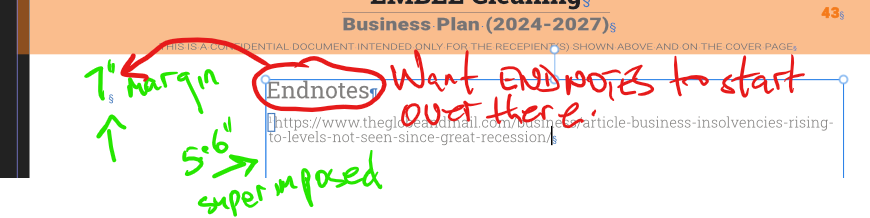Edmund DelSol
Members-
Posts
24 -
Joined
-
Last visited
Recent Profile Visitors
The recent visitors block is disabled and is not being shown to other users.
-
 aleale1 reacted to a post in a topic:
Tables, Tables, Tables: Flowing Tables Please!
aleale1 reacted to a post in a topic:
Tables, Tables, Tables: Flowing Tables Please!
-
 sheri17 reacted to a post in a topic:
Tables, Tables, Tables: Flowing Tables Please!
sheri17 reacted to a post in a topic:
Tables, Tables, Tables: Flowing Tables Please!
-
 LizeJ reacted to a post in a topic:
Tables, Tables, Tables: Flowing Tables Please!
LizeJ reacted to a post in a topic:
Tables, Tables, Tables: Flowing Tables Please!
-
Paragraph indent request
Edmund DelSol replied to MikeTO's topic in Feedback for the Affinity V2 Suite of Products
Thanks. I needed a leftmost (0) reference, with a tabbed (0.1"/2.5mm) start for the description and a (0.3"/7.5mm) tabbed indent for following lines. So your suggestion clarified for me that I need to use both the 'Spacing' and 'Tab Stops' panels simultaneously. I'd be happy to participate in a contributor/reviewer capacity for at least the formatting part of the next official Publisher guide. The basics training could be strengthened. -
Selectable Master Layout for Endnotes
Edmund DelSol replied to Edmund DelSol's topic in Beta Software Program Members Area
Thanks! It works as stated, yet I find myself very amused by this. True Affinity lover here but can't help share a lesson from my product manager days: a workaround usually meant we need to fix the thing that needed to be 'worked around.' -
Edmund DelSol started following Tables, Tables, Tables: Flowing Tables Please! , Paragraph indent request , Selectable Master Layout for Endnotes and 2 others
-
Paragraph indent request
Edmund DelSol replied to MikeTO's topic in Feedback for the Affinity V2 Suite of Products
I still do not see 'Hanging Indents' in there, where the first line is NOT indented and the following lines WITHIN THE SAME paragraph are indented (to a variable amount set by user.) -
I know this existed before V2.5. However, if the idea is to make Publisher truly awesome... I looked through the semi-official guide and online resources and there does not seem to be an answer. I have several masters in my document. When I insert an Endnote, Publisher selects the Master layout that matches the Master layout that is used in the body where I insert the Endnote reference. However that is not the master layout I want for the Endnotes. The body master has a left sidebar (1.4") for running Sidenotes and a narrower main text area (5.6") . The master I want for Endnotes uses the full text width (7"). However, there does not appear to be any mechanism to let me set the preferred Master for Endnotes. When try to force the issue and set a blank last page using the desired master, the Endnotes command superimposes the 1.4"/5.6" text frames on it.
-
I am looking for this (hanging indents) in May 2024! It is another reasonably mainstream feature that Publisher should have. MS Word has had this since forever. Basically, you cannot do straightforward APA entries in Publisher today--without resorting to formatting 'duct tape,' which will be sheer hell to maintain in any decently-sized document. How is that a sensible place to be?
-
Samples Folders Not User Friendly as They Are
Edmund DelSol replied to Edmund DelSol's topic in V2 Bugs found on Windows
Let's put it under the "Issues in the Beta" then. Here is the (sorta solved) problem as I see it: 1) There is no 'Samples' option in any of the application menus (unless I have missed it after repeated searches) 2) Once you uncheck the 'Show on startup' Lesson dialog box, even if you keep the samples in their default Samples folder within the app, there is no obvious way to get to them. Some of the work in those samples is fairly advanced and it will take many users a while to get there, but do we really need to keep that unnecessary dialog box persistent over the life of using the programs just to access samples easily? 3) Clicking on the 'The Affinity [Application] Learning Portal' option under 'Help' takes you to the Serif/Affinity site 4) Clicking on "Video Tutorials and YouTube Creative sessions' under 'Help' takes you to YouTube So there is clear recognition that learning aids matter. This Just seems an odd way to have these very useful resources served up. ------------- ps. Thanks re the workaround. However, hardlinks are file level so they are not applicable for directory linking in focus here. Symlinks are a typing nightmare--my computing Achilles heel. So my cruder workaround: duplicated the folder in each app, renamed one for use in Quick Access (not 'Quicklinks'--my misstatement) and allowed the other to persist so I could turn off the Lesson dialog on startup. -
Samples Folders Not User Friendly as They Are
Edmund DelSol replied to Edmund DelSol's topic in V2 Bugs found on Windows
Walt, thanks. I am aware that the samples issue predated 2.5 but I was not in a Beta group then. It seems to be a usability issue still, so why not 2.5. I have not yet tried your suggestion. I'll do so as I have enough geek in me not to be intimidated by the task. However, I think your suggested workaround supports my recommendation. We're getting up there in Windows prompting, just to have easy access to sample files. -
I use the provided samples as both learning aids and jump-off points for new projects. So I shortcut them all to the Windows 'Quicklinks' folder. Unfortunately, that leaves three distinct folders (for Pub, Photo, Design) all named 'Samples.' Windows is OK with the same name in Quicklinks because the file path for each is distinct. When I rename these folders to 'Publisher Samples,' 'Photo Samples,' and 'Design samples,' (usability!) the Affinity programs lose sight of them and show me the samples dialog on restart, and recreates the default 'Samples' folder for the same downloads. Either a) have the system recognize the renamed Samples folder, or b) allow me to redefine the location of samples in the same manner that I can set the Fonts directory. This alternate path to samples matters because once you turn off the intro dialog box, there is no easy way to get back to the samples. It also strikes me as an important marketing tool (for you) that may be going un/under-utilized. What's your samples usage stats telling you? ------------ Addendum: Windows will not allow a renamed shortcut to be included in Quicklinks. Tried that too. ------------
-
Thanks for the suggestions. In financial documents, tables, charts, and graphs are par for the course. Hard to think that In 2024 we can't issue a well dressed financial document, in digital form! The PDF format is now 30! If not user feedback--and I am a devoted one--then an evaluation of the massive corpus of publicly available PDFs might be good market research activity for Affinity, to guide their development efforts.
-
I see tables discussed in an old post (circa 2018/2109) with what seemed like a frustrated graphic call to close discussion of a 'dead' issue. However, the issue appears to persist. Did 'dead' mean it will not get attention? I am writing business plans as part of my work and have moved to APub from MS Word for that. [TMI: The typography for variable font and text placement was too restrictive in Word. Also wanted to improve my document branding.] What is killing me is tables. They are part and parcel of this work. There is still no apparent capability for tables to flow with text, or for repeatable table headers on subsequent pages. I am doing a LOT(!) of manual text repositioning. This is dead simple in MS Word, and its now 2024, six years past that old thread. I have tried all possible settings, downloaded the unofficial guide to Affinity Publisher, checked videos, but am still unable to do get tables to move as inline objects in my text frames. Is APub going to get this some time soon?
-
@walt.farrell I made a video before this but hid it since you presented the solution. Thank you. Part of my video comment is still valid: Since Affinity is a UK Company, home of the English dictionary no less, I'm thinking that they should have above normal facility with words. How about 'Styles' for TSt and 'Patterns' for the styles that we are discussing here. Just a thought.