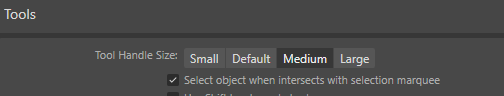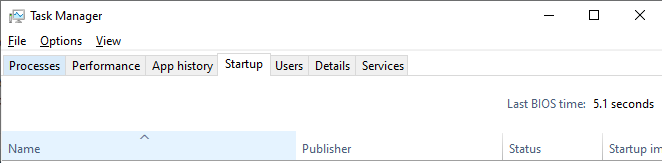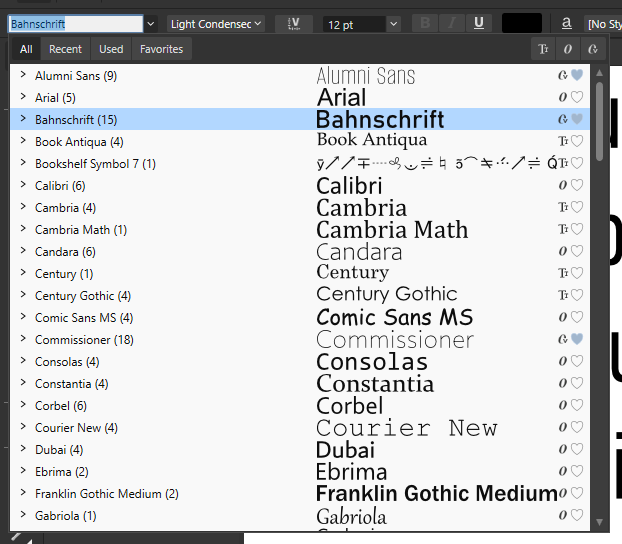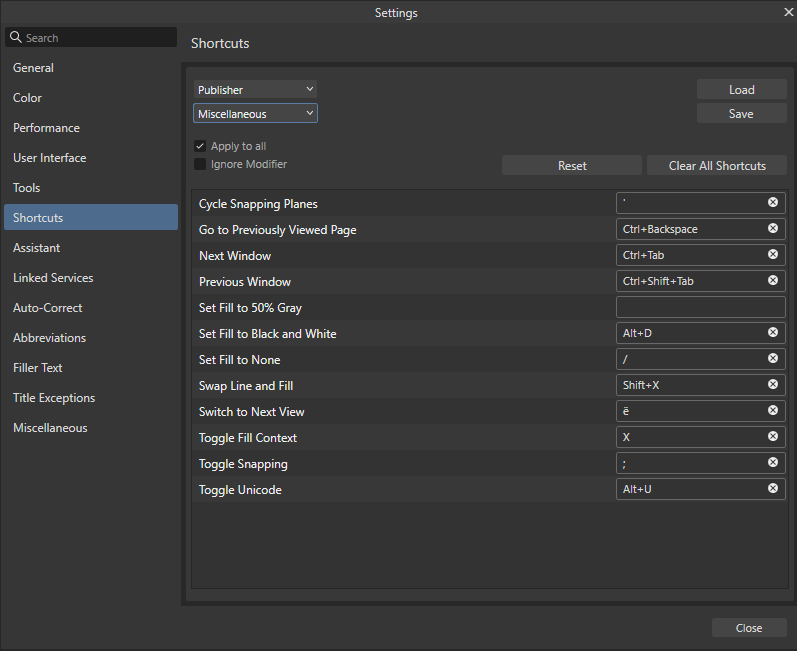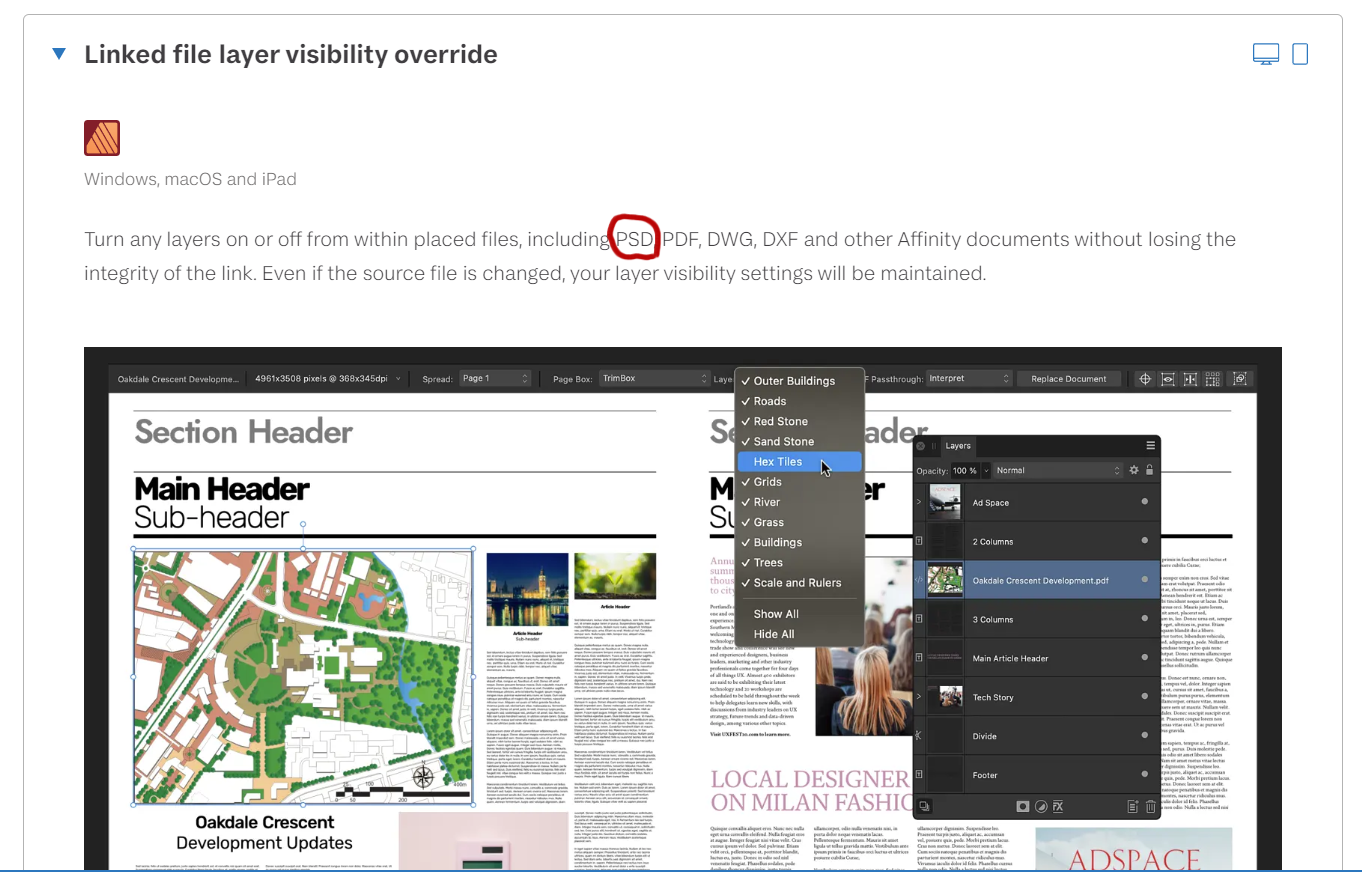aleale1
Members-
Posts
138 -
Joined
-
Last visited
About aleale1
Recent Profile Visitors
The recent visitors block is disabled and is not being shown to other users.
-
 aleale1 reacted to a post in a topic:
Photo Usability Improvements
aleale1 reacted to a post in a topic:
Photo Usability Improvements
-
Photo Usability Improvements
aleale1 replied to Patrick Connor's topic in New Features and Improvements in 2.6 Beta
-
aleale1 started following "Hide/Show Others" menu item is missing , Photo Usability Improvements , Effects on Warped Object Bug and 2 others
-
Photo Usability Improvements
aleale1 replied to Patrick Connor's topic in New Features and Improvements in 2.6 Beta
Well, how do you toggle the selection method now? Previously, there was a great option to switch from full selection to partial selection and vice versa by pressing the right button. But in this latest version, this option has disappeared. Very sad. -
 aleale1 reacted to a post in a topic:
Photo Usability Improvements
aleale1 reacted to a post in a topic:
Photo Usability Improvements
-
 aleale1 reacted to a post in a topic:
2.6.0 Beta Builds: Bug Fix List
aleale1 reacted to a post in a topic:
2.6.0 Beta Builds: Bug Fix List
-
 aleale1 reacted to a post in a topic:
2.6.0 Beta Builds: Bug Fix List
aleale1 reacted to a post in a topic:
2.6.0 Beta Builds: Bug Fix List
-
 aleale1 reacted to a post in a topic:
Tables, Tables, Tables: Flowing Tables Please!
aleale1 reacted to a post in a topic:
Tables, Tables, Tables: Flowing Tables Please!
-
 aleale1 reacted to a post in a topic:
2.6.0 Beta Builds: Bug Fix List
aleale1 reacted to a post in a topic:
2.6.0 Beta Builds: Bug Fix List
-
 aleale1 reacted to a post in a topic:
Effects on Warped Object Bug
aleale1 reacted to a post in a topic:
Effects on Warped Object Bug
-
When applying a layer effect to a warped object, it does not work correctly. (See attached file). EffectsOnWarpedObjectBug.afpub
-
Apps 2.5.0 do not display installed fonts
aleale1 replied to aleale1's topic in V2 Bugs found on Windows
I am using the MSIX, but there is no automatic update: the application just offers to update and then redirects to a download page, where I have to manually download and then manually to execute the downloaded file. -
 aleale1 reacted to a post in a topic:
Apps 2.5.0 do not display installed fonts
aleale1 reacted to a post in a topic:
Apps 2.5.0 do not display installed fonts
-
Apps 2.5.0 do not display installed fonts
aleale1 replied to aleale1's topic in V2 Bugs found on Windows
I do the same. What is your AMD Ryzen 9 5900X startup time? You can check it in task manager in "Startup" tab in the upper right corner. -
 aleale1 reacted to a post in a topic:
Apps 2.5.0 do not display installed fonts
aleale1 reacted to a post in a topic:
Apps 2.5.0 do not display installed fonts
-
Apps 2.5.0 do not display installed fonts
aleale1 replied to aleale1's topic in V2 Bugs found on Windows
Are they present in "C:\Users\UserName\AppData\Local\Microsoft\Windows\Fonts ? -
 aleale1 reacted to a post in a topic:
Apps 2.5.0 do not display installed fonts
aleale1 reacted to a post in a topic:
Apps 2.5.0 do not display installed fonts
-
 Frozen Death Knight reacted to a post in a topic:
Apps 2.5.0 do not display installed fonts
Frozen Death Knight reacted to a post in a topic:
Apps 2.5.0 do not display installed fonts
-
Apps 2.5.0 do not display installed fonts
aleale1 replied to aleale1's topic in V2 Bugs found on Windows
-
Apps 2.5.0 do not display installed fonts
aleale1 replied to aleale1's topic in V2 Bugs found on Windows
Yes, I am. I am not sure where they are installed, but definitely not in the Windows directory, which I thoroughly checked. -
 Leigh reacted to a post in a topic:
Apps 2.5.0 do not display installed fonts
Leigh reacted to a post in a topic:
Apps 2.5.0 do not display installed fonts
-
Apps 2.5.0 do not display installed fonts
aleale1 replied to aleale1's topic in V2 Bugs found on Windows
No, I was hoping the release version will be fine. -
Version 2.5 does not display fonts installed as links (which are not copied to the Windows fonts folder). Version 2.4 and earlier were fine. The problem started with version 2.5 BETA and is present in the release version.
-
 Intuos5 reacted to a post in a topic:
Can't set a keyboard shortcut to "Go to previously viewed page" in Publisher
Intuos5 reacted to a post in a topic:
Can't set a keyboard shortcut to "Go to previously viewed page" in Publisher
-
 loukash reacted to a post in a topic:
Curve origin moves to random location (split)
loukash reacted to a post in a topic:
Curve origin moves to random location (split)
-
 Alfred reacted to a post in a topic:
Curve origin moves to random location (split)
Alfred reacted to a post in a topic:
Curve origin moves to random location (split)
-
 Chris B reacted to a post in a topic:
"Hide/Show Others" menu item is missing
Chris B reacted to a post in a topic:
"Hide/Show Others" menu item is missing
-
 walt.farrell reacted to a post in a topic:
Linked file LAYERS dropbox is missing from Context Toolbar
walt.farrell reacted to a post in a topic:
Linked file LAYERS dropbox is missing from Context Toolbar
-
 HCl reacted to a post in a topic:
Linked file LAYERS dropbox is missing from Context Toolbar
HCl reacted to a post in a topic:
Linked file LAYERS dropbox is missing from Context Toolbar
-
 joe_l reacted to a post in a topic:
Linked file LAYERS dropbox is missing from Context Toolbar
joe_l reacted to a post in a topic:
Linked file LAYERS dropbox is missing from Context Toolbar