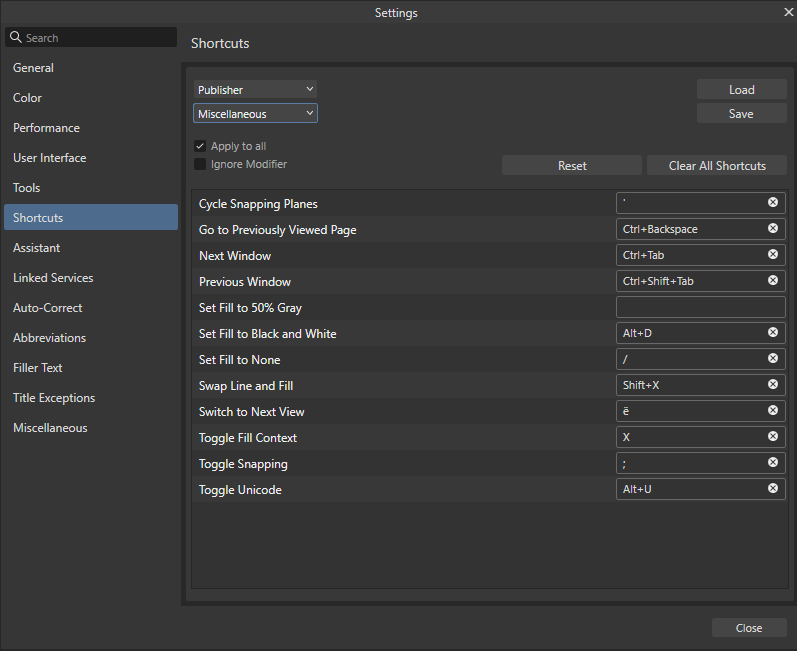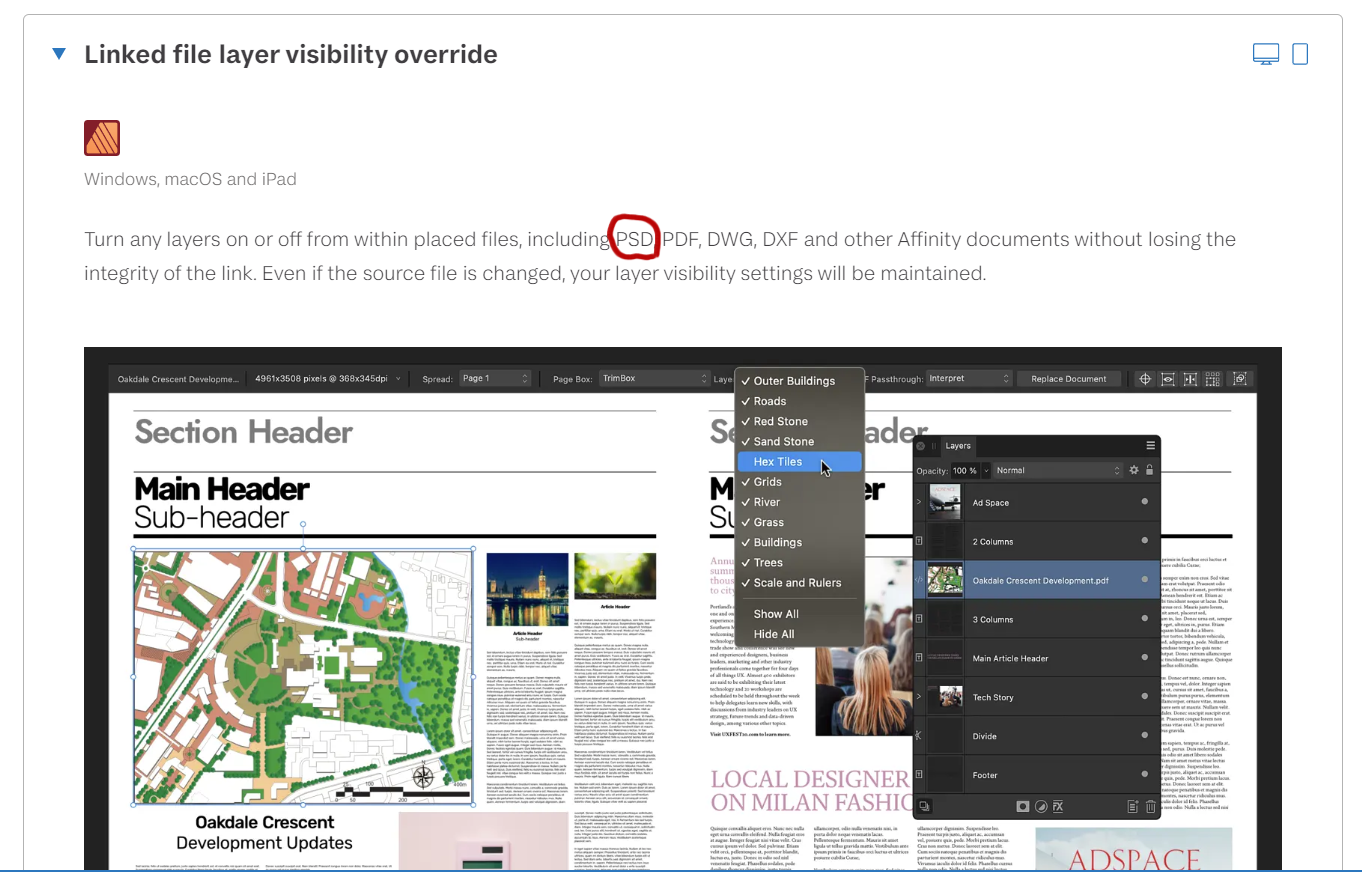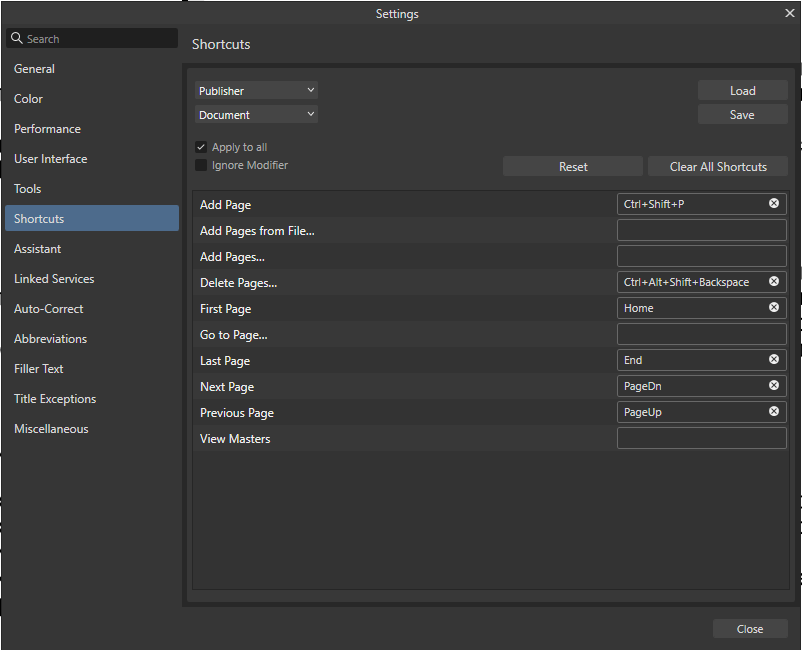aleale1
Members-
Posts
128 -
Joined
-
Last visited
Everything posted by aleale1
-
"Running Header" field does not remove forced line breaks. If there are line breaks in the Header, "Running Header" field preserves them, which looks absurdly. There should be an option to preserve them or to dismiss them.
-
Set selection box
aleale1 replied to Ash's topic in [ARCHIVE] 2.4, 2.3, 2.2 & 2.1 Features and Improvements
On Windows, this shortcut is missing in menu bar -
Glyph Browser does not work
aleale1 replied to aleale1's topic in Feedback for the Affinity V2 Suite of Products
I don't need to insert the glyph. I select the letter in the text and want to see it in the Glyph Browser (the same way, as InDesign shows). -
Glyph Browser does not work
aleale1 posted a topic in Feedback for the Affinity V2 Suite of Products
The Glyph Browser does not reflect the selected letter in the text: doesn't react at all to a highlighted letter in the text. -
When superimposing exactly the same pixel perfect, but different colored shapes, the bottom shape creates an unnecessary stroke. Unwanted Fake Lines.afpub
-
Unwanted Line where two objects touch
aleale1 replied to aleale1's topic in V2 Bugs found on Windows
I checked it with this. And I know that if you have such a line in PDF, it will print as a line in press -
Unwanted Line where two objects touch
aleale1 replied to aleale1's topic in V2 Bugs found on Windows
But what would you do if you have a long document with many pages, which needs to be exported as PDF? Even "Rasterize Everything" option does no good. So, this is definitely a bug, which needs to be solved by Affinity engineers. -
Unwanted Line where two objects touch
aleale1 replied to aleale1's topic in V2 Bugs found on Windows
That was an old version before your advice. Here comes a new try with no effect. "X" position where sides touch is 620 px. Unwanted Line Bug V2.afpub -
Unwanted Line where two objects touch
aleale1 replied to aleale1's topic in V2 Bugs found on Windows
I just tried a pixel perfect workflow, previously recommended by you (on April 4), but it did not resolve the issue. -
The topic title itself depicts a problem. You can see these lines, trying different zoom levels, in attached files. Unwanted Line Bug.afpub Unwanted Line Bug.pdf