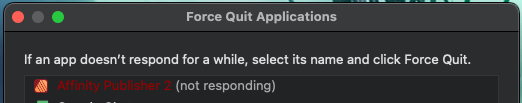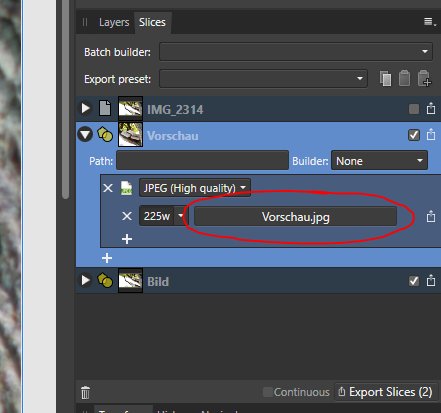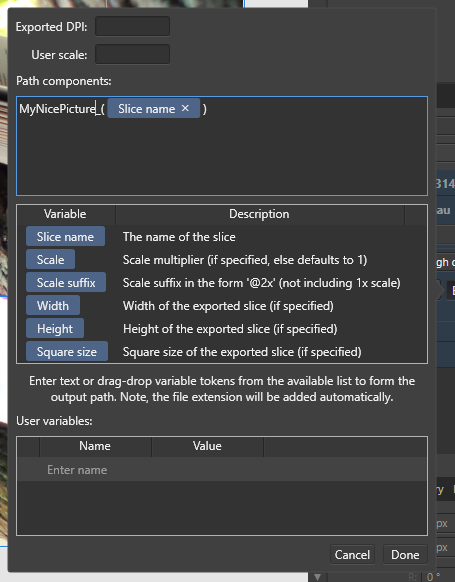Search the Community
Showing results for 'variable fonts'.
Found 17,464 results
-
The best thread to discuss font-related functionality would now be the sub-thread related to the upcoming variable font support in v2.5 beta. IMHO, I would say it is a feature worth adding, because it's something that Adobe offers and is becoming trendier, and could be very popular among big sectors of Affinity's and Canva's userbase. I provided Ash with a recommendation of one of the best experts in colour OpenType-SVG fonts in Europe – and one used to work in the UK, no less –, so the ball is on their court and let's see just how loaded with cash and willing to expand Serif is now, post-acquisition. I take it that they still have to have a bit of restraint in their recruiting process (be it for full-time employees, contractors or consultants), project management and goals, etc., but we should indeed expect speedier development from now on. The ball is on their court, in any case. Interesting as this feature may sound, I highly doubt it will ever be available. It's extremely niche, and might result in quality control issues if lower quality, user-made localisation files ended up on the web. Also, with Affinity potentially becoming bigger, hiring more people for their localisation efforts would render said feature redundant for a lot of communities. And, if I may say so myself as someone from a minority community of one of top languages globally (Portuguese from Portugal, not Brazilian Portuguese), while it saddens me to see the technical design and typography jargon in pt-PT wither away (I do fight against that by recommending technical dictionaries to my students, mind you), I don't see people defaulting to English on technical software as that dire of an issue when it comes to serving a global market (RTL and Indic script support, on the other hand…). These apps' UIs are usually very sparse on text, and YouTube and the web are chock-full of tutorials using the English terminology anyway. My €0,02.
-
Well, it is a Beta, after all… 😂 Anyway, thanks for the laugh and the historical architecture trivia, I had never heard of Fonthill Abbey (interesting name, by the way, seeing how variable fonts were always the proverbial hill I was going to die on 🙃)… Looking at its design, it makes me wonder if it served as an inspiration for the design of Sauron's Barad-dûr, and reading the text, all with the tower collapsing twice before finally being made out of stone and surviving and whatnot, it also reminds me a bit too much of Monty Python and the Holy Grail's Swamp Castle and makes me think it might've also been a true source of inspiration for the latter's troubled development legend… After all, Terry Jones was a historian and, despite having specialised in the Middle Ages, he surely would've been no stranger to that kind of cultural reference. 😉
-
Feel free to PM me a copy of the crash report and i can make sure it matches up to mine and @Hangman's I had the other fonts still installed but I've just tried this again from scratch, created a new Font Collection and left Shantell Sans uninstalled and got the crash, so its not related to that font. Guess i was just lucky when it didn't crash before
-
These articles could enlighten you better than I could about the difference between static fonts (with different files for italic, bold, extrabold,…) and variable fonts (a single file with variable axis giving access to different variations of letters): • https://www.browserstack.com/guide/variable-fonts-vs-static-fonts#:~:text=Static Fonts maintain a different,support CSS transition and animation. • https://fonts.google.com/knowledge/introducing_type/introducing_variable_fonts Noto is possibly disponible as static fonts (but I couldn't find it…): https://fonts.google.com/noto Unfortunately, Lora is not: https://fonts.google.com/specimen/Lora Perhaps could you consider using other fonts if you want to work with Affinity?
-
Probably because some effects don’t work well outside of a particular range of values (in much the same way as some static fonts are unsuitable for use at very small or very large sizes). A font manager deals with font activation. I presume you mean a font editor app. You should be able to tweak pretty much anything in an open source font, but there will usually be good reasons (see above) why the font designer has placed restrictions on the font as originally published.
-

Edit Text Styles dialog issues
Affinity Info Bot replied to MikeTO's topic in Other New Bugs and Issues in the Betas
An issue raised in this thread ("Text Style Editor: Category text too Large/Descenders cut off when using Large UI Fonts") has now been reported to the developers by the testing team (Ref: AF-2921). Thank you very much for reporting this issue to us. -
Hide foreign language fonts
Lorox replied to Jeremy Bohn's topic in Feedback for Affinity Publisher V1 on Desktop
I just happened to be annoyed (again) by the clogged font menus in the Affinity apps (and not only there to be frank), so I once again did some searching the web... 1 If it's to believed what many people say, it boils down to Apple adding all these fonts to the OS and effectively preventing them from being deactivated by any 3rd party font managers in the way you generally activate/deactivate fonts you yourself have added to your mac. 2 However, in Apple's "Font Book" app you have (always?) been able to filter the list of available fonts by choosing "font collections" like "All Fonts", "Favorites", "Recently used“, "English (or whatever OS language you have)" etc. (on the left in Font Book's UI) 3 Only today I've learned that you can actually use these (OS/Font Book related/created) font "collections" in Affinity, too, to slim down your font menu! However, this only seems to work in Affinity's "Character" palette (WIndow > Text > Character). Say you have your Affinity app(s) run in English you should be able to choose "English" in the upper left corner of the Character palette and magically exotic and unwanted fonts like "Al Bayan", "Noto Sans Myanmar" etc. will not longer populate that dropdown menu! For me this is a huge improvement. 4 If you're used to just select/assign your fonts by the dropdown menu on the left side of the Affinity context toolbar, you will not be that happy, though, because this font menu is not affected by choosing "English" as the active font collection (as described in 3) – here all the foreign language fonts you probably will never use are still present... So, at the moment, I see no other way to a more user friendly font menu than to use the dropdown in the Character window/palette with your language chosen as the active collection. If anyone has any information to do it another way, it will be appreciated, but after reading what so many users wrote about the issue I actually doubt that there is a current solution... -
Designer Beta 2.5.0.2415 won't start
Intuos5 replied to Cooperphile's topic in Other New Bugs and Issues in the Betas
@Sean P Removing the fonts does the trick for me, thanks! -

Photo V2 Newest version. Locks when choosing swatch.
Hangman replied to Sukavi's topic in V2 Bugs found on macOS
Hi @Sukavi, I've installed all the fonts used and have been working with your file for around an hour, but thus far I've not experienced any lockups when applying swatches. Is this happening to you when working with any particular fighter plane layer/s or randomly regardless of the layer you're working on? The only thing I can think of for now is to uninstall all the fonts in your file and see whether you see the same issue. If you don't, add them back one by one to see if any of the fonts may be causing the lockup. I've downloaded the fonts from various different sources so even though they are all recognised by your file, we may be using different versions of the same fonts. In the meantime, I'll keep testing to see if I can replicate the problem you're seeing... -

Variable Font Support
AffinityMakesMeWonder replied to Ash's topic in 2.5 Beta New Features and Improvements
I installed FontCreator v.15.x on my MacBook Pro M1 this evening, and, it works well for what I will do in it... Only thing that bugs is the main font preview - but all the rest in the app working well! Can edit fonts etc ect - installed thru CrossOver Mac v.24.x. -
Designer Beta 2.5.0.2415 won't start
Intuos5 replied to Cooperphile's topic in Other New Bugs and Issues in the Betas
@EmT I have the same issue, just updated the Designer Beta and now it won't start, the process disappears on Windows 10 and I have crash logs. 66e72c5f-808f-4dee-a890-cc3d3e8acc87.dmp341d4451-050c-4a74-b479-142f73e1c5e7.dmp1812fd76-fd1b-440f-8068-2391281ad83e.dmp513beb4b-b99b-483b-8e81-7e82782d9efb.dmp E: Control clicking the App and rebooting did not help. E2: Looks like a .Net runtime issue related to fonts...? -
Variable fonts support
garrettm30 replied to Athanasius Pernath's topic in Feedback for the Affinity V2 Suite of Products
You’re right: that is the purpose of these forums. At this point, I believe the message has been received by Serif/Canva. I’m not sure if you noticed the post a few above your first in this thread, but it appears Serif does have in mind to add variable font support, as they recently said in their second email concerning the Canva acquisition: As a related matter, I noticed the tag “rmap-26” added to this and many other threads related to variable font support. Is that new? I ave just been overlooking it until now, but this is the first I realized it is there. What is “rmap”? Could it be some indication that Serif is publicly acknowledging something of a road map again? -

Variable Font Support
Affinity-Inspiration replied to Ash's topic in 2.5 Beta New Features and Improvements
-

Variable font support
Lisan Al Gaib posted a topic in Feedback for the Affinity V2 Suite of Products
Please add variable font support for Affinity softwares on Windows. -
Variable fonts support
qwz replied to Athanasius Pernath's topic in Feedback for the Affinity V2 Suite of Products
It would be great, though. One of my favourit typeface designers have been prepared only variable fonts (and I bought some) recenly . -

Designer Beta 2.5.0.2415 won't start
EmT replied to Cooperphile's topic in Other New Bugs and Issues in the Betas
Thanks @Cooperphile Do you have any Affinity/AF Fonts installed? -

Designer | Kerning is wrong with some fonts
kenmcd replied to GenewalDesign's topic in V2 Bugs found on Windows
Probably the same issue (excessive multi-mapping). But I never did get a look at that particular font. It is mentioned that it is "an all caps font" so it could have the same multi-mapping to the lowercase characters like these ones. I looked at the three KC Leisure Park fonts, and many others from the same developer in a pack of their "free" fonts (61 fonts). Wadda mess. Does the same thing as the fonts in the other thread I linked to - when butchering his fonts to make the free versions, he multi-maps all the glyphs he has removed to the base character. So Aacute is mapped to A, and Agrave is mapped to A, etc., etc. Sleazy. And dumb. -
I have spent over a week trying to get my index to build. I can make a little bit of progress here and there but this is an absolutely infuriating experience. Any time I need to update my index, the only way I can make meaningful progress is to delete it first and re-insert it. If I change anything when I have my index open, Publisher locks up and has to be force quit. For example, the following regularly crashes my application: (100%) Changing any of the Labels and Separators, then changing the input focus to any other field. (100%) Clicking the "Update" button in the Index window. (100%) Changing an item's parent topic when the referenced .afpub file is not open. (5-10%) Updating a style (<1%) Adding a new index mark I can let the spinning wheel sit there and process indefinitely and nothing will ever happen - I've left it alone for 16 hours while I worked on other tasks and there's no change. There are more triggers to this condition too, but these are the most obvious offenders. Any time there's any change to an index, I risk crashing the application. This is driving me crazy. I've successfully reproduced this on a different Mac with nothing else installed (fresh machine) as well, but that put me in an even worse position; because the fresh machine was missing fonts, all of my tables' dimensions were altered. After I saved my index from the second machine, all of my tables were ruined (and I have dozens in my project), so I had to revert to a backup to restore my layout and continue using my main machine. I've only compiled about a fourth of what I expect my finished index to be and I'm really not looking forward to fiddling with this - but at this point, I'm 95% of the way done with my book, so I guess I just need to grin and bear it. I really hope someone can solve these awful bugs - otherwise I'll be moving back to Adobe for future projects. I've lost around 80 hours in total to application crashes during this project. ---- Requested details Firstly choose the correct Bugs forum, according to the Operating System you are using. In that forum state the following What Application are you using? [Designer/Photo/Publisher] Publisher Are you using the latest release version? 2.3.1 Can you reproduce it? Yes. See above. Does it happen for a new document? If not can you upload a document that shows the problem? No. I'm unwilling to upload or share the work itself as I've spent years on the content. I suspect it has to do with inserting the index in an .afpub file that's not the source of the index marks, or has to do with the sheer number of them that I have. If you cannot provide a sample document then please give an accurate description of the problem for example it should include most of the following: What is your operating system and version (Windows 11, OSX Ventura, iOS 16 etc)? macOS Sonoma 14.3.1 Is hardware acceleration (in Preferences > Performance) ON or OFF ? (and have you tried the other setting?) ON. I've tried both; no change in behavior. What happened for you (and what you expected to happen) The application hangs when making updates. I expect the application to not hang. Provide a recipe for creating the problem (step-by-step what you did). See above. Screenshots (very handy) or a screen capture/video. See below. The spinning wheel does not get recorded on the screen capture but it appears instantly when clicking on "Non-Breaking Space"; I included the Force Quit Applications in the video to show this instead. Any unusual hardware (like tablets or external monitors or drives that may affect things) or relevant other applications like font managers or display managers. I primarily work off of a RAID-1 NAS, but this problem occurs when the files are local as well. I've reproduced this on an M2 Mac Studio with 4 monitors (1 landscape, 3 portrait, my main machine) and an M1 Macbook Pro using only the laptop screen. Did this same thing used to work and if so have you changed anything recently? (software or hardware) No. I've never had this work. ---- Screen Recording 2024-02-27 at 02.06.58.mov
-
Hello, in Export Persona > Slices > Additional properties > Path components I can't find a variable for something like document name. I want to export all slices with the document name (file name) as prefix, e.g. instead of "MyNicePicture_[ Slice name ]" I'd like to have "[ Document name ]_[ Slice name ]". Maybe this is already available somewhere else? If not, I'd like to kindly add it as a feature request : ) Thx for any help. Additional Properties: >
-
A suggestion for there being a localizable version of each of the Affinity programs such that the localization of the menus is using an external localization file. This would be a substantial task to implement, but could potentially have substantial benefits. In an Affinity program there are menus, for example with words in English. My suggestion is that each string literal, such as File is replaced in the localizable version of that Affinity program by an element of a string variable array. It is important that the string array can handle Unicode characters so as to provide for the greatest possible number of localized versions being possible, please ensure that 8-bit characters are NOT used. Please do NOT use UTF-8, please use UTF-16. Bearing in mind that I have not programmed for many years, this may not be expressed in the source code of the programming language that is being used for Affinity programs, but hopefully my meaning will get through to your programmers. Suppose that the string literal "File" is replaced by an element of a string array, say, afmenu[1] and that afmenu[1] has a default value of "File". At start up the program looks for a UTF-16 text file aflist.dat and, if it finds such a file, populates the afmenu array as much as it can from the aflist.dat file. Thus the afmenu array has text in each of its elements, none, some, or all of the afmenu items having text in English and the rest of the afmenu items having the text in the language of the particular aflist.dat file that was used. So for example, there could be an aflist.dat file in Estonian, an aflist.dat file in Welsh, and so on, and the end user could choose which aflist.dat file to use. There are commercial translation facilities that could translate and localize a copy of the English aflist.dat file into another language. The aflist.dat file could use the same format as the sentence.dat file specified in a document available from my webspace. http://www.users.globalnet.co.uk/~ngo/localizable_sentences_research.htm The file is as follows. http://www.users.globalnet.co.uk/~ngo/The_Format_of_the_sentence_dot_dat_files_for_use_in_Research_on_Communication_through_the_Language_Barrier_using_encoded_Localizable_Sentences.pdf There are issues that a font with glyphs for the characters used in the language into which localization is made will be needed and there will be issues for the rendering of some languages. This would be a quite large project to implement but the potential benefits of implementation could also be large too. William J. G. Overington Tuesday 16 April 2024
-

Font style names all the same
Paul Mc replied to Paul Mc's topic in Affinity on Desktop Questions (macOS and Windows)
Just in case anyone is following this thread and curious about how things turned out. To recap: for the original project I used InkScape and built a page with all the text strings I needed on it in the specified font and weight. I output that as a PDF with text-to-curves set in the export. This then imports nicely into Designer. I then selected the sets of curves, group & name them ready for insertion into the existing project to replace the original text in the old font. It all worked fine. I should probably point out that InkScape didn't handle every instance correctly and for some strings created duplicates where there should have been some variation. For the future, and to protect me from the panic this caused, I want a solution that is more direct. I now know (thanks @kenmcd) to ask directly for the static font equivalents in the weights, width etc., of the variable font being offered. This would be the best approach until Serif add full support for variable fonts. Failing that I can use this software https://github.com/jonpalmisc/vfit to create static instances of a variable font if I know the weights etc. that are required. I used this today and it worked very well creating a collection of individual weight and widths of the variable font. Now I'm well prepared for any future work on this project. In case anyone is curious here's a web page that appears to have checked the status of recent applications that can and cannot handle variable fonts: https://v-fonts.com/support/ I can't vouch for the accuracy but the handful I've checked appear to be correct. -
My „must to have” list, if met in V2, will make me stay on this boat. Straight from the head without any prior writing down. Kidding. I have been building it for the last half a year, working intensively with the V2 version. Higher on the list = higher priority Common for all apps (ADe | APh | APub)↓ Less bugs, better performance Finally take control of the redrawing process so that this problem doesn't keep coming back Better UI More readable (better contrast) Better dialog layouts (size, alignment, well grouped options etc). More advanced guides Selecting individual or multiple guides Change their position using transform panel Align them to page, spread selected object Distinct for each app↓ Affinity Designer Better svg export/import The svg structure must be better organized, Better support for feaures of an svg format is needed, Unwanted elements such as <rect> representing artboard surface shouldn't be created True vector brushes Vector pattern / fill objects with created vector pattern Blend tool Mesh gradient Symbols panel Ability to create and manage symbol libraries. Making it global for every document. Affinity Photo Better rendering engine Smooth zooming in/out when in quick mask mode or when activ pixel selection present Instant refresh | update of regular and mask thumbnails after changes made Better procedure for resizing selected pixels (no need to be in quick mask mode) Align to pixel selection (marching ants) bounding box. Affinity Publisher True, professional object styles Dedicated dialog Clear | replace all object settings or just specific ones Setting for position Setting for choose (honour) first and next text style in a text frame Setting for text frame size Span | split text across columns Span | split footnotes across columns GREP styles inside paragraph styles Muliple spread managment Move page(s) command with dialog Moving page inside current document Moving page to other opened documents Move master pages to other documents feature Support for Variable fonts Insert tables in text frames option to set „space before” & „Space after” for such a table Tables across multiple pages option to repeat table headings Find and Replace the attributes and effects applied to objects, graphics, and text frames. Find and Replace — replace text with contents of clipboard for allowing Replacing text with icons Table styles accesible for every document (global) Story Editor for proofreading It's an ambitious list, but that's probably a good thing. So, dear team, now Canva team, the ⚽ is on your side. What will you do about it?
-
I have hundreds of images of various sizes, mostly very large sizes, that I want to resize to a maximum width of 1920px, at 72DPI, RGB colour mode, JPG format. The height should be variable since the original images have various heights as well and I need to keep the aspect ratio to prevent distortions. (1)is this possible with Affinity Photo? (2)what would be the steps for the resizing to record as a macro. (I tried recording resizing one image and then use that recording for a batch job but AP used also a fixed height on every image resulting in many distorted images)
- 28 replies
-
- affinity photo
- batch
-
(and 2 more)
Tagged with:
-
Missing adobe fonts in latest beta
Khertens replied to Khertens's topic in Other New Bugs and Issues in the Betas
I have also noticed the same issued on my iPad Pro. Both the beta and release versions do not show the adobe fonts on the iPad Pro.. I am running iOS 17.5 public beta. -

Missing adobe fonts in latest beta
Affinity Info Bot replied to Khertens's topic in Other New Bugs and Issues in the Betas
An issue raised in this thread ("Fonts installed via Creative Cloud cannot be found") has now been reported to the developers by the testing team (Ref: AF-2909). Thank you very much for reporting this issue to us.