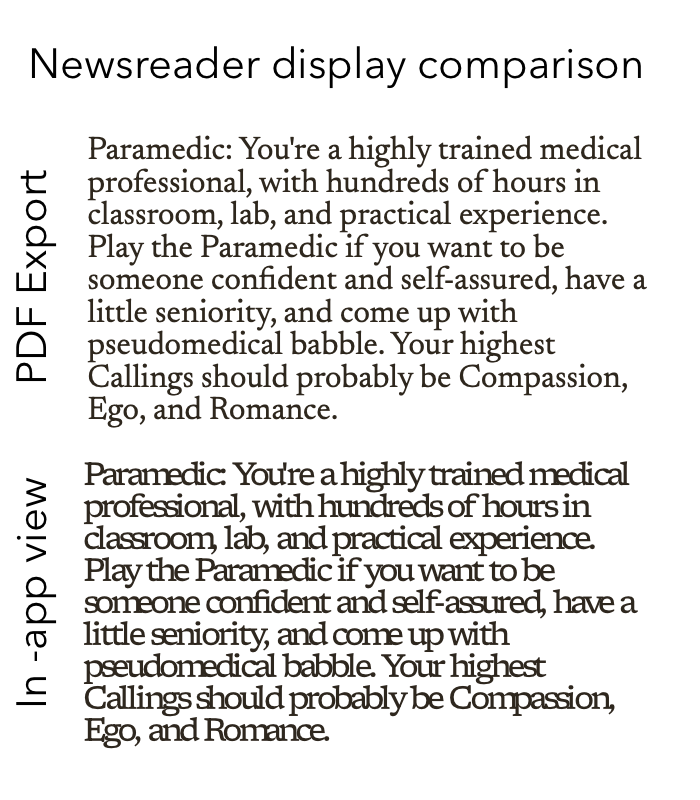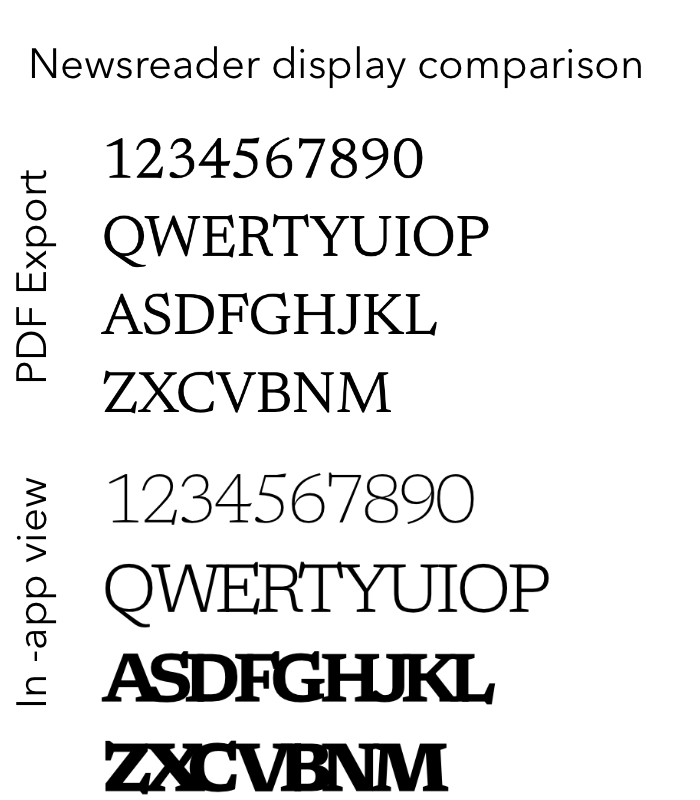Search the Community
Showing results for '"variable fonts"'.
-

Font Color
Pšenda replied to RokaDesign's topic in Pre-V2 Archive of Affinity on Desktop Questions (macOS and Windows)
Affinity does not yet support color and variable fonts. -
not working features
fde101 replied to Dusan's topic in Feedback for Affinity Designer V1 on Desktop
Layer -> Transform -> Flip Horizontal (or Vertical) Correct. Not ordinarily relevant to Designer. When needed, use File -> Edit in Photo Not sure why you would expect that to work? If you want the move tool, use the "V" key (unless you customized the shortcut). It is merged into the pen tool ("P" key). In the standard pen mode, you can click one end then the other (or control+drag on the Mac), then ESCape to start a new line if you don't want to keep building on that one. Alternatively, switch the pen tool to line mode (using the button on the context toolbar) and you can simply drag out individual lines as you would with the dedicated line tool in many more basic programs. Variable fonts are not supported; there are various threads already begging for this. How are you trying to "cancel" it? Not sure there is any such feature in Designer. Have you tried "Undo"? -
Photoshop, Illustrator, InDesign, CoreDRAW, Sketch. They all have support of variable fonts. While XD and Figma (and Affinity) still lacking support for it. More and more type foundries are releasing their typefaces in variable format now in addition to usual family sets these days. From the web development point of view, utilizing the only one font file in css and tweaking its axes could be more convenient than handling a bunch of different weights. Also, less resources to request from server. However, variable font files a bit more heavy than usual single weight as they contain more data. So, there are things to consider. From pure organizational point of view, it might be more comfortable for someone to have just one font file installed locally, which actually covers the whole family. For type foundries, sometimes it could also be more convenient to just have one main master curve set in a working file, rather than tweaking and applying changes to individual weights across multiple working files. Unification, standardization, linearization and simplification of the process. But the truth is, that almost every type foundry will raise the prices significantly when they all will decide to provide variable fonts only. So customers will no longer have control over how many individual weights they want to purchase. Either you pay full price or you wouldn't get it at all. Most of the times you don't need the whole family of 20+ styles but 2 or 4 styles only. So, of course, it would be great to see variable fonts support in Affinity suite. But I'm totally fine without it for now, as long as I can still purchase individual weights from type foundries.
-
Serif, Could you please adopt variable fonts?
-

Font rendering issue (variable fonts)
kenmcd replied to Colin_Fredericks's topic in V1 Bugs found on macOS
The problem is the Mac font picker shows the variable fonts instances as available in the app, when they are not. And since all apps on the Mac are expected/required to use the Mac font picker, this is happening. What happens on Windows is you only see what is actually supported, which for a variable font in an app that does not support variable fonts is the default master. Per the OpenType specs this is how it is supposed to work. What you are seeing in the Export to PDF is the default master (which I wanted to confirm is the Medium before I posted, but Alfred got the correct issue posted first). The default master is basically a full static font. On Windows in the font list all you see is the default listed - so you would see Medium multiple times with this font. So that let's you know immediately there is a limitation. Tell Apple to stop listing fonts which are not supported in the user's app in their font picker. That would end the confusion. -
Font rendering issue (variable fonts)
garrettm30 replied to Colin_Fredericks's topic in V1 Bugs found on macOS
I think something should be done. Hopefully variable fonts compatibility will be added some time in the future (there are several feature requests for it). In the interim, it would probably be better if Affinity would just not load those fonts. But I don't know if that is a reasonable possibility from the programming side. -
Font rendering issue (variable fonts)
Alfred replied to Colin_Fredericks's topic in V1 Bugs found on macOS
Variable fonts can’t currently be used in the Affinity apps. If that’s what you installed, you need to uninstall it/them and install the fonts from the ‘static’ folder instead. -
Greetings! I've run into a font rendering issue in Publisher 1.10.4. I'm on MacOS 11.6.1. Edit to add: Alfred found a workaround below. Check out the first reply if you're working with variable-width fonts. In the first attachment you can see a Google Font, Newsreader (Regular weight in this case), in both the on-screen view from Publisher and the exported PDF from that same file. The in-app display of Newsreader is so bad that I wondered if I had installed the wrong font, or if there was a more serious issue. The kerning is different, and even the shape of some of the letters is different (look at where the arcs on the "m" connect, or even the shape of the "o"). I find it hard to even work with on screen - it's genuinely difficult for me to read it. Steps to duplicate are installing Newsreader, typing anything into any document in that font, and exporting a PDF for comparison. The screenshot is from a new file. In further bad news, I seem to have found another bug with this particular font while testing and reporting this one, which is that setting the font to "Bold" or "Light" or what-have-you and exporting a PDF again does not get you Bold in the PDF. The PDF retains Medium-weight. Changing the font weight works on-screen but not in export. See second attachment. This makes it really unusable. Any help would be appreciated. P.S.: I have already reported the issue to Google Fonts, and they of course told me to report it here, because getting any kind of help with modern applications is a never-ending-game of "go ask your mother."
-

Footnotes/Endnotes
Pyanepsion replied to garrettm30's topic in Feedback for Affinity Publisher V1 on Desktop
@PaulEC No feature is used all the time. It is so obvious that note calls must exist that no one is going to specifically check that feature if they don’t need it at the time. New software is not learned in a snap either. Personally, it took me 2 or 3 weeks, in fact, at the time I needed it, to realize the unthinkable: this DTP program does not know note calls, does not know variable fonts, does not export to certain font categories, and has to order translators who do not know the language they are translating into, nor the features of the program (Yes! Google Translate is not everything!) Serif’s answer is always: ‘I heard you.’ Yes, but they obviously did not understand the urgency of correcting some aberrations. Hence the understandable annoyance. -

New Fonts Affinity Store?
walt.farrell replied to dmtp14's topic in Customer Service, Accounts and Purchasing
You can buy fonts anywhere you want. Or pick up free ones from Google or other free font sites. Unlike brushes, there is nothing in fonts that is specific to the Affinity applications. Just don't buy fonts that require features that Affinity doesn't support yet. That means you should not buy color fonts, or variable fonts. And you should buy newer fonts, as some really old ones (before OpenType became a standard) might not work. And many commercial sites are having Black Friday sales right now. Edit: Also, don't buy SVG fonts for use with Affinity. -
Yes, I was surprised that "the built-in Mac pdf-maker exports the fonts correctly." And I assume that it looked OK in the APub interface. So it appears that on the Mac it can connect the variable font with its PDF engine. And that PDF engine also supports variable fonts. I do know that on Macs all applications use their font picker interface. And since it supports variable fonts it can display them. I use Windows so I am not real familiar with all that happens on a Mac. The Abelone font situation is sort of the same - the Mac font list supports Color-SVG fonts. Abelone is an OpenType Color-SVG font which includes a normal monochrome back-up. That backup is essentially a normal OpenType-PS (OTF) font. The SVG drawings are in the SVG table inside the font. The PS drawings are in the normal CFF table. If an application knows how to use the back-up font, that is what it will display. So that is what you see in APub. Note: that is what the back-up outlines actually look like - with all the filled-in areas. It appears the back-up glyphs were automatically created by Fontself Maker from the SVG drawings ... so they are bad. The font designer could clean them up if desired. Free font.
-
It sounds the OP was surprised by the exported result only but not in the layout. So, are there also variable fonts which may mislead the user with their look in the font menu only but not in the layout? For instance this "Abelone" occurs colourful in the font menu but in the layout with the currently assigned colour.
-
My guess is you installed the variable fonts, not the static fonts. When an application does not support variable fonts the default master is what is used. In the Raleway variable fonts the Thin master is the default master - so that is what you get. The Mac font manager does support variable fonts and fools you by displaying them as if they will work in Affinity apps (which do not support variable fonts yet). Un-install the variable fonts and install the static fonts - and it should work.
-
Support Colour Fonts
fde101 replied to prochurchmedia's topic in Feedback for Affinity Publisher V1 on Desktop
If you think that web browsers only support things that are easy to implement, you need a serious reality check. That said, I get the impression that this particular omission has more to do with priorities than with complexity. While I too would like to see strong support for color and variable fonts, there are many other things missing from the Affinity apps which I would agree should have a much higher priority at the moment - footnotes/endnotes, global layers, cross-references, more vector manipulations, a dog tool... just to name a few. -
Include Variable Fonts
voom replied to Friksel's topic in Feedback for Affinity Designer V1 on Desktop
Is the support for variable fonts on the horizon yet? -
Variable Fonts
J. Lauerbach replied to LLB's topic in Feedback for the Affinity V2 Suite of Products
I just started to test Affinity Designer and realized that i can't use my companies font because it's a variable font. I'm afraid we'll have to stick to Adobe in stead of buying Affinity's Designer, Publisher and Photo. The first post i found that asked for variable fonts was from august 2018, so i'm afraid we'll never see this in Affinity. What a pitty. -
In the futur, old fonts won't be compatible with new OS. You can buy a whole family font if, like me, you'd rather use one with more than regular, italic, bold and bold-italic... but buying new fonts and licences for each computer have a cost. Why not, for the same price for this font, not get the variable ones? You'll have the classical settings, but if you find the condensed one "too condensed", you'll be able to modify it. Without needing to install 90 fonts, but only 1 file. You want the same "feeling" while reading the print version and the web site, but the settings in the web site need the font to be a little bit larger to better legibility? It'll be easy with the variable font, and people won't notice unless they compare screen and paper (but from experience, not everyone will notice). Another problem: imagine you're working in a team, and this magazine's template original text styles use more than regular and italic for a font. But the archive/package you were given only contain regular and italic of the main font since the document didn't used all the text styles available. You'll have to ask for the needed fonts, or install them or use a third party app for this if you don't use variable fonts, if you need to use text styles with different specificities. If the package contains a variable font, no problem. Have you ever use a service like Typekit? I tend to only install the specific font and variants I need, to avoid cluttering my computer. But sometimes I end up needing more variants, or need to select another font if the one I choose first miss them. I wouldn't have this problem with variable fonts. For now, old fonts are compatible with our systems, but the day we'll have to buy new versions of our fonts, or use services like Typekit/Monotype fonts, it's best to search what are the best options. And on a personal point of view, I read about variable fonts in the 90' when I was a student, and having them existing now, 30 years later is a dream come true! 🤩 (at the time, we were also switching from a technology to another one... it also take nearly a decade and new OS.)
-

Variable Fonts
jamessouttar replied to LLB's topic in Feedback for the Affinity V2 Suite of Products
I am now switching over to variable fonts on the web, and I realise how valuable it is to use the weight axis (and optical axis, where the font has it) to find the ‘sweet spot‘ for text and headlines in each situation. It‘s frustrating not being able to do the same in print (if I’m using 440 on the web, 400 or 500 are not matches in print). I’m thinking that it may be a matter of moving back to Adobe for a while until Affinity catches up with this. I don‘t want to do this, but it’s becoming a must-have feature. -
Be warned though that Affinity applications cannot use Variable Fonts nor can they use Colour Fonts. You can use any font that is on your computer. There is no import/open of fonts in any of the Affinity applications. They all use the fonts which are on the computer. If you do not have the Lucida font on your computer you will have to find it and purchase it in order to use it in any application.