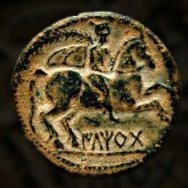fde101
Members-
Posts
5,538 -
Joined
-
Last visited
Recent Profile Visitors
11,617 profile views
-
Agreed, to a point - this has been brought up before as well, and there are limitations to that being one simple command. You would need something more like "Select First Locked Object" and "Select Next Locked Object" (or even just "Select Next" if it does a "Select First" when a locked object is not already selected) in order for it to be effective for something like this. If the command selects ALL locked objects, it doesn't really provide any advantage, in this context, over the existing "Unlock All" command in the Layers menu, which would do it in one step instead of two.
-
No, the OP wants to be able to do it without going to the Layers panel, and made that fairly clear. Evidently it is too hard to remember that Command+L (presumably Control+L on Windows) is available from the keyboard at any given time. Adding in particular an Unlock item to the context menu on the canvas where you currently can't select the item anyway (this of course being what I think of as one of the biggest benefits of locking something - that it doesn't interfere with your attempts to select something else) seems like putting the cart before the horse, and adding a Lock item there seems to me like an accident waiting to happen when someone hits it without realizing what they selected then suddenly can't select their object anymore and doesn't realize why. I haven't searched for this particular combination directly (Lock/Unlock from the context menu over the canvas), but I'm fairly confident that direct selection of locked objects has been previously requested, and with all of the other complaints about the handling of locked objects in the Affinity software, there may well be a duplicate of this out there somewhere too.
-
 grumbly reacted to a post in a topic:
Patch / Incremental Updates
grumbly reacted to a post in a topic:
Patch / Incremental Updates
-
Patch / Incremental Updates
fde101 replied to grumbly's topic in Feedback for the Affinity V2 Suite of Products
I am guessing you are using the Windows version, as this has been previously discussed and is evidently a limitation with the update solution Serif uses on the Windows platform. -
 Countdrachma reacted to a post in a topic:
Suggestion - Mac OS Affinity Widgets
Countdrachma reacted to a post in a topic:
Suggestion - Mac OS Affinity Widgets
-
Suggestion - Mac OS Affinity Widgets
fde101 replied to Countdrachma's topic in Feedback for the Affinity V2 Suite of Products
All they would need to do is integrate with the existing macOS functionality to track recently used documents, as most "real" macOS apps show the recently used list when you right-click their icons on the dock. -
 fde101 reacted to a post in a topic:
Why styles dont work properly? Apub
fde101 reacted to a post in a topic:
Why styles dont work properly? Apub
-
Why styles dont work properly? Apub
fde101 replied to wintermute's topic in Feedback for the Affinity V2 Suite of Products
Did you pick up the color (in your Color Chooser) using an eyedropper tool? Those commonly work in RGB as they sample from the screen, so anything you grab with those tools is not guaranteed to be accurate in terms of what is actually stored in a CMYK document. Try opening the Color studio panel (set it to Sliders mode so you can see the numbers) and selecting some of the text instead, as that should give you more accurate information about what is actually stored for the text behind the scenes. -
Why styles dont work properly? Apub
fde101 replied to wintermute's topic in Feedback for the Affinity V2 Suite of Products
Is your document set up for RGB or CMYK? Check this in File -> Document Setup and look under the Color tab. If the document is set up as RGB then this may be an artifact of color management. -
 karenlepage reacted to a post in a topic:
The Lack of Infinite Canvas in Affinity is a Philosophical Failure
karenlepage reacted to a post in a topic:
The Lack of Infinite Canvas in Affinity is a Philosophical Failure
-
 PaoloT reacted to a post in a topic:
The Lack of Infinite Canvas in Affinity is a Philosophical Failure
PaoloT reacted to a post in a topic:
The Lack of Infinite Canvas in Affinity is a Philosophical Failure
-
If you are using artboards, it always clips objects that are half-on half-off the artboard; there seems to be no way to turn that off - but objects which are completely off the artboard are visible. If you are not using artboards, including when you are using pages in Publisher, this behavior is controlled by the Clip to Canvas setting under View -> View Mode; if items off your page are invisible, turn that off if you want to see them. That option is available in all three apps, though it is disabled when artboards are in use.
-
 Alfred reacted to a post in a topic:
Native Google Fonts Integration
Alfred reacted to a post in a topic:
Native Google Fonts Integration
-
Native Google Fonts Integration
fde101 replied to jemhuntr's topic in Feedback for the Affinity V2 Suite of Products
If such a feature were integrated into the application (which, again, I don't think is the most optimal choice here), wouldn't it make more sense when choosing such a font to copy it into the document or some related resource directory to use it locally after it is first selected? -
 Alfred reacted to a post in a topic:
Native Google Fonts Integration
Alfred reacted to a post in a topic:
Native Google Fonts Integration
-
Native Google Fonts Integration
fde101 replied to jemhuntr's topic in Feedback for the Affinity V2 Suite of Products
Some font managers are designed to integrate with design software and automatically enable and disable fonts as programs or even documents are opened and closed, but this does not currently seem to be feasible with the Affinity products. Rather than saddling the products with the need to become their own font managers, I believe the developer time would be better spent on fixing whatever is preventing font manager integration from working. This can happen regardless as different operating systems have different sets of fonts included with them, and different web browsers use different default fonts. Even if you are using a "standard" font for your operating system, it may not be available for someone else who views your site. Accordingly, when you care about such things, it is a good idea to test your web pages using multiple computers (or virtual machines) running differing operating systems as well as on other relevant devices whenever it is feasible to do so. -
 AdroitAndroid reacted to a post in a topic:
Increase/decrease stroke width by using a shortcut/scroll
AdroitAndroid reacted to a post in a topic:
Increase/decrease stroke width by using a shortcut/scroll
-
The Affinity apps originally supported this in practically all of the entry controls for numeric values, but Serif intentionally disabled it at one point because people who were using the scroll wheel to... err... scroll... were accidentally changing values as the fields passed under the mouse pointer during that scrolling action. Back when they made that change there was a lot of discussion about this and many of us suggested alternative ways to handle this without losing that functionality entirely, but Serif opted for simply disabling that functionality instead.
-
 mopperle reacted to a post in a topic:
👨💻👩💻 Sign our petition and help bring Affinity to Linux!
mopperle reacted to a post in a topic:
👨💻👩💻 Sign our petition and help bring Affinity to Linux!
-
 Topic reacted to a post in a topic:
AVIF support is missing for yet another year.
Topic reacted to a post in a topic:
AVIF support is missing for yet another year.
-
The file formats are one in the same, so as @PaulEC suggested, you can simply open the Designer document in Publisher to access its text tools. File -> Edit in Publisher from within Designer, then File -> Edit in Designer from within Publisher, makes it fairly simple to pass the document back and forth between the apps, or if you only need the Designer persona, you can access that within Publisher itself.
-
 fde101 reacted to a post in a topic:
Lame crop layer feature
fde101 reacted to a post in a topic:
Lame crop layer feature
-
 AdrienBisson reacted to a post in a topic:
On "book" and "booklet" print modes
AdrienBisson reacted to a post in a topic:
On "book" and "booklet" print modes
-
I think the point I was mainly getting at was the generalization implied by this. You make it sound like this is something which impacts ALL artists and that the tool is useless for producing artwork because of it. This is not the case. Not all artists require the things you are requesting. That was never meant to imply that they are not things which impact your particular workflow or the more specific type of work that you do. Based on that, it does sound like you have a specific use case which requires this feature which not all software has (with the Affinity suite currently among those which do not have it). This does not mean that artists in general require this feature, but it does mean that for your particular way of working, you do. There is nothing wrong with that, and it is a perfectly reasonable request to be making, but I've seen far too many threads like this one in which people make blanket statements on behalf of a large group of users when they quite clearly apply to only a subset of that group, and that clear generalization of its impact to a larger user community than that actually affected is something that should probably be tempered a bit.
- 5 replies
-
- color wheel
- affinity suite v2
-
(and 3 more)
Tagged with:
-
I wonder how often Michelangelo and Picasso used the HSV color space...
- 5 replies
-
- color wheel
- affinity suite v2
-
(and 3 more)
Tagged with: