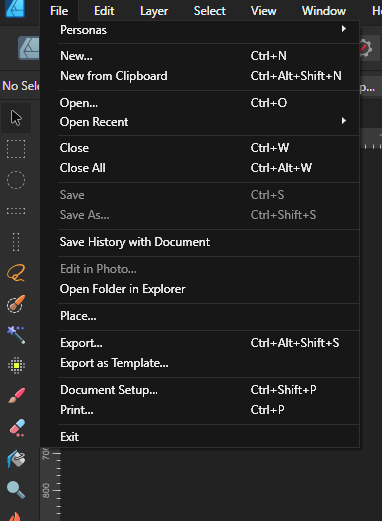-
Posts
29 -
Joined
-
Last visited
Profile Information
-
Gender
Male
-
Location
poland gdańsk
Recent Profile Visitors
The recent visitors block is disabled and is not being shown to other users.
-
 wintermute reacted to a post in a topic:
Path Width Tool for precise stroke width control
wintermute reacted to a post in a topic:
Path Width Tool for precise stroke width control
-
AD - slices has white external bleed during export when we use artboard. If we dont have artboard external bleed is corect . Example document - bleed is green: EXPORT slice look ok but if we convert document to artboart it look this way (there is no real bleed - there is only white (bleed) area around document border)
-
 Pyanepsion reacted to a post in a topic:
Affinity publisher - text warp and text indent
Pyanepsion reacted to a post in a topic:
Affinity publisher - text warp and text indent
-
 wintermute reacted to a post in a topic:
Affinity publisher - text warp and text indent
wintermute reacted to a post in a topic:
Affinity publisher - text warp and text indent
-
Please look - this is text with photos and head without left indent But i want head look like in "sterylizacja radiacyjna" but "napromieniowanie żywności" has no indent at all when i add first line indent "napromieniowanie żywności" look ok but "nowy obszar zastosowania technik radiacyjnych" on next page don't. Is it some kind of bug or ther is another way to set it up correctly?
-
 wintermute reacted to a post in a topic:
keyboard shortucts
wintermute reacted to a post in a topic:
keyboard shortucts
-
 wintermute reacted to a post in a topic:
keyboard shortucts
wintermute reacted to a post in a topic:
keyboard shortucts
-
 wintermute reacted to a post in a topic:
keyboard shortucts
wintermute reacted to a post in a topic:
keyboard shortucts
-
 U. Dinser reacted to a post in a topic:
keyboard shortucts
U. Dinser reacted to a post in a topic:
keyboard shortucts
-
In preflight AP warning that linked resource is missed when resource is embedded. And I see there now is no option for link the file in any way…
-
 wintermute reacted to a post in a topic:
loss of objects
wintermute reacted to a post in a topic:
loss of objects
-
 wintermute reacted to a post in a topic:
Request of Functionality: Diagrams in Designer
wintermute reacted to a post in a topic:
Request of Functionality: Diagrams in Designer
-
A few issues. AD - a small number of shortcut with alt key. For example - Select >same>fill. It is not possible to use it with alt shortcut even though there are many unused letters in this menu. For example "S" for "same"... But we can use alt Select>Select All despite of that we heve regular shortcut for it (ctrl+A) 🤔 AP - the numeric keyboard potential for custom shortcuts is completely unused. Num eneter is the same as regular enter. Num 1 is the same as regular 1. Why???!!!! It is different key and can be used in different way…
-

gradint steps (idea)
wintermute replied to wintermute's topic in Feedback for the Affinity V2 Suite of Products
-
AD has no blends. Everyone knows this and many of us suffer because of it. However, a partial solution of this problem may be to add step control to gradients. So we could define number of color transition steps - and voila - one problem lack of blends is solved.
-
 wintermute reacted to a post in a topic:
editing embedded file
wintermute reacted to a post in a topic:
editing embedded file
-

editing embedded file
wintermute replied to wintermute's topic in Affinity on Desktop Questions (macOS and Windows)
in designer persona is acvtive but it edit whole designer file with all elements, layers and artboards when i want edit only embededd photo file. I can open embedded file in new window in AD by double click but i can't edit in this embedded file in AP even it is a embedded *.afphoto file -

editing embedded file
wintermute posted a topic in Affinity on Desktop Questions (macOS and Windows)
Why in AD (pixel persona) option for editing embedded *.afphoto file is inactive? I can only edit in photo whole designer document but it kind of nonsense… On the other hand - is ther option for linking *.afphoto file? -
 wintermute reacted to a post in a topic:
unwated border in pixel preview and after export.
wintermute reacted to a post in a topic:
unwated border in pixel preview and after export.
-
 wintermute reacted to a post in a topic:
unwated border in pixel preview and after export.
wintermute reacted to a post in a topic:
unwated border in pixel preview and after export.
-
Of course it could be strategic game - that you can do everything you want, and even win the game, but there is no such thing like comfort or responsiveness … I try use AD in professional work sometimes - because it is in my opinion it is quite modern and well-designed software(despite of many bugs and lacks) but after work it I've had enough.
-
 Return reacted to a post in a topic:
Affinity Publisher style shortcuts problems (with numkeys)
Return reacted to a post in a topic:
Affinity Publisher style shortcuts problems (with numkeys)
-
 _Th reacted to a post in a topic:
Affinity Publisher style shortcuts problems (with numkeys)
_Th reacted to a post in a topic:
Affinity Publisher style shortcuts problems (with numkeys)
-
 Sivan_ reacted to a post in a topic:
Affinity Publisher style shortcuts problems (with numkeys)
Sivan_ reacted to a post in a topic:
Affinity Publisher style shortcuts problems (with numkeys)
-
There is a few issues with style shortcut: 1 - publisher do not distinguish if we press number on numkeyborad or "regular". It is problem because in my opinion numkeys are excellent for style shortcut - there is no option for shortcut conflict. But if there is no difference between regular number and numpad conflict is possible. (no option for numkeys shortcut with shift) 2 - publisher dos not allow assign 4 keys shortcuts with numpads - for example ctrl+alt+shift+num1 can’t be assign, when ctrl+alt+shift+regular1 can. Alt+shift also cannot be assign. 3 - alt + numkey can be assign but it doesn’t work. Instead of this publisher insert some symbols - for example ☺ (alt+num1) so there are only 9 shortcuts available and it is a bit low. (ctrl+alt+num)