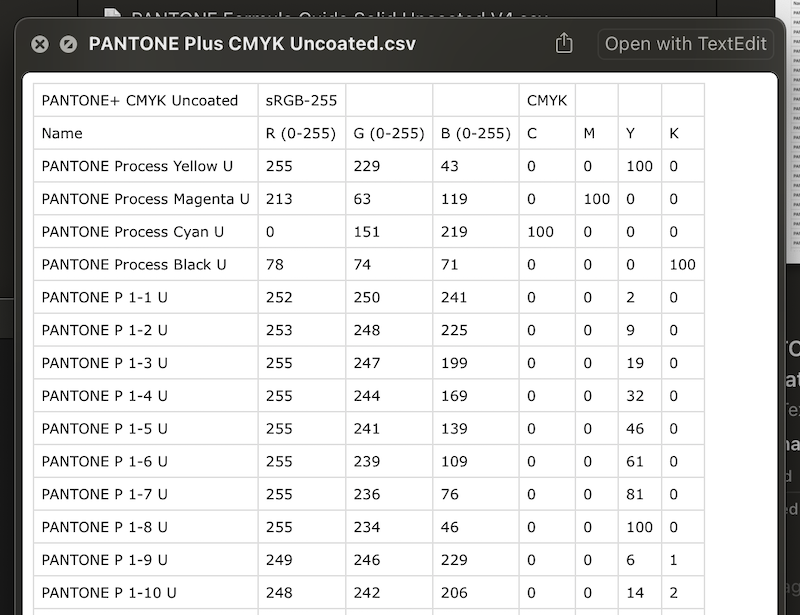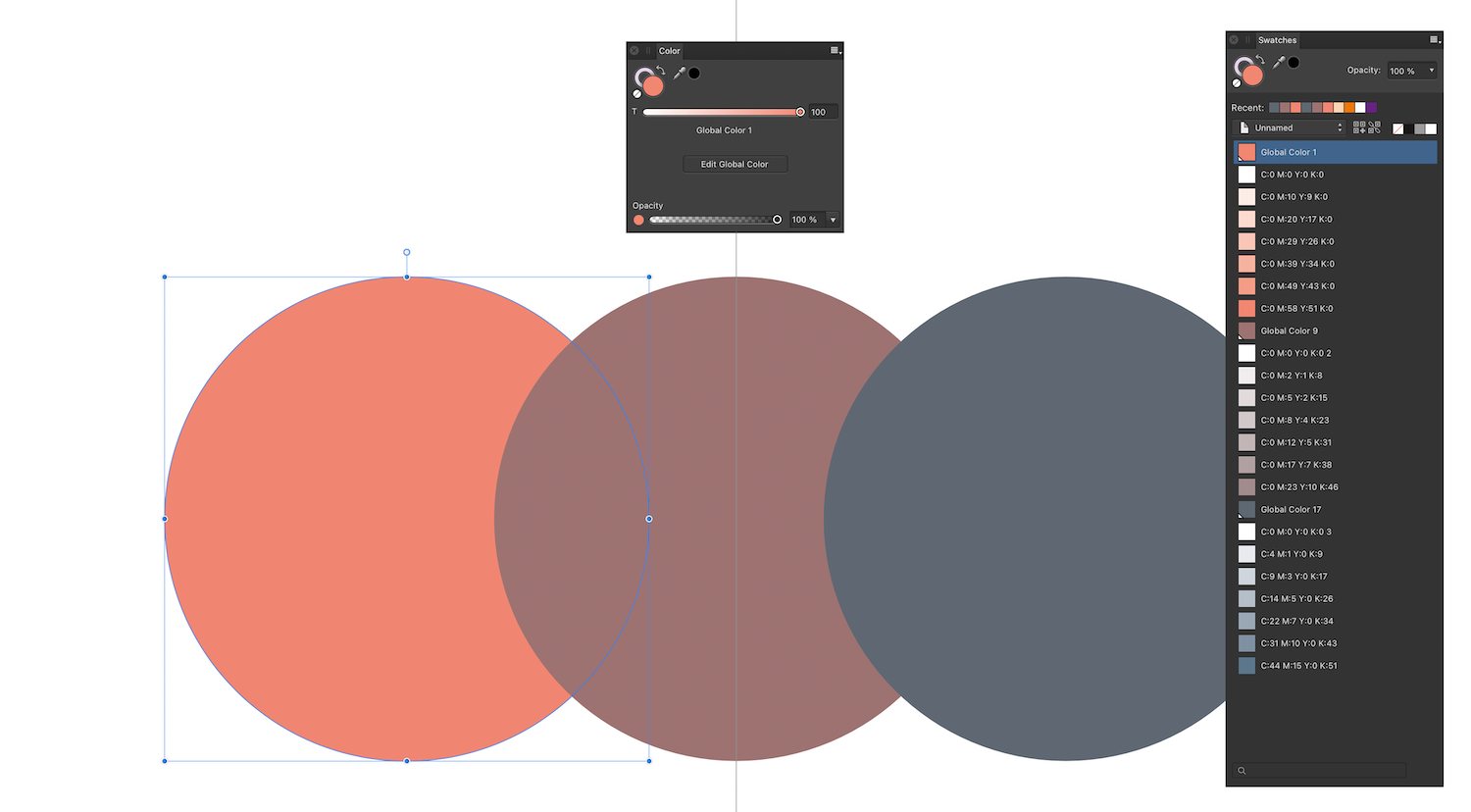User_783649
Gone Away (GDPR & Deceased)-
Posts
228 -
Joined
Recent Profile Visitors
The recent visitors block is disabled and is not being shown to other users.
-
 pcote reacted to a post in a topic:
UI/UX Design and Prototyping Features
pcote reacted to a post in a topic:
UI/UX Design and Prototyping Features
-
 DGee reacted to a post in a topic:
Payment method not accepted
DGee reacted to a post in a topic:
Payment method not accepted
-
 Boldlinedesign reacted to a post in a topic:
Good Font Manager for use with Affinity? (was: Artzfartzy)
Boldlinedesign reacted to a post in a topic:
Good Font Manager for use with Affinity? (was: Artzfartzy)
-
 Floor reacted to a post in a topic:
Good Font Manager for use with Affinity? (was: Artzfartzy)
Floor reacted to a post in a topic:
Good Font Manager for use with Affinity? (was: Artzfartzy)
-
 User_783649 reacted to a post in a topic:
Alfa Romeo P3, 1934
User_783649 reacted to a post in a topic:
Alfa Romeo P3, 1934
-
 User_783649 reacted to a post in a topic:
Affinity V2.0
User_783649 reacted to a post in a topic:
Affinity V2.0
-
 User_783649 reacted to a post in a topic:
Affinity V2.0
User_783649 reacted to a post in a topic:
Affinity V2.0
-
 jmwellborn reacted to a post in a topic:
Good Font Manager for use with Affinity? (was: Artzfartzy)
jmwellborn reacted to a post in a topic:
Good Font Manager for use with Affinity? (was: Artzfartzy)
-
 NoLongerHere reacted to a post in a topic:
Alfa Romeo P3, 1934
NoLongerHere reacted to a post in a topic:
Alfa Romeo P3, 1934
-
affinity designer Alfa Romeo P3, 1934
User_783649 replied to NoLongerHere's topic in Share your work
The level of details is truly remarkable! I mean, even those subtle dust particles... Metal texture, lighting...You are the true God of Vectors, @VectorVonDoom. Thank you very much for sharing with us. Can't wait for seeing more teasers from this. Wishing you the very best with current and all your future projects! -
 User_783649 reacted to a post in a topic:
Alfa Romeo P3, 1934
User_783649 reacted to a post in a topic:
Alfa Romeo P3, 1934
-
 User_783649 reacted to a post in a topic:
Affinity V2.0
User_783649 reacted to a post in a topic:
Affinity V2.0
-
 User_783649 reacted to a post in a topic:
Good Font Manager for use with Affinity? (was: Artzfartzy)
User_783649 reacted to a post in a topic:
Good Font Manager for use with Affinity? (was: Artzfartzy)
-
 User_783649 reacted to a post in a topic:
Good Font Manager for use with Affinity? (was: Artzfartzy)
User_783649 reacted to a post in a topic:
Good Font Manager for use with Affinity? (was: Artzfartzy)
-
 User_783649 reacted to a post in a topic:
Affinity V2.0
User_783649 reacted to a post in a topic:
Affinity V2.0
-
 User_783649 reacted to a post in a topic:
Affinity V2.0
User_783649 reacted to a post in a topic:
Affinity V2.0
-
 User_783649 reacted to a post in a topic:
Publisher color export problem: 100% Black is turning into a mix of CMYK colors when exporting to PDF
User_783649 reacted to a post in a topic:
Publisher color export problem: 100% Black is turning into a mix of CMYK colors when exporting to PDF
-
 Patrick Connor reacted to a post in a topic:
WANTED POSTER !...
Patrick Connor reacted to a post in a topic:
WANTED POSTER !...
-
 ONEBYSTUDIO reacted to a post in a topic:
WANTED POSTER !...
ONEBYSTUDIO reacted to a post in a topic:
WANTED POSTER !...
-
WANTED POSTER !...
User_783649 replied to sansnom's topic in Pre-V2 Archive of Desktop Questions (macOS and Windows)
-
@lacerto Great finding! You're absolutely correct. Seems like all Pantone values in Affinity apps are "hard-coded" to sRGB color space. Which is totally wrong in my opinion. I take a look at Contents/Resources/Pantones folder of my macOS Affinity Publisher. There are .CSV files with all Pantones listed.
-
Designer Actual Size - Displaying Incorrectly AD 1.10.5
User_783649 replied to euronesia's topic in V1 Bugs found on macOS
Are they both 4K monitors? Please post a screenshot of About This Mac – System Report – Graphics/Displays. -
 Aaron Martin reacted to a post in a topic:
UI/UX Design and Prototyping Features
Aaron Martin reacted to a post in a topic:
UI/UX Design and Prototyping Features
-
UI/UX Design and Prototyping Features
User_783649 replied to Zaxx81's topic in Feedback for Affinity Designer V1 on Desktop
Agree, Aaron. To beat the others in UI/UX field, Serif needs to implement three key things: A really fast, low latency multi-player editing mode with state-of-the-art built-in conflict resolving so file damage will never happen whatever everyone does. Existing incremental file saving model may be super beneficial here in order to reduce network overhead. Symbols should be taken to the next level. They should evolve into powerful interactive components with multiple states support and proper encapsulation (nesting). There’s also a need for powerful prototyping tools with optional, customizable animations/micro-interactions. All the rest and truly great stuff is already here (think about existing StudioLink, very powerful text editing and image editing abilities and other useful stuff). -
 thomaso reacted to a post in a topic:
How do i find percentage of any given colour?
thomaso reacted to a post in a topic:
How do i find percentage of any given colour?
-
Another and possibly more simple way of doing this is visually analyzing both images before making any adjustments. Let's look at your first image. The sky area is clearly the brightest part of the image and is clearly separated from the rest. The second image is overall dark and horizon line is clearly visible. We may try to utilize Multiply blending mode here so light area of the first image will be merged with dark area of the second image in the same spot. And by adding a simple gradient fill to the mask we may tell where we want it all to stop. After all we may get something like this (and hey, we haven't even touched those selections yet):
- 6 replies
-
- compositing
- composite photo
-
(and 5 more)
Tagged with:
-
Until everyone will finally learn that using any kind of cloud synced folders for storing current project files during working with them is a very bad practice and should be avoided. It may lead to all sorts of syncing errors and unwanted partial fragmentation that might occur when one app is using incremental saving method and cloud service is uploading file by parts at the same time. It’s always better to temporarily pause syncing while you work on the files and then just turn it back on once you’re done for today. That should save you from most kinds of possible file damage.
-
@lacerto And what if you try to add tint chord from Swatches panel? Try selecting newly created color swatch in Swatches panel and then create tint chord (via the same icon at the top of the panel or by right clicking the swatch). In your video I noticed that you always creating tint chords from Color panel. Try Swatches panel this time.
-
That's not the behaviour I'm seeing on my macOS machine. So I'm with @NotMyFault here. No problems with adding tint chords in CMYK colors. The only difference I noticed is that if I'm adding color chord straight from Color panel — in that case chords added as RGB colors. And if I create a swatch first (global or not) and create a color chord from it (in Swatches panel) — then it will honor its color mode and create proper CMYK chords.
-
Is AFFINITY dead?
User_783649 replied to J.T's topic in Pre-V2 Archive of Desktop Questions (macOS and Windows)
I have truly big hopes for these to be solved in v2. Along with other new cool features, fixes and enhancements. -
Is AFFINITY dead?
User_783649 replied to J.T's topic in Pre-V2 Archive of Desktop Questions (macOS and Windows)
It’s really great to see Affinity apps gaining more and more recognition from Apple in their product launch marketing content.