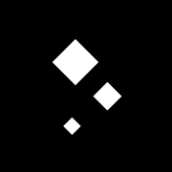MikeK36
-
Posts
106 -
Joined
-
Last visited
Reputation Activity
-

-
 MikeK36 got a reaction from dombi.inforum@gmail.com in Flat Transparency
MikeK36 got a reaction from dombi.inforum@gmail.com in Flat Transparency
IS it possible to apply a flat transparency to an object? - so basic but I see no way of doing it.
-
 MikeK36 got a reaction from thedivclass in Gradient Mesh
MikeK36 got a reaction from thedivclass in Gradient Mesh
What I would like to be able to do is have a gradient follow the line of a curve - see really simple example attached - I tend want to use this quite often.
-
 MikeK36 got a reaction from Fun Art Sam in Designer: How to update styles?
MikeK36 got a reaction from Fun Art Sam in Designer: How to update styles?
This really is a necessary feature for inclusion in AD
-
 MikeK36 got a reaction from thedivclass in Designer: How to update styles?
MikeK36 got a reaction from thedivclass in Designer: How to update styles?
This really is a necessary feature for inclusion in AD
-
 MikeK36 got a reaction from Frozen Death Knight in Workarounds for Distortion, Warp, or Perspective distort?
MikeK36 got a reaction from Frozen Death Knight in Workarounds for Distortion, Warp, or Perspective distort?
A simple perspective/mould tool would be really welcome - done in seconds in Xara P&GD
-
 MikeK36 got a reaction from elguapo in Designer: How to update styles?
MikeK36 got a reaction from elguapo in Designer: How to update styles?
This really is a necessary feature for inclusion in AD
-
 MikeK36 got a reaction from Phojoegraphy in Free Transform, Perspective & Warp Tools
MikeK36 got a reaction from Phojoegraphy in Free Transform, Perspective & Warp Tools
Can you please implement a "mould" tool (Xara Graphic Designer) or "envelope" tool (Corel).
The sample attached is from Xara
-
 MikeK36 got a reaction from Alfred in Simple, versatile text on a path please.
MikeK36 got a reaction from Alfred in Simple, versatile text on a path please.
Thanks for the feedback guys
-
 MikeK36 got a reaction from rt-it in Simple, versatile text on a path please.
MikeK36 got a reaction from rt-it in Simple, versatile text on a path please.
Thanks Alfred.
The great thing about CorelDraw is there are no handles on the text - just select the text and move it.
When I try to resize the path in AD I get this -Text 2 - then have to fiddle with the handles to get it correct.
In CD, just select the type and drag it - CD3 + 4
AS I do a lot of logo design, I use text on a curve/shape often
OH well, maybe the devs will see this thread.
-
 MikeK36 got a reaction from rt-it in Simple, versatile text on a path please.
MikeK36 got a reaction from rt-it in Simple, versatile text on a path please.
AD's text on a path is awful - it's just about OK if you want a few words at the top of an ellipse for example, but try and put a separate line of text at the bottom of the same curve(with the tops of the text touching the outside of the ellipse) - forget. You have to create a second ellipse and move the text around with those confusing different coloured handles.
I've attached captures of text on a path from CorelDraw X4 from 2008 showing how simple and intuitive it is. In addition you can use the node tool to adjust the spacing between letters.
AD definitely deserves better than what it has at present.
-
 MikeK36 got a reaction from B4ttleCat in [ADe] Select same color / fill / stroke / appearance
MikeK36 got a reaction from B4ttleCat in [ADe] Select same color / fill / stroke / appearance
This is SUCH a useful feature to have.. chioce to find or replace shapes, lines, fills, colours, etc.
CorelDraw X4 from 2008....
-
 MikeK36 got a reaction from telemax in Opening CDR with Affinity Designer
MikeK36 got a reaction from telemax in Opening CDR with Affinity Designer
Export .pdf's from inside Corel - mine work just fine.
-
 MikeK36 got a reaction from jmwellborn in I. AM. DONE.
MikeK36 got a reaction from jmwellborn in I. AM. DONE.
Gary P - I'm really amazed at the trouble you have gone to to help this user.......
-
 MikeK36 got a reaction from sfriedberg in Adobe illustrator 2020 redefines vector coloring.
MikeK36 got a reaction from sfriedberg in Adobe illustrator 2020 redefines vector coloring.
This feature would be great to have - not too dissimilar from CorelDraw's mesh fill tool from 2008
-
 MikeK36 got a reaction from moi.cool in Adobe illustrator 2020 redefines vector coloring.
MikeK36 got a reaction from moi.cool in Adobe illustrator 2020 redefines vector coloring.
This feature would be great to have - not too dissimilar from CorelDraw's mesh fill tool from 2008
-
 MikeK36 got a reaction from Aftemplate in Adobe illustrator 2020 redefines vector coloring.
MikeK36 got a reaction from Aftemplate in Adobe illustrator 2020 redefines vector coloring.
This feature would be great to have - not too dissimilar from CorelDraw's mesh fill tool from 2008
-
 MikeK36 got a reaction from Sonny Sonny in "Adjustments" menu - Sort by alphabet
MikeK36 got a reaction from Sonny Sonny in "Adjustments" menu - Sort by alphabet
I think either/both ideas would be a vast improvement - it's a real pain at the moment
-
 MikeK36 got a reaction from davemac2015 in Gradient Mesh
MikeK36 got a reaction from davemac2015 in Gradient Mesh
What I would like to be able to do is have a gradient follow the line of a curve - see really simple example attached - I tend want to use this quite often.
-
 MikeK36 got a reaction from jgarza in Workarounds for Distortion, Warp, or Perspective distort?
MikeK36 got a reaction from jgarza in Workarounds for Distortion, Warp, or Perspective distort?
A simple perspective/mould tool would be really welcome - done in seconds in Xara P&GD
-
 MikeK36 got a reaction from Rivka in Workarounds for Distortion, Warp, or Perspective distort?
MikeK36 got a reaction from Rivka in Workarounds for Distortion, Warp, or Perspective distort?
A simple perspective/mould tool would be really welcome - done in seconds in Xara P&GD
-
 MikeK36 got a reaction from walt.farrell in Spell check not working
MikeK36 got a reaction from walt.farrell in Spell check not working
Aaaaahhhhh! Thank you so much for that!!!!
-
 MikeK36 got a reaction from Larry4499 in Setting a scale for document
MikeK36 got a reaction from Larry4499 in Setting a scale for document
Is it possible to set a scale for a document - for example a 1 to 10 so that a 100 cm object in real life is scaled to 10cm but the dimension shown in Designer is 100cm?
I've looked at the grid and axis manager but can't find anything.
-
 MikeK36 got a reaction from hawk in Gradient Mesh
MikeK36 got a reaction from hawk in Gradient Mesh
What I would like to be able to do is have a gradient follow the line of a curve - see really simple example attached - I tend want to use this quite often.
-
 MikeK36 got a reaction from Mensch Mesch in Workarounds for Distortion, Warp, or Perspective distort?
MikeK36 got a reaction from Mensch Mesch in Workarounds for Distortion, Warp, or Perspective distort?
A simple perspective/mould tool would be really welcome - done in seconds in Xara P&GD