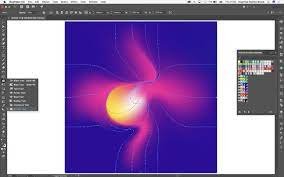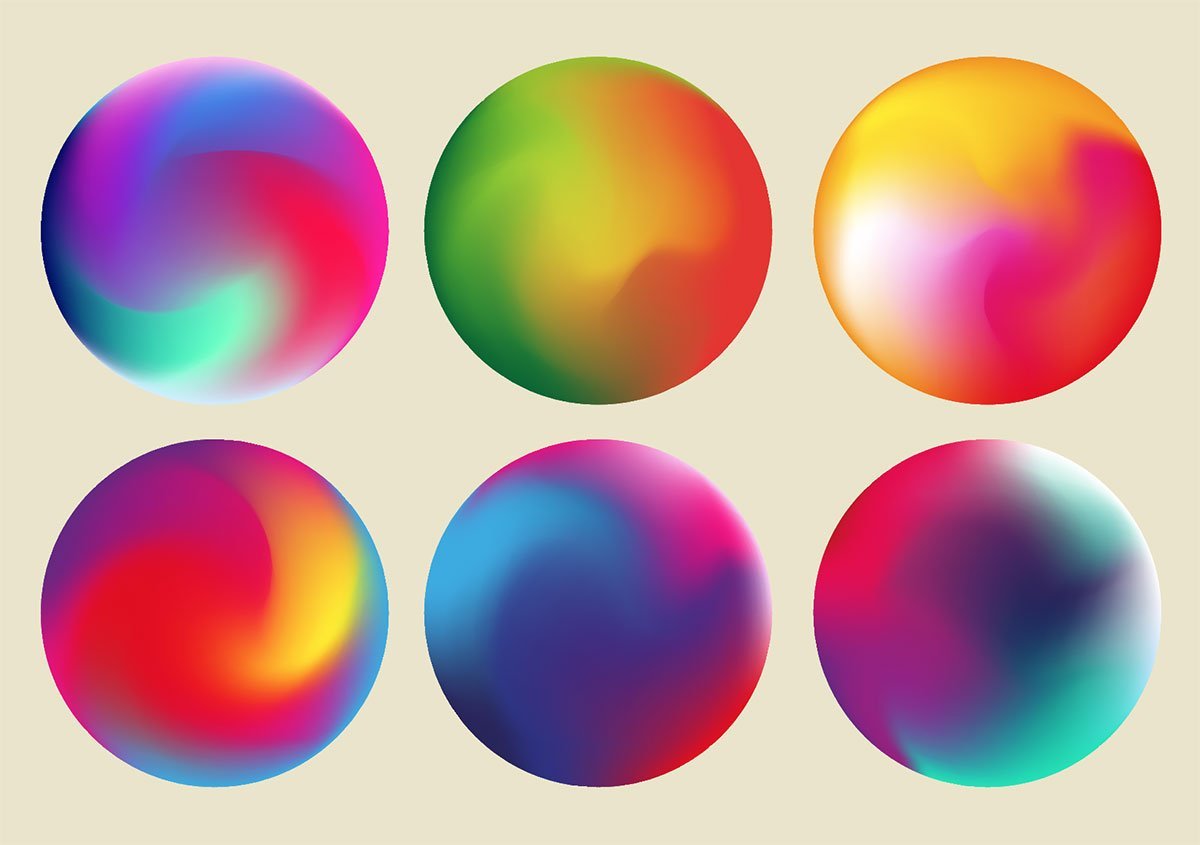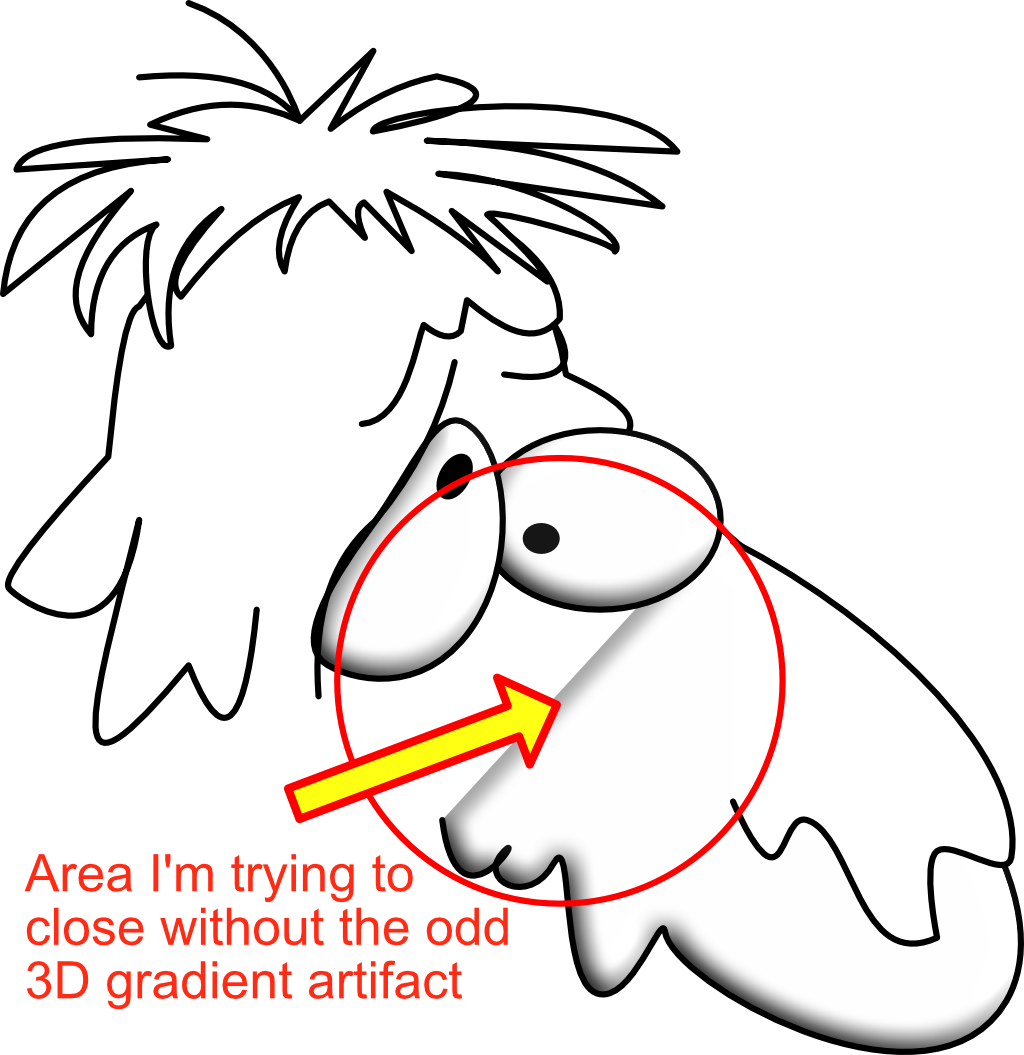-
Posts
79 -
Joined
-
Last visited
Recent Profile Visitors
2,768 profile views
-
 pruus reacted to a post in a topic:
Some Metal Styles
pruus reacted to a post in a topic:
Some Metal Styles
-
 davemac2015 reacted to a post in a topic:
Boolean operations with letters do not work in Affinity Designer 2.0.3!
davemac2015 reacted to a post in a topic:
Boolean operations with letters do not work in Affinity Designer 2.0.3!
-
 GoodLuck reacted to a post in a topic:
Gradient Mesh
GoodLuck reacted to a post in a topic:
Gradient Mesh
-
 davemac2015 reacted to a post in a topic:
Is AFFINITY dead?
davemac2015 reacted to a post in a topic:
Is AFFINITY dead?
-
 davemac2015 reacted to a post in a topic:
Is AFFINITY dead?
davemac2015 reacted to a post in a topic:
Is AFFINITY dead?
-
 davemac2015 reacted to a post in a topic:
Is AFFINITY dead?
davemac2015 reacted to a post in a topic:
Is AFFINITY dead?
-
 davemac2015 reacted to a post in a topic:
Gradient following path // »Apply gradient along stroke«
davemac2015 reacted to a post in a topic:
Gradient following path // »Apply gradient along stroke«
-
 davemac2015 reacted to a post in a topic:
feature request: gradient along a stroke
davemac2015 reacted to a post in a topic:
feature request: gradient along a stroke
-
 davemac2015 reacted to a post in a topic:
Gradient Mesh
davemac2015 reacted to a post in a topic:
Gradient Mesh
-

Gradient Mesh
davemac2015 replied to Wizaerd's topic in Feedback for Affinity Designer V1 on Desktop
Unfortunately true. -
 davemac2015 reacted to a post in a topic:
Gradient Mesh
davemac2015 reacted to a post in a topic:
Gradient Mesh
-
 davemac2015 reacted to a post in a topic:
Gradient Mesh
davemac2015 reacted to a post in a topic:
Gradient Mesh
-
Heck... at this point, I'd be ecstatic if we got something like workable gradient meshes, a la AI. Yes, I know AD != AI I can dream, though... This does NOT take away from my admiration for this software! I have a blast using it.
- 241 replies
-
- distortion
- warp
-
(and 3 more)
Tagged with:
-
 davemac2015 reacted to a post in a topic:
Workarounds for Distortion, Warp, or Perspective distort?
davemac2015 reacted to a post in a topic:
Workarounds for Distortion, Warp, or Perspective distort?
-
 beautiful reacted to a post in a topic:
Gaussian blur tool similar to Gradient or Transparency
beautiful reacted to a post in a topic:
Gaussian blur tool similar to Gradient or Transparency
-

1.10.0 is slow. :-(
davemac2015 replied to Barrowman's topic in Pre-V2 Archive of Desktop Questions (macOS and Windows)
First of all, thank you to all of the people working on this fantastic software - I truly appreciate all of your hard work. FWIW, on Mac Mini M1, 8GB, 8 compute, 7 graphics cores, I'm experiencing lots of beach balls with an image that has a lot of grouped objects. I'm attempting to move them into separate layers to see if that helps. Slow process at the moment - selecting anything takes a very long time before I even get the beach ball. HUGE CAVEAT: The file I'm attempting to work on is one I could never open in Affinity Designer before - it's an old Adobe Illustrator file - I'm frankly amazed and VERY pleased that it's even opened, let alone that I'm able to work on it! -

1.9 saving issue
davemac2015 replied to trevorc's topic in Pre-V2 Archive of Desktop Questions (macOS and Windows)
Well, Fudge. It's still choking for me. EDIT: OK, looks like there was something wrong with the Text Area I was using. I ended up going into Designer, creating a new document and I copied & pasted everything but the Text Area. For that, I created a NEW Text Area, then went into the original and copied the contents, not the whole Text Area. It's a kludge, but it got me the results I was looking for. I suspect it was strictly that object and not Publisher itself. I'll find out later ... -

1.9 saving issue
davemac2015 replied to trevorc's topic in Pre-V2 Archive of Desktop Questions (macOS and Windows)
I'm using Publisher; updated to 1.9 ... whenever I attempt to save the file I'm working on, Publisher closes without any kind of error message. Changes are not saved. I attempted to save as a different filename and the same thing happens - Publisher quits with no error message. I attempted to open the new version of the saved file and I got the error message that Publisher didn't support. See attached image. More information: I just tried (again) to save the document in a new location. After several seconds, Publisher crashed, leaving a file with the correct name but 0 bytes in size in the file folder. -
I'm probably phrasing this incorrectly, but, here goes: I'm looking to have an odd-shaped curve that I want to have filled with a color and have the line black. However, I don't want the two end points of the curve to be connected by a straight line - I want just the curve and its nodes to be lined and filled. Then, I'd like to apply the 3D fx to it. My issue is that along the unclosed line between the start and end points, I'm getting an odd artifact. I've tried applying a transparency gradient to eliminate the odd section, but it's not very effective. Any thoughts? Is there some kind of setting or tweak that I can change or do? Please see attached image for the example I'm talking about.
-
 Frozen Death Knight reacted to a post in a topic:
Gradient Mesh
Frozen Death Knight reacted to a post in a topic:
Gradient Mesh
-
 IsabelAracama reacted to a post in a topic:
Gradient Mesh
IsabelAracama reacted to a post in a topic:
Gradient Mesh
-

Gradient Mesh
davemac2015 replied to Wizaerd's topic in Feedback for Affinity Designer V1 on Desktop
Thanks for posting this video - I, for one, would LOVE to see a similar feature in Designer!!! -
It would be very handy to be able to define a curved path and then distribute objects along the path - the objects could be centered along various snapping points, i.e. top left, top middle, top right, etc. The spacing could be equidistant from path start to path end; or, if you have more than one control point on the curve, have the option of snapping the objects to the control points. Hopefully I didn't babble too much and was able to get across what I mean
-
 Aammppaa reacted to a post in a topic:
Feature Request: Apply Gradients to Gaussian Blurs
Aammppaa reacted to a post in a topic:
Feature Request: Apply Gradients to Gaussian Blurs
-
It would be extremely cool to be able to apply a gradient to a Gaussian blur on an object. Say you have a rectangle - the Gaussian blur could go from 0 at one end to 10px (or whatever) on the other. The object would start out solid and crisp at the one end, and gradually become more blurred towards the other. Would be nice for creating more realistic shadows, etc.
- 1 reply
-
- gradient
- gaussian blur
-
(and 1 more)
Tagged with:
-
davemac2015 started following Ben
-
Hi! I'm not sure how powerful the chipset is on the Fire HD tablet - it might not be feasible to port it over. However, if it is feasible, who knows if it would be financially practical. I suspect (could be VERY wrong, though!) that the majority of people who would be using this app would tend to be the ones who already have an investment in Apple iOS hardware. I know I'm guilty of getting my iPad Pro solely because of the Affinity apps