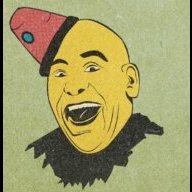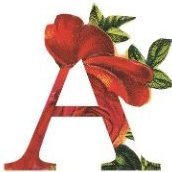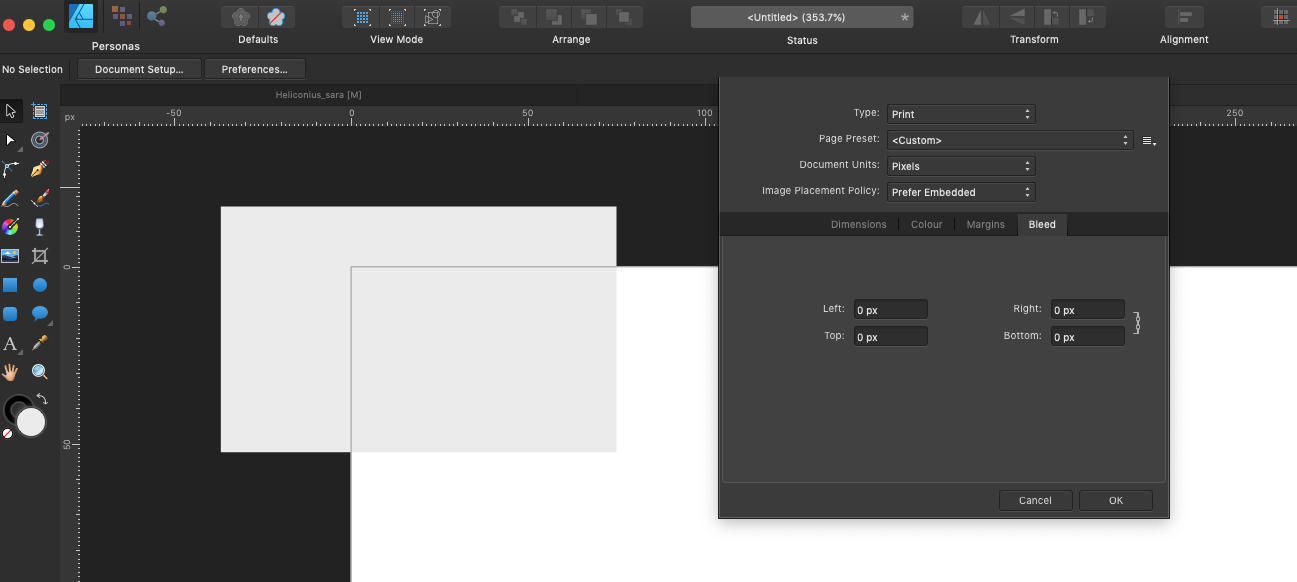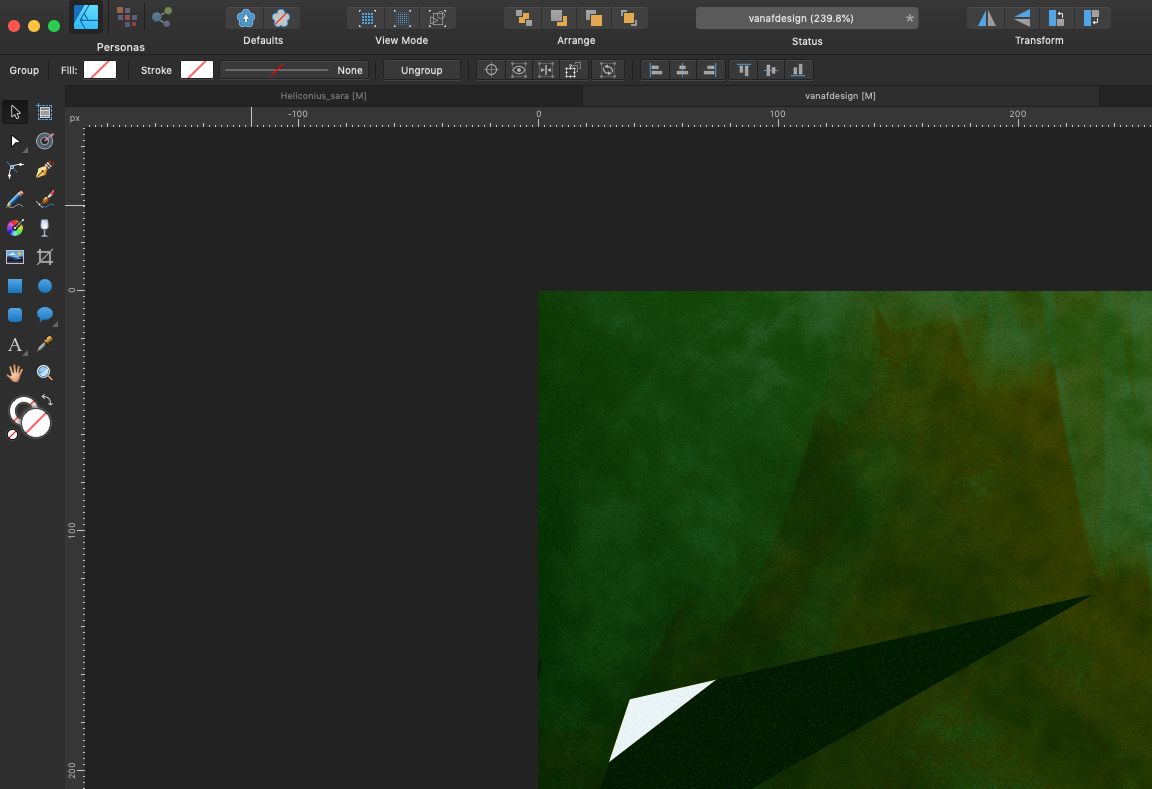-
Posts
277 -
Joined
-
Last visited
Contact Methods
-
Website URL
https://www.isabelaracama.com
-
Skype
dimitriosmakropoulos
Profile Information
-
Gender
Not Telling
-
Location
Liverpool, UK
-
Interests
Earnest in doing good.
Recent Profile Visitors
4,984 profile views
-
 Vitas reacted to a post in a topic:
Neon lights text effect
Vitas reacted to a post in a topic:
Neon lights text effect
-
Vitas started following IsabelAracama
-
 IsabelAracama reacted to a post in a topic:
How Can I hide the Bleed Area?
IsabelAracama reacted to a post in a topic:
How Can I hide the Bleed Area?
-
 IsabelAracama reacted to a post in a topic:
Create Paint Brush
IsabelAracama reacted to a post in a topic:
Create Paint Brush
-
IsabelAracama changed their profile photo
-
IsabelAracama started following Link layers as in Photoshop?
-
 IsabelAracama reacted to a post in a topic:
Affinity Photo: Zoom does not show correct image size: 100% corresponds to 200%
IsabelAracama reacted to a post in a topic:
Affinity Photo: Zoom does not show correct image size: 100% corresponds to 200%
-
 IsabelAracama reacted to a post in a topic:
Affinity Photo: Zoom does not show correct image size: 100% corresponds to 200%
IsabelAracama reacted to a post in a topic:
Affinity Photo: Zoom does not show correct image size: 100% corresponds to 200%
-
 NotMyFault reacted to a post in a topic:
Affinity Photo: Zoom does not show correct image size: 100% corresponds to 200%
NotMyFault reacted to a post in a topic:
Affinity Photo: Zoom does not show correct image size: 100% corresponds to 200%
-
Hi I somehow am facing an issue with this, which got me really confused. I am not sure what or why and I cannot recall experiencing it before. I believe it is related to this problem you talk in here. So I have a 300dpi file that shows or displays different zoom views at the same zoom value between AD and AP and I am confused why this is so. If anyone can shed some light on this please? Attached the video showing what I mean. I for sure am missing something but can't see what. Test.mp4
-
 IsabelAracama reacted to a post in a topic:
Using Hue Jitter - how select the colours it jitters?
IsabelAracama reacted to a post in a topic:
Using Hue Jitter - how select the colours it jitters?
-
 Alfred reacted to a post in a topic:
Using Hue Jitter - how select the colours it jitters?
Alfred reacted to a post in a topic:
Using Hue Jitter - how select the colours it jitters?
-
 IsabelAracama reacted to a post in a topic:
Using Hue Jitter - how select the colours it jitters?
IsabelAracama reacted to a post in a topic:
Using Hue Jitter - how select the colours it jitters?
-
 NathanC reacted to a post in a topic:
Link layers as in Photoshop?
NathanC reacted to a post in a topic:
Link layers as in Photoshop?
-
 IsabelAracama reacted to a post in a topic:
Link layers as in Photoshop?
IsabelAracama reacted to a post in a topic:
Link layers as in Photoshop?
-
Hi Been looking around and found some posts for linked layers topic, but I don't seem to find the answer to what I need, or if it is possible. I need to link several layers to simply have them related without grouping them because they are not stacked together. As I create more and more layers, I need to do as I usually do in Photoshop, which is simply right clicking to link several of them so when I need to move them, they all move together. This is really easy to do in PS, but I just don't find a way to do something similar in Affinity? Thanks
-
 IsabelAracama reacted to a post in a topic:
LUT Previewer
IsabelAracama reacted to a post in a topic:
LUT Previewer
-
DesignerMatt started following IsabelAracama
-
I think this scroll bar should not even exist. It brakes my nerves. It makes it awfully hard to hide/show objets in the layers panel. I think is one of the thing I hate the most in AD. If only I could at least disable it. Does anyone really use that? Maybe in older versions at least it wasn't getting all the time in the way when hovering over that area? It looks so looking at the first post image but I can't really remember but really the way it is now is totally annoying to me. I can't find this to get rid of it >> System Preferences > General > Show scroll bars to "When scrolling". ---- It worked now. It worked even if I will have the scroll bars all over my system forever more 😶
-
 mondze reacted to a post in a topic:
Gradient Mesh
mondze reacted to a post in a topic:
Gradient Mesh
-
burntwoodbobby started following IsabelAracama
-
 Ana Cardo Oliveira reacted to a post in a topic:
Colourful landscape illustration tutorial in Affinity Designer
Ana Cardo Oliveira reacted to a post in a topic:
Colourful landscape illustration tutorial in Affinity Designer
-
 Uncle Mez reacted to a post in a topic:
Naming layers
Uncle Mez reacted to a post in a topic:
Naming layers
-
I know it's been reported before. But it's been there for years and still. Naming layers has a terrible annoying experience in AD. One click, or whatever, it tends to select the whole previous name and 80% times or more this results in having to repeat the action twice to get the naming correct. Thanks. NAMING_LAYERS.mp4
-
Yeah it's my file. Why it crashes, I don't know.
- 13 replies
-
- document settings
- dimensions
-
(and 2 more)
Tagged with:
-
Mine crashes right after it... touching nothing. But the file is quite full of objects and layers, maybe that helps it crashing after bugging hhhh
- 13 replies
-
- document settings
- dimensions
-
(and 2 more)
Tagged with:
-
Thanks very much for the video and help GarryP. ❤️ I should make a post with all the strange behaviours I find on my way when designing UI's... This is just one of them... but lacking time to record and report makes it harder. So I appreciate a lot your kind help. Cheers PS - did yours also crash? Mine crashes every time after this.
- 13 replies
-
- document settings
- dimensions
-
(and 2 more)
Tagged with:
-
Hi Garry, Thanks for your answer. Let's see if this helps... basically, rounded objects get squared when I do those actions and then it all crashes. I don't necessarily need to have anything selected. I just open the Document Settings dialog to change the dimensions or the actual zoom size and it does this, and then, crashes. Thanks again dimensions_.mp4
- 13 replies
-
- document settings
- dimensions
-
(and 2 more)
Tagged with:
-
Hi I have several rounded objects on a file that is 3840×2160px If I change this to 2560×1440, all the rounded objects in the design get squared, buttons, switch sliders, etc. Same happens if I change on document settings from iPad retina to Default in the list for "Actual Size Zoom." Also, once I click Ok on the dialog Affinity crashes time and again. I have a video, but being client work, I prefer to not post it here, in case it helped. Any help to avoid this? Thanks
- 13 replies
-
- document settings
- dimensions
-
(and 2 more)
Tagged with:
-
Thanks Bruce.. no bleed nothing. I had checked that even if the previous posts Miguel said itis not a bleed but a margin for the canvas. The thing is I had never had it until today. And as said, the only way to avoid it is reusing a file created before today. Ridiculous, isnt' it? See both attachments.. the one with the bleed dialog is what i get from today. The otheris my normal canvas as it was always. I dont want that line, dont need it. Dont even like it hhh Thanks very much!!