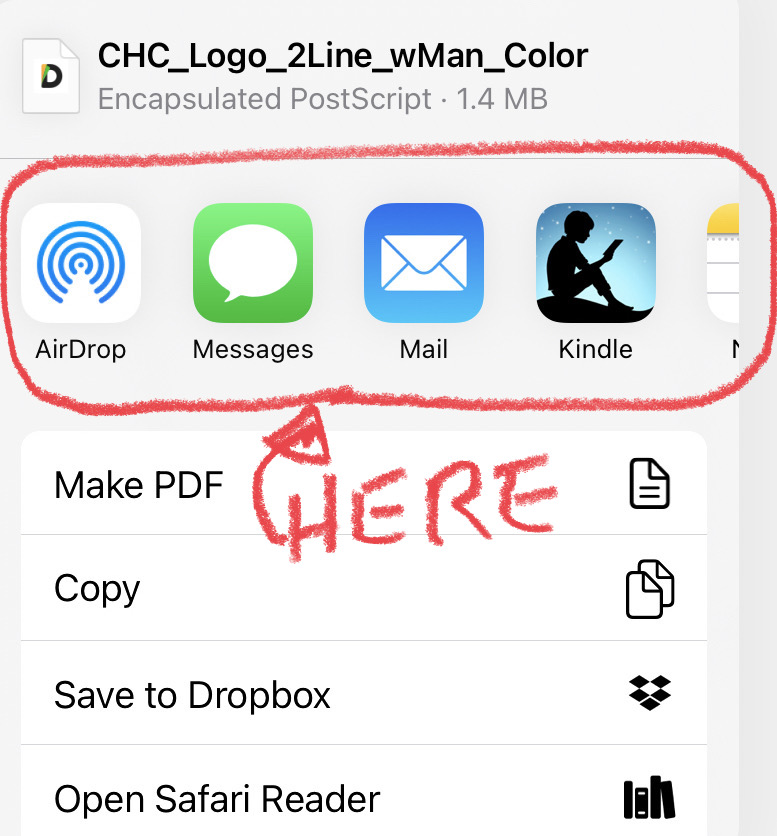-
Posts
147 -
Joined
-
Last visited
Profile Information
-
Gender
Male
-
Location
USA
Recent Profile Visitors
4,001 profile views
-
 Hilltop reacted to a post in a topic:
FEATURE REQUEST for Affinity Designer 2, Vector Eraser
Hilltop reacted to a post in a topic:
FEATURE REQUEST for Affinity Designer 2, Vector Eraser
-
 TonyO reacted to a post in a topic:
FEATURE REQUEST for Affinity Designer 2, Vector Eraser
TonyO reacted to a post in a topic:
FEATURE REQUEST for Affinity Designer 2, Vector Eraser
-
 AffinityAppMan reacted to a post in a topic:
SVG not exporting into Silhouette Studio
AffinityAppMan reacted to a post in a topic:
SVG not exporting into Silhouette Studio
-
 nosey_gamedev reacted to a post in a topic:
FEATURE REQUEST for Affinity Designer 2, Vector Eraser
nosey_gamedev reacted to a post in a topic:
FEATURE REQUEST for Affinity Designer 2, Vector Eraser
-
 retrograde reacted to a post in a topic:
FEATURE REQUEST for Affinity Designer 2, Vector Eraser
retrograde reacted to a post in a topic:
FEATURE REQUEST for Affinity Designer 2, Vector Eraser
-
 Frozen Death Knight reacted to a post in a topic:
FEATURE REQUEST for Affinity Designer 2, Vector Eraser
Frozen Death Knight reacted to a post in a topic:
FEATURE REQUEST for Affinity Designer 2, Vector Eraser
-
 Intuos5 reacted to a post in a topic:
FEATURE REQUEST for Affinity Designer 2, Vector Eraser
Intuos5 reacted to a post in a topic:
FEATURE REQUEST for Affinity Designer 2, Vector Eraser
-
 Ezbaze reacted to a post in a topic:
REQUEST: Enable "Save" over imported SVG files
Ezbaze reacted to a post in a topic:
REQUEST: Enable "Save" over imported SVG files
-
 ONEBYSTUDIO reacted to a post in a topic:
REQUEST: Enable "Save" over imported SVG files
ONEBYSTUDIO reacted to a post in a topic:
REQUEST: Enable "Save" over imported SVG files
-
 AffinityAppMan reacted to a post in a topic:
move / copy layers from one file to another
AffinityAppMan reacted to a post in a topic:
move / copy layers from one file to another
-
 Hilltop reacted to a post in a topic:
REQUEST: Enable "Save" over imported SVG files
Hilltop reacted to a post in a topic:
REQUEST: Enable "Save" over imported SVG files
-
 thedivclass reacted to a post in a topic:
REQUEST: Enable "Save" over imported SVG files
thedivclass reacted to a post in a topic:
REQUEST: Enable "Save" over imported SVG files
-
FEATURE REQUEST: I use some applications that support the SVG file format and I open Affinity Designer from within those applications. The problem that I am having is the Affinity Designer will not save the UPDATED as SVG unless I export it as SVG. But if I export as SVG, I lose the connection from the other apps. Affinity Photo and Affinity Designer support the Enable "Save" over imported PSD files which keeps the connection with other apps if you are working with PSD file and the workflow is very good. It would be very helpful to have the same feature with SVG file support, Enable "Save" over imported SVG files option in preferences, since I am using Affinity Designer right now as my exclusive Vector App. This will improve my workflow and the workflow of users that us Affinity Designer and other apps together in this way. Cheers!
-
 AffinityAppMan reacted to a post in a topic:
New search bar available in your add-ons listing
AffinityAppMan reacted to a post in a topic:
New search bar available in your add-ons listing
-
AffinityAppMan started following JhonatanS
-
 AffinityAppMan reacted to a post in a topic:
Vector Flood Fill
AffinityAppMan reacted to a post in a topic:
Vector Flood Fill
-
 AffinityAppMan reacted to a post in a topic:
Auto clean added to paint mixer brush
AffinityAppMan reacted to a post in a topic:
Auto clean added to paint mixer brush
-
 AffinityAppMan reacted to a post in a topic:
SDK Applications / OLE / API
AffinityAppMan reacted to a post in a topic:
SDK Applications / OLE / API
-
Nice job on Affinity 2.0. I already purchased all apps. FEATURE REQUEST: It would be nice to see a type of VECTOR ERASER in Affinity Designer 2 that would allow us to quickly erase INTERSECTING LINES. This can dramatically increase productivity with illustrations. See attached video. Thanks!!! I am enjoying 2.0 !!! vector eraser demo.mp4
- 16 replies
-
- eraser
- vector eraser
- (and 4 more)
-
 AffinityAppMan reacted to a post in a topic:
Affinity Version 2 Sets New Standards in Creative Software
AffinityAppMan reacted to a post in a topic:
Affinity Version 2 Sets New Standards in Creative Software
-
 AffinityAppMan reacted to a post in a topic:
Affinity Version 2 Sets New Standards in Creative Software
AffinityAppMan reacted to a post in a topic:
Affinity Version 2 Sets New Standards in Creative Software
-
 AffinityAppMan reacted to a post in a topic:
Affinity Version 2 Sets New Standards in Creative Software
AffinityAppMan reacted to a post in a topic:
Affinity Version 2 Sets New Standards in Creative Software
-
 AffinityAppMan reacted to a post in a topic:
Affinity Version 2 Sets New Standards in Creative Software
AffinityAppMan reacted to a post in a topic:
Affinity Version 2 Sets New Standards in Creative Software
-
AffinityAppMan started following Lee D
-

Is AFFINITY dead?
AffinityAppMan replied to J.T's topic in Pre-V2 Archive of Desktop Questions (macOS and Windows)
I agree. Same here. -
I would say Affinity Designer suits most needs for 80% of the time, but that missing 20% is irritating. That 20% is what's missing to stay competitive.
- 317 replies
-
- mac
- free transform tool
-
(and 5 more)
Tagged with:
-
I need to check this out. Maybe moving to this free app instead of using Affinity Designer can solve a lot of issues. I haven’t seen many improvements on Affinity Designer in a while.
- 499 replies
-
- designer
- vector conversion
-
(and 1 more)
Tagged with:
-

Photo and Designer on iPad os menu?
AffinityAppMan replied to AffinityAppMan's topic in Pre-V2 Archive of iPad Questions
Alfred, i figured it out. thank you for your help! -

Photo and Designer on iPad os menu?
AffinityAppMan replied to AffinityAppMan's topic in Pre-V2 Archive of iPad Questions
Thank you Alfred. I see what my problem is, I am not showing a "Documents" icon when I try to do this. Very strange. I only get these 4 options: Apps, Scripting, Favorites, and media. -

Photo and Designer on iPad os menu?
AffinityAppMan replied to AffinityAppMan's topic in Pre-V2 Archive of iPad Questions
Thank you Alfred. I tried doing this, but I am having trouble doing it by just looking at screenshoots without a step by step guide. Is there a step by step guide somewhere? Thanks! -
Yes, but there is nothing better than having this feature built into the affinity software like Adobe Illustrator has. I would pay extra for affinity to have it built in.
- 499 replies
-
- designer
- vector conversion
-
(and 1 more)
Tagged with:
-
That’s a good tip. I am to try these steps and see if works with my workflow. It would be nice if the pattern layer would accommodate the affine feature automatically. That will make it more automatic like in other software. I can see this pattern layer feature get better as updates are made. It’s a step in the right direction.