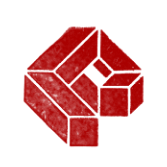-
Posts
3,510 -
Joined
-
Last visited
Profile Information
-
Location
: Essex, UK
-
 John Rostron reacted to a post in a topic:
Is there a way to batch resize using constraints?
John Rostron reacted to a post in a topic:
Is there a way to batch resize using constraints?
-
 John Rostron reacted to a post in a topic:
Is there a way to batch resize using constraints?
John Rostron reacted to a post in a topic:
Is there a way to batch resize using constraints?
-
John Rostron started following I cannot find my passcode for the V2 apps , How can I resize in an macro? , Is there a way to batch resize using constraints? and 7 others
-

How can I resize in an macro?
John Rostron replied to j3rry's topic in Affinity on Desktop Questions (macOS and Windows)
Could you clarify how you want your image resized? My macros work on absolute pixel sizes not percents. I could create a modified version if you tell me exactly what you want. John -
 Andy05 reacted to a post in a topic:
image size in Photo
Andy05 reacted to a post in a topic:
image size in Photo
-
 Paul Mudditt reacted to a post in a topic:
image size in Photo
Paul Mudditt reacted to a post in a topic:
image size in Photo
-
 John Rostron reacted to a post in a topic:
Project "Artemisa".
John Rostron reacted to a post in a topic:
Project "Artemisa".
-

image size in Photo
John Rostron replied to KarinC's topic in Affinity on Desktop Questions (macOS and Windows)
An appropriate downsizing algorithm would probably sharpen an image. However, I would be reluctant to claim that it never created artefacts. If you are upsizing, then it is much more dependant on the kind of image - and on the algorithm. It would also be more likely to cause artefacts because it has to create pixels which were not there before. Having said that, modern specialized upsizing software can do amazing things. John -
 Alfred reacted to a post in a topic:
image size in Photo
Alfred reacted to a post in a topic:
image size in Photo
-

image size in Photo
John Rostron replied to KarinC's topic in Affinity on Desktop Questions (macOS and Windows)
If you are using these images in a website, then the dpi is irrelevant. What counts is the xizein pixels. John -
 John Rostron reacted to a post in a topic:
Affinity Photo's Macro Panel and Behaviors, bittersweet!
John Rostron reacted to a post in a topic:
Affinity Photo's Macro Panel and Behaviors, bittersweet!
-

Creating a macro to change DPI
John Rostron replied to John Rostron's topic in V1 Bugs found on Windows
I have now re-installed Photo 1.6 and recorded my Change DPI macro for 120ppi. It works OK with Photo 2.4.1 I attach below the macro Change DPI to 1201.6.afmacro and the updated macro library to include this macro Change DPI 1.6.afmacros John Macros Change DPI 1.6.afmacros Change DPI to 120 1.6.afmacro -
 John Rostron reacted to a post in a topic:
Download Photo 1.6
John Rostron reacted to a post in a topic:
Download Photo 1.6
-

Download Photo 1.6
John Rostron replied to John Rostron's topic in Affinity on Desktop Questions (macOS and Windows)
Thanks @walt.farrell. I was sure that I had seen that page recently, but I could not find it. John -
I have been recording macros to change the dpi of an image without changing the physical size. These macros will not work in the current versions of Photo, but did work in version 1.6. I originally had a copy of the installation file for v1.6, but this was one of the casualties of me transferring to a new computer. I still have a licence for version 1, but I am told that version 1.6 is no longer available. Would it be possible to obtain a copy of the v1.6 installation files. The macros I originally recorded in v1.6 still work, but some users would like versions that create a different dpi to those I already provide. John Rostron
-
 Old Bruce reacted to a post in a topic:
Using Advanced mathematical expressions in Move / Duplicate
Old Bruce reacted to a post in a topic:
Using Advanced mathematical expressions in Move / Duplicate
-
 walt.farrell reacted to a post in a topic:
Using Advanced mathematical expressions in Move / Duplicate
walt.farrell reacted to a post in a topic:
Using Advanced mathematical expressions in Move / Duplicate
-
 yellowsaber reacted to a post in a topic:
Default Save As to Any Format
yellowsaber reacted to a post in a topic:
Default Save As to Any Format
-
 John Rostron reacted to a post in a topic:
Sketch leaves
John Rostron reacted to a post in a topic:
Sketch leaves
-
Yes, impressive. The depth of field is narrow, but most is in foocus, notably the brakes on the antennae. What is it? I could probably work out what it is from my key (written by my old boss), but I would guess something like a male common mosquito Culex pipiens. John
-
 John Rostron reacted to a post in a topic:
Bulk changing of file's pixel dimensions and DPI
John Rostron reacted to a post in a topic:
Bulk changing of file's pixel dimensions and DPI
-
 walt.farrell reacted to a post in a topic:
Bulk changing of file's pixel dimensions and DPI
walt.farrell reacted to a post in a topic:
Bulk changing of file's pixel dimensions and DPI
-
 John Rostron reacted to a post in a topic:
Publisher 2. How to merge photos with realsize
John Rostron reacted to a post in a topic:
Publisher 2. How to merge photos with realsize
-
 John Rostron reacted to a post in a topic:
I cannot find my passcode for the V2 apps
John Rostron reacted to a post in a topic:
I cannot find my passcode for the V2 apps