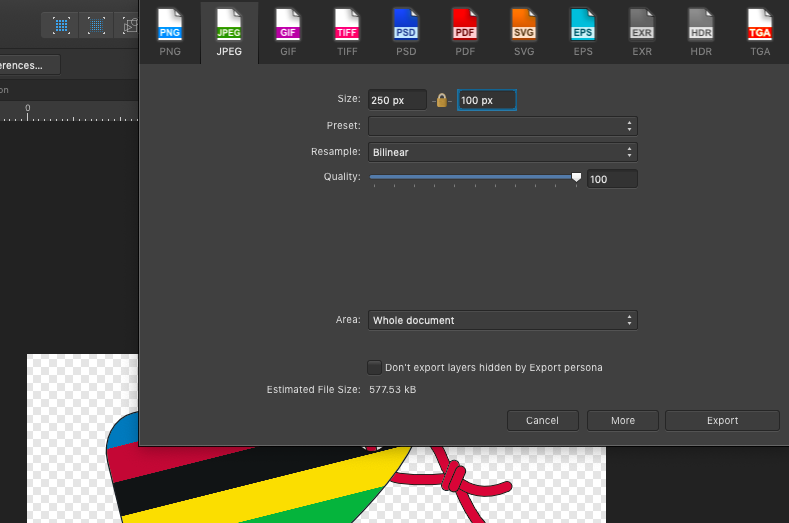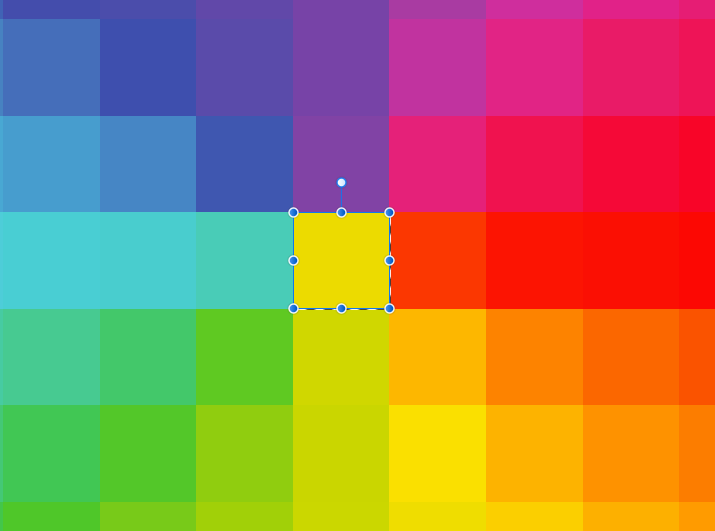BeccaT
Members-
Posts
20 -
Joined
-
Last visited
Recent Profile Visitors
The recent visitors block is disabled and is not being shown to other users.
-
 Joachim_L reacted to a post in a topic:
ESP and AI file import not displaying all their content
Joachim_L reacted to a post in a topic:
ESP and AI file import not displaying all their content
-
 BeccaT reacted to a post in a topic:
ESP and AI file import not displaying all their content
BeccaT reacted to a post in a topic:
ESP and AI file import not displaying all their content
-
 BeccaT reacted to a post in a topic:
ESP and AI file import not displaying all their content
BeccaT reacted to a post in a topic:
ESP and AI file import not displaying all their content
-
 BeccaT reacted to a post in a topic:
ESP and AI file import not displaying all their content
BeccaT reacted to a post in a topic:
ESP and AI file import not displaying all their content
-
Hi, I have tried opening the PDF and it displays in the same way as the AI / EPS files when I open it in designer or publisher, even though I can see from the PDF itself that all the strokes are there. Here are the files, thanks so much for offering to look at them! MERC0283.aiMERC0283.epsMERC0283.pdf
-
 BeccaT reacted to a post in a topic:
ESP and AI file import not displaying all their content
BeccaT reacted to a post in a topic:
ESP and AI file import not displaying all their content
-
Hello, I have been given 2 files with the same information in - one is an ESP and the other is an AI. When I open them (in Publisher and Designer) I can see some of their content, but not all of it. I know there is more content than I can see because when I export the files as a PDF I can see more information. Please advise what I should check so that I can see all the content. I have attached two screen shots so you can see how the file displays when I open it in Affinity, and the PDF file that I have exported I hope you can help!
-
 BeccaT reacted to a post in a topic:
Creating a PDF outline
BeccaT reacted to a post in a topic:
Creating a PDF outline
-
 BeccaT reacted to a post in a topic:
Creating a PDF outline
BeccaT reacted to a post in a topic:
Creating a PDF outline
-
Creating a PDF outline
BeccaT replied to Randolph's topic in Pre-V2 Archive of Desktop Questions (macOS and Windows)
Hi, I've been able to automatically generate a TOC, which I understood would also create a PDF outline in the exported document. For the set-up, I have ticked 'include as PDF bookmark' and exported it as a high quality digital pdf. Is there something else I should check? The TOC is interactive which I'm really pleased about, but the left hand view on the pdf is of each page, and I understood that the outline would be a list of the table of contents. I hope you can help, thank you! -
 BeccaT reacted to a post in a topic:
New computer
BeccaT reacted to a post in a topic:
New computer
-
 BeccaT reacted to a post in a topic:
Batch Cropping
BeccaT reacted to a post in a topic:
Batch Cropping
-
 Dan C reacted to a post in a topic:
Image inside an object with multiple curves, only shows inside one of the design elements.
Dan C reacted to a post in a topic:
Image inside an object with multiple curves, only shows inside one of the design elements.
-
 BeccaT reacted to a post in a topic:
Image inside an object with multiple curves, only shows inside one of the design elements.
BeccaT reacted to a post in a topic:
Image inside an object with multiple curves, only shows inside one of the design elements.
-
I have placed an image inside an object made of curves, and it only shows inside one of the curves. Could you point me in the right direction please? I achieved this after many attempts using the 'insert inside selection' tool in both Designer and Photo, and this is the first time it shows inside one of the elements, but I would like it inside all elements! Thank you! Screen Recording 2019-10-23 at 13.19.17.mov
-
 BeccaT reacted to a post in a topic:
Save for web and reduce file size
BeccaT reacted to a post in a topic:
Save for web and reduce file size
-
 walt.farrell reacted to a post in a topic:
Save for web and reduce file size
walt.farrell reacted to a post in a topic:
Save for web and reduce file size
-
Hello, I'm trying to save a file so it's under 150kb, and I must be doing something wrong when I try to reduce the size. When I save my Affinity Designer document as a JPG with embed metadata unchecked, it's 577.53kb compared with the document with metadata checked which is 580.56kb. The best I can get, with quality set at 0, is 546.64kb. Could you advise me what I should do to get the image under 150kb please? thank you! BeccaT .
-
Hello, I can't see the content in a document I'm working on - it shows as outline only. The layers panel shows that the content is still there. I must have clicked something and I can't find what I've done. When I go back through 'history' the outlines on the document change, but I can't find a way to see the content itself. I hope the screen snip below shows what I'm trying to explain as I haven't found the right words to articulate my problem for a search on the forum page. thanks in advance!
-
 v_kyr reacted to a post in a topic:
replace single pixel in 'rainbow'
v_kyr reacted to a post in a topic:
replace single pixel in 'rainbow'
-
 John Rostron reacted to a post in a topic:
replace single pixel in 'rainbow'
John Rostron reacted to a post in a topic:
replace single pixel in 'rainbow'
-
BeccaT started following John Rostron
-
replace single pixel in 'rainbow'
BeccaT replied to BeccaT's topic in Pre-V2 Archive of Desktop Questions (macOS and Windows)
thank you so much @John Rostron @haakoo @gdenby @v_kyr for the different options which are so helpful. For info, I used the vector with gradient fill, adding 0.1px gaussian blur/alpha protected which achieved exactly the result I was looking for -
Hello I have used the 'rainbow' default style, which is wonderful, but I don't wan't the bright yellow pinpoint in the centre. I've tried various different ways to replace the pixel at the centre (10 9 100 0) with the adjacent pixel (21 7 100 0), but am getting nowhere. I have AfD and AfP and haven't found the right search terms to express my problem to find the solution, so have started a new thread. I hope you can help? Thank you!