-
Posts
15 -
Joined
-
Last visited
-
 PaoloT reacted to a post in a topic:
Exporting into IDML please?
PaoloT reacted to a post in a topic:
Exporting into IDML please?
-
eeviac started following How to show red overlay when masking , Exporting into IDML please? , FR: Edit "Folder" and ability to copy all edits in design persona and 2 others
-
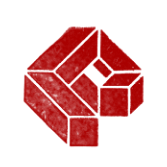
Exporting into IDML please?
eeviac replied to StrixCZ's topic in Feedback for the Affinity V2 Suite of Products
+1 export IDLM file. It is simply necessary for professionals... -
 eeviac reacted to a post in a topic:
Bug Report: Unable to Scroll and Select Objects Across Multiple Pages in Affinity Publisher
eeviac reacted to a post in a topic:
Bug Report: Unable to Scroll and Select Objects Across Multiple Pages in Affinity Publisher
-
 eeviac reacted to a post in a topic:
I cant find Hyphenation in Affinity Designer V2
eeviac reacted to a post in a topic:
I cant find Hyphenation in Affinity Designer V2
-
 eeviac reacted to a post in a topic:
Load and Export/Import Presets, please
eeviac reacted to a post in a topic:
Load and Export/Import Presets, please
-
 eeviac reacted to a post in a topic:
No way to copy raw adjustments?
eeviac reacted to a post in a topic:
No way to copy raw adjustments?
-
 eeviac reacted to a post in a topic:
FR: Edit "Folder" and ability to copy all edits in design persona
eeviac reacted to a post in a topic:
FR: Edit "Folder" and ability to copy all edits in design persona
-
 eeviac reacted to a post in a topic:
Some features are lacking
eeviac reacted to a post in a topic:
Some features are lacking
-
 eeviac reacted to a post in a topic:
Working project disappeared
eeviac reacted to a post in a topic:
Working project disappeared
-
 Hangman reacted to a post in a topic:
Color setting
Hangman reacted to a post in a topic:
Color setting
-
 eeviac reacted to a post in a topic:
Contact Us
eeviac reacted to a post in a topic:
Contact Us
-
Thank you very much for trying all this Mike! I will contact Serif then...
-
 eeviac reacted to a post in a topic:
Color setting
eeviac reacted to a post in a topic:
Color setting
-
Thank you again Hangman! Yes, I'm running 2.1.1 on an iMac Os 13.4.1 I tried to Clear user data but the problem is still the there. In the attached video you can see what happen... am I doing it the wrong way? Registrazione schermo 2023-08-09 alle 09.53.24.mov
-
Yes sure, of course in the setting panel sorry I didn't say!
-
I want to set Eurocoated as the default color profile for CMYK in all Affinity software. After changing this option it works but as I restart the mac, color profiles are setted back to the original settings of the software (U.S. etcetera)... This forces me to change color profile EVERYTIME I open a file, driving me crazy...
-
 eeviac reacted to a post in a topic:
[Poll] Do you need a DAM? And what should it be like?
eeviac reacted to a post in a topic:
[Poll] Do you need a DAM? And what should it be like?
-
 danlei reacted to a post in a topic:
How to show red overlay when masking
danlei reacted to a post in a topic:
How to show red overlay when masking
-
 jimh12345 reacted to a post in a topic:
How to show red overlay when masking
jimh12345 reacted to a post in a topic:
How to show red overlay when masking
-
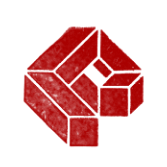
How to show red overlay when masking
eeviac replied to user_0815's topic in Feedback for the Affinity V2 Suite of Products
I add myself to the long list of professionist complaining for this function missing. Alt click on the mask to see it in grayscale is not enough... -
Super smart, thank you David, my problem is resolved now
-
eeviac changed their profile photo
-
Thank you, this seems to be a useful and handy tool for images management
-
For now the macro and batch are the solution inside the Affinity software, as suggested above by John Rostron, check them out!
-
Command lines?! It's 2023, I'm just not considering this kind of option 😅
-
eeviac started following Working project disappeared and Save for web
-
Thank you John! It is very usefull. A "mantain proportions" with resample option would resolve the problem, but since it's not available I think your macro is the best solution... I don't understand why resampling options are so poor... For a professional photographer is a daily tool
-
I'm using V2, and I want to export different file, depending on the workflow. The end use is to send draft to clients via mail or use photos on the web. When I work on afphoto at 300dpi, then I usually export a jpeg at 72dpi and a sometimes a PNG (at 72 and/or 300 or 150, it depends by the job). Another frequent case is when in afpub I need to export some of the pages as draft, in jpeg at 72 [I would also need to do it in batch, but macro doesn't works. If I record a resampling at 72dpi it will also include the dimensions, which in different further images will result as a distorsion... John Rostron macro works for that] For the zoom CTRL+numbers is ok, while others simply don't work
-
CTRL + numbers works well, and that's exactly what I needed, thanks; while + and - don't work at all. Scrolling wheel + CTRL is useless cause it's totally out of control XD (too unmanageable)
-
I have to export files with different resolution (basically one copy at 300 and one at 72). I can't see a dpi option in File/Export... nor in Export Persona. Plus, about the preview when exporting: I don't find any option the view... how can I see the preview at 100% or more? Thanks
-
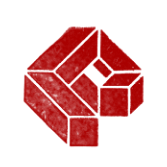
Working project disappeared
eeviac replied to Artemis21's topic in Desktop Questions (macOS and Windows)
I just wanted to report the same issue about floating windows. To make them floating you have to do it one by one (and when you do it the dimensions of the window is fixed, always the same, they do not adapt to canvas). Plus when you open a file from Finder it open into the window of the last file active, which automatically disappeat from the opened files. It's quite annoying when working on several prdocucts in still life photography and you need to have different photos opened, to compare images, and you need to open other files for check details, etc. In my workflow I'd not consider it as a minor bug Thanks! Luca Registrazione schermo 2023-02-18 alle 11.09.44.mov

