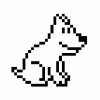-
Posts
51 -
Joined
-
Last visited
Reputation Activity
-
 buschbrand reacted to Uwe367 in Suggestion for a better german translating
buschbrand reacted to Uwe367 in Suggestion for a better german translating
I found this translation in "My Account"
I suggest to use "Paket" instaed of "Bündel". Bündel is not wrong, but it has an other sense in the german language. In this case in germany we talk about a software package.
Here you can see what i mean Bündel in german language
It´s only a suggestion. Maybe i´m wrong?!? 😉
-
 buschbrand reacted to pmeinertz in OMEGA Speedmaster
buschbrand reacted to pmeinertz in OMEGA Speedmaster
Hi,
For my fourth try in AD I wanted to illustrate at Omega Speedmaster watch. Think it worked out well :-). Still a few glitches here and there :-(
The hardest to figure out how to make was the wristband with the try to make it look woven. I did it with a costume made brush I made.
I am still amazed how well AD performs. Great to get under the skin of the software. I set my self these challenges (HTC Phone, Nexus phone, Bulb and this) so that I would be sure to really learn to use AD, not just fooling around.
Compared to how I usually does these illustrations Photoshop (Vector Layers), then AD is by far the easiest.
Please enjoy!
If anybody is interested I can upload the original AD file. UPDATE! I have added the AD original file also now.
Br,
Philip
Omega.afdesign
-
 buschbrand reacted to MEB in Designer: How to distort text (corner pinning) for perspective?
buschbrand reacted to MEB in Designer: How to distort text (corner pinning) for perspective?
Hi @JeffreyWalther,
Currently there's no vector based perspective (and mesh distortion) in Designer. You have to distort the letters manually moving nodes or if you have Affinity Photo apply a perspective live effect (or use the destructive Perspective Tool - which will rasterise the text) to distort it. The perspective live filter keeps the effect and text editable but it will be rasterised on export.
-
 buschbrand reacted to firstdefence in Any way to recreate this?
buschbrand reacted to firstdefence in Any way to recreate this?
Only way I found was to use the contour tool in the beta version of Affinity Designer and then use masks
-
 buschbrand reacted to befehr in Glass of milk
buschbrand reacted to befehr in Glass of milk
Per suggestion from @Alfred
Affinity Designer on the iPad Pro...my go-to software/hardware combination.
Thanks Serif.
IMG_0195.MOV
-
 buschbrand reacted to Sean P in Boolean Problem: Divide, Add and Gaps
buschbrand reacted to Sean P in Boolean Problem: Divide, Add and Gaps
Hi GingerVamp,
Thanks for letting us know - unfortunately this is already a known issue that is with development to be fixed. I will however get your comments passed over and get the issue bumped with development.
-
 buschbrand reacted to GingerVamp in Boolean Problem: Divide, Add and Gaps
buschbrand reacted to GingerVamp in Boolean Problem: Divide, Add and Gaps
Hey everyone I really like Affiniy Designer but I am annoyed by these issues. Its impossible to make any kind of complex logos or complex objects with the boolean tool.
I made an example (see first video) with three circles that overlapping and used the divide boolean operation to create a circle with three sections. The end result is more than disappointing.
The edge where only two circles overlap each other it looks okay-ish. But on the edge where all three circles overlap its a whole new story. After deleting the unnecessary micro forms you see the whole disaster.
It creates something that looks more like a zigzag line than a smooth curve.
As a work around to not getting this unclean line I can do it step by step (costs more time) but there is that other problem.
The gap between the forms. sorry but can somebody explain me why this is happening? They should be in line also after using Divide. You can see in the second video that the blue color shines through the two forms.
Ohh an the cherry on the top if you using Divide to make a form and you want to Add them back together it is not possible, because of the thin gap.
Affinity_Designer_2021-01-08_10-25-04.mp4 Affinity_Designer_2021-01-08_11-23-08.mp4 -
 buschbrand reacted to postmadesign in Retro Postman
buschbrand reacted to postmadesign in Retro Postman
I made this illustration based on a picture book from the 1960s with illustrations made by Doris Dumler. I tried to recreate it using Designer, usng the Shinznizzle styles for texture and patterns. It was interesting how a convincing mid-century look can be recreated.
-
 buschbrand reacted to v_kyr in Reusing filmstrips as photo borders
buschbrand reacted to v_kyr in Reusing filmstrips as photo borders
Since photogs also tended to use Polaroids a lot in the past, here is an additional Polaroid AD/AP template:
polaroid.afdesign
With a mounted example image:
-
 buschbrand reacted to sacboi in Mandalorian Character Fanart - Portraiture Series
buschbrand reacted to sacboi in Mandalorian Character Fanart - Portraiture Series
Bit of a fan so decided too try my hand drawing using a mouse, of some characters from the show with AD vectors and Persona pixel brushes for skin texturing.
First of four Portraits - "The Child"
-

-

-
 buschbrand reacted to pixeldoggy in Kiel Fragments
buschbrand reacted to pixeldoggy in Kiel Fragments
These are images of buildings from my birthplace, the city of Kiel - photos from which I isolated certain parts, then reconstructed some of the missing elements as 3D renderings. Affinity Photo did the heavy lifting when it came to compositing, color correction and matching the photos with the 3D parts.
Please see https://www.behance.net/gallery/108164363/Kiel-Fragments for a detailed project description.
-
 buschbrand reacted to postmadesign in Moto vector illustration
buschbrand reacted to postmadesign in Moto vector illustration
I created this illustration using only the vector tools in Affinity Designer. I created the shapes of the 3 colors with the pen tool first. Then I played around with the colors. To be able to create a less clean look I then created new layers/groups for each color using the previously created shapes to create a mask. Of course I could have used the raster tools now to create natural textures, but this time I wanted to try if I could create a good result using vector brushes to fill the shape. I must say I am quite pleased with the result, with the big benefit of being able to easily edit the strokes and the colors afterwards. Also, it is a pretty fast way to fill larger shapes with a non uniform fill. Now that we have the select same fill/stroke color it is even easier to make changes. I hope you like it!
-
 buschbrand reacted to Deadbyxmas in Affinity illustrations and experiments
buschbrand reacted to Deadbyxmas in Affinity illustrations and experiments
Hi, now with a change of mood, a couple of portraits/headshots, always done with a combination of Designer and Affinity.
I have some plans on my mind, but I will share once I get round to doing something, I wouldn't like to promise stuff and follow through.
Anyway thanks for watching, more soon (hopefully)
r.
-
 buschbrand reacted to StuartRc in Poison
buschbrand reacted to StuartRc in Poison
Poison
So impressed with AD....had to resort to embedded files with this one but handled 1000's of vector objects brilliantly..
Again based on a sketch from 2017 Inktober Project
All vector
420 x 200 mm 300dpi
-
 buschbrand reacted to rll in put layer lock button on the layer bar
buschbrand reacted to rll in put layer lock button on the layer bar
Instead of locking layers by selecting layer and clicking the lock button above, just put a lock pad button on every layer.
-
 buschbrand reacted to leshido in Monkey Joojoo (Mobile game Match Masters update)
buschbrand reacted to leshido in Monkey Joojoo (Mobile game Match Masters update)
I'm a senior game artist at Candivore, where we make the mobile game Match Masters (iOS/Android), a multiplayer match-3 game played by millions around the world.
I do most of my work using Affinity Designer, which I think is an incredible tool for creating 2D game assets.
For the recent October update we introduced a new Booster - Monkey Joojoo:
Mandatory app screenshot:
And finally this is how everything looks in-game:
monkey-joojoo-gameplay.mov -
 buschbrand reacted to loudo in Freeform gradient tool
buschbrand reacted to loudo in Freeform gradient tool
Hi,
I would love such tool in Affinity :
Is there any alternative here or just need to wait for such thing?
Thanks
-
 buschbrand reacted to Dave Harris in 3 page spread
buschbrand reacted to Dave Harris in 3 page spread
This isn't something we plan to change. We support one- or two-page spreads directly, and beyond that you can create a spread of any size, and demark nominal pages with guides.
-
 buschbrand reacted to Greggry P in Vector Portrait: Bailey
buschbrand reacted to Greggry P in Vector Portrait: Bailey
This is a recently completed commission, which was fantastically enjoyable to undertake. Frankentoon’ s Texturiser Brush Set was a great help In creating the patina of the leather and the cushion fabric,, and Gagatka’s fur brush set really helped in creating the texture of the throw over the back of the chair.
Otherwise, the smudge tool in pixel persona was essential in creating the sheen of the dog’s fur.
-
 buschbrand reacted to RGreen in Can i create a gradient that follows a path?
buschbrand reacted to RGreen in Can i create a gradient that follows a path?
‚Grander plans … when we do the big reveal in the future' — it is now the year 2020 and nothing has happened in this respect. Pity! ☹️
-
 buschbrand got a reaction from Pablo A Cruz in About Fusion Tool from Illustrator
buschbrand got a reaction from Pablo A Cruz in About Fusion Tool from Illustrator
That would be nice! Or is there any other way doing things like this?
-
 buschbrand reacted to Pablo A Cruz in About Fusion Tool from Illustrator
buschbrand reacted to Pablo A Cruz in About Fusion Tool from Illustrator
Hi everyone:
I am a new user of affinity designer, I want to get the most out of this program, I have been an Illustrator user for many years and I would like to know if there are some tools that I used in that program but I have not found them in Affinity Designer. I am looking for an equivalent of the Illustrator Fusion tool in affinity designer, with this tool you can make an automatic repetition between one line and another or from one polygon to another, for me it is a very important tool and I do not know if there is something similar. I really appreciate your help and I apologize if my English is not the best, greetings.
This tool is in the illustrator tools panel, next to the eyedropper tool, I leave the graphic so that you know which illustrator tool I am referring to. thank you very much.
-
 buschbrand reacted to Jonopen in Contour tool
buschbrand reacted to Jonopen in Contour tool
(apologies if this has been mentioned already)
Beta - 1.9.0.734
I've noticed that the ends of pointy shapes like stars and triangles are sometimes clipped when the 'Miter' (US Spelling?) contour type is selected.
Also there appears to be no indication in the layers panel a contour has been applied to a shape or an option to remove it once applied other than Bake Appearance.
Fantastic to see new tools being developed. Thank you.
contour test file.afdesign