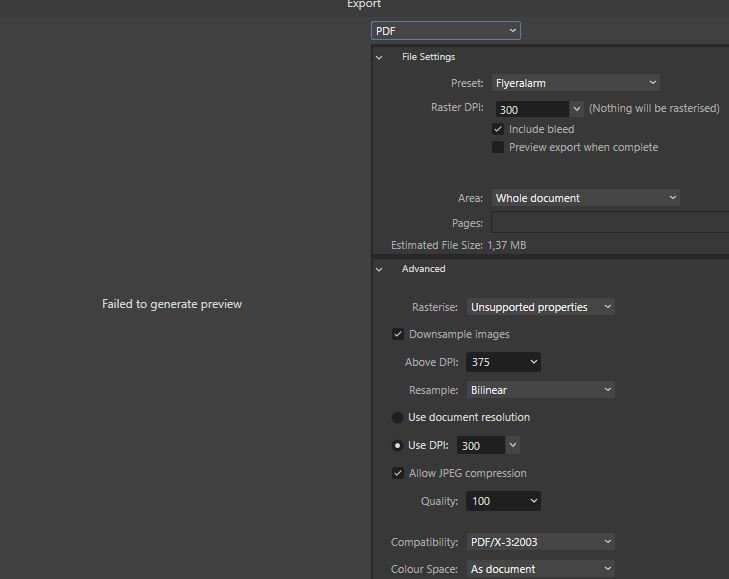-
Posts
479 -
Joined
-
Last visited
Profile Information
-
Gender
Male
-
Location
Koblenz, Germany
Recent Profile Visitors
3,389 profile views
-
 CM0 reacted to a post in a topic:
Line Width Tool
CM0 reacted to a post in a topic:
Line Width Tool
-
 Frozen Death Knight reacted to a post in a topic:
Line Width Tool
Frozen Death Knight reacted to a post in a topic:
Line Width Tool
-
A great Tool and it works very well. Thanks a lot for this. But i also get artifacts by doing a large Line width like in the posting from @Hangman
-
 Uwe367 reacted to a post in a topic:
Line Width Tool
Uwe367 reacted to a post in a topic:
Line Width Tool
-
 Uwe367 reacted to a post in a topic:
Other Improvements
Uwe367 reacted to a post in a topic:
Other Improvements
-
 Uwe367 reacted to a post in a topic:
QR Code Tool
Uwe367 reacted to a post in a topic:
QR Code Tool
-
 Uwe367 reacted to a post in a topic:
Unable to navigate between pages, missing bleed space, blurry images, etc.
Uwe367 reacted to a post in a topic:
Unable to navigate between pages, missing bleed space, blurry images, etc.
-
 walt.farrell reacted to a post in a topic:
Unable to navigate between pages, missing bleed space, blurry images, etc.
walt.farrell reacted to a post in a topic:
Unable to navigate between pages, missing bleed space, blurry images, etc.
-
Ich habe ebenfalls keine Probleme mit dem Dokument in Version 2.4.0. System: Win 11 Pro Wie @walt.farrell habe ich ebenfalls nicht die verwendeteten Fonts oder verlinkten Ressourcen. I also have no problems with the document in version 2.4.0 System: Win 11 Pro Like @walt.farrell i also do not have the fonts or linked ressources.
-
 Uwe367 reacted to a post in a topic:
2.4 Beta Bug Fix List
Uwe367 reacted to a post in a topic:
2.4 Beta Bug Fix List
-
 pizzadebarr reacted to a post in a topic:
Suggestion: Add possibilty to rename overlays in develop persona
pizzadebarr reacted to a post in a topic:
Suggestion: Add possibilty to rename overlays in develop persona
-
 Uwe367 reacted to a post in a topic:
2.4 Beta Bug Fix List
Uwe367 reacted to a post in a topic:
2.4 Beta Bug Fix List
-
 Uwe367 reacted to a post in a topic:
2.4 Beta Bug Fix List
Uwe367 reacted to a post in a topic:
2.4 Beta Bug Fix List
-
 Affinity_Pro reacted to a post in a topic:
Suggestion: Add possibilty to rename overlays in develop persona
Affinity_Pro reacted to a post in a topic:
Suggestion: Add possibilty to rename overlays in develop persona
-
 Uwe367 reacted to a post in a topic:
2.4.0 Beta Build 2 (2240)
Uwe367 reacted to a post in a topic:
2.4.0 Beta Build 2 (2240)
-
 Uwe367 reacted to a post in a topic:
Ungroup in 2.4.0.2222
Uwe367 reacted to a post in a topic:
Ungroup in 2.4.0.2222
-

Ungroup in 2.4.0.2222
Uwe367 replied to ASG's topic in [ARCHIVE] 2.4, 2.3, 2.2 & 2.1 Other New Bugs and Issues in the Betas
Same here. All three Apps. Ungroup a group and the apps closing without any error message. After the crash the file is locked by the App, in which it is crashed. Reopening and normal closing of the file stops locking. Win11 Pro, latest updates, AMD Ryzen 7 5700X -
Until recently, I didn't even know that this function existed. Only through this tutorial https://www.youtube.com/watch?v=XCcZiELzrqc made me aware of this function. What can I say.... this function is simply great and I use it quite often because you don't always have the best lighting conditions in landscape photography and I can use it to partially edit the images. For example: Original out of camera before editing: After editing with 2 overlays and other settings in develop persona
-
 Uwe367 reacted to a post in a topic:
Suggestion: Add possibilty to rename overlays in develop persona
Uwe367 reacted to a post in a topic:
Suggestion: Add possibilty to rename overlays in develop persona
-
 Old Bruce reacted to a post in a topic:
Suggestion: Add possibilty to rename overlays in develop persona
Old Bruce reacted to a post in a topic:
Suggestion: Add possibilty to rename overlays in develop persona
-
I don't know what you think, but I would find it useful if you could rename the overlays in the develop persona. So far they only have "brush overlay" or "gradient overlay". See screenshot. If you work with several overlays, it quickly becomes confusing. It's just an idea. I got a few RAW files from another person and they asked if it was possible to "rescue something". I then achieved an acceptable result with several overlays in different positions.
-
I believe i found a bug in newest beta 2.3.02114 in Develop Persona. If i use clarity and after this the blemish removal tool, blemish removal removes also the clarity from the point, where i used it, if i undo blemish removal. Please see the video below. I don´t know if this is the right behavior, but i ask myself even it is right to remove other efects with it too. Ok, i can use clartity after undoing again, but is this the right way? ScreenRecorderProject1.mp4
-
Hi James. I watched the tutorial RAW development and until now I did not know what the function overlay paint and erase gives. A great thing. Thank you for this. But I wonder why in the self-defined overlays some functions, for example clarity, are not available, but these can be used only in the master. Is there a reason for this?
-
 Ash reacted to a post in a topic:
We are live, and thank you!!!
Ash reacted to a post in a topic:
We are live, and thank you!!!
-

We are live, and thank you!!!
Uwe367 replied to Ash's topic in [ARCHIVE] 2.4, 2.3, 2.2 & 2.1 Features and Improvements
Great Work. Thank you very much 👍 -
 h.ozboluk reacted to a post in a topic:
Filter like Mezzotint available?
h.ozboluk reacted to a post in a topic:
Filter like Mezzotint available?
-

Publisher. Error Message while creating preview
Uwe367 replied to Uwe367's topic in V2 Bugs found on Windows
@Lee D as i wrote in my first posting, i tried it with an other document with 800mm x 800mm and with this everything is working right. A view minutes ago i tried it with a document of 2500mm x 1000mm and then the same failure, how with the document of 3500mm x 1000mm, occurs. All three documents are with the same file settings and color profile. Only the dimensions are different, all other is the same. It doesn´t matter if open CL is on or off. The export preview fails, but the export works without failures. The failure also occurs with the follwing formats: GIF: Stays at 0% and after a while the software freezes. I only can shut it down with the task manager. PSD, EXR, HDR, TGA: Same failure how PDF JPEG XL: Works up to 99% and then the software freezes and i only can shut it down by using the task manager. Some infornation to my system configuration: OS: WIN 11 Pro, newest Updates Proccesor: AMD Ryzen 7 5700X Graphic: Geforce GTX 1050 Ti Hardwareacceleration: on Of course i can provide a copy of the file. I assume, you need a copy of the publisher file. Please provide me an upload link. -

Publisher. Error Message while creating preview
Uwe367 replied to Uwe367's topic in V2 Bugs found on Windows
Yes of course, there you are right. The main thing is, that the export is without failures. In germany we would say.... it´s a Beauty failure 😄 If it is a bug, it´s not so important that it must be fixed with the next update. -
 Old Bruce reacted to a post in a topic:
Publisher. Error Message while creating preview
Old Bruce reacted to a post in a topic:
Publisher. Error Message while creating preview
-

Publisher. Error Message while creating preview
Uwe367 replied to Uwe367's topic in V2 Bugs found on Windows
Hm... i can export the file in this size as pdf, that´s no problem and the result of the export is really good. It´s only the preview, which makes "problems". Maybe it´s a bug.. i don´t know. I noticed it and i thougt, i post it here. -
I have a file with the dimensions 3500mm x 1000mm. If i want to export it as a pdf file, in the area, where the preview should be, is an error message displayed: Falied to generate preview With a smaller file, 800mm x 800mm (same file settings and the same export settings) i get a preview displayed. If the file is needed, please provide me an upload link because these are files for a customer and i have no permissions to make them public.
-

Animated GIF in Photo/Designer
Uwe367 replied to GenewalDesign's topic in Feedback for the Affinity V2 Suite of Products
I also vote for animated gif functionality. Would be great if this will be added. 👍