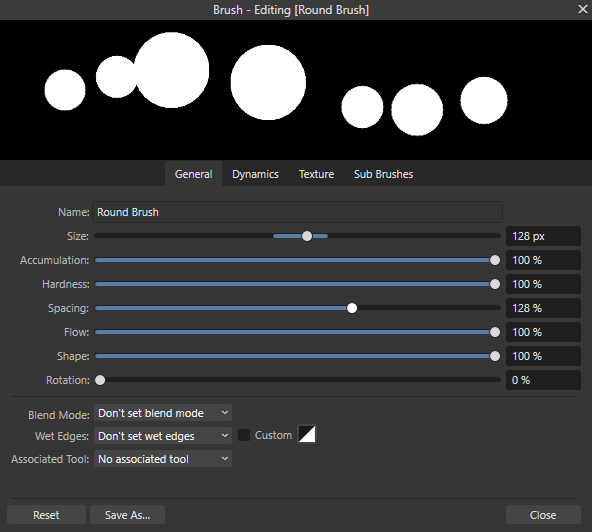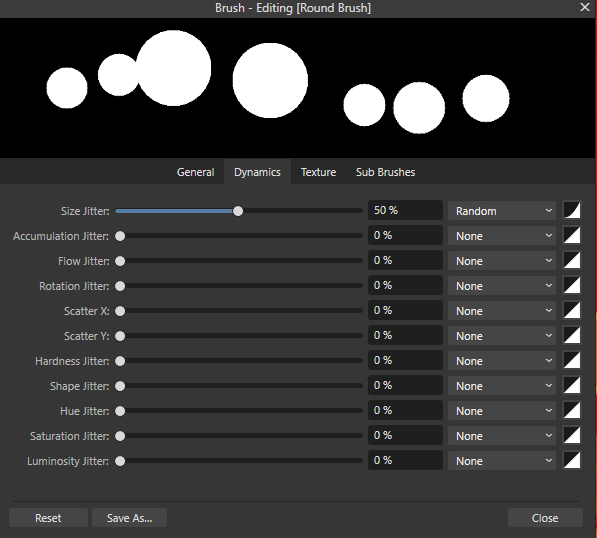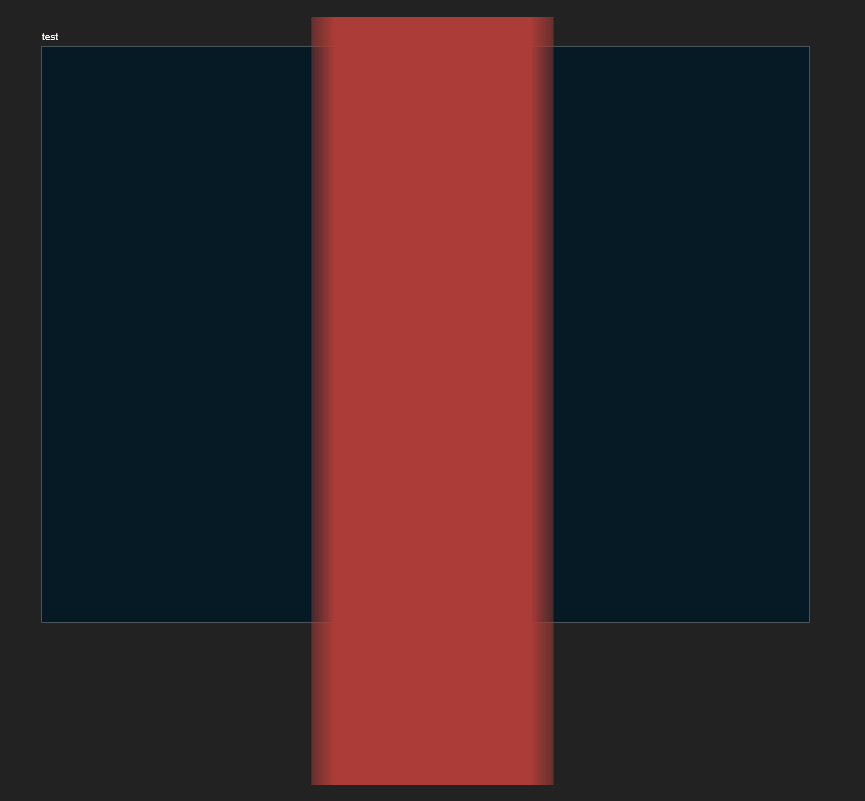CM0
Members-
Posts
365 -
Joined
-
Last visited
Recent Profile Visitors
The recent visitors block is disabled and is not being shown to other users.
-
 CM0 reacted to a post in a topic:
Please NO MORE NEW FEATURES!
CM0 reacted to a post in a topic:
Please NO MORE NEW FEATURES!
-
I don't know . But seriously, larger LLMs and "reasoning" llms do perform better at some tasks. But all of the machines are essentially probability machines. That doesn't mean they are useless, but it does place limits on their capabilities. They require immense training data for any capability you want to produce. The AI Labs are selling us mostly hype when they talk about "reasoning" and AGI. They have to keep the money flowing for these expensive machines that still are not profitable. They can become really good at some tasks, but the tendency for them to make strange and unexplainable errors, hallucinations, is not going away. Hallucinations are simply the result of a machine that doesn't have true understanding and is only constructing its output from probabilities of text patterns.
- 823 replies
-
- automation
- scripting
-
(and 3 more)
Tagged with:
-
 Peter Werner reacted to a post in a topic:
Scripting
Peter Werner reacted to a post in a topic:
Scripting
-
ChatGPT doesn't know what it is talking about. It is just making stuff up. Nonetheless, it is partially true. In order to be very good, it will need many human examples. However, considering the base language is javascript and there are plenty of examples of coding in javascript. If you feed the model the API documentation it will probably do somewhat ok. But you can't ask the model what it can do. Models do not know. FYI, I write extensively on this topic. For anyone interested, BTW all illustrations done with Affinity - Explanation of the lack of reasoning in LLMs
- 823 replies
-
- automation
- scripting
-
(and 3 more)
Tagged with:
-
 CM0 reacted to a post in a topic:
We are live, and thank you!!!
CM0 reacted to a post in a topic:
We are live, and thank you!!!
-
 CM0 reacted to a post in a topic:
Paint mixer and smudge brush square artifacts with size jitter on
CM0 reacted to a post in a topic:
Paint mixer and smudge brush square artifacts with size jitter on
-
Affinity v2.6.3, Windows 10 When using paint mixer or smudge, if you turn on size jitter you will get square artifacts in your brush stroke. The following is with jitter about 50% and mixer strength 60% using Basic round brush. It seems to occur with all brushes, but the basic round makes it more noticeable. I also discovered it often occurs if using sub brushes, you get these odd square artifacts as well. Brush settings:
-
 CM0 reacted to a post in a topic:
Combination of effects results in drawing outside ArtBoard Boundary
CM0 reacted to a post in a topic:
Combination of effects results in drawing outside ArtBoard Boundary
-
Combination of effects results in drawing outside ArtBoard Boundary
CM0 replied to CM0's topic in V2 Bugs found on Windows
It is in the picture. It is rendering outside of the ArtBoard. It should be clipped to the ArtBoard layer. -
 ℓurié reacted to a post in a topic:
Please NO MORE NEW FEATURES!
ℓurié reacted to a post in a topic:
Please NO MORE NEW FEATURES!
-
 ℓurié reacted to a post in a topic:
Please NO MORE NEW FEATURES!
ℓurié reacted to a post in a topic:
Please NO MORE NEW FEATURES!
-
 lepr reacted to a post in a topic:
Please NO MORE NEW FEATURES!
lepr reacted to a post in a topic:
Please NO MORE NEW FEATURES!
-
 NotMyFault reacted to a post in a topic:
Please NO MORE NEW FEATURES!
NotMyFault reacted to a post in a topic:
Please NO MORE NEW FEATURES!
-
 Bound by Beans reacted to a post in a topic:
Please NO MORE NEW FEATURES!
Bound by Beans reacted to a post in a topic:
Please NO MORE NEW FEATURES!
-
Any updates on this issue?
-
 CM0 reacted to a post in a topic:
Please NO MORE NEW FEATURES!
CM0 reacted to a post in a topic:
Please NO MORE NEW FEATURES!
-
I have addressed this substantially in the past. I have logged a substantial number. Each one often becomes a battle with the mods or others on the forum to even understand the issue, which I'm certain would be immediately understand by a dev. It is time consuming and exhaustive. Furthermore, Affinity has no priority system. They have no idea what is the most important items to fix. You cannot properly extract this information from a public forum. You need a proper customer facing tracking system. FWIW, development processes was part of my day job, so yes I'm opinionated here. If I have a hundred bugs, Affinity has no idea which ones are the most important to me. Since the likelihood of any ever being fixed is already nearly zero, if I submit them all then then chances of the most important ones being fixed first is even less likely. Therefore, I started only just mentioning the absolutely most painful. Start fixing the ones I've already submitted is the best way to fix this. Then you have ensured it is worth my time to submit the rest.
-
 CM0 reacted to a post in a topic:
Please NO MORE NEW FEATURES!
CM0 reacted to a post in a topic:
Please NO MORE NEW FEATURES!
-
I have a log of so many bugs I've never even reported because I lost faith in them ever being fixed.
-
 CM0 reacted to a post in a topic:
Please NO MORE NEW FEATURES!
CM0 reacted to a post in a topic:
Please NO MORE NEW FEATURES!
-
So, implying that Illustrator seemed to handle it ok? BTW Inkscape uses Python for scripting. Not sure if you have tried that.
- 823 replies
-
- automation
- scripting
-
(and 3 more)
Tagged with:
-
I want a high performant scripting language that uses JIT. Affinity has always prioritized performance. I've never considered the Affinity app as intended to be scientific level of accuracy or any other application in its class. What is the end user use case? Does Illustrator support the use case(it uses JS)?
- 823 replies
-
- automation
- scripting
-
(and 3 more)
Tagged with:
-
It is the Python Decimal module. However, it is still done in software. So it's performance is slow in comparison. It is not useful in general for graphic applications. This kind of accuracy is for mostly scientific purposes.
- 823 replies
-
- automation
- scripting
-
(and 3 more)
Tagged with:
-
Spline runs in the browser - https://spline.design/#features Graphite runs in the browser - https://graphite.rs/ Modyfi runs in the browser - https://www.modyfi.com/ Don't worry, this is not an issue.
- 823 replies
-
- automation
- scripting
-
(and 3 more)
Tagged with:
-
I couldn't agree more. There are so many bugs that don't even have work arounds. Fixing bugs is like getting new features. You can do things you couldn't do before.