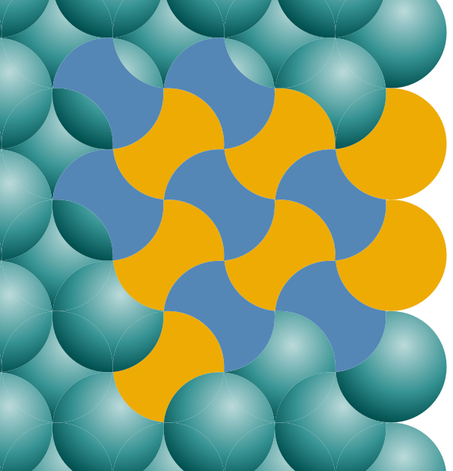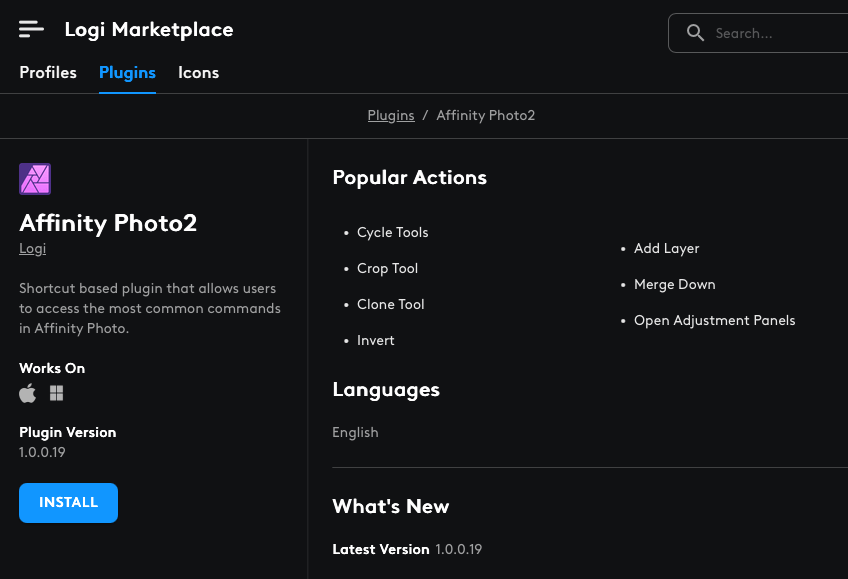-
Posts
356 -
Joined
Profile Information
-
Gender
Male
-
Location
UK
-
Interests
Natural history, ecology, conservation, music, art, curry
Recent Profile Visitors
8,004 profile views
-
 obeydesign reacted to a post in a topic:
Logitech MX Creative Console
obeydesign reacted to a post in a topic:
Logitech MX Creative Console
-
 techg2k reacted to a post in a topic:
Logitech MX Creative Console
techg2k reacted to a post in a topic:
Logitech MX Creative Console
-
 Ldina reacted to a post in a topic:
Butterfly Illustrations
Ldina reacted to a post in a topic:
Butterfly Illustrations
-
Thank you for your insights into achieving that. I'll bookmark this thread for the future! 😀
- 21 replies
-
- affinity designer
- butterflies
-
(and 2 more)
Tagged with:
-
 Jonopen reacted to a post in a topic:
Butterfly Illustrations
Jonopen reacted to a post in a topic:
Butterfly Illustrations
-
 Ldina reacted to a post in a topic:
Butterfly Illustrations
Ldina reacted to a post in a topic:
Butterfly Illustrations
-
 jmwellborn reacted to a post in a topic:
Butterfly Illustrations
jmwellborn reacted to a post in a topic:
Butterfly Illustrations
-
Super illustrations. You've really caught the iridescence sparkle in the wings. I also like butterflies, but sadly becoming more difficult to see them here in UK. I've never seen one but the Mourning Cloak Nymphalis antiopa is a rare migrant to the UK from Scandinavia and mainland Europe. Over here it is known as The Camberwell Beauty on account of it being first recorded near Camberwell (South London) in 1748.
- 21 replies
-
- affinity designer
- butterflies
-
(and 2 more)
Tagged with:
-
 Jonopen reacted to a post in a topic:
Butterfly Illustrations
Jonopen reacted to a post in a topic:
Butterfly Illustrations
-
 Jonopen reacted to a post in a topic:
Don’t hurt your eyes
Jonopen reacted to a post in a topic:
Don’t hurt your eyes
-
 Alfred reacted to a post in a topic:
Don’t hurt your eyes
Alfred reacted to a post in a topic:
Don’t hurt your eyes
-
(on second coffee and thinking about lunch - Korean style instant noodles!) Really like this geometric patten. Prompted some personal exploration as to how it was created. I came up with a method: Draw overlaying circles Divide the circles into shapes Join parts together again to form the appropriate shapes If there is a better way, and you feel like sharing, it would be great to know. Thanks
-
 Jonopen reacted to a post in a topic:
Don’t hurt your eyes
Jonopen reacted to a post in a topic:
Don’t hurt your eyes
-
 Bound by Beans reacted to a post in a topic:
Will there ever be a blend tool? (duplicate objects on a path)
Bound by Beans reacted to a post in a topic:
Will there ever be a blend tool? (duplicate objects on a path)
-
 Jonopen reacted to a post in a topic:
Will there ever be a blend tool? (duplicate objects on a path)
Jonopen reacted to a post in a topic:
Will there ever be a blend tool? (duplicate objects on a path)
-
 Jonopen reacted to a post in a topic:
Will there ever be a blend tool? (duplicate objects on a path)
Jonopen reacted to a post in a topic:
Will there ever be a blend tool? (duplicate objects on a path)
-
 Jonopen reacted to a post in a topic:
Will there ever be a blend tool? (duplicate objects on a path)
Jonopen reacted to a post in a topic:
Will there ever be a blend tool? (duplicate objects on a path)
-
Thanks all for your time and explanations. The blend tool gets my vote! I hadn’t fully realised the blend tool could be used in such ways, particularly with Vector VonDoom’s style of work. I did use a blend tool a long time ago but for some reason never took it further than blending between two shapes, which I could never find a practical use for.
-
 HCl reacted to a post in a topic:
Will there ever be a blend tool? (duplicate objects on a path)
HCl reacted to a post in a topic:
Will there ever be a blend tool? (duplicate objects on a path)
-
Just a thought. I often see requests for a blend tool, but what do graphics people actually do or make with it. Why should the Affinity team bring it to the top of their todo list, beyond the fact that other graphics software has this feature? I’m curious, what would professional, practical real-world examples look like? Perhaps showing these, would spur Affinity into action with a purpose. 🙂 There must be more to it than the graphical cliché of transforming a square into a circle with a graduated blend of colours. 😉
-

Logitech MX Creative Console
Jonopen replied to techg2k's topic in Desktop Questions (macOS and Windows)
I am also looking into how the MX Creative Console can be used with Affinity software, particularly in my case, with Designer. The dream is to find something that allows me to intuitively and fluidly connect more with Designer and ultimately improve my creative experience. Even though I use a graphic tablet it still feels like there's a barrier that keeps disconnecting me from being totally absorbed in what I'm doing. If you get one, it would great to hear how you get on. In the Logi Marketplace there is now a plugin for Affinity Photo 2. -
 Jonopen reacted to a post in a topic:
Vector Still Life 2
Jonopen reacted to a post in a topic:
Vector Still Life 2
-
 Jonopen reacted to a post in a topic:
Book cover of a publication honouring the 100th anniversary of a society
Jonopen reacted to a post in a topic:
Book cover of a publication honouring the 100th anniversary of a society
-
 Jonopen reacted to a post in a topic:
Product photo
Jonopen reacted to a post in a topic:
Product photo
-
 Kjelli reacted to a post in a topic:
Insect week! (ladybird/bug photo)
Kjelli reacted to a post in a topic:
Insect week! (ladybird/bug photo)
-
 GarryP reacted to a post in a topic:
Aargh, Too Many Tigers!
GarryP reacted to a post in a topic:
Aargh, Too Many Tigers!
-
Yay! I'm nearly there - although perhaps more snake than tiger at the mo! Thanks for getting me on the right path. 😁
-
Thanks Garry, I'll have a further play around. Is your shape anything like my one shown below? Also how do get the white background colour? Sorry for the questions, it just I am really fascinated these type of mesmerising pattens and new to making custom brushes in Affinity.
-
Hello Gary, I've not made any Affinity Designer brushes before so I followed your video clip and think I now have the basics. I do realise though, there are a whole load of other settings that I have even not looked at yet, like dynamics and sub-brushes. Where I am struggling at the moment is how to get brush shapes to flow around a curve (or corner) like with your brush. Any hints would be much appreciated. 👍 Below is my progress so far. As you can see in desperation I've even tried cheating using the warp tool! 😁
-

affinity publisher Summer Fair – Cheap and Cheerful Flyer/Poster Experiment
Jonopen replied to GarryP's topic in Share your work
There are plenty of examples on google for inspiration, although obviously the ones below don't fully meet the brief (except for one!) 😁 -
Definitely not boring. 👍 Rainy [British Summer]
-
@h_dA great shot for identification purposes though, thanks for sharing photo. I've always wanted to see one of these. I've just checked, 19 confirmed asian hornet sighting so far this year in UK, mainly along south coast. I observed one in northern France (Lille) last year, hunting back and forth low to the ground, eventually wrestling down and decapitating a wasp, then flying off with it.
- 8 replies
-
- affinity photo
- affinity designer
-
(and 4 more)
Tagged with:
-
It sounds like you are doing the right thing. I'm almost of the same mind, but the fascination definitely outweighs my fear. I am though, always cautious if I don't know the insect, particularly abroad in a warm country.
- 8 replies
-
- affinity photo
- affinity designer
-
(and 4 more)
Tagged with:
-
She's a beauty. That's a great shot. I think to really capture the fine detail of the eyes you need a good lens and focus merge multiple shots to increase the depth of field. I've not tried it yet but there are details in the Photo help file: https://affinity.help/photo/English.lproj/index.html?page=pages/FocusMerging/focusmerging.html&title=Focus merging images Just for interest, Isabel Acacama has also drawn some amazing insect images including a chaser dragonfly: https://www.isabelaracama.com
- 8 replies
-
- affinity photo
- affinity designer
-
(and 4 more)
Tagged with:
-
Most probably a Harlequin ladybird, unless you have some pine trees in your area and it was quite small in size, in which case it could have been Pine ladybird which is also black with red spots. Although Harlequin's are variable in colour, they do commonly have a dark form with red spots. They are also a well established invasive species which unfortunately compete with our native ladybirds.
- 8 replies
-
- affinity photo
- affinity designer
-
(and 4 more)
Tagged with:


.thumb.jpg.2ac1b0424a6896c349d3d16eea40c7f3.jpg)