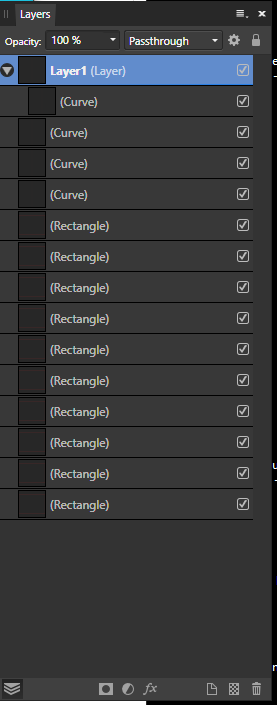obeydesign
Members-
Posts
32 -
Joined
-
Last visited
Recent Profile Visitors
The recent visitors block is disabled and is not being shown to other users.
-
Logitech MX Creative Console
obeydesign replied to techg2k's topic in Desktop Questions (macOS and Windows)
Same. Have you been able to make your own presets? I'm here, looking to see how it's done. -
 obeydesign reacted to a post in a topic:
Logitech MX Creative Console
obeydesign reacted to a post in a topic:
Logitech MX Creative Console
-
 obeydesign reacted to a post in a topic:
Affinity Designer: Glyph Browser font is too small. We need a font size parameter in the GB.
obeydesign reacted to a post in a topic:
Affinity Designer: Glyph Browser font is too small. We need a font size parameter in the GB.
-
 obeydesign reacted to a post in a topic:
How much flexibility in layouts exist with Publisher data merge?
obeydesign reacted to a post in a topic:
How much flexibility in layouts exist with Publisher data merge?
-
 obeydesign reacted to a post in a topic:
How much flexibility in layouts exist with Publisher data merge?
obeydesign reacted to a post in a topic:
How much flexibility in layouts exist with Publisher data merge?
-
 obeydesign reacted to a post in a topic:
How much flexibility in layouts exist with Publisher data merge?
obeydesign reacted to a post in a topic:
How much flexibility in layouts exist with Publisher data merge?
-
 obeydesign reacted to a post in a topic:
How much flexibility in layouts exist with Publisher data merge?
obeydesign reacted to a post in a topic:
How much flexibility in layouts exist with Publisher data merge?
-
 obeydesign reacted to a post in a topic:
How much flexibility in layouts exist with Publisher data merge?
obeydesign reacted to a post in a topic:
How much flexibility in layouts exist with Publisher data merge?
-
 obeydesign reacted to a post in a topic:
Can the Silhouette be used for making a crease instead of a score?
obeydesign reacted to a post in a topic:
Can the Silhouette be used for making a crease instead of a score?
-
 Dan C reacted to a post in a topic:
What makes an export to pdf different between Designer and Adobe Illustrator?
Dan C reacted to a post in a topic:
What makes an export to pdf different between Designer and Adobe Illustrator?
-
 obeydesign reacted to a post in a topic:
What makes an export to pdf different between Designer and Adobe Illustrator?
obeydesign reacted to a post in a topic:
What makes an export to pdf different between Designer and Adobe Illustrator?
-
 obeydesign reacted to a post in a topic:
What makes an export to pdf different between Designer and Adobe Illustrator?
obeydesign reacted to a post in a topic:
What makes an export to pdf different between Designer and Adobe Illustrator?