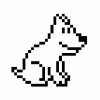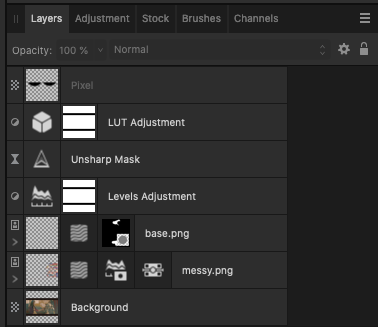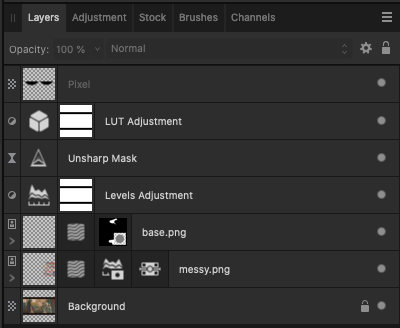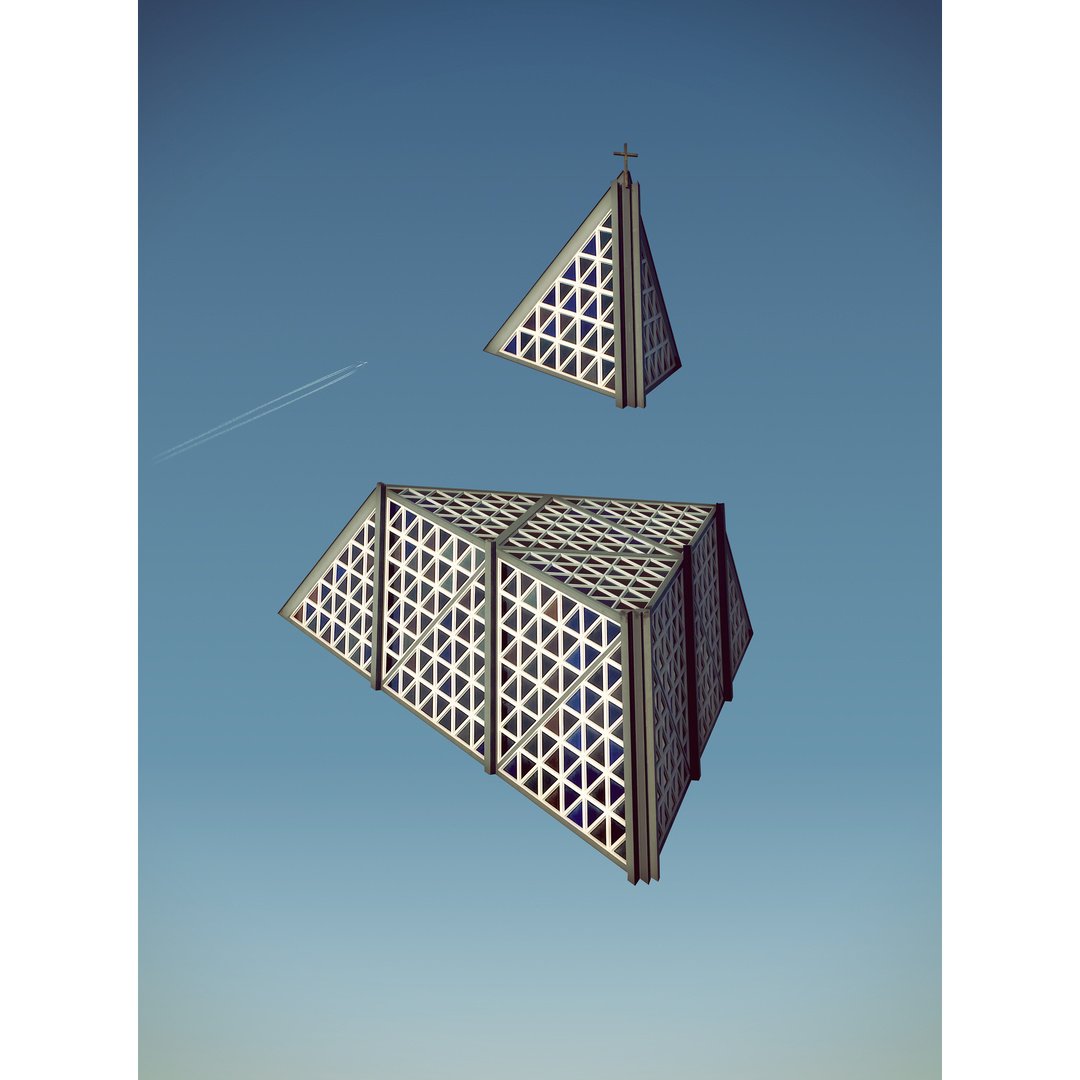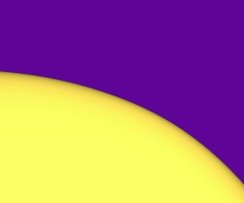-
Posts
22 -
Joined
-
Last visited
Contact Methods
-
Website URL
http://www.pixeldoggy.com
-
Skype
pixeldoggy
Profile Information
-
Gender
Male
-
Location
Germany
Recent Profile Visitors
668 profile views
-
👍
-
Hi, it's not a specific file this happens with. I can just create a new document, add a new layer and it won't have the dot until I resize the interface. I'm running 10.15.7 (Catalina) and a GTX 680 GPU in an older Power Mac. Neither system nor GPU are really supposed to be in there, so that might be the issue, but I've never had any other problems with this setup.
-
When opening a document with layers, the dots for (de)activating don't show up. They reappear when resizing the palette.
-
 Markio reacted to a post in a topic:
Kiel Fragments
Markio reacted to a post in a topic:
Kiel Fragments
-
When I use the Live Perspective filter on a text layer and then resize the doucment, the resulting distortion will be different. When I undo the process, it will be different again. Try resizing the attached file to 1000 x 600, then undo. textdistortion.afphoto
-
 Antony parks reacted to a post in a topic:
Kiel Fragments
Antony parks reacted to a post in a topic:
Kiel Fragments
-
 lepr reacted to a post in a topic:
Kiel Fragments
lepr reacted to a post in a topic:
Kiel Fragments
-
 pixeldoggy reacted to a post in a topic:
Kiel Fragments
pixeldoggy reacted to a post in a topic:
Kiel Fragments
-
 pixeldoggy reacted to a post in a topic:
Kiel Fragments
pixeldoggy reacted to a post in a topic:
Kiel Fragments
-
 postmadesign reacted to a post in a topic:
Kiel Fragments
postmadesign reacted to a post in a topic:
Kiel Fragments
-
 gewoonm reacted to a post in a topic:
Kiel Fragments
gewoonm reacted to a post in a topic:
Kiel Fragments
-
 telemax reacted to a post in a topic:
Kiel Fragments
telemax reacted to a post in a topic:
Kiel Fragments
-
Haha, I won't ask. Must have been a while ago.
-
 SrPx reacted to a post in a topic:
Kiel Fragments
SrPx reacted to a post in a topic:
Kiel Fragments
-
 Alfred reacted to a post in a topic:
Kiel Fragments
Alfred reacted to a post in a topic:
Kiel Fragments
-
Well, it worked for a while, until they turned the adult filter on again. Not sure what's going on. There's definitely no adult content in there (unless architecture gets you REALLY excited). You can also view it here: https://pixeldoggy.com/kiel-fragments
-
 Alfred reacted to a post in a topic:
Kiel Fragments
Alfred reacted to a post in a topic:
Kiel Fragments
-
Should work now. Behance is owned by Adobe, so they are probably just harassing me for using Affinity 😀
-
 Alfred reacted to a post in a topic:
Kiel Fragments
Alfred reacted to a post in a topic:
Kiel Fragments
-
Hm, that's weird. I'll investigate. Sorry about that...
-
 pixeldoggy reacted to a post in a topic:
Kiel Fragments
pixeldoggy reacted to a post in a topic:
Kiel Fragments
-
 pixeldoggy reacted to a post in a topic:
Kiel Fragments
pixeldoggy reacted to a post in a topic:
Kiel Fragments
-
Yeah, not sure where the Behance algorithm saw the adult content. But I told them to review it by person, and they changed their minds
-
These are images of buildings from my birthplace, the city of Kiel - photos from which I isolated certain parts, then reconstructed some of the missing elements as 3D renderings. Affinity Photo did the heavy lifting when it came to compositing, color correction and matching the photos with the 3D parts. Please see https://www.behance.net/gallery/108164363/Kiel-Fragments for a detailed project description.
-
Hello, I'm doing a simple batch job - applying the denoising filter to a sequence of PNG images. This causes the app to crash immediately. This happens with and without parallel processing, and also with other macros, even though they sometimes do the conversion and then it crashes afterwards. This happens in the current beta and RC. Cheers, Sven
-
Their latest beta version seems to have fixed the slowness issues for me.
-
Yeah, it's a fairly old machine, but I upgraded it a bit with a larger Nvidia GPU and hacked it to accept High Sierra. Hopefully none of these mods causes the Affinity problems... I'll look into the new Mac Pro once my budget allows
-
I have to add myself to those users experiencing overall slowness after the update. I tried every preference combination without avail. On top of the app being extremely slow, I experienced some weird issues, like layers suddenly turning white, or layer names and thumbnails in the layer palette disappearing completely, leaving just a gray rectangle. Had to roll back to 1.6.7, which runs very smoothly.
-
When importing a TIF file with straight alpha channel, the current version does a much better job than the beta. With the beta, I'm getting jagged edges,