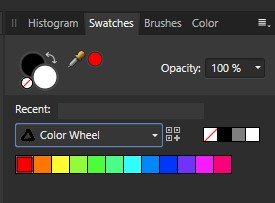Search the Community
Showing results for tags 'Affinity photo'.
Found 4,746 results
-
Hello Affinity, When I first extricated myself from Adobe Photoshop, I purchased Affinity Photo from the App Store on my iMac. Photo has been working well and updating appropriately. Both Publisher and Designer were purchased directly from Affinity. Not long ago, Publisher and Designer asked if I wanted to update upon opening and both now reside at v1.8.6. I realize that my purchase from the App Store for Photo requires getting my updates from them. However, Photo will only update to 1.8.4. I've even tried downloading the app again, but only installs 1.8.4. Call me anal, but I like to follow both Apple's advice, as well as Affinity's advice. 1.8.6 across the board should be easy. Any advice? Wolf
-
Hi there!, Could somebody help me please, I've tried messing around with the settings on the brush tool to get tappered lines. I use a mouse to draw and when I do in affinity photo I get this; but When I draw in "Fire Alpaca" I get this; In fire alpaca I have, stablizer set to 38 and have "Force pressure on both ends" checked. What do I have to change to get the tapered effect in photo? I've changed the settings to this but still no luck; Please could someone help
-
- 5 replies
-
- Perlin Noise
- render
-
(and 2 more)
Tagged with:
-
I am color blind, green blindness. Therefore, it is sometimes a guess if the color in a photo is accurate. Does anyone know if Affinity photo has a method of checking color? If a leaf is green I would like ensure the photo shows a green leaf. I hope you understand what I am asking. Thanks,
- 12 replies
-
Hello! I am still new to affinity photo on the pc. I haven't had any problems with it at all until now. As I am drawing an illustration for a client my brush opacity is dropping to 0% without me doing anything but drawing. I have changed brushes, I have checked the setting for those brushes it even does it with the erase brush. It just randomly drops to 0%. I am using a huion kamvas 22 plus to draw with as well as a razer tartarus chroma for shortcut keys. The pen driver has no issues and nothing has changed with my razer keypad. I am at a loss on how to fix this. I have to change the opacity back up to 100% every few minutes and I am unable to work. Is anyone else having this problem or knows how to fix it?
-
Hello, recently I was extracting a logo from a white background in Affinity Photo 1.8.6 and imported it into the latest version of Final Cut Pro and noticed some noise around the edges. I thought at first I just didn't look close enough when I masked it, but when I exported with black in the background it looked clean. I attached an image that was blowup so the overall quality is not great, however I placed the keyed version on top and cropped it so you can see a side by comparison of what I'm talking about. The left side has the image with the background included in the PNG, the right side is keyed over the left image. As you can see, there is noise all around on the right side. I created the same masking in photoshop and it was clean. Has anyone had this issue?
-
So Affinity Photo has a "Add Preset" button on their "Adjustments". For example this is the "Black & White adjustment": I think it would be awesome and helpful if there was a drop down menu next to the "Add preset" with already saved presets. So it would look something like this:
- 4 replies
-
- presets
- improvement
-
(and 1 more)
Tagged with:
-
This post is about something I didn't think was possible. I do my painting in Corel Painter (at least until Affinity comes with a contender), but this topic is not about the Painter, but about Affinity Photo. Working with musicians, mainly from Norway and the US, and as we all know an album or LP in vinyl, has at least 8 tracks typically. So as my artwork basically are digital-based today, I can do as musicians - publish an LP, not with 8 tracks, but with 8 paintings. Let me add that LP here is not 'Long Playing', but 'Long Painting' (-: So when the first painting was done, I copied a slice of the right side of the painting and pasted that thin slice on the left side on the next canvas - and the plan was to put them together as one Long Painting, ending up as a video. In Painter, I use the size of 10'000x7'143 pixels, 300dpi, as that is reasonably close to what Painter can take, as this would result in a width of 80'000 pixels. So I reduced the height a bit to 4'223 pixels, put one and one painting together, and the result was a with of 50'612 pixels. Honestly, that amazed me, as this is pretty large - but Affinity Photo worked as an amazing hero, and I got the result that one can view here on youtube: https://www.youtube.com/watch?v=InGkezL_Wb4&t=28s Thank you Affinity for making my crazy ideas possible (-:
-
Here is a Color Wheel palette by warm/cool. There is a debate about this, so, I made 2. Enjoy, - T V (fixed) Color Wheel By Warm-Cool 1.afpalette Color Wheel By Warm-Cool 2.afpalette
-
- free
- affinity designer
-
(and 3 more)
Tagged with:
-
I don't really know how to use the right words to describe what's happening, but I'll do my best. I'm not very knowledgeable about all the specific terminology or anything... 😞 I've used Designer for a year or two now, rarely any problems (and most I have, I can figure out myself) and I've somewhat recently gotten Photo and Publisher. I'm working on a small charity project and I'm having a LOT of trouble, which hasn't happened before. The leftmost is the original, still in Photo. The right is the first export. The color became a little more dull. I wasn't sure why, as I haven't really had this issue before, so I switched to designer to try to see if I could export it there. Turns out, that was a HUGE mistake. The colors went pastel, and I can't revert it back to the original without redoing the entire thing. I usually only do digital art in Designer and I've never had this problem, so I have no clue what went wrong or how to fix it. I just want the original colors back without having to redo all the masks (I was lazy and didn't separately crop each image...) and I'm now scared this will happen to anything else I use with any of the 3 programs, so I can't open any other files until I get this figured out. I did restart my machine, but it still happened after too. Every time I open the file, or transfer between the programs, it gets worse. I have the most recent updates for all three, and I'm running OS Catalina 10.15.6, if that makes any difference.
- 12 replies
-
- affinity photo
- affinity designer
-
(and 1 more)
Tagged with:
-
Just bought Affinity Photo from the Black Friday Sale - really enjoyed trying it out with the lockdown trial. Been experimenting with some of the brushes I got in the BF sale., working on an idea for a fanzine inspired by The Beach Boys song Angel Come Home. Gold Photo painted over mostly using Frankentoon Neptune & DAUB Watercolours & Washes brushes and multiple layers. Blue - flattened gold image painted over with various brushes (mostly from Frankentoon Nature, but I installed Xenon & Powder Blast brushes at the same time so prob also used some of them) Original photo - paper angel on a Hawaiian shirt napkin background. (Photo of Dennis Wilson is one I found online, taken by Ebet Roberts. Wings are from digital scrapbooking kit Broken Wings {elements} by Little Butterfly Wings. Napkins were from Tescos 😀 )
-
Is it possible to create an infinity curve effect with affinity photo. Applying a white background to full length portrait is straight forward but doesn’t seem produce an infinity curve? The impression of depth seems to be missing with a plain white background. With a background that is complicated the depth of field tool could be used, With a patterned background (e.g. polka dots) a combination of the depth of field and perspective tools could be applied My question is how could it be done with a single colour? White, grey or red for example. Any help would be appreciated or if someone could point me in the right direction.
- 5 replies
-
- affinity photo
- infinity curve
-
(and 2 more)
Tagged with:
-
If you have a new Apple M1 Mac you may find that some plugins no longer work with Affinity Photo. Our apps were updated, 1.8.6, to make them Universal macOS apps which means they support both Apple M1 and Intel processors. On Apple M1 Macs our apps will optimised for Apple M1. However, some plugins have not been updated and will need to use Rosetta to make them work on Apple's M1 Chip and in Affinity Photo. More information can be found here: https://support.apple.com/HT211861
-
- affinity photo
- macos
-
(and 2 more)
Tagged with:
-
Hello, I am using Affinty to replace PS for about one mounth. It works mostly, but there are many glitch which feel weird. I will list a few: - Select (lasso) is extremely slow. The lasso is late compare to the mouse pointer. Sometimes is also does not work: You draw your selection, but nothing is selected, you redraw it, it works.. This kind of function was already instant on an Amiga 500.. how can it be slow on a modern PC ? - Change the brush size using the mouse (using Ctrl-Alt) is totally weird. Sometime the position on the pointer jumps to somewhere else. And even it it does not change, its a total painful experience. One ends up using the brush properties in the tool bar on the top - Exporting to Tiff (16bit with layers) usually produce a corrupted tiff and the picture is lost - Performance is sub optimal. PS CS6 on a MBP 2012 feels way faster than Affinity on a PC i7 8 cores/64Gb/RTX 2080 - I deeply dived in mask.. still could not figure out how the works. I could not thing about any logical function.. Sometime it works, sometimes it does, sometimes, it remove parts of the pictures.. -> Is it possible using one mask, to mask the content of a group ? If yes, how -> Would it be possible to add the option: "Mask behaviour like in PS" `? - Open a big tiff, resize, correct prespective and then flatten -> Affinity can not save this picture anymore. -> Work lost. -> the same without flatten -> it works - The Level tools only show the per channel clipping, if the master level is >0. - Afffinty crahes a lot. mainly while loading big file, Inpainting or just like this. Questions: Are others experiencing such issue ? Will the usability of the software be improved anytime soon ? Regards
- 15 replies
-
- affinity photo
- bugs
-
(and 2 more)
Tagged with:
-
Here are a couple more Color Wheel palettes representing Luminance and Perceived Brightness order and values. Enjoy, - T V ColorWheelByLuminance.afpalette ColorWheelByPerceivedBrightness.afpalette
-
- .afpalette
- free
-
(and 3 more)
Tagged with:
-
For this years cards I wanted to keep it simple and almost in the naive style and I went down the family value road as a nod to my second grandkid. They are set up as slightly overformat in A4, as RGB and impositioned as work and tumble, page 1 and 4 and 2 and 3 are imported to masterpages in QuarkXpress with each card being personalized in the worksheet so I won´t bore you with that part. Twas fun. Now let´s see yours!
-
- affinity designer
- affinity photo
-
(and 1 more)
Tagged with:
-
These are images of buildings from my birthplace, the city of Kiel - photos from which I isolated certain parts, then reconstructed some of the missing elements as 3D renderings. Affinity Photo did the heavy lifting when it came to compositing, color correction and matching the photos with the 3D parts. Please see https://www.behance.net/gallery/108164363/Kiel-Fragments for a detailed project description.
-
-
More bad puns masquerading as a Christmas greeting. Made with Affinity Photo and Serif MoviePlus X6. Stock photo credits at the end of the video. Merry Christmas (we can but hope 😊 )
-
- christmas
- serif movieplus
-
(and 4 more)
Tagged with:
-
I'm trying to take the plunge from Photoshop to Affinity Photo after 25+ years. I'd like to say kudos to the developers for making such an amazing tool that is so functional and elegant. I'd like to start a discussion about issues and (small and large) frustrations I've been experienceing, and would like to get feedback from others who have switched Things that I just have to get used to The way to transform is to switch to the Move tool and then you're immediately moving and transforming. I need to teach myself to not hit command + T to transform something. Since there's no "click enter to accept what I just did" it feels weird and is hard to get used to. Ditto for adding text: I enter the text I want to add, and I am done, without there being a "finalize this input" and thus, no way to undo text I just added by hitting escape. The paradigm is not impossible to adapt to, but hard. It's a "modern" app so no Applescript support. This will presumably make automation harder for me. Things I think Affinity should consider changing Command + click on a layer always selects the layer (the layer occupied by the part of the image) in Photoshop, but in AP you need to click the Move tool first, or hit V...unless you're in a place where you can't hit V. Anyway, it would be so nice if anytime I have the command key down (on Mac) or control key down (on Windows) the program would know I wanted to click on objects/layers and start moving them Something I do OFTEN in Photoshop is get some image in my clipboard, then type command + N to make a new document. Photoshop knows that I probably want to paste the image into my document and makes an image the dimensions of the clipboard image (or rather, the dimensions of the image in the clipboard are pre-filled into the dialogue box). This doesn't happen in AP, meaning that I end up with a large pasteboard and no way to easily get the correct cropped size that I needed. One small reason I wanted to change was that Photoshop CC 2019 doesn't play nice switching between laptop screen and docked laptop with big screen, hence I am always manually moving the palettes out of the way. I hoped AP would more gracefully put my palettes where they were last time I was on this size screen, but it doesn't seem to be happening. Unlike Photoshop, there is no Crop command, meaning that I can't draw a marquee box then crop it. Forcing me to get out the crop tool and redo all the work is very hard on us users. AP doesn't always "follow the rules" with Mac UI. First, when I close out an image, sometimes it leaves a blank "Affinity Photo" window blocking my work. I cannot close the window with command W (I am a power user so I use the keyboard a lot), and have to click the box. I would really like this to not do this as it messes up the Mac's UI rules. Does anyone have advice on how I can better adopt to the new paradigms of the new program coming from a Photoshop user?
-
Affinity Photo - Macro Bundle 1 (15 Styles) | Architecture Edition elathi-affinity photo-macro.mp4 Download Link 15 Different Styles of "Affinity Photo Macros Bundle 1 - Architecture Edition" as mentioned below. Heat Map 1 Heat Map 2 Smooth Colourise Cyber City 1 Cyber City 2 Trace Light Surface Radium 1 Thermal Scan Night Vision 1 Night Vision 2 X-Ray Comic 1 Comic 2 Comic 3 Diagonal Line Drawing
-
-
- affinity photo
- affinity designer
-
(and 3 more)
Tagged with:



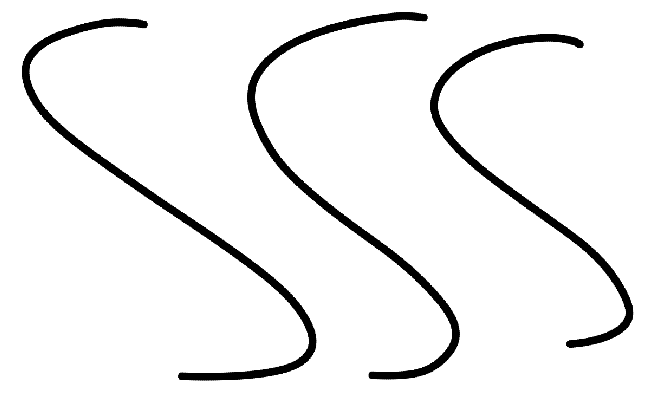
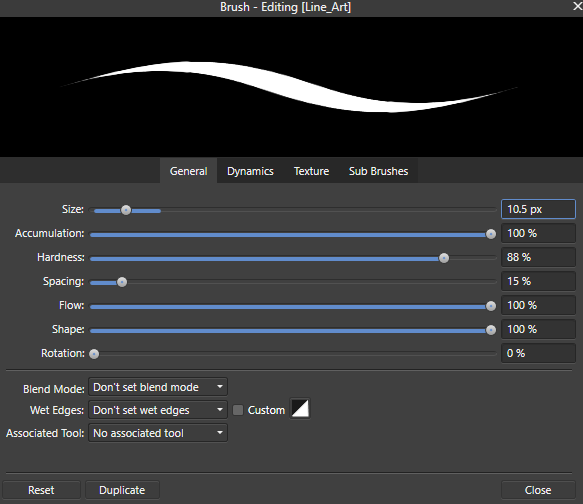




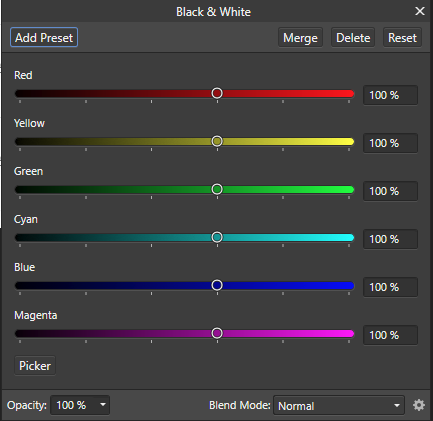
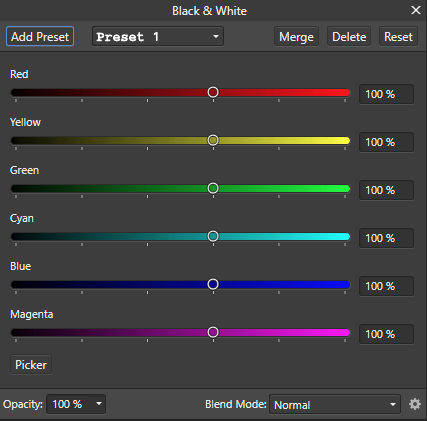


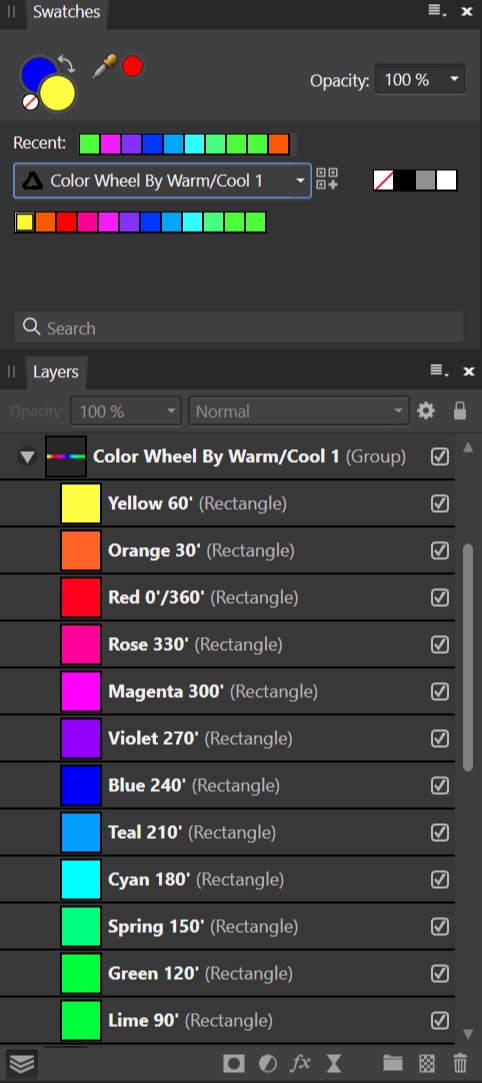
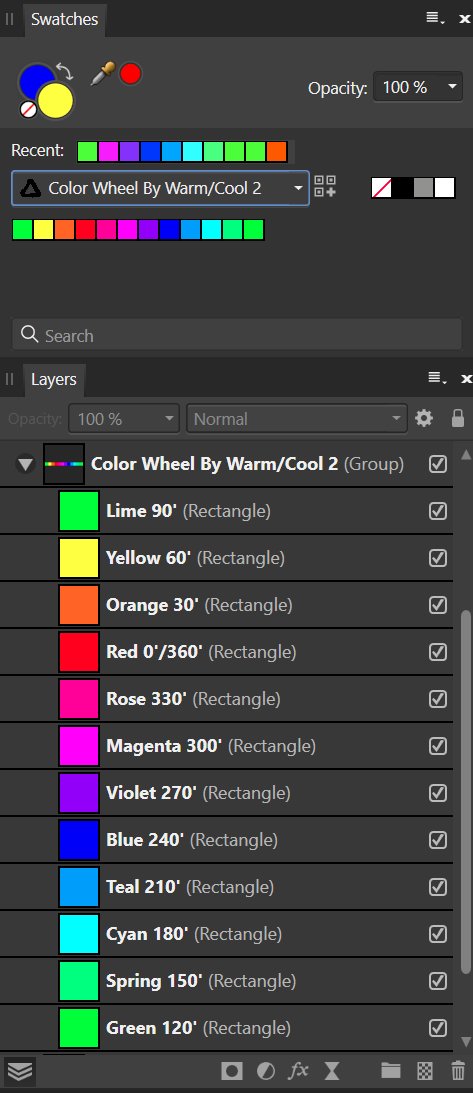



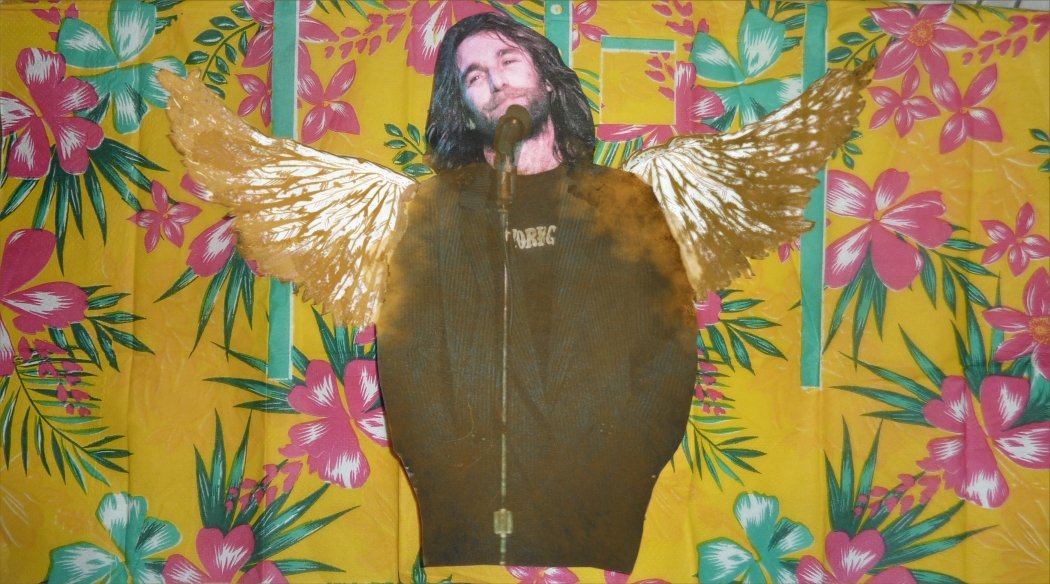


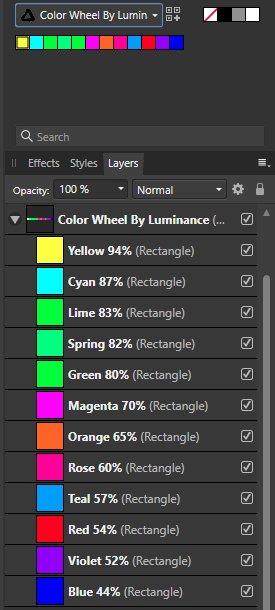
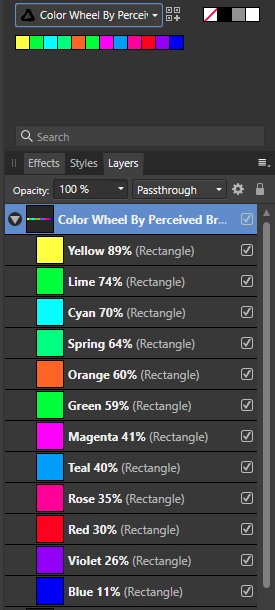


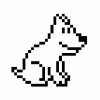








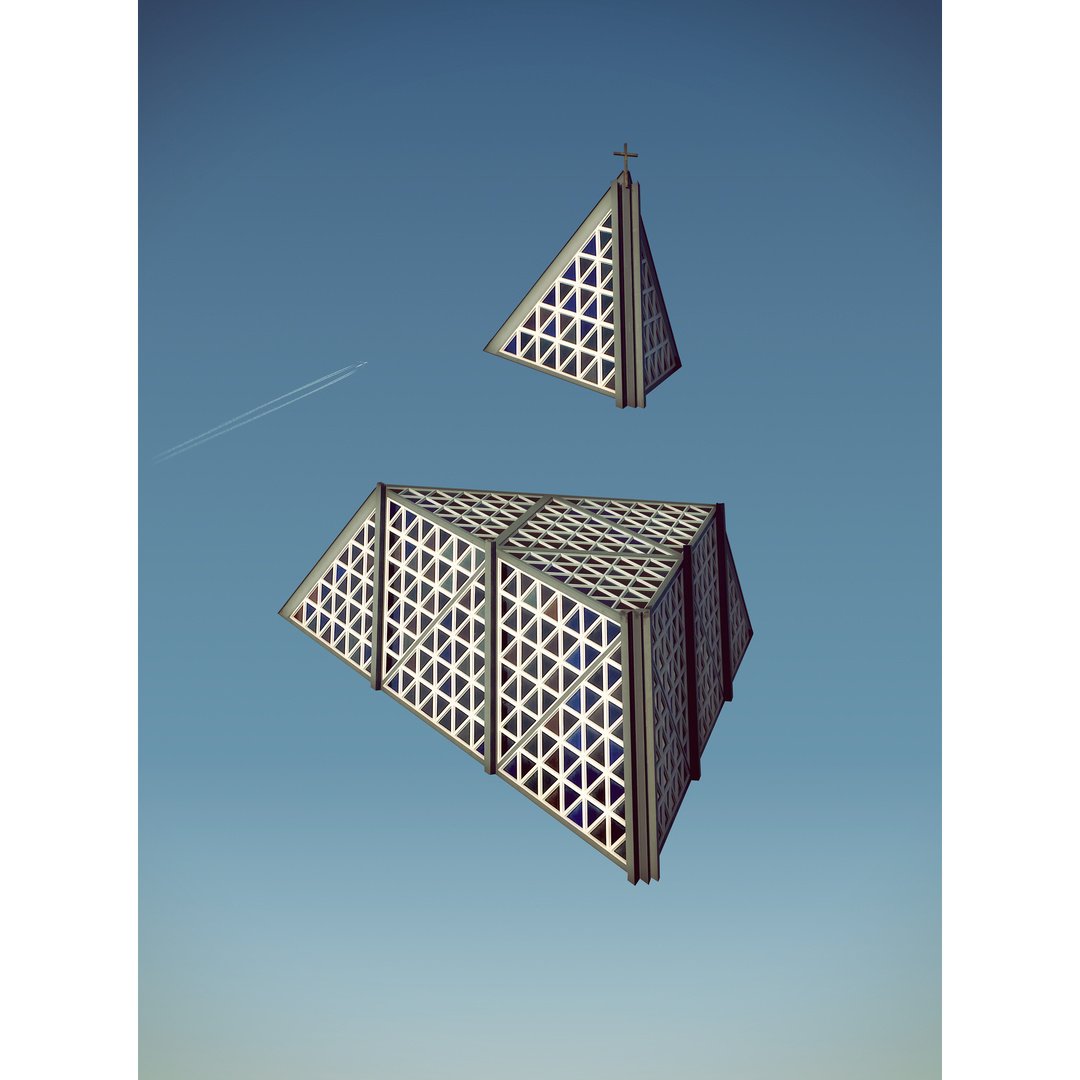






.thumb.jpg.28db822320cc2347b3d0d3d560844d49.jpg)