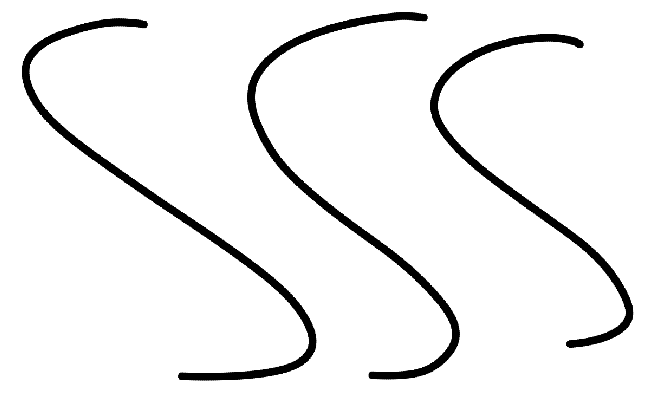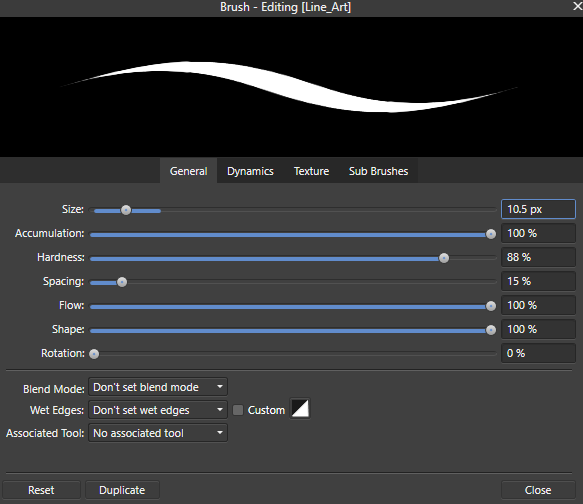-
Posts
9 -
Joined
-
Last visited
Recent Profile Visitors
The recent visitors block is disabled and is not being shown to other users.
-
You did help! :) though may I ask how your lines are smooth? I've changed it to the settings suggested above but mine still looks pixleated when yours's is smoother. Could be brush? :O
-
You explained it really well! But thats not my issue though ^^'' I know how to use the pen tool and how to get the tapered effect with that. I *NEEDED* it with the brush because, I prefer to sketch out what I'm doing then, go over it with the pentool todo the lineart. But the brush is extreamly pixleated and dosn't do the taper effect. I drew this in a free program: and drew this in photo, I can't comprehend why photo is doing this pixelated mess. The free program is drawing smoother lines?
-
Changing it to velocity helped. thank you so much! And yeah I was getting the blob issue. And I was thinking of getting a tablet but I usually sketch whatever it is I'm doing then go over it with the line tool. I was hoping the mouse would be-able to create the tapered effect though. Is there any way to stop the pixle look though?
-
PenTool.exe changed their profile photo
-
 Alfred reacted to a post in a topic:
How to change profile picture on Affinity forum?
Alfred reacted to a post in a topic:
How to change profile picture on Affinity forum?
-
Are you using photo or designer? I can't find the controller for the brush in photo?. And I know a mouse has no pressure lol but please look at this (fire alpaca) ^ , In a free drawing program the lines are SMOOTH and I can choose to zero pressure points, even with a mouse. But in photo the lines are extremely pixelated and I can't find the controller for the brush? affinity photo ^
-
But it said "your post was awaiting moderator approval" even after a few days? lmao, but thank you for the welcome ^^ this is the dynamics tab, but I'm not getting the tapered ends?
-
Hi there!, Could somebody help me please, I've tried messing around with the settings on the brush tool to get tappered lines. I use a mouse to draw and when I do in affinity photo I get this; but When I draw in "Fire Alpaca" I get this; In fire alpaca I have, stablizer set to 38 and have "Force pressure on both ends" checked. What do I have to change to get the tapered effect in photo? I've changed the settings to this but still no luck; Please could someone help