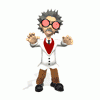-
Posts
241 -
Joined
-
Last visited
Contact Methods
-
Website URL
https://www.youtube.com/@AffinityJack
Profile Information
-
Gender
Male
-
Location
Berlin/Germany
-
Interests
Photography 📷, Photo Editing, Video Editing🎥, Running 🏃🏼♂️Read books 📙, meet friends 🍻
-
 Max P reacted to a post in a topic:
Affinity Photo Tutorial - perfect night shots with exposure blending
Max P reacted to a post in a topic:
Affinity Photo Tutorial - perfect night shots with exposure blending
-
Hi, in this Affinity Photo tutorial, I show you how to manually combine differently exposed photos to achieve a perfect result. Especially with illuminated buildings in the evening or at night, it's difficult to find the optimal time to take a photo. The lights are often turned on at different times, sometimes so late that the shadows and sky are already too dark. In this video, I show a very simple solution for this situation. I wish you fun and inspiration. Ciao Jack
-
- affinity photo
- tutorial
- (and 8 more)
-
 loukash reacted to a post in a topic:
Affinity Photo Tutorial - Improve brightness differences in night shots
loukash reacted to a post in a topic:
Affinity Photo Tutorial - Improve brightness differences in night shots
-
Hi, in this Affinity Photo tutorial, I demonstrate a common problem of brightness differences in night photos. Usually, only the illuminated parts are visible, while the rest is hidden in the dark. I'll show you ways to harmoniously balance the photo with brightness and colors. Enjoy & have fun! Ciao Jack
-
- affinity photo
- tutorial
-
(and 5 more)
Tagged with:
-
Hi, In this tutorial, I'll show you how to shoot into backlight and then edit it like HDR, even if you only have one photo and no exposure bracketing. So, various exposure adjustments need to be made. I'll also show you how to smooth the choppy water surface. I wish you fun and inspiration. Ciao Jack
-
- affinity photo
- tutorial
-
(and 6 more)
Tagged with:
-
Hi, in this Affinity Photo tutorial, I'll show you how to create symmetry in an image. Various tools and resources will be presented. The new AI Selection Brush will be used for subsequent image editing. Enjoy and have fun! Ciao Jack
-
- affinity photo
- tutorial
-
(and 5 more)
Tagged with:
-
 j3rry reacted to a post in a topic:
Affinity Photo Tutorial - Light painting at the house in the lake
j3rry reacted to a post in a topic:
Affinity Photo Tutorial - Light painting at the house in the lake
-
 ClarityDynamic reacted to a post in a topic:
Affinity Photo Tutorial - Light painting at the house in the lake
ClarityDynamic reacted to a post in a topic:
Affinity Photo Tutorial - Light painting at the house in the lake
-
Hi, in this Affinity Photo tutorial, I first show the situation when taking photos. When the light is best and how the exposure time changes the result. With this knowledge, I edit the photo in Affinity Photo. This is particularly about the lighting mood. I wish you fun and inspiration. Ciao Affinity Jack
-
- affinity photo
- tutorial
- (and 6 more)
-
 Ashcat reacted to a post in a topic:
Affinity Photo Tutorial - Light painting at the house in the lake
Ashcat reacted to a post in a topic:
Affinity Photo Tutorial - Light painting at the house in the lake
-
 Yurembo reacted to a post in a topic:
Affinity Photo Tutorial - Light painting at the house in the lake
Yurembo reacted to a post in a topic:
Affinity Photo Tutorial - Light painting at the house in the lake
-
Hi, in this Affinity Photo tutorial I show how to bring light into desired areas in a photo and what effect this has. It was a slightly overcast but very bright day because the sun shone through thin veil clouds. I wish you fun and inspiration. Ciao Jack
- 2 replies
-
- affinity photo
- tutorial
- (and 8 more)
-
 Yurembo reacted to a post in a topic:
Affinity Photo Tutorial - Lights & Color in Copenhagen with a Luminosity Mask
Yurembo reacted to a post in a topic:
Affinity Photo Tutorial - Lights & Color in Copenhagen with a Luminosity Mask
-
Hello, in this Affinity Photo tutorial I show how to improve the colors and lights of an evening shot. Here I make the colors and lights of Nyhavn in Copenhagen/Denmark shine without them burning out. I show various steps, especially the brightness range mask (luminance mask). I wish you fun and inspiration for 2025. Ciao Jack
-
- affinity photo
- tutorial
- (and 8 more)
-
 BobMoyer reacted to a post in a topic:
Affinity Photo Tutorial - Improve backlit photos at golden hour
BobMoyer reacted to a post in a topic:
Affinity Photo Tutorial - Improve backlit photos at golden hour
-
Hi, this Affinity Photo tutorial is about a photo that was taken at the golden hour in backlight. The sky is cloudless and almost burnt out. The main subject, the seagull, is too dark and the sky is too white. In this tutorial, the brightness is adjusted. The brightness range mask / luminance mask is also explained. I wish you fun and inspiration Ciao Affinity Jack
-
- affinity photo
- tutorial
- (and 6 more)
-
Hi, In this Affinity Photo Tutorial I show how to transform a colorless sunrise with high fog into a colorful spectacle. Various techniques for color adjustment are used. I wish you fun. Ciao Affinity Jack
-
- affinity photo
- tutorial
-
(and 5 more)
Tagged with:
-
 BobMoyer reacted to a post in a topic:
Affinity Photo Tutorial - combine long exposure with the dark tone effect
BobMoyer reacted to a post in a topic:
Affinity Photo Tutorial - combine long exposure with the dark tone effect
-
Hi, in this Affinity Photo Tutorial I show the popular color look, the Dark Tone Look, combined with a long exposure. A completely different atmosphere is created. I used an easy to handle method. I wish you fun. Ciao Jack
-
- affinity photo
- tuturial
-
(and 5 more)
Tagged with:
-
 Benfischer reacted to a post in a topic:
Affinity Photo Tutorial - magical Orton effect in the forest | different methods
Benfischer reacted to a post in a topic:
Affinity Photo Tutorial - magical Orton effect in the forest | different methods
-
Hi, In this Affinity Photo Tutorial I'll show you how you can achieve the fairytale Orton effect in different ways. The photographer Michael Orton invented the effect in the era of analogue photography. I show both its classic variant and variable methods. I wish you fun! Your Affinity Jack
-
- affinity photo
- tutorial
-
(and 5 more)
Tagged with:
-
In this Affinity Photo Tutorial I show how to use abstract motion blur artistically. Technically, this is not motion blur, but rather zoom blur, because a vanishing point must be observed. I'll first show how to apply the zoom blur to just the train. Then I'll show how you can do it exactly the other way around. This requires some preparation, such as determining the vanishing point, creating a selection, and of course, understanding the difference between motion blur and zoom blur. Of course, you can apply the effect to anything that moves: a car, a dog, a projectile. I wish you much fun. Ciao Jack
-
- affinity photo
- tutorial
- (and 6 more)
-
Hi, In this Affinity Photo Tutorial I show a typical situation: The photo of the sunrise or sunset has become disappointing compared to reality. Simple techniques are shown here on how to bring back colors and dynamics. The Video-Tutorial has english subtitles. (You can activate english subtitles with the gear icon in the YouTube window.) I wish you fun. Your Affinity Jack
-
- affinity photo
- tutorial
- (and 8 more)
-
Hi, in this Affinity Photo Tutorial I show how to capture this hotspot with a beautiful mood. The Charles Bridge in Prague is beautiful, but also very crowded. If you're unlucky with the weather, your short vacation seems to end without a nice photo. Here I show important steps from taking photos to editing. I wish you fun & inspiration (perhaps for getting out early in your city). Ciao Jack
-
- affinity photo
- tutorial
-
(and 6 more)
Tagged with: