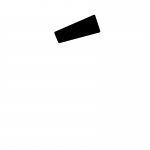-
Posts
394 -
Joined
-
Last visited
Reputation Activity
-
 Tom Schülke got a reaction from Uncle Mez in Affinity Publisher - Sneak Preview
Tom Schülke got a reaction from Uncle Mez in Affinity Publisher - Sneak Preview
Well Yeah... Of course... thats what we knew allready... now.. when is summer... ?
-
 Tom Schülke got a reaction from Rick G in Affinity Publisher - Sneak Preview
Tom Schülke got a reaction from Rick G in Affinity Publisher - Sneak Preview
Well Yeah... Of course... thats what we knew allready... now.. when is summer... ?
-
 Tom Schülke got a reaction from Max Basok in Affinity Publisher - Sneak Preview
Tom Schülke got a reaction from Max Basok in Affinity Publisher - Sneak Preview
Well Yeah... Of course... thats what we knew allready... now.. when is summer... ?
-
 Tom Schülke got a reaction from Max Basok in Affinity Publisher - Sneak Preview
Tom Schülke got a reaction from Max Basok in Affinity Publisher - Sneak Preview
Soooo Summer is nearly here.... well its allready untypicaly hot in germany.. but what i mean.... will it now sooon get much hotter... thinking of affinity publisher.. beta in summer ? ...
are we still on track ?....
-
 Tom Schülke reacted to Petar Petrenko in Affinity Publisher - Sneak Preview
Tom Schülke reacted to Petar Petrenko in Affinity Publisher - Sneak Preview
Maybe we will get double surprise -- Publisher and v. 1.7?
-
 Tom Schülke got a reaction from trksnoos in Pattern creator or parametric repeat and duplicate
Tom Schülke got a reaction from trksnoos in Pattern creator or parametric repeat and duplicate
Well i like the aproach of the paterntool mentioned above too, but i think illustrators approach still is more artist friendly.. just because you can draw whatever pattern you wish inside your pattern rectangle and instantly see the whole repettitive pattern change.
this aproach is still much more artistfriendly you while the aproach above maybe can produce some other stuff, that illustrator cant.. so mayby a synthesis of all the two ?
-
 Tom Schülke got a reaction from Wosven in My top three wishes for Affinity Photo / Designer
Tom Schülke got a reaction from Wosven in My top three wishes for Affinity Photo / Designer
Affinity Photo:
By far my biggest Wish..
When embedding PDF Files (coming as Prints from Autocad or other CAD Applications), let us CHOSE if they get embedded as Vectors, (which architects will never use, because they change those hundrets of lines much easier in CAD), or as pixels, comparable to photoshop, which has the advantage, that you can easyly make selections from colors, which embedded Vektor plans dont alow... this is absoluteley essention for the whole workflow of thousends of architects refining their Cad Plans in Programs like affinity Photo... and well of cource choosing pixels doesnt have to kill the connection to the original pdf´s , as photoshoop does.. make selections in the layerpannel by FAR faster... what do i mean... well everything allright here, but strg+shift left mouse button cklick on the layer should "additively" ad layerselections. Why ? Because everyone composing dozens of layers in imagecompositing would be much much much faster... this is only "one" little , tiny , very easy to implement shortcut .. But all 3D Visualisation Specialists use it and would improve Workflowspeed extremely, just because they use it all the time.. please implement it.. well.. 1 and 2 are by far more important than anything else.. but my third wish for sure is on its way..... embedded and linked files..
For Affinity Designer as far as i know it:
trace funktionality in illustrator theres a tool to cut lines using other llines.. something like this, a great Pattern tool.. so thats all at the moment.. please you architects on this Planet... like this suggestions.. esp the first one and the secound.. if affinity will not implement theese absoluteley crucial smal funktions , they would totaly give away the whole graphical world of architectural plans and no bigger architectural company will ever switch over to affinity..
greetings
-
 Tom Schülke got a reaction from lepr in My top three wishes for Affinity Photo / Designer
Tom Schülke got a reaction from lepr in My top three wishes for Affinity Photo / Designer
Affinity Photo:
By far my biggest Wish..
When embedding PDF Files (coming as Prints from Autocad or other CAD Applications), let us CHOSE if they get embedded as Vectors, (which architects will never use, because they change those hundrets of lines much easier in CAD), or as pixels, comparable to photoshop, which has the advantage, that you can easyly make selections from colors, which embedded Vektor plans dont alow... this is absoluteley essention for the whole workflow of thousends of architects refining their Cad Plans in Programs like affinity Photo... and well of cource choosing pixels doesnt have to kill the connection to the original pdf´s , as photoshoop does.. make selections in the layerpannel by FAR faster... what do i mean... well everything allright here, but strg+shift left mouse button cklick on the layer should "additively" ad layerselections. Why ? Because everyone composing dozens of layers in imagecompositing would be much much much faster... this is only "one" little , tiny , very easy to implement shortcut .. But all 3D Visualisation Specialists use it and would improve Workflowspeed extremely, just because they use it all the time.. please implement it.. well.. 1 and 2 are by far more important than anything else.. but my third wish for sure is on its way..... embedded and linked files..
For Affinity Designer as far as i know it:
trace funktionality in illustrator theres a tool to cut lines using other llines.. something like this, a great Pattern tool.. so thats all at the moment.. please you architects on this Planet... like this suggestions.. esp the first one and the secound.. if affinity will not implement theese absoluteley crucial smal funktions , they would totaly give away the whole graphical world of architectural plans and no bigger architectural company will ever switch over to affinity..
greetings
-
 Tom Schülke got a reaction from Fatih19 in Affinity Publisher - Sneak Preview
Tom Schülke got a reaction from Fatih19 in Affinity Publisher - Sneak Preview
its very very easy.. The personas in the top are:
1. Make the Perfect suggestionPersone, based on machine learning using the needs and wishes of all potential customers that could and finaly will by your text, Book ore what so ever....
2. Thelepathic Agreement Persona, to convince each and every client, boss and or beautifull woman , to love you endlessly for your work charcter and butiful hair...
3. Shorten work script.. Persona, to reduce your worktime to 2 days a week and convince your boss to do so by paying you the whole wage for a 40 to 50 hours week .
am i right ? sure... iam
-
 Tom Schülke got a reaction from Burny in Affinity Publisher - Sneak Preview
Tom Schülke got a reaction from Burny in Affinity Publisher - Sneak Preview
its very very easy.. The personas in the top are:
1. Make the Perfect suggestionPersone, based on machine learning using the needs and wishes of all potential customers that could and finaly will by your text, Book ore what so ever....
2. Thelepathic Agreement Persona, to convince each and every client, boss and or beautifull woman , to love you endlessly for your work charcter and butiful hair...
3. Shorten work script.. Persona, to reduce your worktime to 2 days a week and convince your boss to do so by paying you the whole wage for a 40 to 50 hours week .
am i right ? sure... iam
-
 Tom Schülke got a reaction from Alfred in Affinity Publisher - Sneak Preview
Tom Schülke got a reaction from Alfred in Affinity Publisher - Sneak Preview
its very very easy.. The personas in the top are:
1. Make the Perfect suggestionPersone, based on machine learning using the needs and wishes of all potential customers that could and finaly will by your text, Book ore what so ever....
2. Thelepathic Agreement Persona, to convince each and every client, boss and or beautifull woman , to love you endlessly for your work charcter and butiful hair...
3. Shorten work script.. Persona, to reduce your worktime to 2 days a week and convince your boss to do so by paying you the whole wage for a 40 to 50 hours week .
am i right ? sure... iam
-
 Tom Schülke got a reaction from MattP in Affinity Publisher - Sneak Preview
Tom Schülke got a reaction from MattP in Affinity Publisher - Sneak Preview
its very very easy.. The personas in the top are:
1. Make the Perfect suggestionPersone, based on machine learning using the needs and wishes of all potential customers that could and finaly will by your text, Book ore what so ever....
2. Thelepathic Agreement Persona, to convince each and every client, boss and or beautifull woman , to love you endlessly for your work charcter and butiful hair...
3. Shorten work script.. Persona, to reduce your worktime to 2 days a week and convince your boss to do so by paying you the whole wage for a 40 to 50 hours week .
am i right ? sure... iam
-
 Tom Schülke got a reaction from Rick G in Affinity Publisher - Sneak Preview
Tom Schülke got a reaction from Rick G in Affinity Publisher - Sneak Preview
i am right sure, this will integrate affinity Photo and designer abilities very thight under the hood of affinity publisher. much smoother than the workflow of photoshop , illustrator and indesign.
-
 Tom Schülke got a reaction from Rick G in Affinity Publisher - Sneak Preview
Tom Schülke got a reaction from Rick G in Affinity Publisher - Sneak Preview
its very very easy.. The personas in the top are:
1. Make the Perfect suggestionPersone, based on machine learning using the needs and wishes of all potential customers that could and finaly will by your text, Book ore what so ever....
2. Thelepathic Agreement Persona, to convince each and every client, boss and or beautifull woman , to love you endlessly for your work charcter and butiful hair...
3. Shorten work script.. Persona, to reduce your worktime to 2 days a week and convince your boss to do so by paying you the whole wage for a 40 to 50 hours week .
am i right ? sure... iam
-
 Tom Schülke reacted to Herojas93 in Affinity Publisher - Sneak Preview
Tom Schülke reacted to Herojas93 in Affinity Publisher - Sneak Preview
Where I can find the beta link?
-
 Tom Schülke reacted to Ash in Affinity Photo for iPad wins App of the Year 2017!
Tom Schülke reacted to Ash in Affinity Photo for iPad wins App of the Year 2017!
Hi All,
We're over the moon to announce that Apple have selected Affinity Photo for iPad as their App of the Year 2017!
We weren’t really sure this year could have got any better. From our big launch on stage at WWDC in June, to all the amazing reviews and feedback we’ve had from many of you – we’ve been totally blown away by the response our app has had. It's important to say that to create an app like this has only been possible with all your support. Not just help with the beta and development of the app itself, but in making Affinity such a success over the last few years to enable us to invest in the development of a big project like this.
If you haven't yet got the iPad version of Affinity Photo we are running a flash sale, just for the next 48 hours, to get it with a 50% discount. We can't imagine running such a big discount again for a very long time(!) so don't miss out on that. More info on our iPad page here.
Also we'd love you to help spread the word about this for us. It's been a while since we've done a competition like this, so if you:
Like our Facebook page and share or comment on this post
or
Follow us on Twitter and retweet this tweet
You'll be entered into a free draw to win a 12.9" iPad Pro! The closing date is 12pm GMT on Saturday (when the flash sale ends), and we'll announce the winner on this thread.
But more than anything, thanks again for all your continued support.
Ash
Edit by Patrick.
The Winner of the iPad (mentioned in this post) is in a reply to this thread here
-
 Tom Schülke got a reaction from gordo in Adobe Photoshop & InDesign Alternatives
Tom Schülke got a reaction from gordo in Adobe Photoshop & InDesign Alternatives
Welll... ok..
i also think dont bring anything out only to be faster.. but...
Pleeaasse... get it out fast.. .
my company is counting on you, and the decision to throw out photoshop and the reason we´ve allready bought about 120 licences of affinity photo is based on the assumption, we will be able to change our whole adobe product line including indesign...
soo... im a patient.. a little..
greetings.
-
 Tom Schülke got a reaction from wobmann in Adobe Photoshop & InDesign Alternatives
Tom Schülke got a reaction from wobmann in Adobe Photoshop & InDesign Alternatives
Welll... ok..
i also think dont bring anything out only to be faster.. but...
Pleeaasse... get it out fast.. .
my company is counting on you, and the decision to throw out photoshop and the reason we´ve allready bought about 120 licences of affinity photo is based on the assumption, we will be able to change our whole adobe product line including indesign...
soo... im a patient.. a little..
greetings.
-
 Tom Schülke got a reaction from Alfred in Video tutorial for the use of the "swatches" pannel ?
Tom Schülke got a reaction from Alfred in Video tutorial for the use of the "swatches" pannel ?
thanks... i never used swatches in 10 years as an architectural visualisation specialist using photoshop.. but now, teaching affinity Photo for beginners to architects in my company, sometimes i get questions about tings a never used, and sometimes its impressive to see how much you missed, beeing trapped in old workflows..
thanks
-
 Tom Schülke got a reaction from Mithferion in Video tutorial for the use of the "swatches" pannel ?
Tom Schülke got a reaction from Mithferion in Video tutorial for the use of the "swatches" pannel ?
thanks... i never used swatches in 10 years as an architectural visualisation specialist using photoshop.. but now, teaching affinity Photo for beginners to architects in my company, sometimes i get questions about tings a never used, and sometimes its impressive to see how much you missed, beeing trapped in old workflows..
thanks
-
 Tom Schülke got a reaction from Kay P in effects Pattern overlay how to ?
Tom Schülke got a reaction from Kay P in effects Pattern overlay how to ?
Halo Aammppaa,
of course you are right.. in most cases theres a way to fullfill your task, and of course just to rasterise my embedded objects, make selections and so on will bring you to a layout and graphic, that can reproduce all the graphically aimed visual aspects of your work..
But, and thats a very big But, Affinity wants to compete to Photoshop. Just let us forget for a moment that for this smal amout of money its a great software, and thats still develloping.
I f they realy want to make ground , they have to give comparable solutions or better solutions.
And i am sure i can speak for the whole architectural World and its workflows. Allready in Germany you have about 130 000 Architects. Theres nearly no architectural Company involved in Competitions, that doesnt use Photoshop at the moment, and all of them hate the new Rent-policy of Adobe.. ore have illegal copies of it.
Affinity could fill this gap easiliy, if only they woul embed only a hand full of workflow improvements.
to understand this you have to know that architects in competition have to deal with dozends of changes coming from their drawings that come of course straigt of architectural CAD Programms. This said, you have to know, that the real workflow boost together with photoshop come from embedded and linked pdf or eps files that you print from your cad file into a folder, and than use to build up your Photoshop document to improve it. and each time in the competition process, your building or florplan, your landscape or your siteplan changes, and it does again and again and again, the only thing you have to do in photoshop, is to refresh your linked and embedded printings from the cad file.
of course than have to do other changes, but the overall structure of your Plan now embedded in Photoshp doesent have to be rebuild again and again and again.. this is the reason i am here..
jus to make affinity listen to us architects too.
so what are the most missing features at the moment in workflow of architectural companys (for photograper for example affinity allready is great)
1. linked embedded objects
2 in affinity linked and embedded pdf or eps files stay vektor graphics.. for architects this is bad, becaus we never would change lines and shapes inside of affinity. its by faaaaar easier to do this in the specialised CAD Programms like revit. Sooo.............. give us the opportunity like in Photoshp to also embed our "linked" pdf or eps or even dwg files also as rasterised embedded objects.. because we wont change the lines inside of affinity photo and secound, because affinity cant as photoshop use the wand ore color select mode, to get selectoins from the colors...(of embedded vektor objects) the only way in affinity photo to do this is to rasterise the embedded CAD plan and than you loose the embedded replace option.. which destroys the whole workflow.
3. as told before, you cant select colors from embedded pdf or eps (later maybe also embedded dwg) files.. so make colorselections from vektor graphics work as with pixelselections.
4. Architectural plans and even more architectural renderings exist out of dozens and hundrets of layers or masks... in photohsop you can strg+left mouse button click an icon in the layermanager, and select pixels from the layer as in affinity. but furthermore you can Strg+shift+lmb click it to select layermasks additiv.. this is cruicial in workflows when it comes to speed in big documents... i want it too in affinity photo, and hope this easy to implement feature that would improve workflow with masks a lot !!! will come to the next major build..
5. as in the beginning of this thrad, give us also a way to use repettitive patterns as a layer effect. while this is not nearly as important as the stuff above..
Affinity will never get big ground in the architectural world without at last the points 1 to 4, just because the advantage of a minor price for the programm will get eaten easily by your moneyloost, because of much slower workflows compared to photoshop..
Please affinity, dont get me wrong.. i am here, because affinity photo allready is a great programm. But especially in my world of architectural use of such programms, it still lacks of some important features to be compettitive to Photoshop. And i am here, because i hope you listen to this very big part of possible futur customers of your Programm..
greetings tom
-
 Tom Schülke reacted to joconnell in Linked / cloned / instanced layers?
Tom Schülke reacted to joconnell in Linked / cloned / instanced layers?
Hi Folks!
Just got my copy of photo for windows, it's all very exciting and non adobe-ish :D!
I work mainly in 3d so I do a lot of multi pass editing where I'll take all of the component passes of a render and rebuild them in 3d to give me the option of re-balancing, tweaking and colour correcting along the way. One thing that comes up quite often is that there's mask output from 3d to blend between different parts of the final image. These masks are often used in more than one place and should be the exact same data at all time, save for one being the inverse of the other. The idea in 3d with some things is to keep things realistic, adding more to one part of the output should automatically take away from something else. Inside of nuke it's really easy to do this as you can have a "clone" of a layer and you can also link settings. Would it be possible in Affinity to have something like a "linked layer" so that we could have one source of data as a layer (our original 3d pass) and then duplicate it but with a link back to the original layer so that any changes made to the original automatically happen in the duplicate? What we'd be able to do is have a master layer that we can paint on or colour correct as we wish and then on the duplicate layer just pop on a smart filter to invert it. Any of the changes we make to the master mask would be reflected in the other layer automatically.
Possible?
Cheers!
John
-
 Tom Schülke reacted to jullit31 in Brush rotation
Tom Schülke reacted to jullit31 in Brush rotation
The Rotation slider maxes out at 50%, wich is equivalent to 180°. Rotating further is possible by keying in a larger value, but you shouldn't have to do that. Also, the unit for a rotation should be degree, not percent.
P.S. Sorry for sounding so negative in most of my posts, but aside from the stuff I'm complaining about, I think Photo is a great piece of software
-
 Tom Schülke got a reaction from Frankentoon Studio in visual color layer for my daily work
Tom Schülke got a reaction from Frankentoon Studio in visual color layer for my daily work
All right... i think this was asked allready several times here... i am sure, this will be on a top to do list for the next mayor release..
for me more important even than this nice thing, would be the ability to additive select pixelmasks straight from the layermanager... in Photohop i think strg+shift+left mouse button klick on a layer and you can click one after the other several layer and combine their pixelselection.... when you work with bigger documents and many layer .... the fastest way... in affinity Photo so far, you can only select one single layer-pixel-selection.. if you want to add several different masks, you first have to store them as aspare channel... and this is a more severe speed-break, than the colorcheme, which i want too.
-
 Tom Schülke got a reaction from Frankentoon Studio in [AP] Optional 'Destructive' Adjustments
Tom Schülke got a reaction from Frankentoon Studio in [AP] Optional 'Destructive' Adjustments
I understand..
sometimes simple just is faster.... so to get more of the adjustments also in the filter-area.. as destrictive layers makes sense..