-
Posts
20 -
Joined
-
Last visited
Recent Profile Visitors
The recent visitors block is disabled and is not being shown to other users.
-
 Kay P reacted to a post in a topic:
Blend tool in Designer
Kay P reacted to a post in a topic:
Blend tool in Designer
-
 Kay P reacted to a post in a topic:
Affinity Publisher 2: measuring tools as a permanent information
Kay P reacted to a post in a topic:
Affinity Publisher 2: measuring tools as a permanent information
-
 Kay P reacted to a post in a topic:
New to Affinity, where to start to make 3D architect drawings
Kay P reacted to a post in a topic:
New to Affinity, where to start to make 3D architect drawings
-
 Kay P reacted to a post in a topic:
Tools Reference for iPad users
Kay P reacted to a post in a topic:
Tools Reference for iPad users
-
 Kay P reacted to a post in a topic:
Interactive buildings plan
Kay P reacted to a post in a topic:
Interactive buildings plan
-
 Kay P reacted to a post in a topic:
Templates for Affinity Publisher like InDesign
Kay P reacted to a post in a topic:
Templates for Affinity Publisher like InDesign
-
https://forum.affinity.serif.com/index.php?%2Ftopic%2F224485-affinity-for-architecture-and-interiors-tutorial-links-and-resources%2F=
- 16 replies
-
 Kay P reacted to a post in a topic:
Affinity for Architecture and Interiors : Tutorial ,links and resources
Kay P reacted to a post in a topic:
Affinity for Architecture and Interiors : Tutorial ,links and resources
-
 Move Along People reacted to a post in a topic:
Templates for Affinity Publisher like InDesign
Move Along People reacted to a post in a topic:
Templates for Affinity Publisher like InDesign
-
 Move Along People reacted to a post in a topic:
Templates for Affinity Publisher like InDesign
Move Along People reacted to a post in a topic:
Templates for Affinity Publisher like InDesign
-
 Kay P reacted to a post in a topic:
Templates for Affinity Publisher like InDesign
Kay P reacted to a post in a topic:
Templates for Affinity Publisher like InDesign
-
I echo this. And after getting entire suite applications available from affinity on PC and iPad , I am HUGELY disappointed with the attitude of showing us samples ( I know they are samples and not templates ...so what ) with no editable content ...no other templates ...nothing. Pls keep the sample also .don't need that generosity. And someone tells us to export PDF from some program ( why should I buy another program ).
-
 Kay P reacted to a post in a topic:
Templates for Affinity Publisher like InDesign
Kay P reacted to a post in a topic:
Templates for Affinity Publisher like InDesign
-
 Tom Schülke reacted to a post in a topic:
Coloring Architectural drawings in Affinity photo
Tom Schülke reacted to a post in a topic:
Coloring Architectural drawings in Affinity photo
-
 Kay P reacted to a post in a topic:
Affinity Designer Vs Affinity Photo
Kay P reacted to a post in a topic:
Affinity Designer Vs Affinity Photo
-
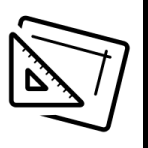
affinity designer My first time with Affinity products, AD on iPad
Kay P replied to Bentleg's topic in Share your work
Simply phenomenal !- 19 replies
-
- illustration
- photo realism
-
(and 2 more)
Tagged with:
-
Hi @Tom Schülke , Will it be possible for you to put a screen recording video of the workflow . Shall be greatly helpful for newbie users like me. Cheers !
- 16 replies
-
Here is another thread about architectural drawings rendering (Coloring ) :
- 18 replies
-
Useful thread. .issued this one earlier in my searches ( maybe due to 'Architects' German spelling version in the subject) Shall try this ASAP. Cheers .
- 16 replies
-
Update: Was able to improve on workflow by creating shapes or Pen tool for the floor areas which require bitmap pattern . Developed styles for various types of flooring to drop on these shape fills in fill gradient tool(with bitmap option in drop down menu) These flooring layers were kept below the furniture layers stack. Furniture layers was rendered without any pattern ,so used magic wand (or brush selection) there . To do this base layer was created by importing PDF and exporting it out in higher resolution. the base layer (line work) was kept on top with Multiply blend mode. Another thing to try shall be to keep text and line work separate ...and maybe avoid raterising text layers ...esp for smaller fonts . Krita colorize mask worked well in smaller plans...after splitting layers colour wise.....But, failed miserably in larger complicated layouts having tons of details . Cheers !
- 18 replies
-
Kay P changed their profile photo
-
Hi @gdenby , It was so nice of you put your time to create an example to help someone . Shall check the same and revert after trying the same. But the problem is that the shapes are not closed vector boundaries in Autocad most of the times . And the layout plan example I shared was 1/15th part of the whole floor plan , and making boundaries for each item is difficult in ever evolving layout plan drawings . Pattern fill shall be hugely useful..whenever it becomes available in Affinity-Photo . There is an option in Gradient-fill for bitmap ....but that is giving me some un-intended results ....maybe mostly due to my lack of knowledge about Affinity Photo.
- 18 replies
-
HI @Medical Officer Bones Nice name . Krita Colorise mask is interesting . Shall try it out and report. Need to see how it works with complex/large drawings..and if it has become stable enough for windows . But the issues is it needs another program to handle a small task . I am looking for a faster and easier way... maybe something like this :
- 18 replies
-
Thanks to everyone for sharing your suggestions . Here are some examples of what we generally do . The Plan is exported from Autocad as a PDF and thru magic-wand/flood fill the patterns are introduced . If there is any step-by-step Tutorial which once can refer to ? (Sorry for Low-res as I don't have source file on Laptop right now).
- 18 replies


.jpg.3701da4936980911cc0f559c5d3439f5.jpg)