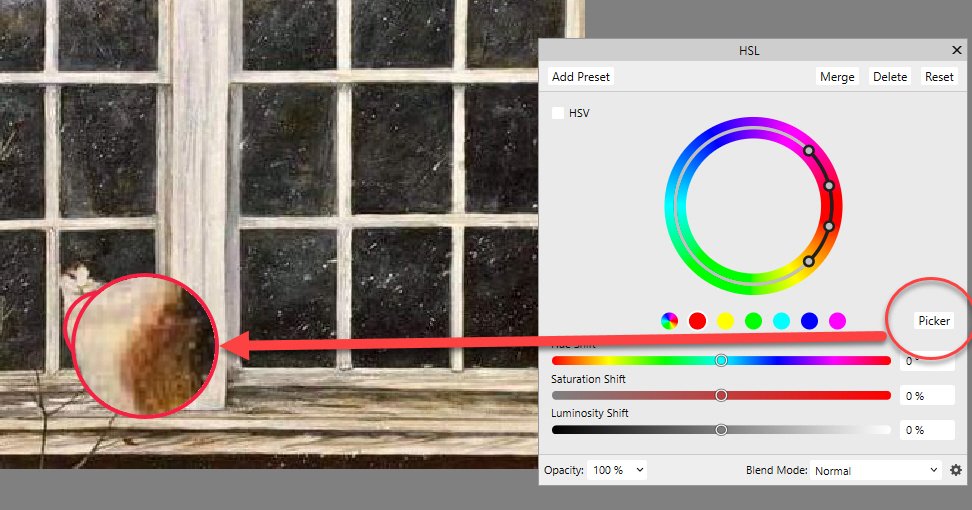-
Posts
1,002 -
Joined
-
Last visited
Profile Information
-
Gender
Male
-
Location
Brooksville Florida US
Recent Profile Visitors
6,542 profile views
-
 Rick Ramble reacted to a post in a topic:
Canvas refresh errors
Rick Ramble reacted to a post in a topic:
Canvas refresh errors
-
 Rick G reacted to a post in a topic:
remove vs delete category
Rick G reacted to a post in a topic:
remove vs delete category
-
 Rick G reacted to a post in a topic:
Color picker changes the tone of the entire image in Affinity Photo
Rick G reacted to a post in a topic:
Color picker changes the tone of the entire image in Affinity Photo
-
 Rick G reacted to a post in a topic:
" Save as " doesn't work
Rick G reacted to a post in a topic:
" Save as " doesn't work
-
 Rick G reacted to a post in a topic:
Blend shortcuts doesn't change
Rick G reacted to a post in a topic:
Blend shortcuts doesn't change
-
I printed to PDF and am not getting those lines Lizzie 2023.pdf
-
 Rick G reacted to a post in a topic:
Stuck at "Files are curently being opened"
Rick G reacted to a post in a topic:
Stuck at "Files are curently being opened"
-

Stuck at "Files are curently being opened"
Rick G replied to Ezbaze's topic in V2 Bugs found on Windows
I have had similar in Photo with NO documents open. I have worked on items and closed them one by one as I finish with them until there are NO documents open. I have even sorted them into their destination with no locked warnings And still on rare and random sessions I will get the "Quit" message with no way out of it They really should add a button that says something other than Okay. How about "close anyway" The only option currently is to kill the photo.exe process -
 walt.farrell reacted to a post in a topic:
Selection Brush is broken as is "Refine"
walt.farrell reacted to a post in a topic:
Selection Brush is broken as is "Refine"
-
In the release version I can use the select brush to remove a white background. Same with the flood select tool although with contiguous deselected, it will grab some of the same color on the graphic itself, easily deselected with the brush. I reverse the selection so the main object is selected I then Refine and it works correctly letting me select the finer details Not so in 1903. Even with the find edges selected the flood fill just selects everything and the brush never find edges. Same with refine. If you paint a detail it also selects portions around it I've attached a jpg. Please give it a try Thanks
-
 Rick G reacted to a post in a topic:
Affinity Photo 2.1.1 crashes when exporting to PNG
Rick G reacted to a post in a topic:
Affinity Photo 2.1.1 crashes when exporting to PNG
-

Affinity Photo 2.1.1 crashes when exporting to PNG
Rick G replied to PhilH's topic in V2 Bugs found on Windows
I just exported a JPG to PNG successfully (with my setup) so look a bit deeper Try rebooting the machine then opening photo and trying again. Whatever happens please post back here so others can take a look Also, how big is the file you are trying to convert? -
 Brian_J reacted to a post in a topic:
Please add a magnifier to the HSL picker
Brian_J reacted to a post in a topic:
Please add a magnifier to the HSL picker
-

Please add a magnifier to the HSL picker
Rick G replied to Rick G's topic in Feedback for the Affinity V2 Suite of Products
That works great in the color picker but it is not available in the HSL adjustment -

Group icons need to be clearly visible [SOLVED]
Rick G replied to wilson66's topic in Beta Software Program Members Area
Affinity Layers issue.ENCODING.mp4 -

Group icons need to be clearly visible [SOLVED]
Rick G replied to wilson66's topic in Beta Software Program Members Area
I'm not seeing them in either program BTW I have trouble seeing the tiny type in your (or my) signatures -

Group icons need to be clearly visible [SOLVED]
Rick G replied to wilson66's topic in Beta Software Program Members Area
I am on Windows and in the Photo beta and don's see either of your illustrations. Walt, are you on a MAC? -
What was the fix?
-
 Rick G reacted to a post in a topic:
Designer 2.1.1 block (non-responding) on startup
Rick G reacted to a post in a topic:
Designer 2.1.1 block (non-responding) on startup
-
 Rick G reacted to a post in a topic:
Where is the LENS FLARE TOOL??
Rick G reacted to a post in a topic:
Where is the LENS FLARE TOOL??
-
-
Many things can cause slowdowns. Sordum has free, portable utilities that can help Temp cleaner: run as administrator and check the bottom right corner of your screen when a small box will pop with the number of files and folders remove https://www.sordum.org/9190/temp-cleaner-v1-3/ Clean your memory https://www.sordum.org/9197/reduce-memory-v1-6/ All his stuff is good and will fill a need Hope that helps. Remember they are PORTABLE and need no install