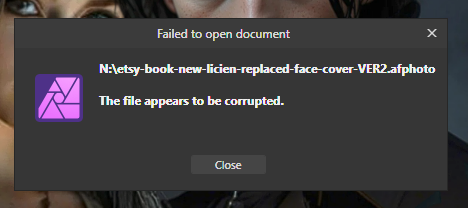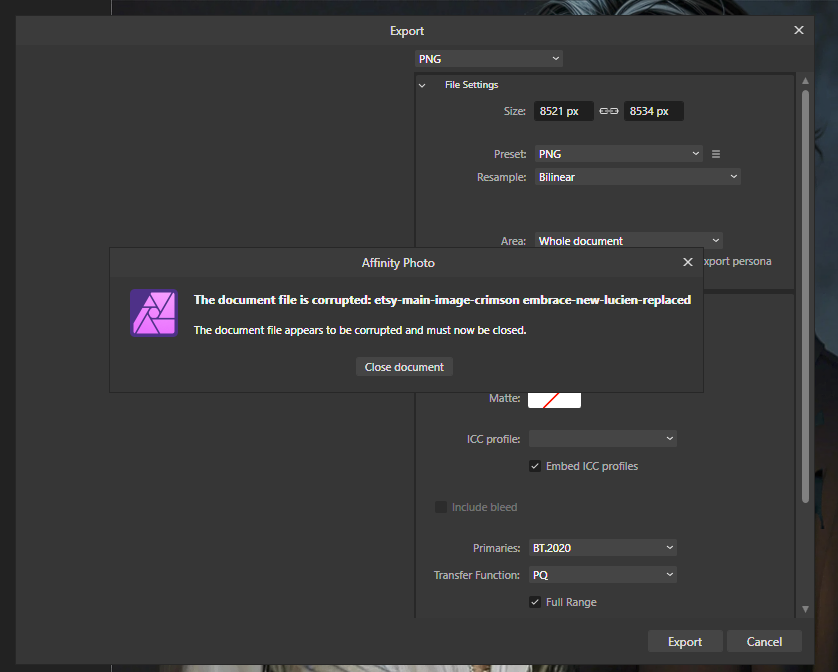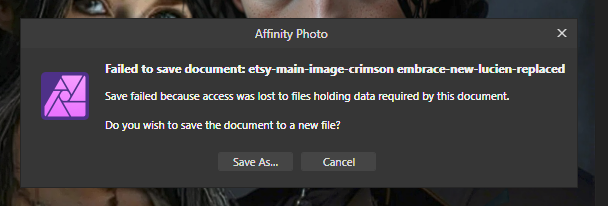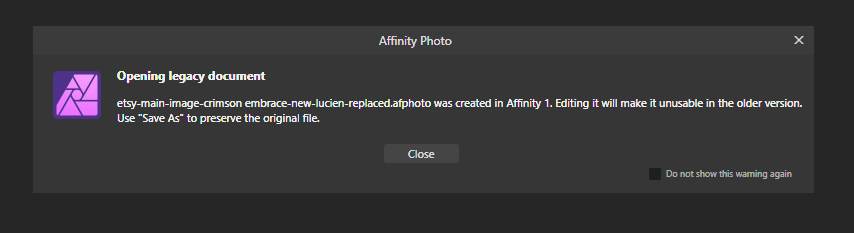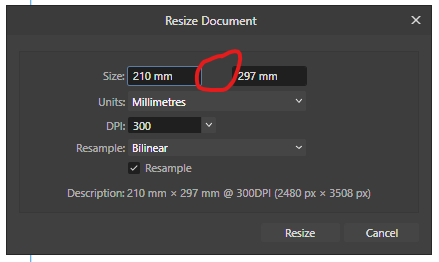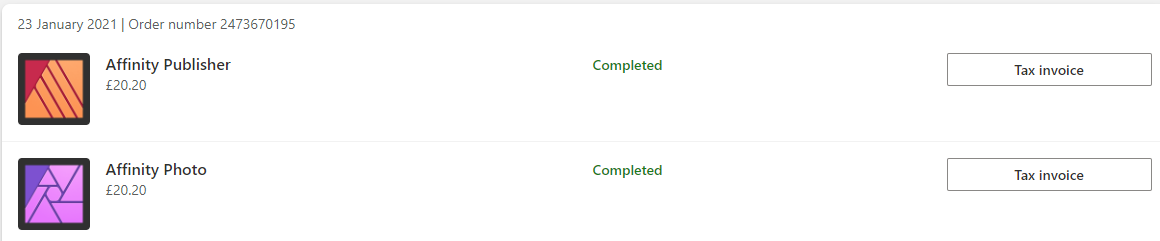PhilH
Members-
Posts
19 -
Joined
-
Last visited
-
Hi Lee Thanks, I'll change my workflow as you suggest and work on locally stored files and just use the NAS for longer term storage. The files definitely created in 2.6 there are no linked resources but I noticed some of the layers looked "odd" should have taken a screenshot, but of course I didn't! I'll use the Dropbox link to send you some files, interestingly, in Windows file explorer I do see the image previews for some of the corrupted files.
-
HI, happy for you to look at the files to try recovery if you can provide the dropbox link
-
PhilH started following Affinity Photo 2.6.2 corrupted files
-
I have been working on a series of images over the last 2 weeks with absolutely no issues, however today when I try and reopen the previously saved files Affinity reports the files are corrupted. This happens with both .afphoto and .png or ,jpg exported files. The original files are saved to my NAS drive and have had np issues previously. Device name Mushu Processor 11th Gen Intel(R) Core(TM) i7-11800H @ 2.30GHz 2.30 GHz Installed RAM 32.0 GB (31.7 GB usable) Device ID 73BAA0AD-DDB6-4E90-AB43-1083758181BD Product ID 00330-80143-22438-AA070 System type 64-bit operating system, x64-based processor Pen and touch Pen support Edition Windows 10 Pro Version 22H2 Installed on 16/03/2021 OS build 19045.5608 Experience Windows Feature Experience Pack 1000.19061.1000.0 I am hoping and praying I have not completely lost all my work. Just had anther odd error referring toa file beign created in version 1 which I know is not the case (screenshot attached_
-
Affinity Photo 2.1.1 crashes when exporting to PNG
PhilH replied to PhilH's topic in V2 Bugs found on Windows
Not having the issue with the Beta version. -
Affinity Photo 2.1.1 crashes when exporting to PNG
PhilH replied to PhilH's topic in V2 Bugs found on Windows
File size is around 5Mb. -
Affinity Photo 2.1.1 crashes when exporting to PNG
PhilH replied to PhilH's topic in V2 Bugs found on Windows
If I reboot then the export is OK, but if i then try another, it fails unless I reboot again. Somewhat frustrating to say the least. I have the latest beta so may give that a try. -
This has just started happening, prior to today I have had no issues. There have been no changes to the OS (windows 10 Pro) and I am following the same process. When I attempt to export, I see the preview OK, but then the application crashes out and the export does not complete.
-
 IPv6 reacted to a post in a topic:
Affinity Photo Beta resizing document
IPv6 reacted to a post in a topic:
Affinity Photo Beta resizing document
-
I purchased Desugner, Publisher and Photo from the Microsoft store in January 2021 and November 2020 as follows - 23 January 2021 | Order number 2473670195 Publisher and Photo 23 November 2020 | Order number 4138557844 Designer I have been using without problems until today when I cannot access. I get a message to sign in to my Microsoft account (already signed in before trying to acess). According to Microsoft support, I need to contact Affinity to resolve the issue. As these were purchased through Microsoft, they do not show in my Affinity account.