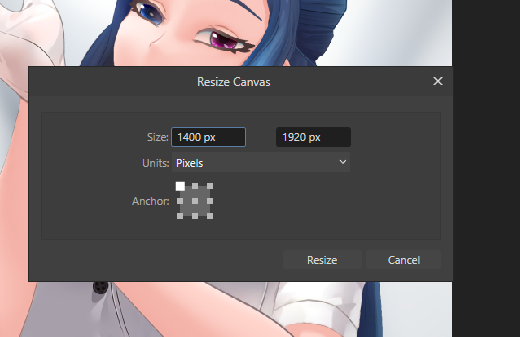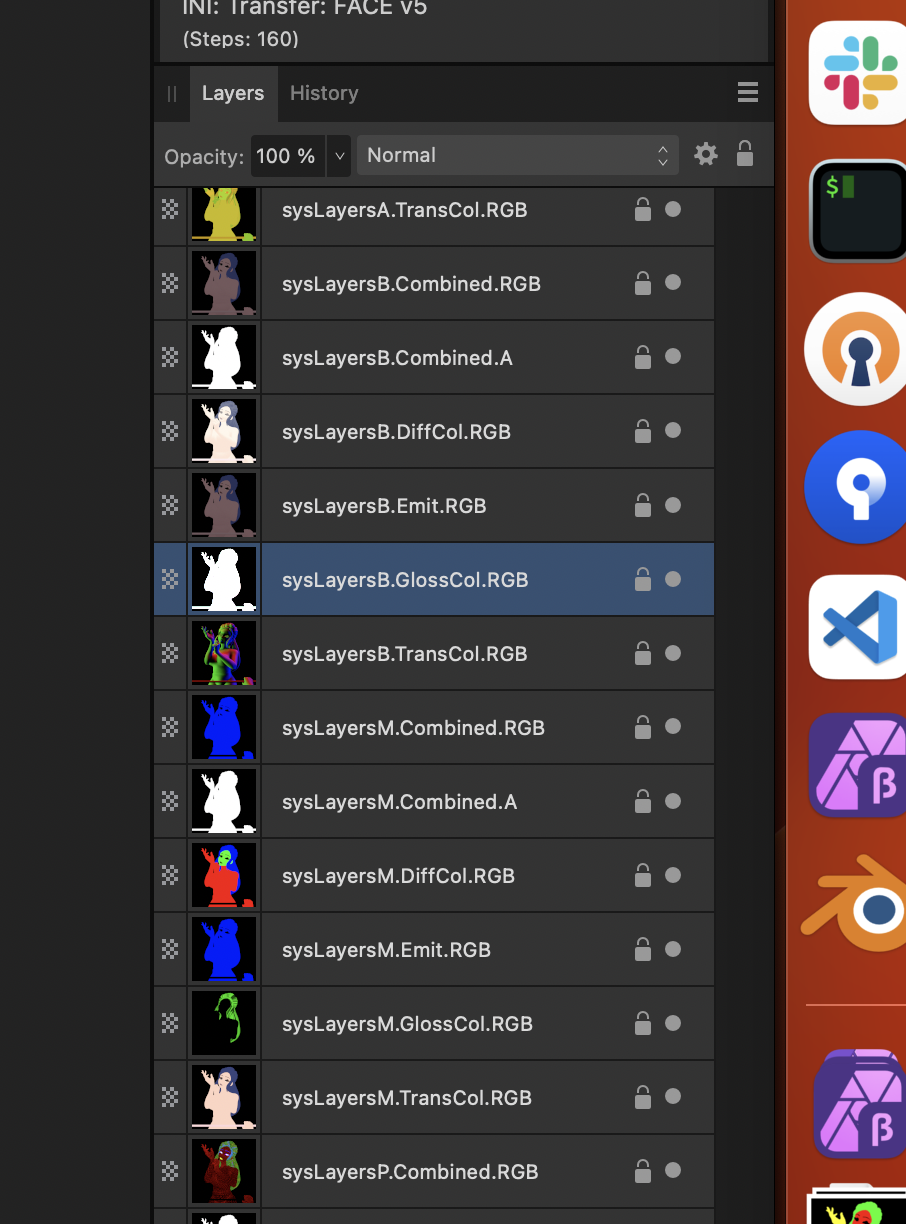IPv6
Members-
Posts
423 -
Joined
-
Last visited
Recent Profile Visitors
The recent visitors block is disabled and is not being shown to other users.
-
 IPv6 reacted to a post in a topic:
Object creation data entry
IPv6 reacted to a post in a topic:
Object creation data entry
-
 IPv6 reacted to a post in a topic:
Additional keyboard shortcuts for pixel brush tools
IPv6 reacted to a post in a topic:
Additional keyboard shortcuts for pixel brush tools
-
 IPv6 reacted to a post in a topic:
Delete node added to right click menu
IPv6 reacted to a post in a topic:
Delete node added to right click menu
-
 IPv6 reacted to a post in a topic:
Delete node added to right click menu
IPv6 reacted to a post in a topic:
Delete node added to right click menu
-
 IPv6 reacted to a post in a topic:
Greyscale and no FX view mode options added
IPv6 reacted to a post in a topic:
Greyscale and no FX view mode options added
-
 IPv6 reacted to a post in a topic:
Greyscale and no FX view mode options added
IPv6 reacted to a post in a topic:
Greyscale and no FX view mode options added
-
 IPv6 reacted to a post in a topic:
2.2 new features and improvements list
IPv6 reacted to a post in a topic:
2.2 new features and improvements list
-
Trace or Vectorize Tool Still Missing?
IPv6 replied to moebis's topic in Feedback for the Affinity V2 Suite of Products
https://www.visioncortex.org/vtracer/ -
 IPv6 reacted to a post in a topic:
Square bracket stroke width adjustment expanded functionality
IPv6 reacted to a post in a topic:
Square bracket stroke width adjustment expanded functionality
-
There is a problem when editing sub-brush of the brush. It is generaly not working (dialog just closes and no result - look at video), but sometimes steps from video lead to crash. Crash log in attachment. UPD: also got a crash on changing the size of sub-brush (in edit button) Screen Recording 2023-04-25 at 11.50.34.mov crash.log
-
Still a problem in 1736 // In fact this is quite annoying problem. My case - i have a group with pixel content and a mask of this objects added to group. I want to cut this objects from some other layers in other groups (rendered masks from blender). I ctrl-clicking on the mask of the objects (that is added to group) and copy-pasting parts of layer from other group with newly-made selection... And every time i need to additionally cut off excessive parts in copied pixel layers. because selection does exactly corresponds to actual mask of the object. Really annoying //
-
 Old Bruce reacted to a post in a topic:
[AP 2.1.0.1730 win] Dropdown focus problems break hotkeys workflow
Old Bruce reacted to a post in a topic:
[AP 2.1.0.1730 win] Dropdown focus problems break hotkeys workflow
-
 Chris B reacted to a post in a topic:
[AP 2.1.0.1730 win] Dropdown focus problems break hotkeys workflow
Chris B reacted to a post in a topic:
[AP 2.1.0.1730 win] Dropdown focus problems break hotkeys workflow
-
The problem mentioned here - https://forum.affinity.serif.com/index.php?/topic/181539-2101706-win-dropdown-focus-problems-break-hotkeys-workflow/ - still persist in some areas. Making changes in tool toolbar breaks hotkeys until focus removed, and focus can not be removed easily. Please note that click on canvas as a way to remove focus is NOT convininent, since the very reason to use hotkeys after changing tool settings is to adjust brush to proper values. Meaning the first click will always be "wrong" and require Ctrl-Z - Gradient tool - context and type dropdowns - Mix tool - checkboxes "Auto load brush" and "Auto Clean Brush" - Brush Tool - blend modes dropdown, checkboxes "Protect Alpha" and "Wet edges", checkboxes "Mirror" and "Lock" - Erase tool - checkboxes "Mirror", "Lock", "Wet edges" - Smudge tool - checkboxes "Mirror", "Lock", "Wet edges" - Pen tool - checkboxes "show orientation" and "use fill" (use can not change active tool by hotkey after ticking this checkboxes) - Pixel brush tool - blend modes dropdown, erase mode dropdown (alternate), checkboxes "Mirror", "Lock", "Protect Alpha" - Patch tool - source dropdown, checkboxes "Selection is source", "Texture only", "Dropdown" - Freehand selection tool - type dropdown
-
There is a problem with ctrl-clicking on mask icon, added to group. Ctrl-clicking on mask icon should produce selection, that match the content of the mask itself (this is expected behaviour). But with masks added to group this is not the case, produced selection is invalid since it allow to draw on areas that is clearly BLACK inside mask. Look at video and attached file. Ctrl-click on the same mask moved out of group produce proper selection, the problem only happens when mask is added to group Screen Recording 2023-03-17 at 10.58.19.mov selection bug.afphoto