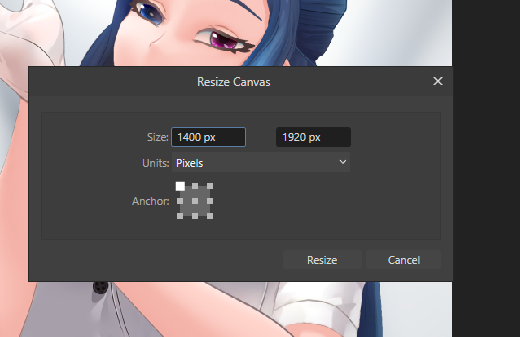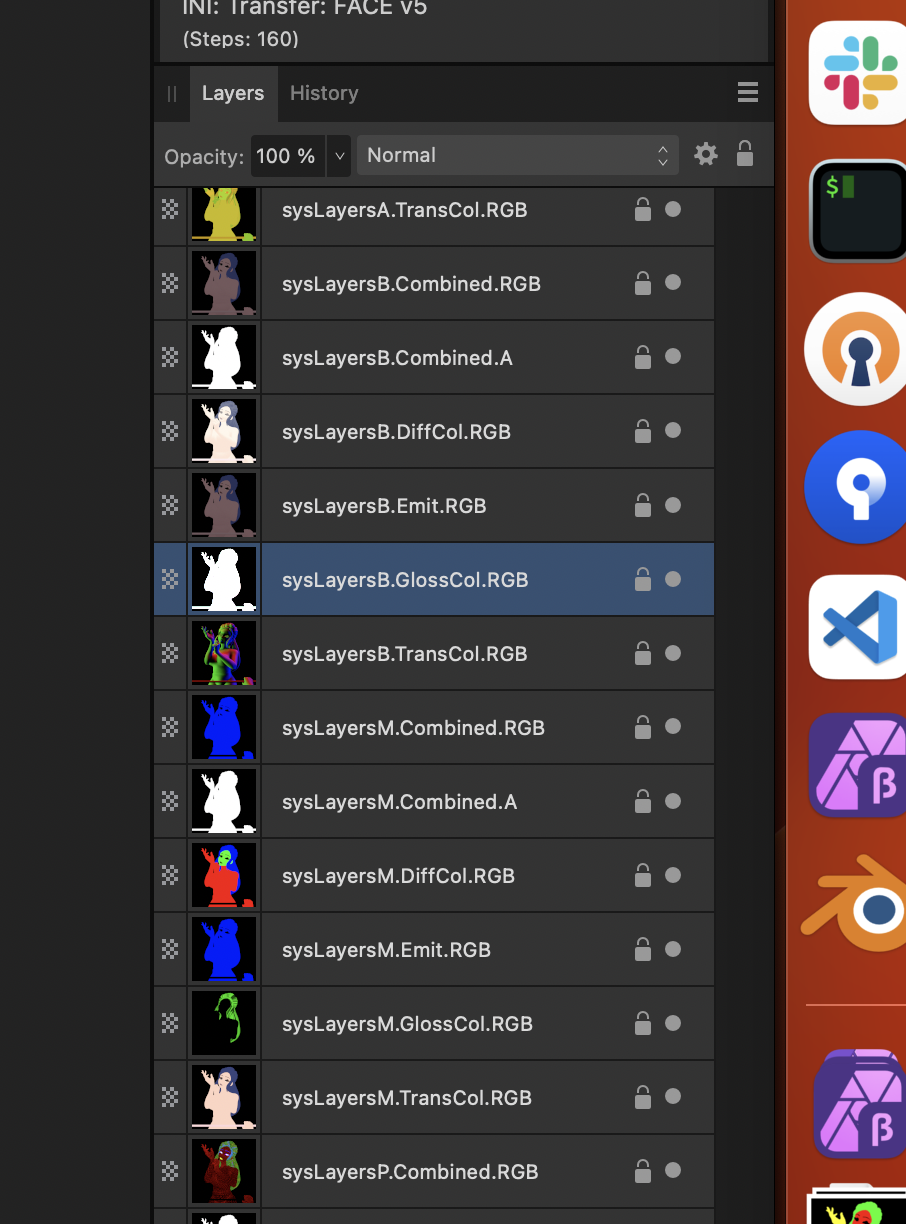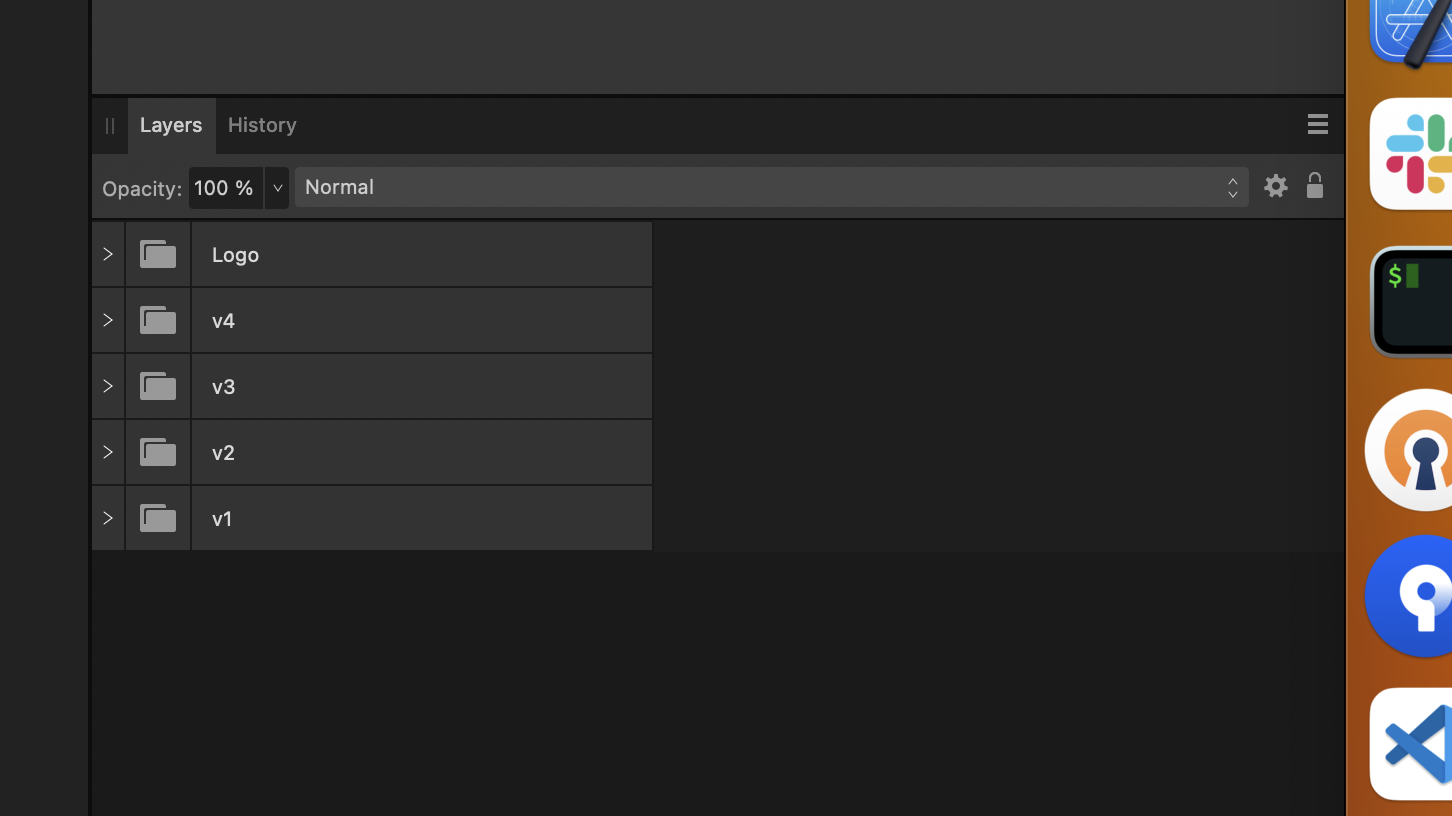IPv6
Members-
Posts
423 -
Joined
-
Last visited
Everything posted by IPv6
-
Trace or Vectorize Tool Still Missing?
IPv6 replied to moebis's topic in Feedback for the Affinity V2 Suite of Products
https://www.visioncortex.org/vtracer/ -
There is a problem when editing sub-brush of the brush. It is generaly not working (dialog just closes and no result - look at video), but sometimes steps from video lead to crash. Crash log in attachment. UPD: also got a crash on changing the size of sub-brush (in edit button) Screen Recording 2023-04-25 at 11.50.34.mov crash.log
-
Still a problem in 1736 // In fact this is quite annoying problem. My case - i have a group with pixel content and a mask of this objects added to group. I want to cut this objects from some other layers in other groups (rendered masks from blender). I ctrl-clicking on the mask of the objects (that is added to group) and copy-pasting parts of layer from other group with newly-made selection... And every time i need to additionally cut off excessive parts in copied pixel layers. because selection does exactly corresponds to actual mask of the object. Really annoying //
-
The problem mentioned here - https://forum.affinity.serif.com/index.php?/topic/181539-2101706-win-dropdown-focus-problems-break-hotkeys-workflow/ - still persist in some areas. Making changes in tool toolbar breaks hotkeys until focus removed, and focus can not be removed easily. Please note that click on canvas as a way to remove focus is NOT convininent, since the very reason to use hotkeys after changing tool settings is to adjust brush to proper values. Meaning the first click will always be "wrong" and require Ctrl-Z - Gradient tool - context and type dropdowns - Mix tool - checkboxes "Auto load brush" and "Auto Clean Brush" - Brush Tool - blend modes dropdown, checkboxes "Protect Alpha" and "Wet edges", checkboxes "Mirror" and "Lock" - Erase tool - checkboxes "Mirror", "Lock", "Wet edges" - Smudge tool - checkboxes "Mirror", "Lock", "Wet edges" - Pen tool - checkboxes "show orientation" and "use fill" (use can not change active tool by hotkey after ticking this checkboxes) - Pixel brush tool - blend modes dropdown, erase mode dropdown (alternate), checkboxes "Mirror", "Lock", "Protect Alpha" - Patch tool - source dropdown, checkboxes "Selection is source", "Texture only", "Dropdown" - Freehand selection tool - type dropdown
-
There is a problem with ctrl-clicking on mask icon, added to group. Ctrl-clicking on mask icon should produce selection, that match the content of the mask itself (this is expected behaviour). But with masks added to group this is not the case, produced selection is invalid since it allow to draw on areas that is clearly BLACK inside mask. Look at video and attached file. Ctrl-click on the same mask moved out of group produce proper selection, the problem only happens when mask is added to group Screen Recording 2023-03-17 at 10.58.19.mov selection bug.afphoto
-
Auto clean added to paint mixer brush
IPv6 replied to Ash's topic in [ARCHIVE] 2.4, 2.3, 2.2 & 2.1 Features and Improvements
It highly depends on brush spacing. On brushes with low spacing low values are "Work" too. It is a cool tool, auto-clear comparing smduge does not prefer "light" color (smudge always prefere them, it is not anizotripic) The only thing is missing now is to allow Mix brush work on "meta channels" only - "Lightness", "Color", etc -
Bilateral blur adjustment lacks one improtant option - option to set layer name that should be used as "differences map" instead of current color. Layer that may serve as "segmentation map" for current layer. With V2.0 there is a lot of new options, targeted on users working with 3D software - and this is de-facto a stardart to have separate segmentation mask for blurring in composition. Would be cool to have the same (basic) functionality in AP
-
The curves editing (pen tool, node tool) are generaly fine and convinient, but there is two small features that should increase quality of life: 1) please, add the ability to cut/copy some curves from one curve layer and paste them into another curve layer. Current way on breaking the curve and joining them back is unusable for layers with many-many curves 2) There is "Add new curve to selected curve layer" option for pen tool. It works fine, but it should also work when adding curve to the MASK of curve layer. Because for now if user want to erase part of curve, switch to eraser tool, erase parts (mask is added by assistant) and start add new curves - pen tool adds new layer, since it is mask layer selected. While this is obvious that in that case curve tool should jump back to mask-parent curve layer and continue to add curves here, always Some more suggestions: https://forum.affinity.serif.com/index.php?/topic/152791-readable-file-format-for-curves-without-fills/ https://forum.affinity.serif.com/index.php?/topic/171397-list-of-longstanding-papercuts-afphoto/
-
There was a problem with dropdowns in previous beta, described here - It is now fixed for layer blend modes. But it is still present for dropdows related to active tool: 1) Blend mode of active brush. If you change it at toolbar then some hotkeys will stop working. Clicks and ESC key does not help, space key will open dropdown instead of panning, etc 2) Current layer/Below layers dropdown of patch tool. Same problem 3) Mode dropdown (RYB/RGB) of Mix tool 4) Gradient type dropdown of gradient tool 5) Source dropdown of wand tool The very same problem exist with Checkboxes on toolbar area. For example "Auto Clean Brush" of mix tool, after ticking Space hotkey, brush size hotkeys became unusable until focus stays on checkbox. This also applies to other checkboxes of other tools too
-
There is a problem with liquify persona - sometimes when this mode activated it looks like everything ok, but brushes not working at all. Clicking/draggin on canvas just produce no effect, but all the sliders/etc are working as usual. In this state i can click cancel button and immediately switch back to liquify persona again - now persona starts working without problems. There is no particular pattern when this happens, unfortunately, but i expiriencing that from 2.0 version from time to time both on Mac and Windows, in release version and now in latest beta too. Hope this will be fixed one day, reopen trick works - but annoying
-
In recent beta many controls are now NOT loosing focus when user clicks outside of control. And even escape key do not remove focus out of control. For example layer blending mode: click on it (in outliner), change blending - and click on any other layer in outliner. Or change the tool to another, for example. Blue rectangle will stay on control - focus not removed. Same with "Source" dropdown of patch tool - after changin source blue rectangle stays at control even if user clicks on canvas anywhere. The problem with focus leads to much more painful keyboard interceptions. When focus stays in control - brush can not be changes with brackets (intercepted by control in focus - nothing happens with actual brush size) or user can not press space key to move the canvas (again, keypress intercepted by control and activates dropdown). Current behaviour of not removing focus from control (after changing the value in dropdowns) automatically - effectively cancels many of hotkeys.