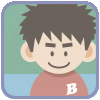Macmonkey
-
Posts
70 -
Joined
-
Last visited
Reputation Activity
-
 Macmonkey reacted to loukash in Stroke set to erase mode stops working when shape is used as a clipping path
Macmonkey reacted to loukash in Stroke set to erase mode stops working when shape is used as a clipping path
I vaguely remember reading somewhere on the forums that this is supposedly "by design".
There is a different workflow. (Vive la différence! )
duplicate the shape give it a solid fill, any color add a stroke using a rough brush of your choice, not in "erase" blend mode Layer → Mask To Below The vector mask will remain fully editable.
-
 Macmonkey got a reaction from Return in How to use bitmap assets as repeating fills
Macmonkey got a reaction from Return in How to use bitmap assets as repeating fills
Thank you so much for your replies. I will check out the new beta - that sounds like the perfect solution
have a great day
-
 Macmonkey got a reaction from Frozen Death Knight in Auto-close pencil lines
Macmonkey got a reaction from Frozen Death Knight in Auto-close pencil lines
Hey there,
Congratulations on the release of designer iOS it’s awesome!
just wondering whether it would be possible to include an option to auto-close pencil strokes, rather than drawing a shape and then having to close the Shape manually, it would be a real time-saver.
cheers
dave
-
 Macmonkey got a reaction from kei in Auto-close pencil lines
Macmonkey got a reaction from kei in Auto-close pencil lines
Hey there,
Congratulations on the release of designer iOS it’s awesome!
just wondering whether it would be possible to include an option to auto-close pencil strokes, rather than drawing a shape and then having to close the Shape manually, it would be a real time-saver.
cheers
dave
-
 Macmonkey got a reaction from kloudhandz in Auto-close pencil lines
Macmonkey got a reaction from kloudhandz in Auto-close pencil lines
Hi just updating this. I still haven’t found an auto close function but I did notice that you can tap the sculpt icon and draw over the gap to close it, which is a little easier than choosing the node select tool and pressing close path.
-
 Macmonkey got a reaction from kloudhandz in Auto-close pencil lines
Macmonkey got a reaction from kloudhandz in Auto-close pencil lines
Hey there,
Congratulations on the release of designer iOS it’s awesome!
just wondering whether it would be possible to include an option to auto-close pencil strokes, rather than drawing a shape and then having to close the Shape manually, it would be a real time-saver.
cheers
dave
-
 Macmonkey reacted to Cristian Dragos in Auto-close pencil lines
Macmonkey reacted to Cristian Dragos in Auto-close pencil lines
Yes, yes and yes... Adobe has raised the bar with the Illustrator for the iPad. I'm really curios to see how Serif will respond. The iPad version of Designer has been pretty stale in the last year or so.
-
 Macmonkey got a reaction from Cristian Dragos in Auto-close pencil lines
Macmonkey got a reaction from Cristian Dragos in Auto-close pencil lines
I must admit adobe kinda knocked it out the park with the mobile version of illustrator. I love the way all the most common functions appear beneath the selected items. It makes it so much easier than rooting around in various panels and sub panels, and yes of course auto closing lines, why would you not
I think this was Adobe saying ‘we see what you are doing Serif’ and we raise you I look forward to seeing how the guys at serif respond. A little healthy competition is good for everyone.
-
 Macmonkey got a reaction from nodeus in Auto-close pencil lines
Macmonkey got a reaction from nodeus in Auto-close pencil lines
Hey there,
Congratulations on the release of designer iOS it’s awesome!
just wondering whether it would be possible to include an option to auto-close pencil strokes, rather than drawing a shape and then having to close the Shape manually, it would be a real time-saver.
cheers
dave
-
 Macmonkey got a reaction from glyph in Auto-close pencil lines
Macmonkey got a reaction from glyph in Auto-close pencil lines
Hey there,
Congratulations on the release of designer iOS it’s awesome!
just wondering whether it would be possible to include an option to auto-close pencil strokes, rather than drawing a shape and then having to close the Shape manually, it would be a real time-saver.
cheers
dave
-
 Macmonkey got a reaction from Jhonatan S in Auto-close pencil lines
Macmonkey got a reaction from Jhonatan S in Auto-close pencil lines
Hey there,
Congratulations on the release of designer iOS it’s awesome!
just wondering whether it would be possible to include an option to auto-close pencil strokes, rather than drawing a shape and then having to close the Shape manually, it would be a real time-saver.
cheers
dave
-
 Macmonkey got a reaction from Jowday in Auto-close pencil lines
Macmonkey got a reaction from Jowday in Auto-close pencil lines
Hey there,
Congratulations on the release of designer iOS it’s awesome!
just wondering whether it would be possible to include an option to auto-close pencil strokes, rather than drawing a shape and then having to close the Shape manually, it would be a real time-saver.
cheers
dave
-
 Macmonkey got a reaction from Patrick Connor in Wow Studiolink!
Macmonkey got a reaction from Patrick Connor in Wow Studiolink!
You beautiful genius!!! That worked!! I deactivated the hundreds of fonts that I have activate and then reactivated the handful that I actually use and I can now save things in affinity and office. Man I had that issue for so darn long, and tried so many things. I thought the only way I was gonna fix it was with a new laptop
Thank you so much!
Dave
-
 Macmonkey got a reaction from Susanne in Auto-close pencil lines
Macmonkey got a reaction from Susanne in Auto-close pencil lines
Hey there,
Congratulations on the release of designer iOS it’s awesome!
just wondering whether it would be possible to include an option to auto-close pencil strokes, rather than drawing a shape and then having to close the Shape manually, it would be a real time-saver.
cheers
dave
-
 Macmonkey got a reaction from Dan C in Wacom Express Key Remote - modifier keys
Macmonkey got a reaction from Dan C in Wacom Express Key Remote - modifier keys
A quick update on this issue. It’s not just my Mac the folks at Wacom have confirmed that the modifier keys don’t work on the express key remote on the Mac. They are hoping/planning to resolve this issue in a future update.
-
 Macmonkey got a reaction from Dan C in Wacom Express Key Remote - modifier keys
Macmonkey got a reaction from Dan C in Wacom Express Key Remote - modifier keys
Hi there Dan, many thanks for your reply, and apologies for the delay. Unfortunately i’ve not had any luck with Wacom support. They suggested lots of things which ultimately didn’t solve the issue. I am figuring as there don’t seem to be any other Mac users experiencing the same problem it’s probably something unique to my setup, which is getting a little old (MBP 2012). I think that the Wacom support have run out of ideas and seem quite sure it’s not a hardware issue. So i’ll Probably live with it for now and hope that the issue is resolved when I upgrade my system next in the meantime I can assign hotkeys for the vast majority of the shortcuts I use.
Many thanks again for checking.
dave
-
 Macmonkey got a reaction from TextusGames in Auto-close pencil lines
Macmonkey got a reaction from TextusGames in Auto-close pencil lines
Hey there,
Congratulations on the release of designer iOS it’s awesome!
just wondering whether it would be possible to include an option to auto-close pencil strokes, rather than drawing a shape and then having to close the Shape manually, it would be a real time-saver.
cheers
dave
-
 Macmonkey got a reaction from TonyO in Auto-close pencil lines
Macmonkey got a reaction from TonyO in Auto-close pencil lines
Hey there,
Congratulations on the release of designer iOS it’s awesome!
just wondering whether it would be possible to include an option to auto-close pencil strokes, rather than drawing a shape and then having to close the Shape manually, it would be a real time-saver.
cheers
dave
-
 Macmonkey got a reaction from Mariusz go in Auto-close pencil lines
Macmonkey got a reaction from Mariusz go in Auto-close pencil lines
Hi just updating this. I still haven’t found an auto close function but I did notice that you can tap the sculpt icon and draw over the gap to close it, which is a little easier than choosing the node select tool and pressing close path.
-
 Macmonkey got a reaction from DEF13 in …and some more work and thoughts
Macmonkey got a reaction from DEF13 in …and some more work and thoughts
Hi everyone,
This is another project that i have been working on this week. A slightly different but equally simple style ;) I am creating a whole bunch of people to populate a village scene.
Thoughts this week:
This is already turning out to be my go to app for character illustration. I was using illustrator this week for an old project and I found myself thinking I wish i could do a simple alpha grad :) and i was also missing the functionality of the select tool in affinity and being able to click to add points without juggling with keyboard shortcuts.
Because I like the illustrating workflow in Affinity i decided to try doing some packaging artwork, but I quickly discovered that I have quite a few Postscript Type 1 fonts :( do you have any idea when/ if these will be supported? It's a shame because i really like the way the text tool works to drag out a size when you first click. Also because I do a few iterations of the designs I found myself really missing illustrators art boards. So I think I will be sticking with illustrator for packaging design …for now.
Pen tool - when i am drawing out straight edged shapes it would be handy if when i click and drag on a line it could drag the edge instead of bending it. The bending is really cool for curves but when working with straight edged shapes it gets in the way. I guess the behaviour should be determined by the node type i.e if smooth then bend , but if sharp then move the entire edge.
I'm really looking forward to a wacom friendly zoom method, the mouse wheel works just great when using the mouse, but I was working in Affinity for about 6 hours straight yesterday and the RSI was starting to kick in a little ;)
Anyways… as always great work guys looking forward to the next update (fingers crossed for any of the following zoom shortcut, rounded corners, eraser tool, art boards)
Have a good one
Dave
-
 Macmonkey got a reaction from gdenby in URGENT! Can't open Files - "Permission was denied"
Macmonkey got a reaction from gdenby in URGENT! Can't open Files - "Permission was denied"
Hi There,
I managed to find the solution. I have Reset my Parameter RAM (by restarting my mac and holding CMD-ALT P R)
and that seems to have done the trick…PHEW!!
I hope this helps someone else too
Kind Regards
Dave
-
 Macmonkey got a reaction from bamboo8R in Some work and some more observations
Macmonkey got a reaction from bamboo8R in Some work and some more observations
Hi Everyone Some work and some notes :) I have a series of illustrations to do for an estate agent client so i decided to put Affinity Designer through it’s paces. The layout was created a little while ago in inDesign I have included it here for context. I was really pleased with my time spent with the app, for my simple style it held up really well. These are my observations: I would love to be able to reposition shapes whilst I’m creating them, in illustrator you can press space whilst drawing out the shape to reposition whilst drawing that is really helpful, I couldn’t figure out if/how you can do that here.
An eyedropper tool would really handy, the cmd-c then cmd-shift-v works but slows down the workflow. I love the way that the outline of the selected object disappears when you are changing a colour. It would be good if this happened during all operations especially line weight, gaussian blur drop shadow etc where it would be good if the outline wasn’t visible. I spent a really long time getting frustrated when i was drawing shapes with the bezier tool because they had no fill or line weight as default and as soon as i dropped the tool i kept losing them and had to go to outline view to find them. But then I clicked on “use fill” and that helped a lot ;) There were a lot of times that illustrators rounded corners would have been very useful, just to soften out some of the sharp corners. if you can get that functionality that would be great For the longest time i couldn’t figure out how to separate items that had been created in a boolean action, so that you can select them independently but I figured it out eventually (layer>geometry>divide) Dynamic shapes were great the trapezoid and the segment shapes were very useful and really helped speed up shape building. Anyways… great job guys Affinity Designer keeps getting better every week!! Best Regards Dave
-
 Macmonkey reacted to Dave Harris in Millstone
Macmonkey reacted to Dave Harris in Millstone
Or you can just hit Return where you want the text to break. Now we have the Layers > Convert to Path Text menu option, that should split the circle into top and bottom halves by default, so you can type the top text, centre align, hit return, and type the bottom text, without needing to adjust the sliders.
-
 Macmonkey got a reaction from MattP in [Updated] Affinity Designer Customer Beta (1.1.2.23074)
Macmonkey got a reaction from MattP in [Updated] Affinity Designer Customer Beta (1.1.2.23074)
Cheers matt,
Re bake corners, it made sense to me, but I do dabble with some 3D packages so that might be why, but I'm figuring that "freeze corners" might work or "convert to curves" the same as in your smart shapes (?!) options.
in the meantime on the selection outline hiding front I've just figured out that if you press space at any time you access move mode and the selection outline disappears. You can also do that whilst messing around with the effects sliders, which is quite a handy workaround :)
thanks again
Dave
-
 Macmonkey reacted to sincetimebegan in Human Power, Legacy & Supremacy
Macmonkey reacted to sincetimebegan in Human Power, Legacy & Supremacy
Very nice! Amazing series, I really like the way the message has been illustrated!
May have to adopt something from this if thats alright with you!










.thumb.png.c1e412a4e3384d171b58a9b378322141.png)