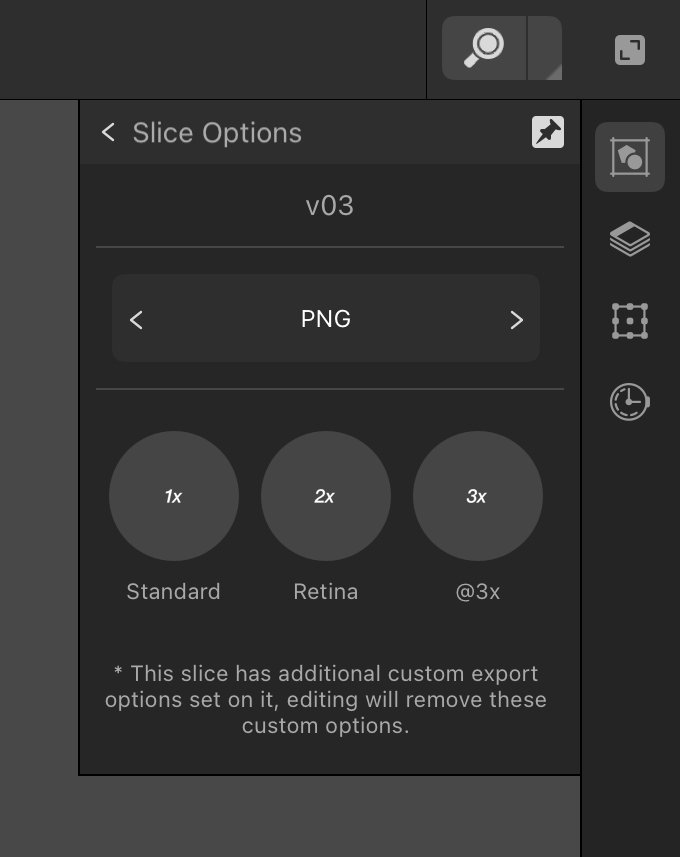-
Posts
99 -
Joined
-
Last visited
Contact Methods
-
Website URL
https://www.deviantart.com/dpcdpc11
Recent Profile Visitors
1,522 profile views
-
 Fun Art Sam reacted to a post in a topic:
Export only selected slices
Fun Art Sam reacted to a post in a topic:
Export only selected slices
-
 Dazmondo77 reacted to a post in a topic:
Questions on Canva acquiring Affinity
Dazmondo77 reacted to a post in a topic:
Questions on Canva acquiring Affinity
-
 Arun Sarkar reacted to a post in a topic:
Questions on Canva acquiring Affinity
Arun Sarkar reacted to a post in a topic:
Questions on Canva acquiring Affinity
-
 chessboard reacted to a post in a topic:
Questions on Canva acquiring Affinity
chessboard reacted to a post in a topic:
Questions on Canva acquiring Affinity
-
 VectorVonDoom reacted to a post in a topic:
Questions on Canva acquiring Affinity
VectorVonDoom reacted to a post in a topic:
Questions on Canva acquiring Affinity
-
 Cristian Dragos reacted to a post in a topic:
Questions on Canva acquiring Affinity
Cristian Dragos reacted to a post in a topic:
Questions on Canva acquiring Affinity
-
 Cristian Dragos reacted to a post in a topic:
Questions on Canva acquiring Affinity
Cristian Dragos reacted to a post in a topic:
Questions on Canva acquiring Affinity
-
 Cristian Dragos reacted to a post in a topic:
Questions on Canva acquiring Affinity
Cristian Dragos reacted to a post in a topic:
Questions on Canva acquiring Affinity
-

Set selection box
Cristian Dragos replied to Ash's topic in [ARCHIVE] 2.4, 2.3, 2.2 & 2.1 Features and Improvements
I can confirm the same behavior on Windows as well. Weirdly, we cannot set the Selection Box to groups since we can cycle through the Selection Box. Is this an intended behavior or a bug? It would be great if this is a bug indeed because this means it can be fixed since I've been waiting for this feature for a long time and I mostly need it for groups and not specific objects. -
 Cristian Dragos reacted to a post in a topic:
Set selection box
Cristian Dragos reacted to a post in a topic:
Set selection box
-
 Cristian Dragos reacted to a post in a topic:
Alignment Options greyed out in Affinity Designer 1.8.1
Cristian Dragos reacted to a post in a topic:
Alignment Options greyed out in Affinity Designer 1.8.1
-
 Cristian Dragos reacted to a post in a topic:
Alignment Options greyed out in Affinity Designer 1.8.1
Cristian Dragos reacted to a post in a topic:
Alignment Options greyed out in Affinity Designer 1.8.1
-
 Westerwälder reacted to a post in a topic:
Alignment Options greyed out in Affinity Designer 1.8.1
Westerwälder reacted to a post in a topic:
Alignment Options greyed out in Affinity Designer 1.8.1
-
 Kaze reacted to a post in a topic:
Alignment Options greyed out in Affinity Designer 1.8.1
Kaze reacted to a post in a topic:
Alignment Options greyed out in Affinity Designer 1.8.1
-
Using AD v2.2 which still has the same nonsense behavior. It makes no UX sense to have an option grayed out until you press another button, in this case an alignment button. Also, the Apply/Cancel is very counter-intuitive from a user experience to see it in a drop-down menu. This should either be a modal with Apply/Cancel or an alignment options panel without these action buttons. At least give us the options to change this behavior, but I can't imagine why anyone would be happy with the current workflow.
- 27 replies
-
- affinity designer
- alignment
-
(and 2 more)
Tagged with:
-
 Cristian Dragos reacted to a post in a topic:
Alignment Options greyed out in Affinity Designer 1.8.1
Cristian Dragos reacted to a post in a topic:
Alignment Options greyed out in Affinity Designer 1.8.1
-
I'm sure it's not placebo but the 2.1 version works much better now. I can use the app much longer before lagging and even when it starts lagging is not that bad as it used to be. Also, lowering the Undo limit makes the app work smooth for a longer time. I am now using a 50 Undo limit and I'm happy with the performance so far. Hopefully, v2.2 will get even more performance tweaks.
- 164 replies
-
- affinity designer
- v2
-
(and 3 more)
Tagged with:
-
Has anyone tried the latest Beta or have any news on this issue? For me I have to close AD v2 every 10 minutes or so because it becomes unusable just as other people also pointed out... just selecting/unselecting a simple shape on in a simple document takes seconds after using it for more than 10-15 minutes then ultimately becomes so laggy that I can barely close the app. And the interesting thing is that the AD process sticks around in Task Manager so I need to either kill the process or wait a few minutes before I'm able to open it again. This process really creates a lot of frustration and screws up my work flow. This was happening as well in v1 but there I could work about 1-2 hours before I've started noticing any slow down. I really hope they'll be able to solve this soon because I can't go back to v1 since the files are not compatible anymore. Specs: Ryzen 7 3800X, 32GB RAM, RTX 2700S, Windows 11.
- 164 replies
-
- affinity designer
- v2
-
(and 3 more)
Tagged with:
-
 Megnusin reacted to a post in a topic:
Selecting inside nested groups
Megnusin reacted to a post in a topic:
Selecting inside nested groups
-
 Kal reacted to a post in a topic:
Remove De/Select objects from Undo History
Kal reacted to a post in a topic:
Remove De/Select objects from Undo History
-
 Paul Mudditt reacted to a post in a topic:
Where are all the export settings from the desktop app in AD?
Paul Mudditt reacted to a post in a topic:
Where are all the export settings from the desktop app in AD?
-
@DM1The fanboyism on this forum is mind-blowing! I haven't come here to argue with people and I don't understand why comment at all if there's no value in your comment. There's already such a feature request several years old, but again, Serif knows what's better for the user just like when they removed the delete button from the v2 app and were forced to bring back by the pressure of the users. @Paul Mudditt I'm using AD to work on UI so the export dialog is useless to me when I have hundreds of artboards which some need to be exported in several dimensions. Maybe most iPad users would use the export persona more often if it would be on par with the desktop version. I don't think I'm requesting something impossible here.
-
My friend… I appreciate you reply but have you actual read my post? I know where the bloody Export persona is. The problem is that the bloody Export persona on the iPad is a piss in the ocean compared to the desktop app and I don’t understand why since the iPad is more than capable of handling this. And when I do have the custom export settings from the desktop app, I get this notice in the Export persona on the iPad “*This slice has additional custom export options est on it, editing will remove these custom options”. So yeah, am I missing something here?
-
I’m trying to jump from my desktop AD v2 to the iPad version and while most of the functionality is there, I’m missing a crucial part which is the advanced export settings in the Export Persona. Is there a way to activate those on the iPad as well? Also, why are they missing in the first place? I was hoping this would not be a problem in v2 but I was wrong. Does anyone know anything about this matter? Thanks! UPDATE The problem is that the bloody Export persona on the iPad is a piss in the ocean compared to the desktop app and I don’t understand why since the iPad is more than capable of handling this. You can’t even set a custom size for the image you’re exporting which is nuts! And when I do have the custom export settings from the desktop app, I get this notice in the Export persona on the iPad “*This slice has additional custom export options est on it, editing will remove these custom options”. So yeah, am I missing something here?
-
 Cristian Dragos reacted to a post in a topic:
Artboards in Affinity Photo 2
Cristian Dragos reacted to a post in a topic:
Artboards in Affinity Photo 2
-

Reset Bounding Box
Cristian Dragos replied to ronnyb's topic in Feedback for the V1 Affinity Suite of Products
+3 this! Come one Serif, this has been asked for such a long time. -
 Cristian Dragos reacted to a post in a topic:
Color Swatches Panel - renaming global color does not update name in listview
Cristian Dragos reacted to a post in a topic:
Color Swatches Panel - renaming global color does not update name in listview
-
 Cristian Dragos reacted to a post in a topic:
Save Designer V2 files back to V1 files?
Cristian Dragos reacted to a post in a topic:
Save Designer V2 files back to V1 files?
-

Paste FX does not retain settings.
Cristian Dragos replied to ReallyLuckyDog's topic in V1 Bugs found on macOS
Any new on this issue? It's 2022, February and we still have the same problem in the latest AD 1.10.4.1198 and it's really annoying!- 7 replies
-
- affinity designer
- 1.8.3
-
(and 2 more)
Tagged with:
-

affinity designer Retroism Icon Pack
Cristian Dragos replied to Cristian Dragos's topic in Share your work
Thank you for the kind words -
Hey guys, here's my latest Affinity Designer masterpiece! Took me a few month to get all the icons done, but in the end, the result was worth it. What's this all about, you may ask? It is a minimalist icon pack designed in a retro style that works perfectly on your Windows taskbar or Dock. As you can see from the preview, the main idea is to use generic icons for various app categories without using specific app logos or icons (with some exceptions like the Browsers, Adobe Suite, Affinity Apps and Microsoft Office). Instead, the icons illustrate the actual purpose of the app using familiar design elements. For example, if you're a content creator, you will find different creative icons for your video or music editing apps. The same goes for gaming, where you have a bunch of icons for your gaming platforms to choose from. The icon pack currently includes the following app categories: Internet Browsers, File Managers, Audio Players, Video Players, DJ-ing Apps, Email Apps, Adobe Suite, Affinity Suite, Microsoft Office, Painting Apps, Vector Apps, 3D Apps, Video Editors, Music Production Apps, Code Editors, IM Apps, Gaming Platforms, Torrent Apps, Image Viewers, Calendar Apps, FTP Clients, Archiving Apps, Notes-ToDo Apps, Book Readers, Trading Apps, and Windows System Apps (Task Manager, Terminal, Calculator, Notepad, Settings). You can download a demo of the icon pack on deviantArt or get the full version on gumroad. Enjoy