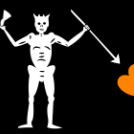-
Posts
227 -
Joined
-
Last visited
Reputation Activity
-
 bpedit reacted to CouponPages in Convert selection into a path
bpedit reacted to CouponPages in Convert selection into a path
I've been following this thread for quite a few years and it's still not a feature in 2025.
I had features like this in other programs for decades, and it's always been such a fundamental feature that I assumed I simply couldn't find it.
What drives me crazy is that we can use the selection tool and see the exact shape we want, but there's no way to simply turn that beautifully traced marquee into a simple shape. We're not looking for complex raster to line art renderings, just that the marquee we are already looking at to be made into a shape.
Somebody mentioned that this may be possible in Publisher, so I'll give it a try, but if that's true, why not put it into Designer, which is the most logical place for such a feature?
-
 bpedit reacted to GeGr in Convert selection into a path
bpedit reacted to GeGr in Convert selection into a path
Please really add Convert selection into a path,
as this is to be regarded as a
BASISC FUNCTION FOR WORKING IN DESIGN ...
-
 bpedit reacted to NathanC in Curves not accessible from pop-up list in AP
bpedit reacted to NathanC in Curves not accessible from pop-up list in AP
Hi @bpedit,
Navigating via the adjustment types is intended to display presets associated with that specific adjustment, so for example the Levels adjustment has two default presets: Darken and Lighten which then respectively displayed under the Levels tab, whereas the Curves does not have any presets by default, so the list is empty until you create a new custom preset for the curves adjustment.
However, I would say at minimum there should be a (Default) adjustment available for selection here, similar to how the adjustments panel works on desktop, so I'll get this logged with the developers.
-
 bpedit reacted to nv086 in Unable to edit with "Edit in Affinity Photo" An unexpected error occurred
bpedit reacted to nv086 in Unable to edit with "Edit in Affinity Photo" An unexpected error occurred
Actually that works better than I expected - thanks for the hint!
It's a pity that 3 months after the release of the latest iPhone it doesn't support the new HEIC format. I hope it gets added soon.
-
 bpedit got a reaction from nomi02118 in Poster: Flash Gordon (1930s)
bpedit got a reaction from nomi02118 in Poster: Flash Gordon (1930s)
And Ming! In the '50's, I couldn't wait to get home from school to see how Flash got out of the last predicament.
-

-
 bpedit reacted to nomi02118 in Poster: Flash Gordon (1930s)
bpedit reacted to nomi02118 in Poster: Flash Gordon (1930s)
Drawn in Designer, all vectors and assembled in Publisher. I have never used vectors to do anything close to portrait so it was a challenge. Flash took several tries just to get it where it is now.
-
 bpedit reacted to AK_CCM in Plain cover of the German guideline for mushroom experts
bpedit reacted to AK_CCM in Plain cover of the German guideline for mushroom experts
Hi all,
in 2023, I designed the cover of the German Mycological Society's guideline for mushroom experts:
The blurred yellow texture in the background is a retouched photo detail of a chanterelle (my photo at Wikimedia Commons). As a contrast, I placed a watercolour by Emil Dörstling of the poisonous satanic mushroom (Rubroboletus satanas) on the front. For the back cover, Rita Lüder (kreativpinsel.de) provided me with her line drawing of the poisonous deathcap (Amanita phalloides). And here you could find an English translation in assistance with deepl.com of the text:
Best regards from Germany
Andreas
-
 bpedit got a reaction from Oufti in adding Adjustments to Pixel Layers in Designer
bpedit got a reaction from Oufti in adding Adjustments to Pixel Layers in Designer
Bingo! Thanks! So the solution is to paint down a base layer of white. Just tried that and it works.
-
 bpedit reacted to Affinity Rat in adding Adjustments to Pixel Layers in Designer
bpedit reacted to Affinity Rat in adding Adjustments to Pixel Layers in Designer
My interpretation of this is that you are apply a curves adjust (which as Notmyfault) says is an alpha or transparency adjustment to two layers.
In the case of the jpg, there is no transparency only shades of gray, representing partially transparent pixels.
In the case of the png, png retains transparency.
So performing a transparency operation on these two entirely different formats gives very different results.
The png already has transparency so the curves adjustment accentuates what is already there.
The jpg has no transparency so the curves adjustment adds some, but does not accentuate anything because nothing is transparent, only gray.
As black becomes transparent it appears gray, but this is not equivalent to alpha, so jpg and png very different representations. Obviously a layer below a png would be partially visible, but a layer below the jpg not, gray in jog does not equate to transparency.
My simple understanding. 😊
-
 bpedit reacted to NotMyFault in adding Adjustments to Pixel Layers in Designer
bpedit reacted to NotMyFault in adding Adjustments to Pixel Layers in Designer
You have a pixel layer where you paint in black with low opacity. This creates a pixel layer where the modulation of lightness is created only over the alpha channel, not over the RGB channels. An adjustment on RGB has no effect because all color values are still zero.
When you export to JPG the pixel layer gets flattened and matted, meaning that any transparent areas get filled in white, and any semitransparent pixel get converted to shades of grey and full opacity.
Now that you have different non-zero color values, the adjustment layer cuts in as expected.
-
 bpedit reacted to Cartoonjosh in Lasso selection for Designer
bpedit reacted to Cartoonjosh in Lasso selection for Designer
Hi, I think a lasso selection tool for Designer would be a big helper for many users, in many situations. In particular, if one uses Designer to illustrate and/or draw with a pen tablet, the number of small often very close objects (especially strokes) can be large. A good example could be shading an illustration with cross-hatching, where one ends up with dozens if not hundreds of strokes (and levels). Selecting portions of the illustration in such situations can become near to impossible. The Move tool is simply not precise and flexible enough. It can be used in an "intersection" mode or in a full selection mode, but in both cases it always end up capturing unwanted bits and pieces. De-selecting the unwanted objects is not easy at all, not last owing to the fact that on small objects Designer's Move tool seems to always be a little offset in relation to the object . Using the Layer panel to select details is not always an option either, because very often layers are not contiguous.
A Lasso would allow the user to circle round objects much more accurately, thus saving time and... neurons! 🙂
I really feel this is missing big time, I'd love to see it in a future release! Thank you for your attention!
-
 bpedit got a reaction from Sitaara in Kingfisher inlay
bpedit got a reaction from Sitaara in Kingfisher inlay
This is the project in Designer, the output will be 6 SVG layers separated by noncontiguous colors.
The layers are then imported onto Carbide Create, a CAM program which will generate the code to engrave these layers onto a faux ivory substrate with a CNC machine, specifically a Nomad.
As each layer is engraved, it is inked and sanded flush and the process repeated with subsequent layers.
The pic above is a test piece, after the final is produced the oval will be cut out and inlaid into a box.
-
 bpedit reacted to KarinC in Watercolor skull
bpedit reacted to KarinC in Watercolor skull
The goal was to make this look like a watercolor rather than a realistic illustration. I think it came pretty close. It was much harder to do than a real watercolor. The actual size is 20" X 16"
I'd appreciate any comments. I still have a few things to add.
-

-

-

-
 bpedit reacted to DelN in Kingfisher inlay
bpedit reacted to DelN in Kingfisher inlay
Great work, bpedit!
It's good to see someone experiment with different styles. You discover so much by experimenting (and you are constantly learning while doing it, and having fun at the same time). The kingfisher's feathers are beautifully executed, so too is the branch - with the lichen especially well observed.
DelN
-

-

-
 bpedit got a reaction from JuN in Kingfisher inlay
bpedit got a reaction from JuN in Kingfisher inlay
This is the project in Designer, the output will be 6 SVG layers separated by noncontiguous colors.
The layers are then imported onto Carbide Create, a CAM program which will generate the code to engrave these layers onto a faux ivory substrate with a CNC machine, specifically a Nomad.
As each layer is engraved, it is inked and sanded flush and the process repeated with subsequent layers.
The pic above is a test piece, after the final is produced the oval will be cut out and inlaid into a box.
-

-

-
 bpedit got a reaction from Butler in Kingfisher inlay
bpedit got a reaction from Butler in Kingfisher inlay
This is the project in Designer, the output will be 6 SVG layers separated by noncontiguous colors.
The layers are then imported onto Carbide Create, a CAM program which will generate the code to engrave these layers onto a faux ivory substrate with a CNC machine, specifically a Nomad.
As each layer is engraved, it is inked and sanded flush and the process repeated with subsequent layers.
The pic above is a test piece, after the final is produced the oval will be cut out and inlaid into a box.
-
 bpedit got a reaction from Ash Eldritch in Kingfisher inlay
bpedit got a reaction from Ash Eldritch in Kingfisher inlay
This is the project in Designer, the output will be 6 SVG layers separated by noncontiguous colors.
The layers are then imported onto Carbide Create, a CAM program which will generate the code to engrave these layers onto a faux ivory substrate with a CNC machine, specifically a Nomad.
As each layer is engraved, it is inked and sanded flush and the process repeated with subsequent layers.
The pic above is a test piece, after the final is produced the oval will be cut out and inlaid into a box.






.thumb.jpg.2ac1b0424a6896c349d3d16eea40c7f3.jpg)