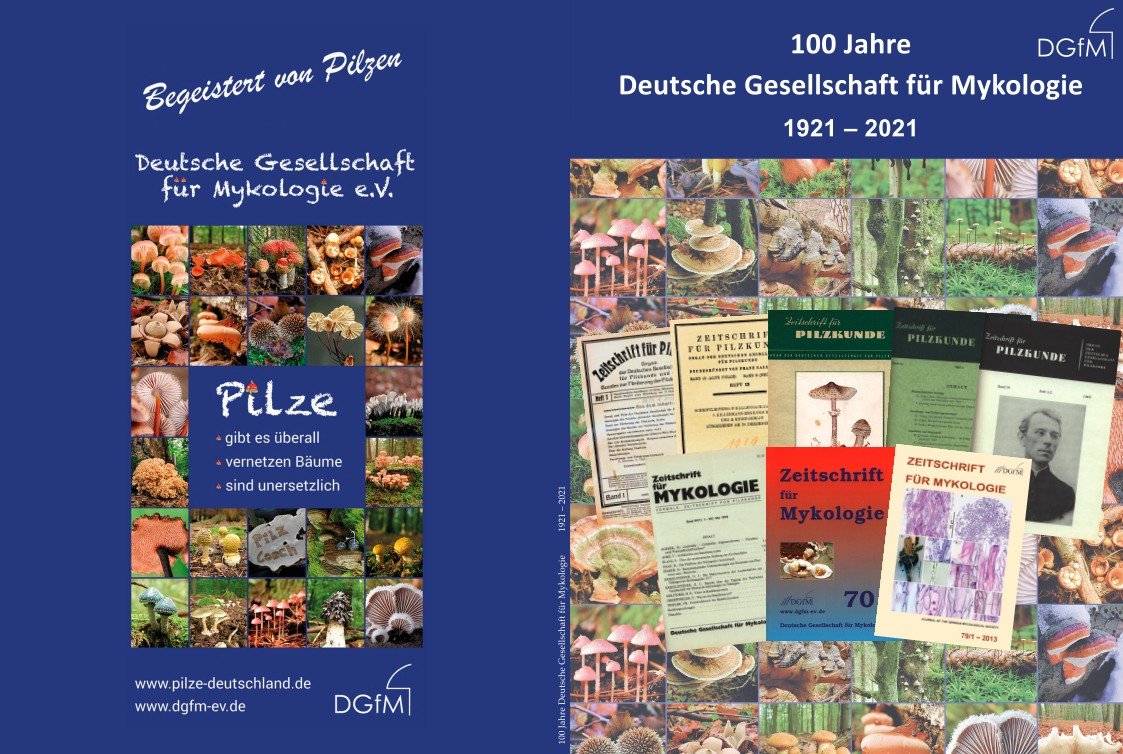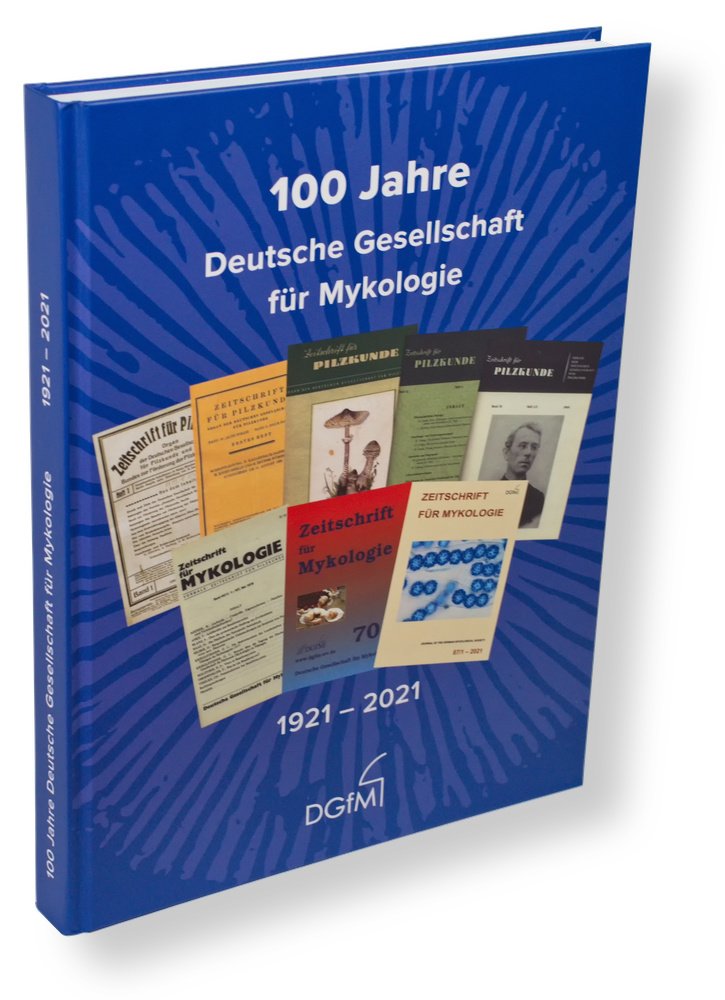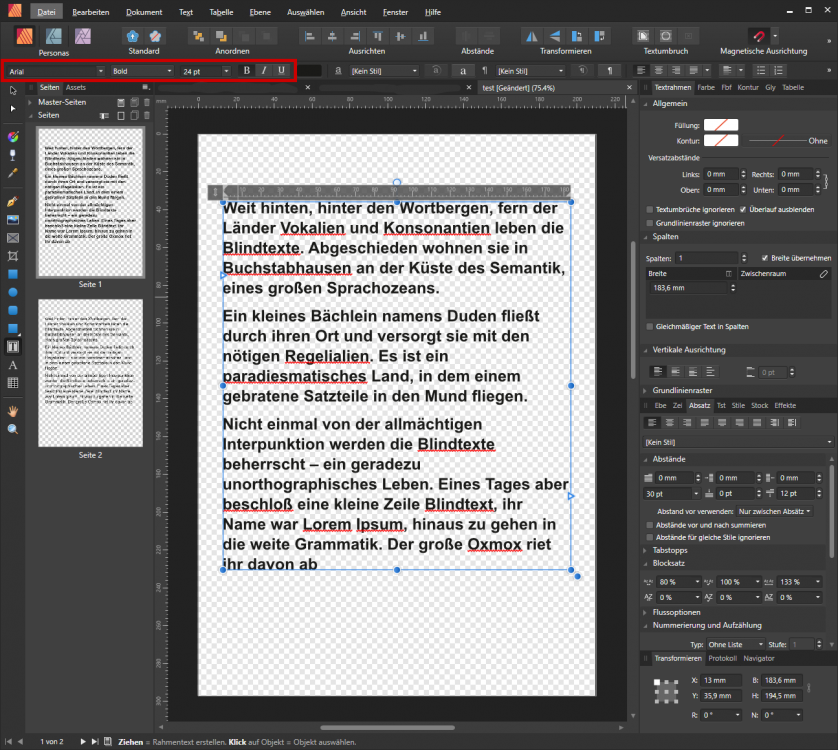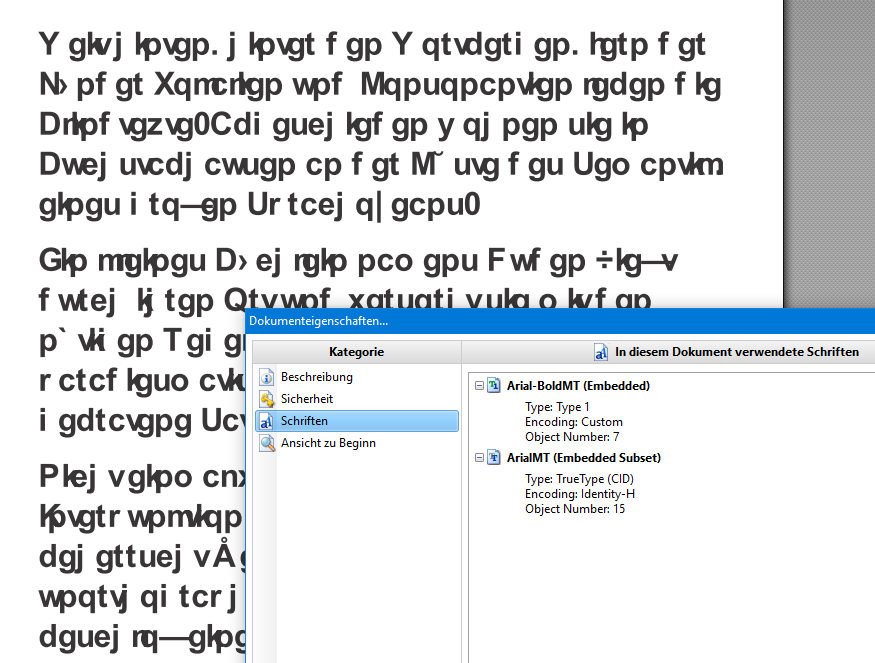-
Posts
13 -
Joined
-
Last visited
Contact Methods
-
Website URL
https://www.entoloma.de/
-
Facebook
andreas.kunze.fungi
Profile Information
-
Location
Donauwörth (Germany)
-
Interests
layout of printed matter, mushroom photography
Recent Profile Visitors
1,494 profile views
-
 ClarityDynamic reacted to a post in a topic:
Book cover of a publication honouring the 100th anniversary of a society
ClarityDynamic reacted to a post in a topic:
Book cover of a publication honouring the 100th anniversary of a society
-
 ClarityDynamic reacted to a post in a topic:
Book cover of a publication honouring the 100th anniversary of a society
ClarityDynamic reacted to a post in a topic:
Book cover of a publication honouring the 100th anniversary of a society
-
 Jonopen reacted to a post in a topic:
Book cover of a publication honouring the 100th anniversary of a society
Jonopen reacted to a post in a topic:
Book cover of a publication honouring the 100th anniversary of a society
-
 SrPx reacted to a post in a topic:
Plain cover of the German guideline for mushroom experts
SrPx reacted to a post in a topic:
Plain cover of the German guideline for mushroom experts
-
I'm glad you like my work. Of course, it was an honour for me to develop and finalise the cover of the anniversary book. That was not so easy because my collegues had already done the first version. Like me, they had worked on a voluntary basis, i.e. unpaid. In this respect, individual contributors can easily feel left behind. That's why I thought it was important to adopt the basic idea for the revised layout. Then it wasn't that difficult: first I removed the mushroom photo mosaic on the front so that the magazine covers would contrast better. Then I centred all the elements (the anniversary, the name of the society, the magazine covers, the time period and the logo) and aligned them with sufficient spacing. The spore print in the background with reduced opacity then completed the layout: firstly, it is something different from any mushroom fruiting bodies and secondly, all mushroom experts recognise a spore print in the abstract-looking design element. I chose Proxima Nova as the font with decreasing weights: 100 years = extrabold, the name of the society = bold, the time period = semibold. Today I would perhaps increase the character spacing slightly to give the text more space. If I had to choose a free font, I would choose ‘Inter’ (designed by Rasmus Andersson) from the Google Fonts, for example. It would be important to me to have a font with a more modern style, where the ‘g’ doesn't look like a pair of glasses.
-
 AK_CCM reacted to a post in a topic:
Book cover of a publication honouring the 100th anniversary of a society
AK_CCM reacted to a post in a topic:
Book cover of a publication honouring the 100th anniversary of a society
-
 AK_CCM reacted to a post in a topic:
Book cover of a publication honouring the 100th anniversary of a society
AK_CCM reacted to a post in a topic:
Book cover of a publication honouring the 100th anniversary of a society
-
 Alfred reacted to a post in a topic:
Book cover of a publication honouring the 100th anniversary of a society
Alfred reacted to a post in a topic:
Book cover of a publication honouring the 100th anniversary of a society
-
 j3rry reacted to a post in a topic:
Book cover of a publication honouring the 100th anniversary of a society
j3rry reacted to a post in a topic:
Book cover of a publication honouring the 100th anniversary of a society
-
 dannyg9 reacted to a post in a topic:
Book cover of a publication honouring the 100th anniversary of a society
dannyg9 reacted to a post in a topic:
Book cover of a publication honouring the 100th anniversary of a society
-
 VectorWhiz reacted to a post in a topic:
Plain cover of the German guideline for mushroom experts
VectorWhiz reacted to a post in a topic:
Plain cover of the German guideline for mushroom experts
-
 VectorWhiz reacted to a post in a topic:
Plain cover of the German guideline for mushroom experts
VectorWhiz reacted to a post in a topic:
Plain cover of the German guideline for mushroom experts
-
 JoeyS reacted to a post in a topic:
Book cover of a publication honouring the 100th anniversary of a society
JoeyS reacted to a post in a topic:
Book cover of a publication honouring the 100th anniversary of a society
-
Hi all, in 2021, I layouted the book cover of the German Mycological Society's anniversery publication. Some elements of the design concept I took over from the draft of my collegues Josef Maria Christan, Stefan Fischer and Rita Lüder which made the job easier - much thanks at this point: This is the final book cover: Here's an screenshot of the app window with the cover: ... and a photo of the front of the printed book: As a major design element on the front (U1), I've placed a spore print in the background with 15 % opacity. For that I vectorised the bitmap with Inkscape and saved the result as .SVG file. And here you could find an deepl.com based English translation of the book description:
-
 AK_CCM reacted to a post in a topic:
Plain cover of the German guideline for mushroom experts
AK_CCM reacted to a post in a topic:
Plain cover of the German guideline for mushroom experts
-
AK_CCM changed their profile photo
-

Plain cover of the German guideline for mushroom experts
AK_CCM replied to AK_CCM's topic in Share your work
By the way the mushroom drawing on the front was not my first choice: I had endeavoured for a long time to use one of the excellent watercolours of Claus Caspari (1961), but unfortunately communication with the rights holder was so delayed that I had to use an alternative drawing due to the printing company's deadline. It's always a pity when you can't fully realise your own ideas due to a third party. -
 AK_CCM reacted to a post in a topic:
Plain cover of the German guideline for mushroom experts
AK_CCM reacted to a post in a topic:
Plain cover of the German guideline for mushroom experts
-
Hi all, in 2023, I designed the cover of the German Mycological Society's guideline for mushroom experts: The blurred yellow texture in the background is a retouched photo detail of a chanterelle (my photo at Wikimedia Commons). As a contrast, I placed a watercolour by Emil Dörstling of the poisonous satanic mushroom (Rubroboletus satanas) on the front. For the back cover, Rita Lüder (kreativpinsel.de) provided me with her line drawing of the poisonous deathcap (Amanita phalloides). And here you could find an English translation in assistance with deepl.com of the text: Best regards from Germany Andreas
-
 AK_CCM reacted to a post in a topic:
QR Code Tool
AK_CCM reacted to a post in a topic:
QR Code Tool
-
 AK_CCM reacted to a post in a topic:
QR Code Tool
AK_CCM reacted to a post in a topic:
QR Code Tool
-
 AK_CCM reacted to a post in a topic:
QR Code Tool
AK_CCM reacted to a post in a topic:
QR Code Tool
-
 AK_CCM reacted to a post in a topic:
Affinity V2, updates, pricing and no subscription (moved)
AK_CCM reacted to a post in a topic:
Affinity V2, updates, pricing and no subscription (moved)
-
Hello all, I am responsible for public relations at the German Mycological Society and create all my printing templates with Affinity Publisher. However, a colleague from the Presidium, who also designs printed matter, has been working with Indesign for years. Neither she nor I want to learn how to use the other app. Besides, I am not willing to spend money of our society for this and certainly not my own. I myself have an easy job importing her data: She exports her documents as PDF/X-4 files with image compression disabled. I open them and save them as .afpub files. With version 1.8 I can now also use IDML import. But how can my colleague open my .afpub or .pdf files? Unfortunately, Indesign can only open .pdf files as images. And .afpub files aren't supported, if I remember correctly. But without being able to exchange the data in both directions, there is no efficient creative collaboration. In any case, I wouldn't know how. Because of that it would be great if Serif could add IDML export in future. Regards, Andreas
-
Curious. I extractet the fonts directory from the install.wim of the installation iso. Then I copied the font files into the C:\WINDOWS\Fonts directory of my system. And the error is there again. Tomorrow I'll try to solve the error. Update: I cleaned the font cache (services.msc contains no entry, so I had to stop the service with the command "net stop FontCache"). Then I added two .reg files to the Windows registry (please have a look to the quote below). After I restarted the computer all is working fine. Source: http://woshub.com/how-to-restore-default-fonts-in-windows-8-1/ I hope, that this solution could help any other Windows 10 users to solve their corrupted standard fonts.
-
I'm using no extra font manager. I cleared the Windows font cache - the same before. After that I downloaded the Arial fonts from the Microsoft TrueType core fonts at Sourceforge, unzipped the archives and copied the .ttf files into the WINDOWS/Fonts directory. After restart the Publisher the exported PDF is showing well. I think the fonts were destroyed. Thanks for your helping hints
-

Open the Formats!
AK_CCM replied to Phileas's topic in Feedback for the V1 Affinity Suite of Products
Affinity Publisher is much cheaper than Indesign and is available without a subscription. I am convinced that the program will find its buyers. An open file format would give Serif the chance to open closed InDesign workgroups for afpub users. A practical example: I volunteer my time in a non-profit organization and occasionally design flyers and posters together with a colleague. But she works with InDesign and I use afpub. She saves her work for me as PDF/X-4 files, which I can easily open with afpub. But I have not yet found a satisfactory solution for the opposite direction. Whether Adobe would then support the format in his program is, of course, on a different page. -
Hi MEB, thanks for your fast response. Do you know anything about the price range of the Affinity Publisher? Is the program payable for private users? Best regards Andreas
- 41 replies
-
- Affinity Publisher
- PagePlus X9
-
(and 1 more)
Tagged with:
-
Hello, I've read this on your website: Will Affinity Publisher open PagePlus X9 *.ppp files? Thanks in advance Best regards from Germany Andreas
- 41 replies
-
- Affinity Publisher
- PagePlus X9
-
(and 1 more)
Tagged with:


.thumb.jpg.2ac1b0424a6896c349d3d16eea40c7f3.jpg)