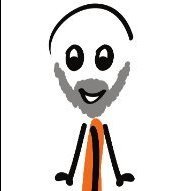-
Posts
15,517 -
Joined
-
Last visited
Reputation Activity
-
 Old Bruce got a reaction from Darren B in Recolour EPS and SVG files in Designer 2
Old Bruce got a reaction from Darren B in Recolour EPS and SVG files in Designer 2
I used File > Open. For the SVG you could try using the Layer > Geometry > Separate Curves command and that will give you several smaller curves which you can select and recolour using the Colour panel. The EPS opens fine here and I could select the various letters with the move tool and, again using the colour panel, change them from Black to whatever colour I wanted.
-
 Old Bruce got a reaction from D.VE in Designer Export Persona: Shortcut for Renaming Slices
Old Bruce got a reaction from D.VE in Designer Export Persona: Shortcut for Renaming Slices
To the best of my knowledge No.
-
 Old Bruce got a reaction from Pyanepsion in Suite affinity: poor French translation of Capitalisation
Old Bruce got a reaction from Pyanepsion in Suite affinity: poor French translation of Capitalisation
Actually in my experience (unilingual Anglophone here) majuscule is as you describe it, a separate letterform. Again in my experience, it will look like a capital letter but it is not a capital. I cannot recall actually ever needing them.
-

-
 Old Bruce reacted to Hangman in Recolour EPS and SVG files in Designer 2
Old Bruce reacted to Hangman in Recolour EPS and SVG files in Designer 2
Hi @Darren B,
As @Old Bruce mentioned above, you want to use File > Open rather than adding the files to an existing open document. That way you will see multiple layers in the layers panel when opening the EPS file which you can select and colour as required.
With the SVG file, as mentioned above, using File > Open followed by Layer > Geometry > Separate Curves will again give you editable layers in the Layers panel.
When you drag either file onto an existing document it will appear either as Linked or Embedded depending on the Image Placement Policy set for your document and you will see a single Layer in the Layers Panel prefixed with the </> icon.
If your Image Placement policy for the document is set to Embedded when dragging either graphic onto an already existing document, selecting the layer prefixed with </> in the Layers panel allows you to select Edit Document in the Context toolbar running across the top of the canvas.
Selecting Edit Document will then open the file in a second tab where the EPS file will display editable layers and with the SVG you will need to use Layer > Geometry > Separate Curves to edit individual layers and then close the second tab to see the changes reflected in the first tab.
If the Image Placement policy is set to Linked and you drag the graphics onto an already open canvas you won't be able to edit the files in the way you want.
If you are adding either graphic into existing artwork then if you wish to edit them, either set your Image Placement policy for the document to Embedded so you can edit them in a second tab or use File > Open to open them in a new document, edit them then copy and paste into your existing document.
-
 Old Bruce reacted to loukash in Designer icons disappeared after setting the default "open with" to affinity designer 2 from the previous designer.
Old Bruce reacted to loukash in Designer icons disappeared after setting the default "open with" to affinity designer 2 from the previous designer.
They are not white, on your screenshot they appear to display the thumbnail preview.
Go to Finder → View → Show View Options and disable "Show Icon Preview".
-

-
 Old Bruce reacted to SrPx in Canva
Old Bruce reacted to SrPx in Canva
I got it in that sense (even with the difficulties of a Spaniard always "thinking in Spanish"), and even so, in my experience, things often work better hoping for the best, in practically every matter. In my opinion, it's so much better for "building" stuff (and in personal relations, and etc). This does not mean being naive, or not taking certain measures (like, also counting on other tools, a flexible plan in that sort of thing also helps in learning much better the general concepts (2D, 3D, design... ), IMO). But even so, making your mind too much towards a negative outcome, affects one's perception, and finally, one's actions. But ok, this is more philosophical than anything... a bit off topic.
-
 Old Bruce reacted to Andy Somerfield in Preparing new batch job takes extremely long
Old Bruce reacted to Andy Somerfield in Preparing new batch job takes extremely long
This is likely to be an unfortunate side effect of the thumbnail generation - typically thumbnails can be generated a few milliseconds, but if your files are a few hundred MB each, we might be taking a long time to generate each one.
The thumbnails serve no purpose other than to give a rough confirmation that you have chosen the file you intended to - I'd be happy to add a setting to disable them.
A
-
 Old Bruce got a reaction from Julez in Data merge: filling from different excel sheets on one layout page
Old Bruce got a reaction from Julez in Data merge: filling from different excel sheets on one layout page
Just to be clear in my own mind am I correct in assuming that there are three menus and one set of products with their prices?
To make your life easier it would be best to use one sheet. Have the Burger listed and have the various prices, sit-down/take out/delivery/etc all in that sheet, it will look unwieldy but it will make your life easier.
-
 Old Bruce got a reaction from SrPx in Canva
Old Bruce got a reaction from SrPx in Canva
@wVanDyck,
Wow, your experience is very very close to mine. For computer use I started with Aldus Pagemaker on a Mac+ then went to Ventura Publisher before Deneba Canvas back on Mac. That is excluding the Letter Press work followed by phototypesetting using Compugraphic equipment with its 6 bit instructions and data code punched into paper tape.
Seeing as I am here I will wish all of the Affinity team best wishes going forward. I am optimistic. But I would be remiss to not mention that I will bail on any subscription model.
-

-
 Old Bruce reacted to fastrocket in Affinity Designer v2.4.1 Mac - Text Warp (Arc - Horizontal) cropping/distorting colors
Old Bruce reacted to fastrocket in Affinity Designer v2.4.1 Mac - Text Warp (Arc - Horizontal) cropping/distorting colors
I solved this by being careful which layers I selected when making adjustments to them. There's a difference between selecting the warp layer and the layer with the text.
-

-
 Old Bruce reacted to Dr. Bunsen in Canva
Old Bruce reacted to Dr. Bunsen in Canva
Well said, I share your sentiments, especially at how this thread has been derailed with personal attacks on both the Serif employees and those with differing opinions from the vocal dissenters. I particularly appreciate Ash's contributions, and the patience shown in letting this thread rumble on as a shock/anger venting mechanism for many, when so many other companies would have shut it down.
Quite frankly, some growing up is required. Worth bearing this in mind:
For the past few years, the Affinity products have been great for me, for what I do, and have been incredible value. I've trusted the Serif team in that time and they haven't let me down; I'm willing to trust them going forwards too.
-
 Old Bruce reacted to Ash in Canva
Old Bruce reacted to Ash in Canva
Yeah for the record done by a new employee doing our social media, it was not authorised by me or any of the senior management here and was in the context of loads of rumours that Adobe were going to buy us at that time. But yeah I get it, we've been caught out with a stupid tweet which everyone is loving throwing back in our face. We're not the first and won't be the last!
-

-
 Old Bruce reacted to David in Яuislip in Bilder werden unscharf nach dem Rastern
Old Bruce reacted to David in Яuislip in Bilder werden unscharf nach dem Rastern
Flying a bit blind without a screenshot but why not duplicate the object and use it to clip the png file?
-
 Old Bruce reacted to thomaso in Doubt about the Visual Identity files to be delivered to any client
Old Bruce reacted to thomaso in Doubt about the Visual Identity files to be delivered to any client
Hi @Daniel Zamora,
Welcome to the Affinity forums!
There is no general, valid rule or clear law that answers your question. Instead you usually will/should/have to discuss + clarify the required data and their file format, dimension & resolution, colour space & profile, etc., ideally as part of the job description and contract, especially if one item of a project influences your workflow of another project in a certain job (e.g. logo development -> letterhead, business card -> corporate design manual -> website, flyer, poster, brochure, advertisement, signage, fair booth, etc.).
For professional design work in the sense of officially paid orders you need to distinguish two types of clients:
• Your client = the direct, final user of your potentially final produced design work.
• Your client = another designer, department, agency etc., most often without direct contact to the final client.
• In the first case it is unusual to deliver the original layout document data. Instead you deliver files that are required for the final use of your design work. For instance logo files in CMYK + RGB and as PDF + PNG or JPG in various dimensions which can be implemented by your client's employees themselves in their documents, but not your original layout documents. If you don't just do layout/design work but also take care for production, e.g. printing of flyers or brochures, then you need to deliver neither the initial layout document nor the print data to the client but screen files only for an unambiguous preview of your work with all its details in the according quality.
• In the second case your work will get completed, finalized, improved, modified etc. by other people after you finished your work. For these people it is of course required that you deliver data which are editable and compatible with their software. If you want to satisfy their needs you try to create your documents in a comprehensive and efficient way and avoid redundant, superfluous, confusing or misleading content or settings. Especially if you don't know each other it is useful to ask for common habits, workflows or possibly unexpected requirements.
• And there may be a combination: You have done a job successfully directly for a client and months or years later this client asks you to deliver your original documents because they want someone else to do some modifications. Then it is also up to you how this deal gets formulated and paid for you and the client or their new designer.
-

-

-

-

-
 Old Bruce reacted to dmstraker in Canva
Old Bruce reacted to dmstraker in Canva
Good luck everyone! I'm presuming that, despite shock all round, this is good news for the business, customers, and importantly, employees. And please don't forget the volunteers, like many of the people on this forum. Personally, I've created over 900 videos on YouTube in my InAffinity channel and learned a huge amount about photo editing in the process. Affinity Photo (and I presume the other apps) is a brilliant product and I am in awe of how you have created this.
Well done also on the four commitments. Wisely thought out and should help calm nerves all round.
I can empathise significantly. I was a sofware engineer in small and large companies, UK and global. I moved to marketing and general business and eventually managing mergers and acquisitions in Agilent Technologies (the $10B spin-off from HP of its original businesses), where I was the Workplace Services (facilities, security, H&S, etc) global M&A manager. The most critical element of this, amidst all the IT, HR, Finance, WPS, etc, was cultural integration. One thing we found was that when acquired, people in a company will go along with many changes for the first 100 day, but will want to settle down soon after that.
Canva sounds like a good fit with Serif but there will be differences and how these are handled is so important. Australian and UK cultures have a lot of overlap, but they are not the same. Key will be leadership, which is often misunderstood. The first layer of understanding for this is followership. Without followers, you may be a manager but you are not a leader. Leaders also need to understand psychology, a subject I studied while writing the many pages on the changingminds.org website.
I could ramble further, but you've probably had enough by now and I have a photo competition to judge and potatoes to plant.
Best wishes to all the wonderful Serif, Affinity and Canva people
.. Dave ..
-