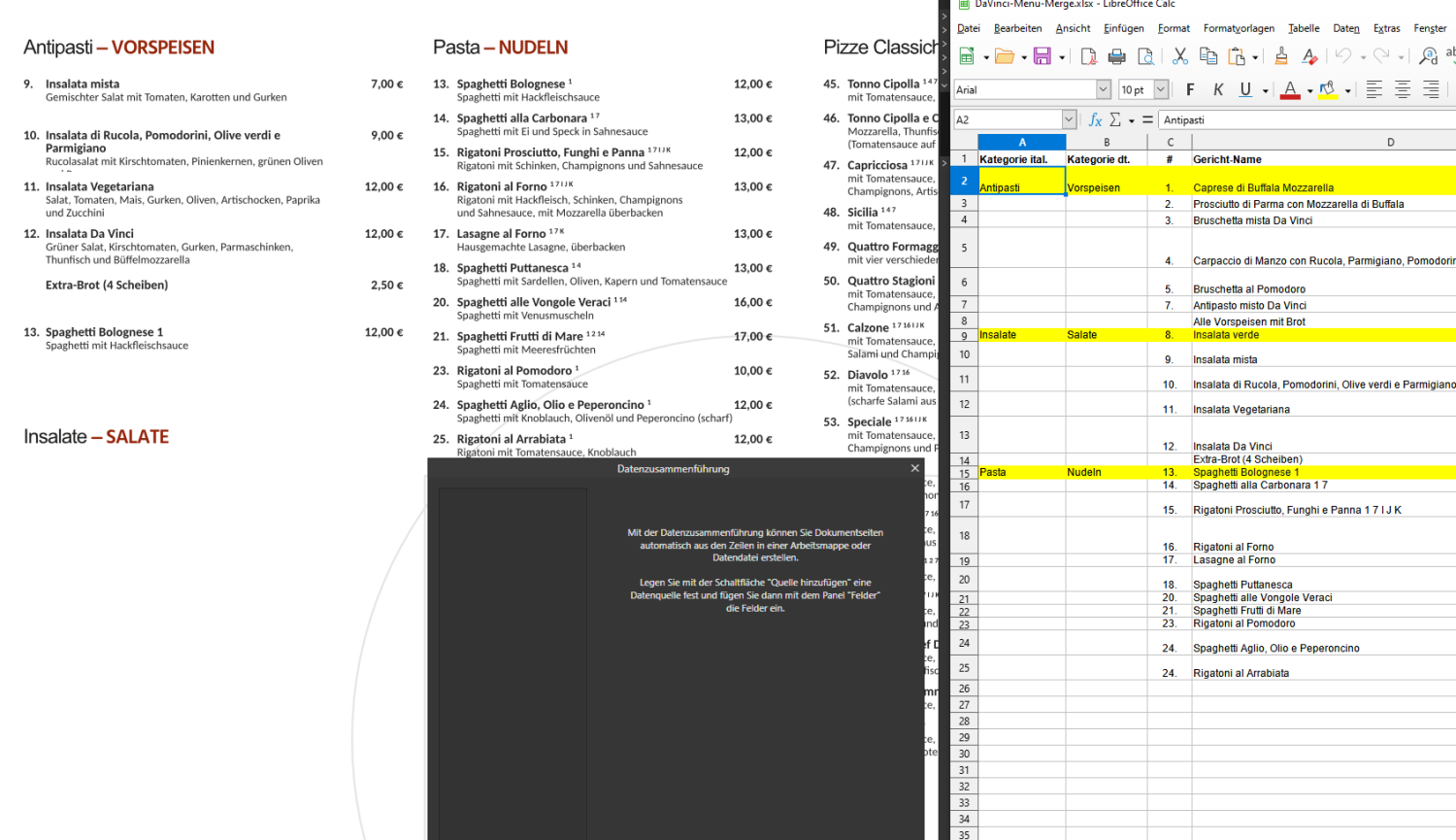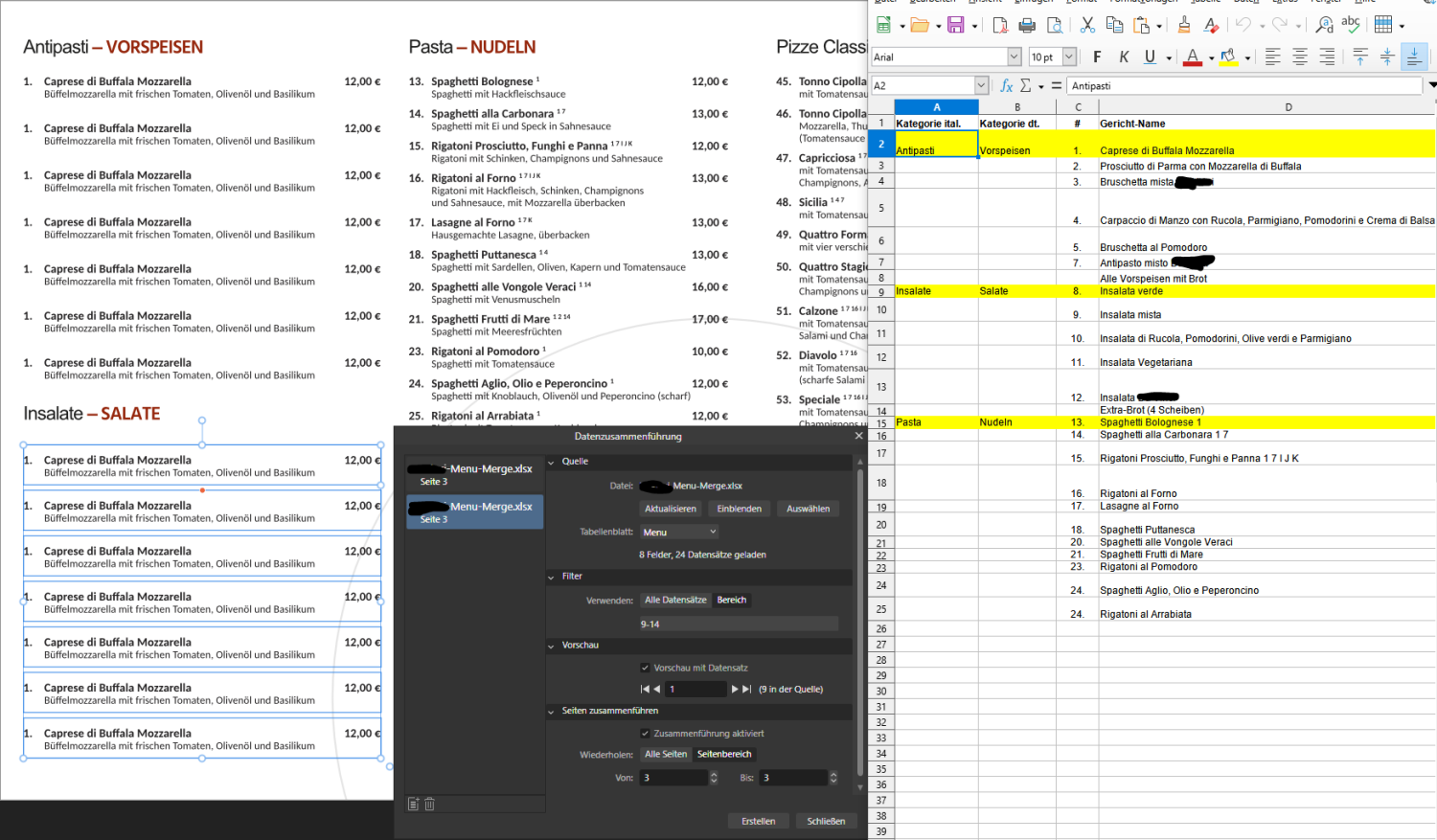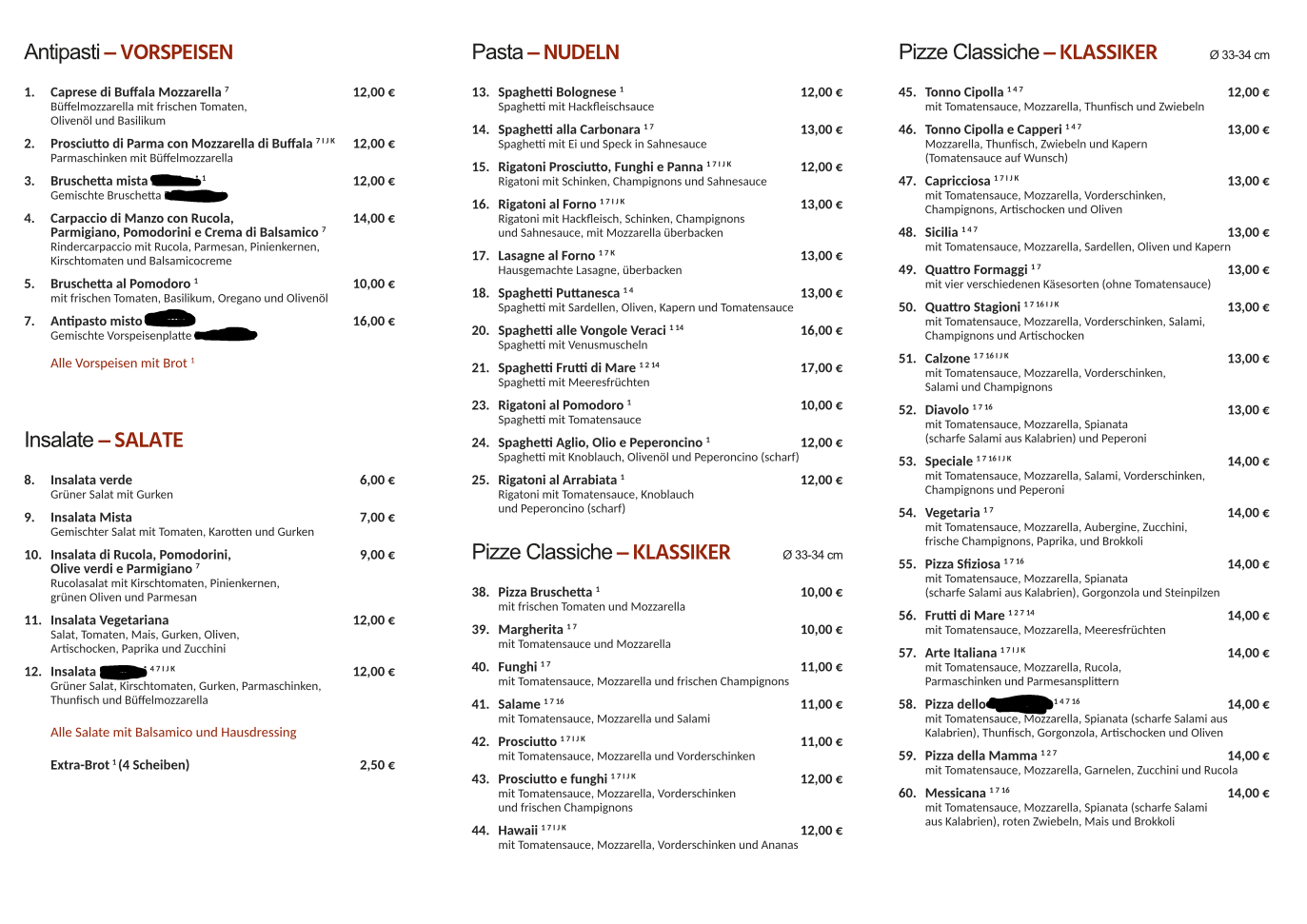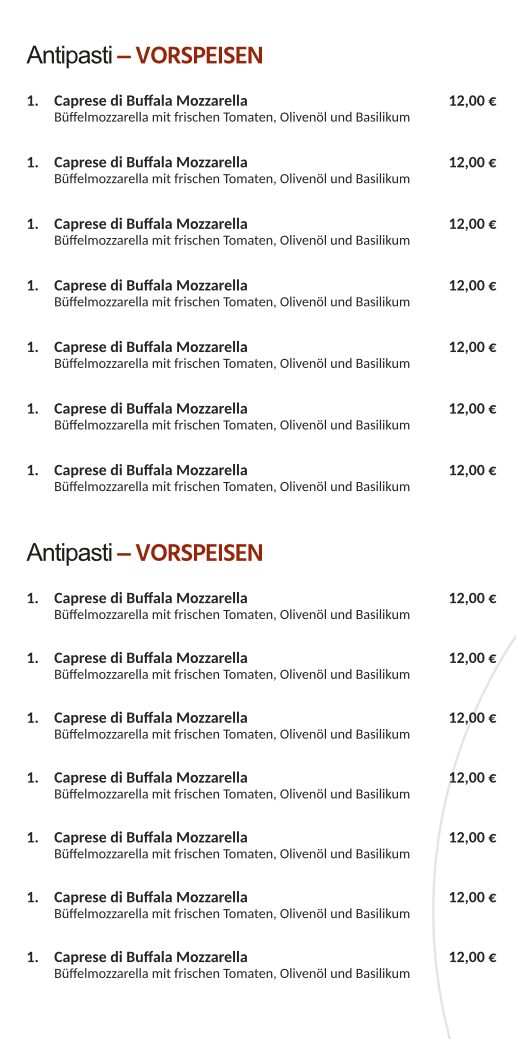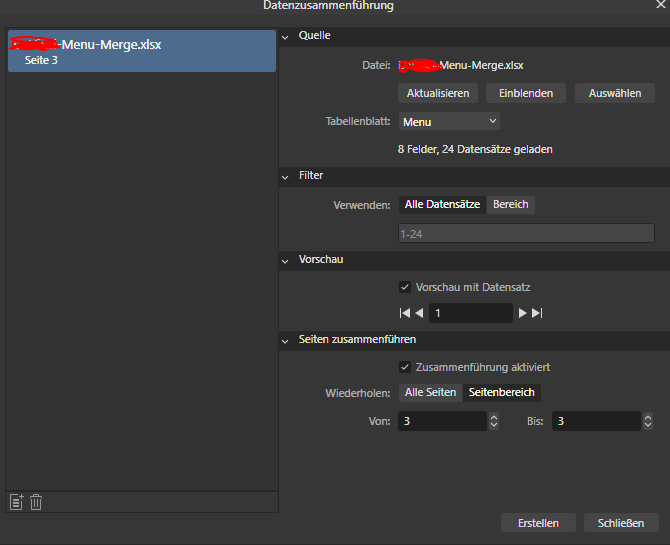Julez
Members-
Posts
11 -
Joined
-
Last visited
Recent Profile Visitors
The recent visitors block is disabled and is not being shown to other users.
-
Dear Anto, thanks for your reply! I'm sorry for beeing quiet for such a long time, I really tried to figure out what you did here, but still could't make it unfortunately. It is fascinating how you manage to make it work, but even when I work along watching your video (the last one), I still don't get a reasonable result. I don't even understand the logic when I watch your video. It doesn't make the slightest sense for me, that the merging boxes overlay each other and when I try it anyway, it generates the content still unsufficiently. I do get the basic merge system of affinity (for layouting business cards for example), but obviously I can't adapt it for my case. What a pity, but I guess I have to throw the towel here. Thank you so much for your efforts. I'm really impressed by your skill and supportiveness. Thanks a lot!
-
Hey guys, thanks a lot for your quick and friendly answers!! @Old Bruce, yes there is one set of products (with descriptions and prices) and three differently formatted menus. This is, how the flyer is supposed to look like (Screenshot 1). But I can't make it work, that two (or more) merge boxes on one layout page show different content (Screenshot 2). Screenshot 3: my Settings.
-
 Julez reacted to a post in a topic:
Data merge: filling from different excel sheets on one layout page
Julez reacted to a post in a topic:
Data merge: filling from different excel sheets on one layout page
-
Julez started following Data merge: filling from different excel sheets on one layout page
-
I'm designing menus for restaurants. My customers have differently formatted menus i.e. a table menu a flyer and an overview which lies next to the register.. They're content is the same but there are changes from time to time (pricing, dishes, opening hours, etc.). I'd love to provide the content with an excel file with the different food categories on separate sheets so that I önly have to finetune the layout after content updates. I've tried it, but the different merge boxes always show the same content from one excel sheet instead of the content of the different sheet as they're supposed to. Any ideas how I can realize my menu projects without editing the content separately in every single format? - Many thanks in advance! Julez