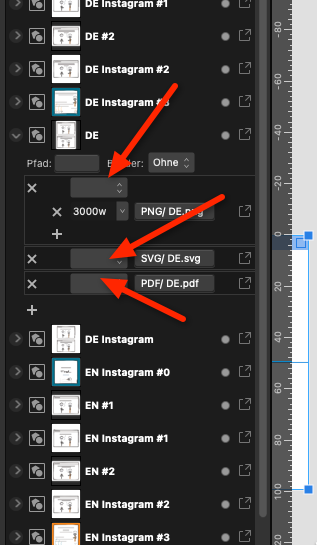-
Posts
97 -
Joined
-
Last visited
Recent Profile Visitors
The recent visitors block is disabled and is not being shown to other users.
-
 D.VE reacted to a post in a topic:
Can i create a gradient that follows a path?
D.VE reacted to a post in a topic:
Can i create a gradient that follows a path?
-
*bump* Could you please fix this bug, this is SO annoying!
-
 D.VE reacted to a post in a topic:
Numbering artboards
D.VE reacted to a post in a topic:
Numbering artboards
-
 D.VE reacted to a post in a topic:
Designer Export Persona: Shortcut for Renaming Slices
D.VE reacted to a post in a topic:
Designer Export Persona: Shortcut for Renaming Slices
-
D.VE started following Save existing export settings from file , Designer Export Persona: Shortcut for Renaming Slices , Canva and 5 others
-
It speaks volumes that all the statements come from Ash and not the Serif CEO...
-
Have you seen yourselves? I just saw the video... Please tell it to your face... Very sad day... :-( Affinity was the only REAL Alternative for the Adobe Suite. I (as many other customers) left Adobe because I don't like a subscription. And since I don't see a clear statement from Canva/Serif that there will be no such thing in the future I assume that they will switch to a subscription model es well... And then I will instantly switch back to Adobe... Especially since I use Adobe Express instead of Canva... But I'm quite sure that Canva isn't interested in the old customers anyway... Otherwise the public communication would have been different...
-
 D.VE reacted to a post in a topic:
Filename available as variable in Export persona
D.VE reacted to a post in a topic:
Filename available as variable in Export persona
-
@stokerg Any update on this issue? It's really annoying it you have to recheck every export... This is a JPEG export with 3000x3000 Pixel:
-
Thank you so much for this feature... You can't imagine how much time this saves me. @Ash I found a bug in the new version. If you click "Export slices" and there are already files with the same name in the target folder, the dialoged for overwriting pops up. If you hit the ESC key, it saves anyway (thank god, only the new files).
-
 D.VE reacted to a post in a topic:
Filename available as variable in Export persona
D.VE reacted to a post in a topic:
Filename available as variable in Export persona
-
 D.VE reacted to a post in a topic:
Ability to lock insertion target
D.VE reacted to a post in a topic:
Ability to lock insertion target
-
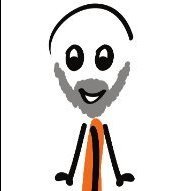
Ability to lock insertion target
D.VE replied to Ash's topic in [ARCHIVE] 2.5, 2.4, 2.3, 2.2 & 2.1 Features and Improvements
@Ash btw: I found a bug... If "insert behind" is activated, and you insert several different layers at, the order of the Layers will be reversed... -
 D.VE reacted to a post in a topic:
Ability to lock insertion target
D.VE reacted to a post in a topic:
Ability to lock insertion target
-
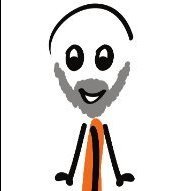
Ability to lock insertion target
D.VE replied to Ash's topic in [ARCHIVE] 2.5, 2.4, 2.3, 2.2 & 2.1 Features and Improvements
Thanks for this update. This is a real pain for me... Is there a reason why there is no global option for that? I don't want to "lock" this. I simply always want to insert behind the current object. -
 D.VE reacted to a post in a topic:
Insert Section Number in AP
D.VE reacted to a post in a topic:
Insert Section Number in AP
-
Any information about how far in the future?
-
Am I missing something, or is there no field for inserting the section number in Publisher (or at least the first page of the section as a workaround)?
-
Sometimes (after moving and grouping of objects) the rotation axis gets lost. Especially if you select multiple objects. It jumps to some place outside the document and can't be moved back. If copy/paste it in AD, move the axis and go back to AP nothing changes.
-
 walt.farrell reacted to a post in a topic:
Save existing export settings from file
walt.farrell reacted to a post in a topic:
Save existing export settings from file
-
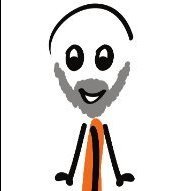
Save existing export settings from file
D.VE replied to D.VE's topic in Desktop Questions (macOS and Windows)
I don't... (since I don't need to, since I store no actual data on my computer). For Affinity I made two backups... The physical folders (library), and a manual export (assets, colors etc). Unfortunately, the folders were the wrong ones. So I took the manual export. Now I see that I forgot the export templates. Imo this is a big pain in Affinity. There should be an export function to save ALL customization data with one click. -
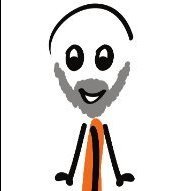
Save existing export settings from file
D.VE replied to D.VE's topic in Desktop Questions (macOS and Windows)
Yes, but I forgot these... I'm not sure what you mean. The main problem are the color settings. Had massive problems there but figured out the right settings (via trial and error). Took me hours. How can I display those? -
 PaoloT reacted to a post in a topic:
ALTERNATIVE to After Effects
PaoloT reacted to a post in a topic:
ALTERNATIVE to After Effects
-
 PaulEC reacted to a post in a topic:
ALTERNATIVE to After Effects
PaulEC reacted to a post in a topic:
ALTERNATIVE to After Effects
-
 Pšenda reacted to a post in a topic:
ALTERNATIVE to After Effects
Pšenda reacted to a post in a topic:
ALTERNATIVE to After Effects
-
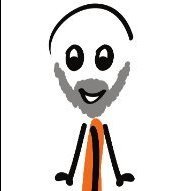
ALTERNATIVE to After Effects
D.VE replied to amauriswill's topic in Feedback for the Affinity V2 Suite of Products
There are so many really good (even better) Alternatives to Adobe Video Products. I prefer if Serif continues to focus on the existing products. There is much room from improvement -
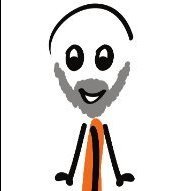
Save existing export settings from file
D.VE posted a topic in Desktop Questions (macOS and Windows)
I got a new Mac and I forgot to transfer the export templates of Affinity Designer. Existing files are exported correctly, but the fields are displayed empty in Export Persona. It's crucial for me (especially for print), that the settings are exactly the same. But the old PC is gone. How can I save the templates again or at least display the settings I made that are saved within the files obviously? -thx