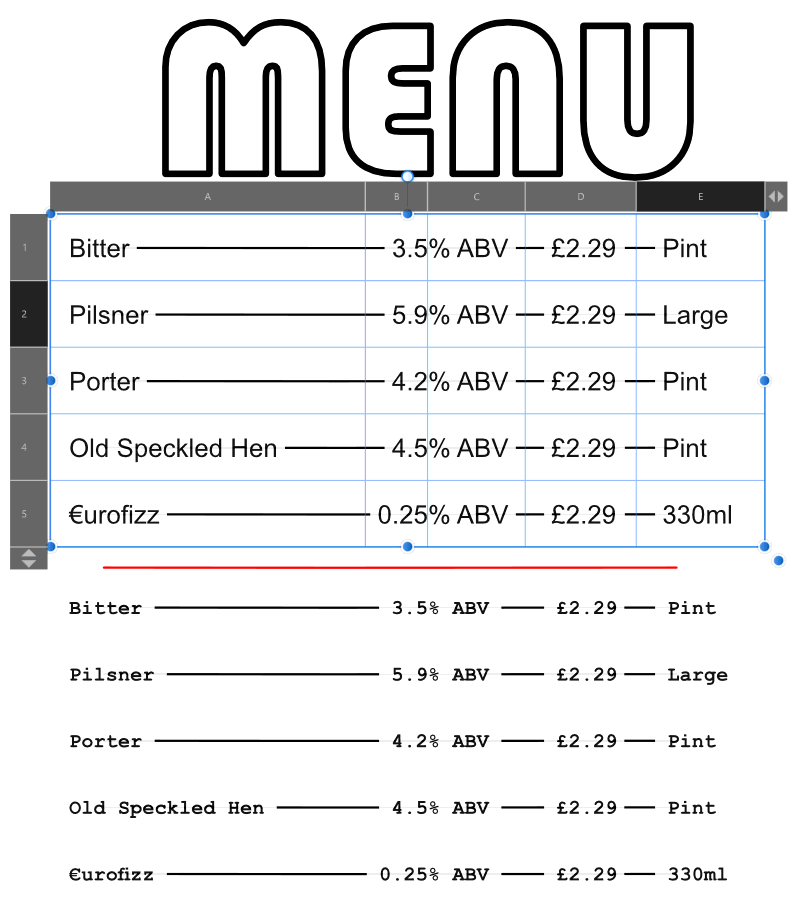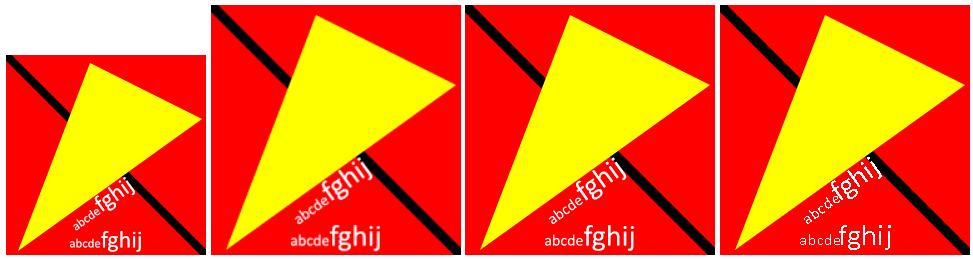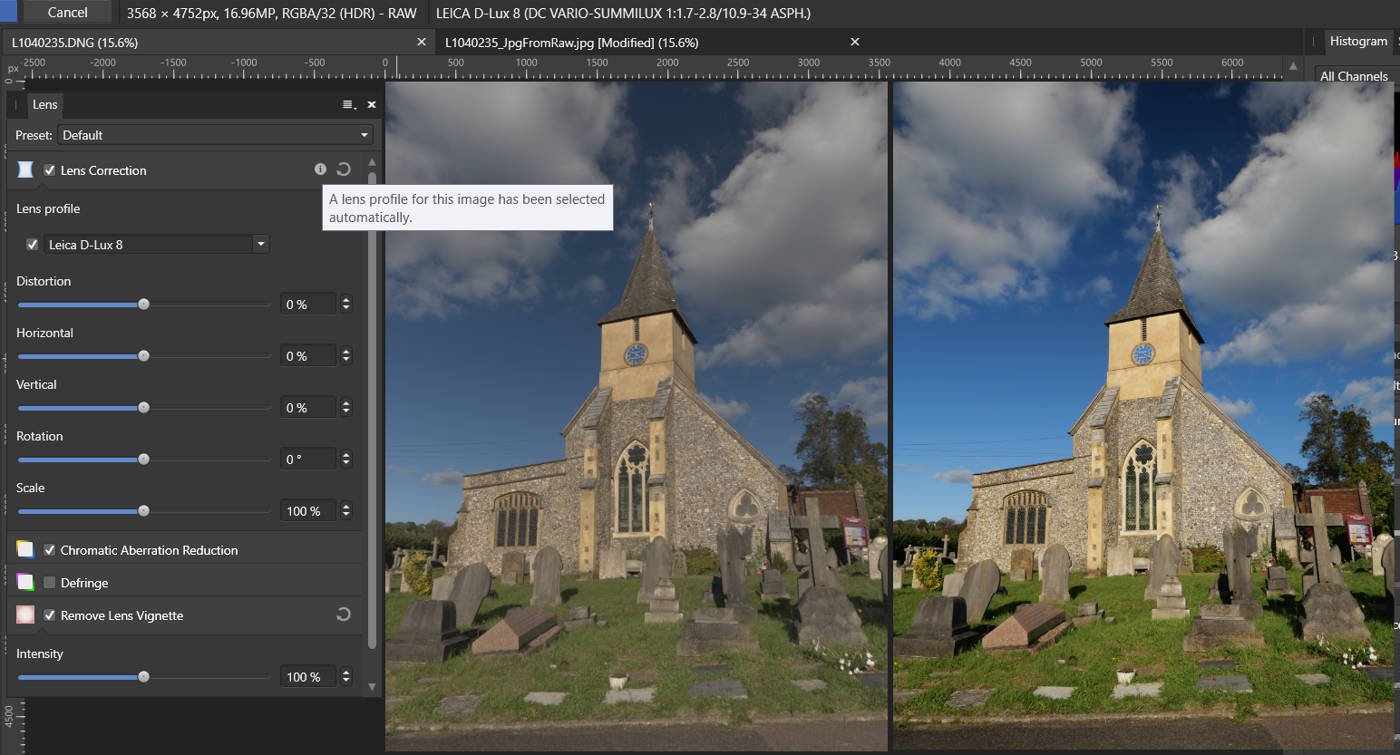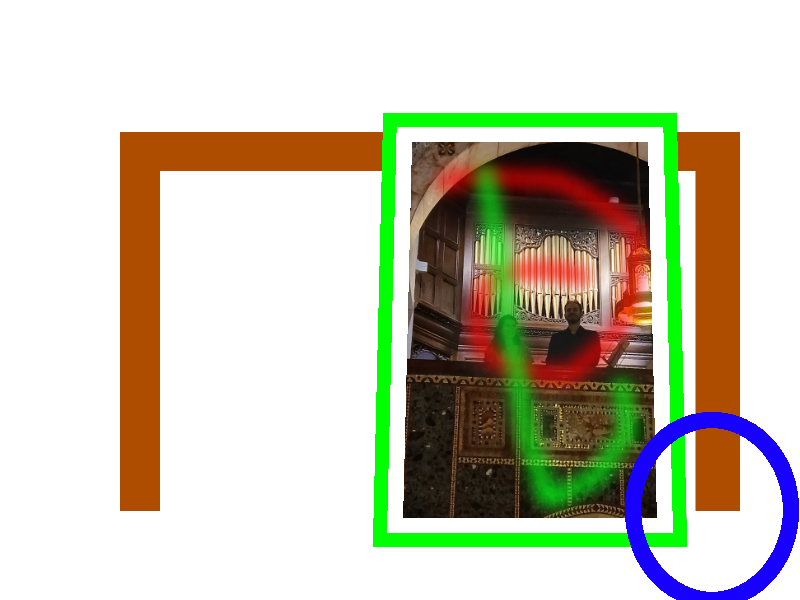-
Posts
1,639 -
Joined
-
Last visited
Profile Information
-
Member Title
Member Title
Recent Profile Visitors
The recent visitors block is disabled and is not being shown to other users.
-
 Hangman reacted to a post in a topic:
Missing numbers and letters after importing a document
Hangman reacted to a post in a topic:
Missing numbers and letters after importing a document
-
Aha, you started from a better place than me then. To be honest, it's not that bad a job once you get into the swing of what to look for. I tried using Inkscape but it found about 4 million clipping paths and wouldn't respond I'm glad I don't do this for a living
- 20 replies
-
- import
- affinity publisher
-
(and 3 more)
Tagged with:
-
 David in Яuislip reacted to a post in a topic:
Missing numbers and letters after importing a document
David in Яuislip reacted to a post in a topic:
Missing numbers and letters after importing a document
-
The main problems I noticed using Publisher V1 were: additional spaces between letters font sizes are negative cannot selecr text I used ghostscript on the file gswin64 -dSAFER -sDEVICE=pdfwrite -o PlanDeMasseDistributionElectriqueGS.pdf PlanDeMasseDistributionElectrique.pdf which seems to have improved matters although there could be some gotchas that I've missed. I also replaced the bell bitmaps with svgs Probably a good thing that steveragon has Illustrator PlanDeMasseDistributionElectriqueGS-Pub.zip
- 20 replies
-
- import
- affinity publisher
-
(and 3 more)
Tagged with:
-
 David in Яuislip reacted to a post in a topic:
Missing numbers and letters after importing a document
David in Яuislip reacted to a post in a topic:
Missing numbers and letters after importing a document
-
When I use imagemagick on a photo tiff file I get Unknown field with tag 51168 (0xc7e0) encountered. `TIFFReadDirectory' @ warning/tiff.c/TIFFWarnings/927. I don't know what this means and the job runs ok, if I run the file through anything else eg Irfanview then there is no warning It looks like Ultraprint is over sensitive and barfs. At least you have a fix albeit tedious
-
If your logo looks sharp in Affinity and ropey in the browser I would suspect that the browser is resizing the image because of OS display settings On this pc, windows is set to display 1920x1080px and the scale is set to 125% Accordingly, images displayed in Chrome are 25% larger than they should be so some extrapolation and degradation happens Looking at the images below 1) 200x200px with css zoom:0.8 to cancel the 125% system scale so it appears at the correct size 200x200 on the screen and is sharp 2) same image as 1 but no zoom so the image displays at 250x250 and some softening is evident 3) 500x500px with css width:200px. This is displayed at 250x250 but there are plenty of pixels due to the oversize and the result is sharp 4) svg for comparison, this will be sharp at any size I would be careful about webp format if it's a logo with only a few colours and no gradient. You can use imagemagick, pngcrush or similar to reduce the number of colors in a png and this will likely produce the smallest files eg bytes file 3104 logo200IM.png 4713 logo200Q90.avif 5976 logo200Q90.webp 6227 logo200AP.png 7799 logo500IM.png 18598 logo500AP.png Image is also zipped in case this site mangles it logos.zip
-
 Ldina reacted to a post in a topic:
Convert Format / ICC Profile
Ldina reacted to a post in a topic:
Convert Format / ICC Profile
-
 walt.farrell reacted to a post in a topic:
How To Export Multiple Files At Once?
walt.farrell reacted to a post in a topic:
How To Export Multiple Files At Once?
-
 NotMyFault reacted to a post in a topic:
Convert Format / ICC Profile
NotMyFault reacted to a post in a topic:
Convert Format / ICC Profile
-

Convert Format / ICC Profile
David in Яuislip replied to boelens218's topic in Desktop Questions (macOS and Windows)
No. I've been through this exercise using a Profoto source: Original from PhotoLab 778,093 Profoto.jpg PhotoV1 conversion to srgb 895,751 ProfotoAP-srgbExport.jpg 895,751 ProfotoAPconvertedBPC.jpg 895,751 ProfotoAPconvertedNoBPC.jpg Histograms are identical, all files 100% quality jpeg, embedded icc profiles and metadata No difference demonstrated using imagemagick >magick ProfotoAP-srgbExport.jpg ProfotoAPconvertedBPC.jpg -metric RMSE -compare -format "%[distortion]" info: 0 >magick ProfotoAP-srgbExport.jpg ProfotoAPconvertedNoBPC.jpg -metric RMSE -compare -format "%[distortion]" info: 0 -

How To Export Multiple Files At Once?
David in Яuislip replied to boelens218's topic in Desktop Questions (macOS and Windows)
If you use Photo for this purpose, each file must be opened then re-exported without metadata so for jpegs you risk degradation due to re-encoding If you use exiftool the file is basically copied to another but with the metadata removed, the actual image data remains the same. Something like exiftool -all= -r . will modify all files in the current and sub-directories. The dot at the end means current directory, the -r means recurse eg D:\DxOout\test>exiftool -all= -r -overwrite_original . Warning: ICC_Profile deleted. Image colors may be affected - ./next/P5060002exif.jpg Warning: ICC_Profile deleted. Image colors may be affected - ./next/P5070110exif.jpg Warning: ICC_Profile deleted. Image colors may be affected - ./next/P5070112exif.jpg Warning: ICC_Profile deleted. Image colors may be affected - ./next/third/P5060002exif.jpg Warning: ICC_Profile deleted. Image colors may be affected - ./next/third/P5070110exif.jpg Warning: ICC_Profile deleted. Image colors may be affected - ./next/third/P5070112exif.jpg Warning: ICC_Profile deleted. Image colors may be affected - ./P5060002exif.jpg Warning: ICC_Profile deleted. Image colors may be affected - ./P5070110exif.jpg Warning: ICC_Profile deleted. Image colors may be affected - ./P5070112exif.jpg 3 directories scanned 9 image files updated to keep ICC_Profile use exiftool -all= --ICC_Profile:all -r -overwrite_original . -
 Ldina reacted to a post in a topic:
Raw DNGs from Panasonic/Leica weird vignette & distortion
Ldina reacted to a post in a topic:
Raw DNGs from Panasonic/Leica weird vignette & distortion
-
 carl123 reacted to a post in a topic:
Raw DNGs from Panasonic/Leica weird vignette & distortion
carl123 reacted to a post in a topic:
Raw DNGs from Panasonic/Leica weird vignette & distortion
-
The issue here is that Photo does not recognise the camera. Try adding the attached xml to the Lens Profiles Folder and restarting Photo, it works for V1 For what it's worth, Microsoft Photo's doesn't read the dng but uses the embedded preview jpeg. You can extract this with exiftool -a -b -W %d%f_%t%-c.%s -preview:JpgFromRaw L1040235.DNG The adventurous can remove the jpeg from the dng with exiftool -a -b -W %d%f_%t%-c.%s -preview:JpgFromRaw= L1040235.DNG then Affinity will open the file but Photos won't D-Lux8.xml
-
 Tarshish reacted to a post in a topic:
How to create a master label that repeats many times per page for printing sticker labels?
Tarshish reacted to a post in a topic:
How to create a master label that repeats many times per page for printing sticker labels?
-

Editing Metadata
David in Яuislip replied to Coco Below's topic in Desktop Questions (macOS and Windows)
By an amazing coincidence, I have just realised that I forgot to set up my newest camera which I've had a couple of years. exiftool came to the rescue >echo %time% 12:40:53.93 >exiftool -artist="David" -r -overwrite_original . 9 directories scanned 164 image files updated >echo %time% 12:43:12.46 so just less than a second each. On Windows I run the command from the highest level directory, the -r (recurse) processes the sub-directories. The command is exiftool -artist="David" -r -overwrite_original . the dot at the end is important and means current directory- 11 replies
-
- metadata iptc camer info
- iptc exif and keywords
- (and 3 more)
-
 j3rry reacted to a post in a topic:
Cannot Select Lens Profile
j3rry reacted to a post in a topic:
Cannot Select Lens Profile
-
 stokerg reacted to a post in a topic:
Cannot Select Lens Profile
stokerg reacted to a post in a topic:
Cannot Select Lens Profile
-

Cannot Select Lens Profile
David in Яuislip replied to rhythm.rubrics's topic in Desktop Questions (macOS and Windows)
That lens isn't recognised by Photo V1, another case of mistaken identity, but the attached lens profile fixes it. Whether you can add this to an ipad I have no idea but good luck Oly12-100ISpro.xml -

HIGH RES IMAGE PIXELLATION
David in Яuislip replied to BEN MOORE's topic in Desktop Questions (macOS and Windows)
In Preferences/ User Interface ensure Decimal Places for Pixels is set to 6 After placing, resizing & rotating the emerald, check the Transform panel and ensure that the X,Y,W,H values are all integers rounding as necessary When exporting choose Resample Bicubic The file is zipped so that the forum doesn't mangle it, it also shows the transform panel as placed before rounding PixelAlignedBicubic.zip -
 T-bone Kristiansen reacted to a post in a topic:
Affinity Photo 2: Opening jpegs with clipping path turns application unresponsive.
T-bone Kristiansen reacted to a post in a topic:
Affinity Photo 2: Opening jpegs with clipping path turns application unresponsive.
-

Problems opening scanned image PDFs
David in Яuislip replied to Shane-o's topic in Desktop Questions (macOS and Windows)
OP's file doesn't open in Publisher V1 either, however, in times like these my secret weapon is pdftk and a quick pdftk LT_Issue01_p31v02.pdf output LT_Issue01_p31v02pdftk.pdf produces a file that does work -
I can't read your files as I use V1 but I would take a different approach as the macro copy/paste is not going to substitute images as you need Use Photo batch to produce picture files of the correct size with the perspective applied Produce seperate files for the background and foreground. I've used a frame in front of the picture, you may prefer to have the frame as part of the background with the picture on top but that will need more accurate positioning Use imagemagick to stitch them together, the example was made from 4 files This command should be a good starting point magick background.png -draw "image over 386,126 0,0 picture.png" frame.png foreground.png -background none -alpha set -flatten result.png The 386,12 represents the x,y dimensions from the top left, adjust as necessary as I used an image 800x600px Then you'll need to use a shell script appropriate for your OS, using windows it'd be a simple bat file with a loop Good luck