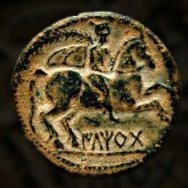-
Posts
9,998 -
Joined
Profile Information
-
Gender
Not Telling
-
Location
UK
-
 MrFiliper reacted to a post in a topic:
Image export not working currectly
MrFiliper reacted to a post in a topic:
Image export not working currectly
-
Go in to... Edit > Settings > Performance Switch off Hardware acceleration and restart the app
-

Image gets corrupted on applying levels adjustments
carl123 replied to syntaxerror's topic in V2 Bugs found on Windows
Did you try it with that option disabled, as requested? -

APhoto Export Persona forces snapping
carl123 replied to Ben M's topic in Affinity on Desktop Questions (macOS and Windows)
If you enable Sticky Keys on Windows, a double press of the Alt key locks it on, until you single press it again -
 StuartRc reacted to a post in a topic:
Fresh Salad, anyone??
StuartRc reacted to a post in a topic:
Fresh Salad, anyone??
-
Well, if you notice any lack of tooltips, all you can do is report them as you discover them
- 7 replies
-
- publisher
- affinity 2.6
-
(and 3 more)
Tagged with:
-
Hovering over the yellow triangle will give a pop-up which tells you what that shortcut is already assigned to. You then need to figure out where in the list of shortcuts it is located so you can change it, if so desired. (Which, admittedly, can sometimes be a bit tricky)
- 7 replies
-
- publisher
- affinity 2.6
-
(and 3 more)
Tagged with:
-
 stokerg reacted to a post in a topic:
Black frame around the picture
stokerg reacted to a post in a topic:
Black frame around the picture
-
 walt.farrell reacted to a post in a topic:
Change text box background color
walt.farrell reacted to a post in a topic:
Change text box background color
-

Change text box background color
carl123 replied to acajohn29's topic in Affinity on Desktop Questions (macOS and Windows)
In Designer you can use the Vector Flood Fill Tool to change the background colour of a text frame Just click on an empty part of the frame not the text -
 R C-R reacted to a post in a topic:
how to create a selection after changing a path with the corner tool
R C-R reacted to a post in a topic:
how to create a selection after changing a path with the corner tool
-
 carl123 reacted to a post in a topic:
Path from PDF, Text on Path
carl123 reacted to a post in a topic:
Path from PDF, Text on Path
-
 NathanC reacted to a post in a topic:
For the millionth billionth time AFFINITY DESIGN V2 CRASHES WHEN EXPORTING
NathanC reacted to a post in a topic:
For the millionth billionth time AFFINITY DESIGN V2 CRASHES WHEN EXPORTING
-

Traducción en Affinity Publisher
carl123 replied to jhoandsgnr's topic in Feedback for the Affinity V2 Suite of Products
The translator: "Let's fix that something…" The client: "Sure, but since the AI got it 75% correct, I expect your fee to be just 25% of what you quoted previously" -

Macro steps from previous version of Photo 2.5.7 are ignored
carl123 replied to hunter_sk's topic in V2 Bugs found on Windows
Bug also encountered in thread below Which contains a 2.5.7 macro that does not work properly in 2.6.2 and the exact same macro rewritten in 2.6.2 which does work correctly -
 ShenaJ reacted to a post in a topic:
Batch job steps help
ShenaJ reacted to a post in a topic:
Batch job steps help
-

Batch job steps help
carl123 replied to ShenaJ's topic in Affinity on Desktop Questions (macOS and Windows)
No problem, if you run into any other issues just post back -
 ShenaJ reacted to a post in a topic:
Batch job steps help
ShenaJ reacted to a post in a topic:
Batch job steps help
-

Batch job steps help
carl123 replied to ShenaJ's topic in Affinity on Desktop Questions (macOS and Windows)
OK, I know why you are seeing different results The APhoto 2.6.2 version you are using is running the macro differently as I wrote it using the 2.5.7 version I think that was reported as a bug I have redone it in 2.6.2 and tested on the 2 images in this thread New Macro file is attached (You can delete the old one) See how it works for you Firebug5.afmacros -

Batch job steps help
carl123 replied to ShenaJ's topic in Affinity on Desktop Questions (macOS and Windows)
Can you open that file again in APhoto Do nothing to it Just do a save as to a ".aphoto" file and upload that file to the forum