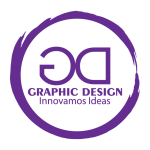-
Posts
10,130 -
Joined
-
Last visited
About Sean P

Profile Information
-
Gender
Not Telling
-
Member Title
QA
Recent Profile Visitors
10,268 profile views
-
 Sean P reacted to a post in a topic:
Paragraph/Character panel issues
Sean P reacted to a post in a topic:
Paragraph/Character panel issues
-
 Sean P reacted to a post in a topic:
Paragraph/Character panel issues
Sean P reacted to a post in a topic:
Paragraph/Character panel issues
-
Just a note -I'm going to lock this thread as it has become slightly unwieldy and likely very spammy! Do you mind reporting any new issues to their own threads please? Really do appreciate all the comments however. There are a few more that I will likely reply to/split into their own threads!
-
I'm not entirely sure which bits you're referring to here - do you mind throwing some screenshots up please? Colour & Decorations name I believe is because it covers both text colours and the options found in decorations - essentially two sections of the Character Panel merged into one section of the TSE. However I have logged it with the other options to query. This is a weird Monterey issue - I can only reproduce on that, however dragging the TSE will cause it to update and show up. This is intentional - it uses the font's optical alignment values, and so ignores the table. I think most of these should be fixed in the upcoming build. The only one that probably isn't is the Using Minus Button not allowing you to Add one, which I did notice when checking fixes for the other issues. I'll run these past development first to see what can be done.
-
 Hangman reacted to a post in a topic:
Some panel glitches
Hangman reacted to a post in a topic:
Some panel glitches
-
It is possible to do, however what you cannot do is set the tab (from that pop out) to a value lower than the one that precedes it. This for me is the same behaviour as 2.4.2 Screen Recording 2024-04-25 at 15.31.19.mov
-
 Sean P reacted to a post in a topic:
Some panel glitches
Sean P reacted to a post in a topic:
Some panel glitches
-
 Patrick Connor reacted to a post in a topic:
Some panel glitches
Patrick Connor reacted to a post in a topic:
Some panel glitches
-
@Hangman Thank you so much for these! I've spent a long time going through the TSE, so its really appreciated having some more eyes on it! Just so you're aware I'm making my way though this list, so I'm not ignoring you - you'll likely see a load of reports incoming early tomorrow!
-
 MikeTO reacted to a post in a topic:
Some panel glitches
MikeTO reacted to a post in a topic:
Some panel glitches
-
I believe this only happens using Magic Mice/Trackpads with a pan gesture. I believe this is something logged - as far as I know its not new to the 2.5.0. I'll double check and get this logged
-
Sean P started following Some panel glitches , B & W in beta now rendering as Sepia , Placed images - names are not truncated and 3 others
-

B & W in beta now rendering as Sepia
Sean P replied to Chris Bartlett's topic in Other New Bugs and Issues in the Betas
Hi Chris, I've just been trying this myself and it appears to be working fine for me. Are you able to get a screen recording (of the whole screen) that shows the process you're going through from opening a file and applying the B&W adjustment please? Thanks! -
 Sean P reacted to a post in a topic:
Document setup change (split)
Sean P reacted to a post in a topic:
Document setup change (split)
-
Ahh sorry I think I may have misunderstood part of your message. Is this what you're seeing? You mentioned that 2.4.2 was affected, but that seems ok for me? Screen Recording 2024-04-24 at 13.41.01.mov
-
 Intuos5 reacted to a post in a topic:
Placed images - names are not truncated
Intuos5 reacted to a post in a topic:
Placed images - names are not truncated
-

Placed images - names are not truncated
Sean P replied to Intuos5's topic in Other New Bugs and Issues in the Betas
Thanks Intuos5, This isn't actually a new issue to the beta and does affect 2.4.2. I've logged it with development anywho!- 3 replies
-
- image
- affinity publisher
-
(and 1 more)
Tagged with:
-
Thanks Hangman! Looks like Tabbing has stopped working on that Panel for macOS. It looks like the tabs are falling through the panel and instead being applied to the text frame. I'll get this logged.
-
 Sean P reacted to a post in a topic:
Main view rulers added to iPad versions
Sean P reacted to a post in a topic:
Main view rulers added to iPad versions
-

Split Toning Causes Affinity Photo to Hang
Sean P replied to Hangman's topic in Other New Bugs and Issues in the Betas
That is very strange! I've tried it again both on Monterey (and can confirm the ruler issue doesn't affect that!) and Sonoma with still no luck. I'm wondering if its related to hardware - do you know what display adapter your Mac uses? Mine is an AMD Radeon Pro 5500 XT. Also are you able to get a Spindump and Sample Process from Activity Monitor when its in that hung state please? Screen Recording 2024-04-23 at 15.04.45.mov -
 ronnyb reacted to a post in a topic:
AD macOS Navigator Studio Redraw bug
ronnyb reacted to a post in a topic:
AD macOS Navigator Studio Redraw bug
-

Split Toning Causes Affinity Photo to Hang
Sean P replied to Hangman's topic in Other New Bugs and Issues in the Betas
Hi Hangman, Do you have a file you can replicate this with please? I've tried it on both Sonoma and Monterey (via Parallels) and applied it to both an opened JPG and a placed one and cannot replicate it. -

Document setup change (split)
Sean P replied to Hangman's topic in Other New Bugs and Issues in the Betas
Thanks Hangman! I wondered where this post went! 😂 I'll get this logged - it also affects the DPI slider in the New Document dialog as well. -
 Sean P reacted to a post in a topic:
Line Width Tool
Sean P reacted to a post in a topic:
Line Width Tool
-
 Sean P reacted to a post in a topic:
Line Width Tool
Sean P reacted to a post in a topic:
Line Width Tool
-
 Sean P reacted to a post in a topic:
Line Width Tool
Sean P reacted to a post in a topic:
Line Width Tool
-
 Sean P reacted to a post in a topic:
Line Width Tool
Sean P reacted to a post in a topic:
Line Width Tool
-

AD macOS Navigator Studio Redraw bug
Sean P replied to ronnyb's topic in Other New Bugs and Issues in the Betas
Thanks Ronny - this is the same issue we're aware of when using Metal with External 4K screens -
 Frozen Death Knight reacted to a post in a topic:
Line Width Tool
Frozen Death Knight reacted to a post in a topic:
Line Width Tool
-
 Sean P reacted to a post in a topic:
Fill Colours and Stroke Weights No Longer Update in Realtime in the Text Style Editor
Sean P reacted to a post in a topic:
Fill Colours and Stroke Weights No Longer Update in Realtime in the Text Style Editor
-
Do you mind attaching a file with this in please? I'm struggling to reproduce this here! Thank you!
-
I don't believe this is a bug - In your Line Width Tool image, you can see a Line Width Node has been inserted just below the red dot (not present on the first image), so whilst they are moving together, the fact there is a node really close, makes it appear as though you've broken the line in the pressure graph.