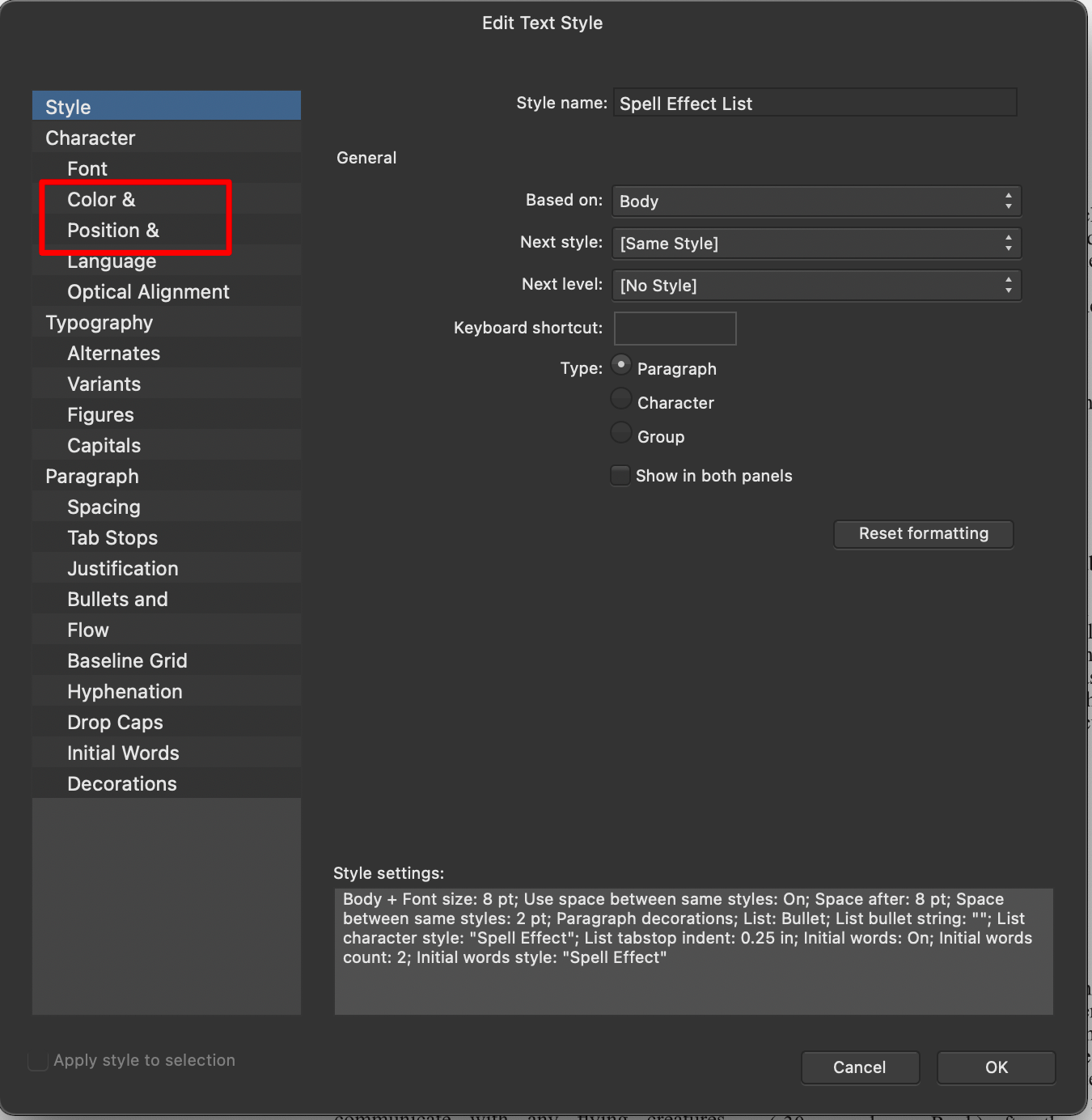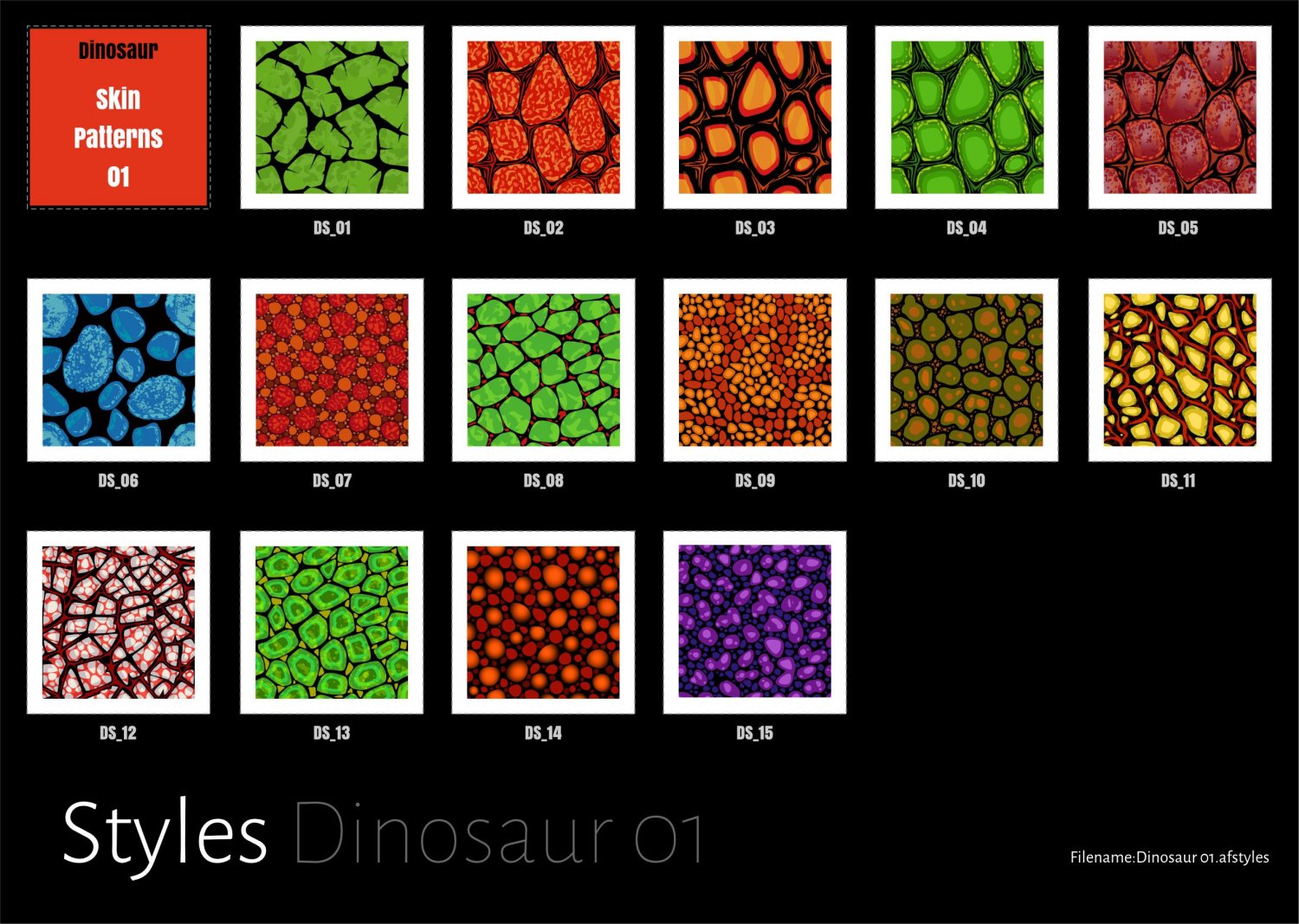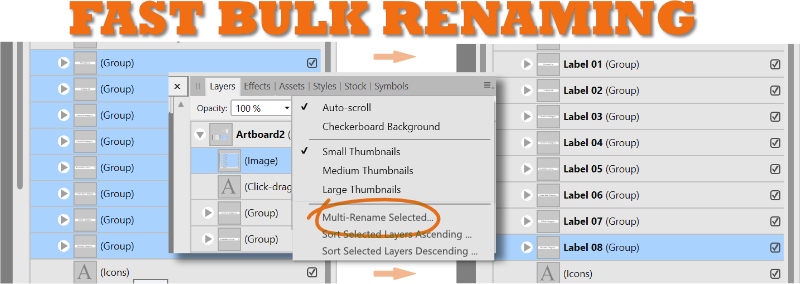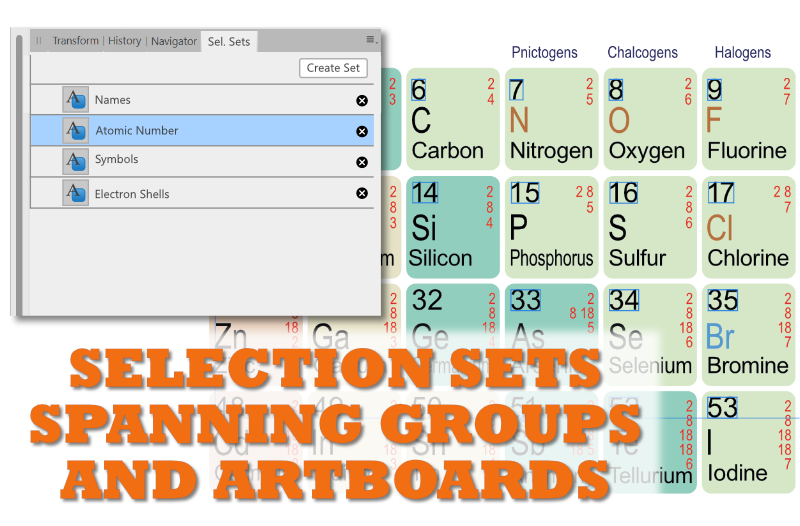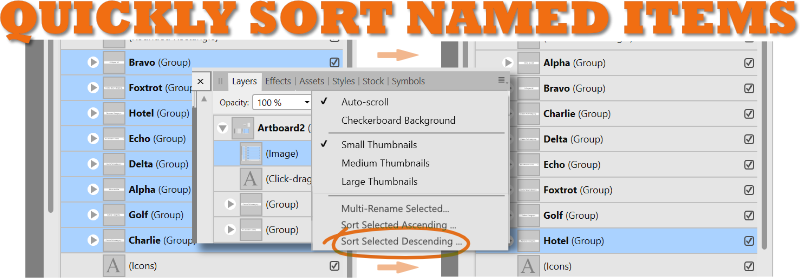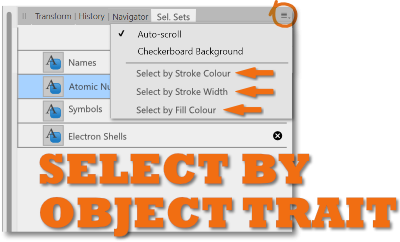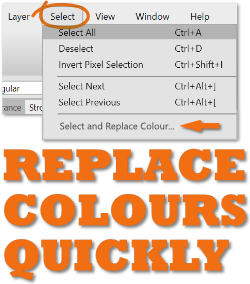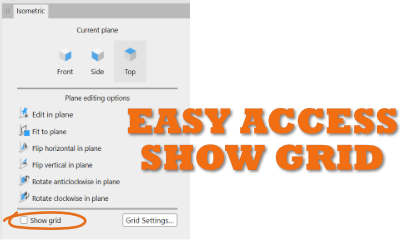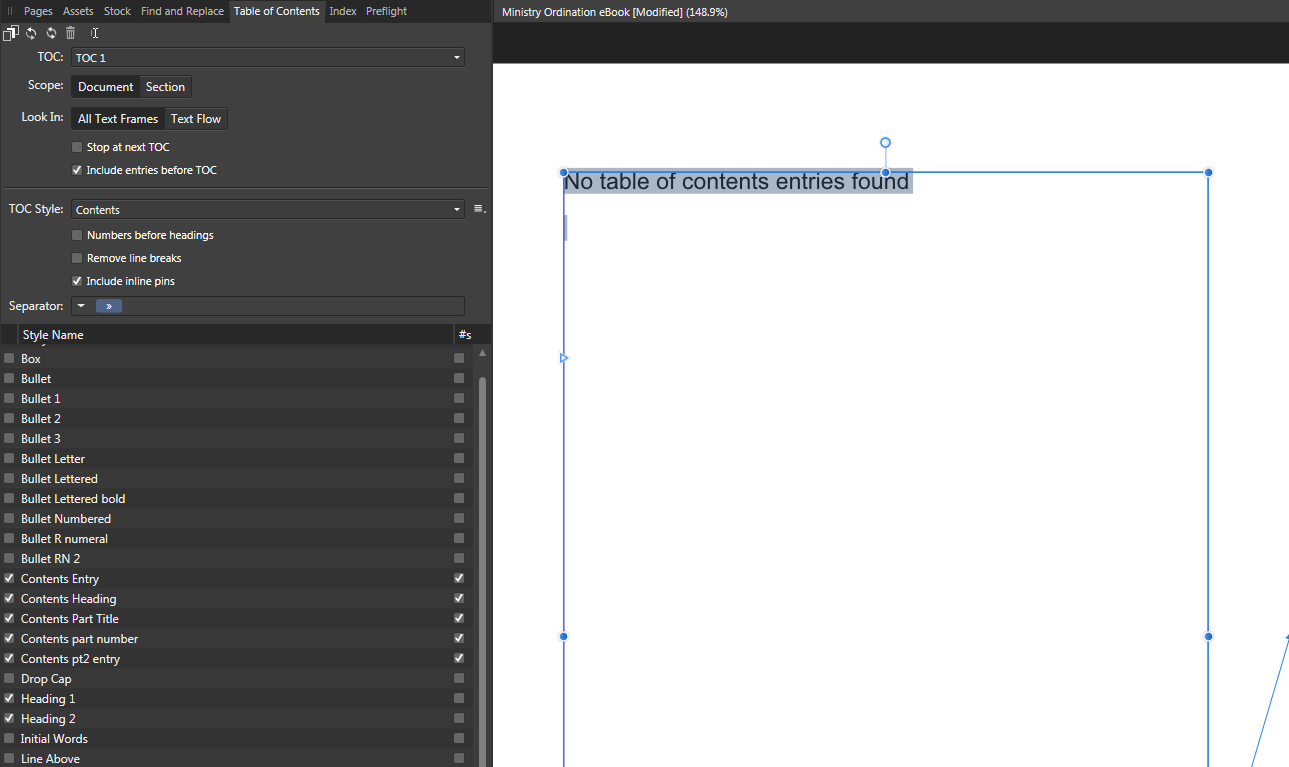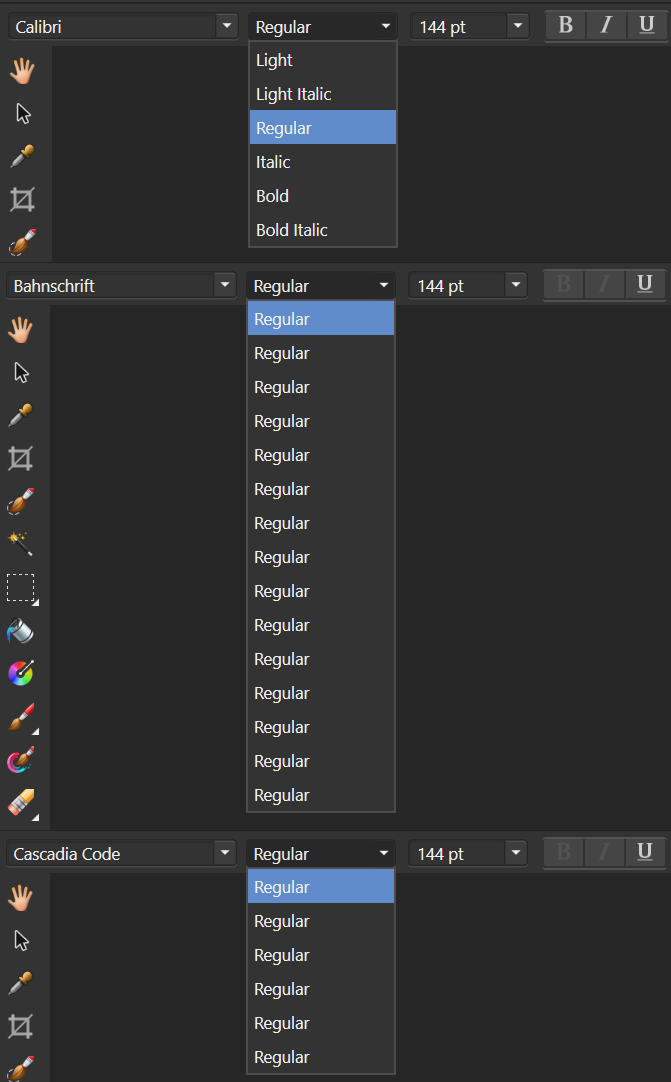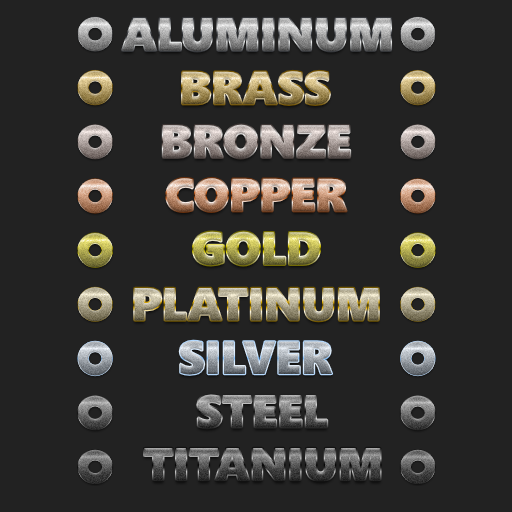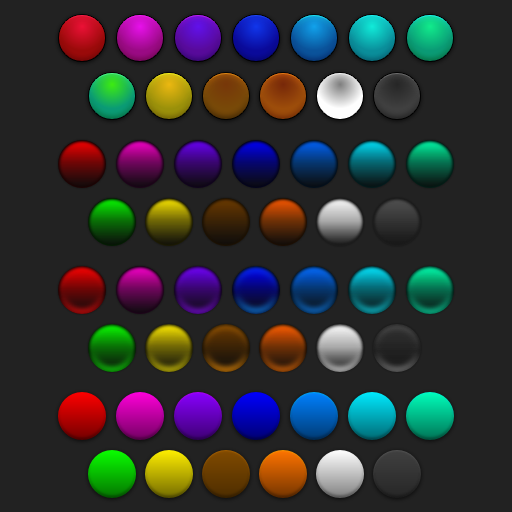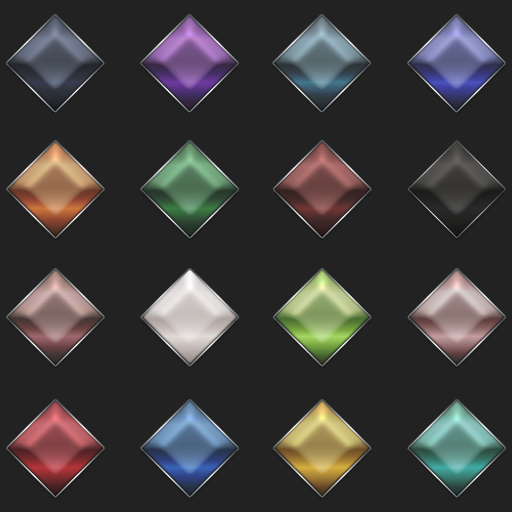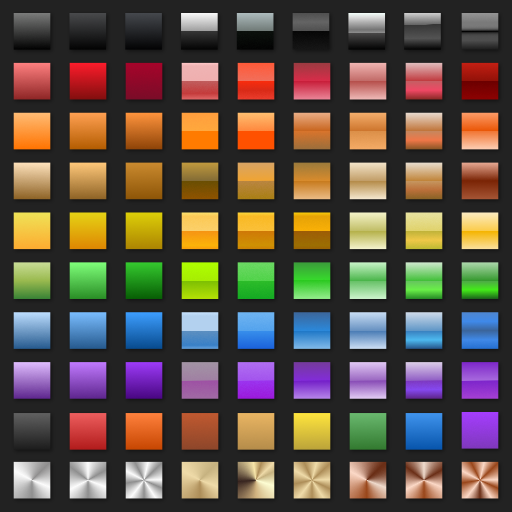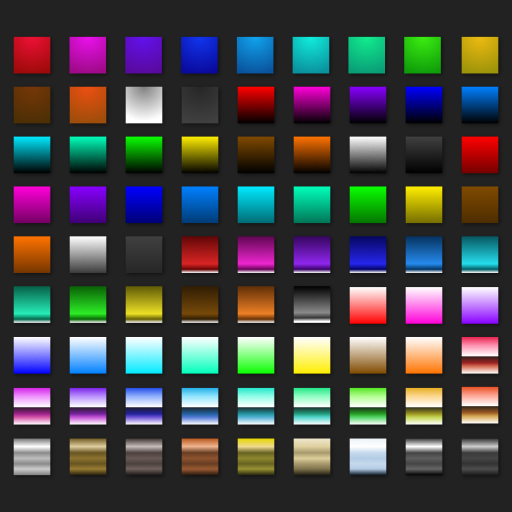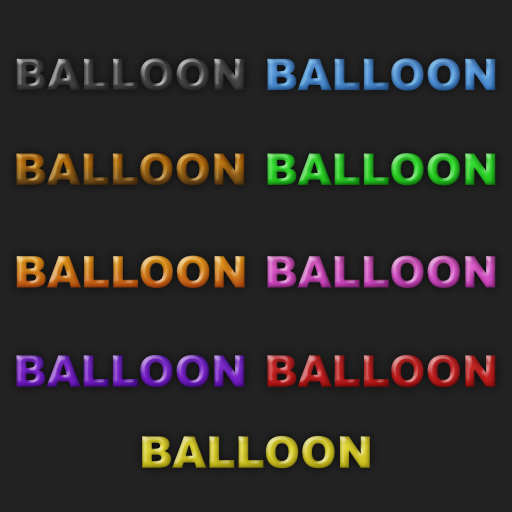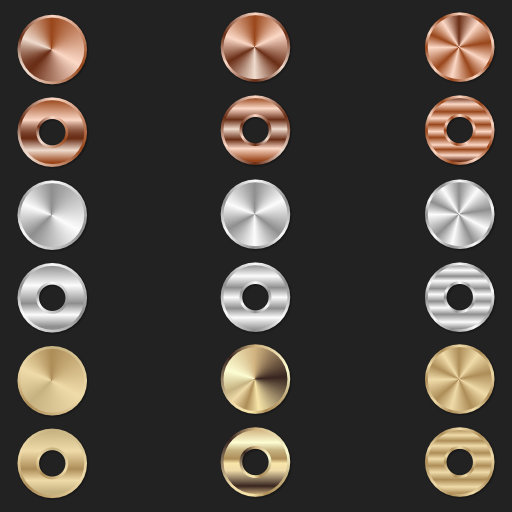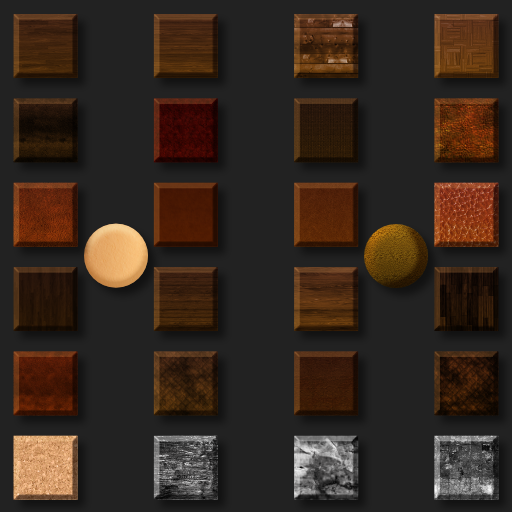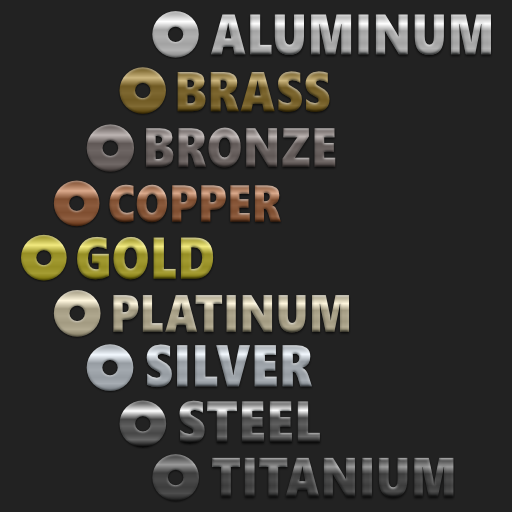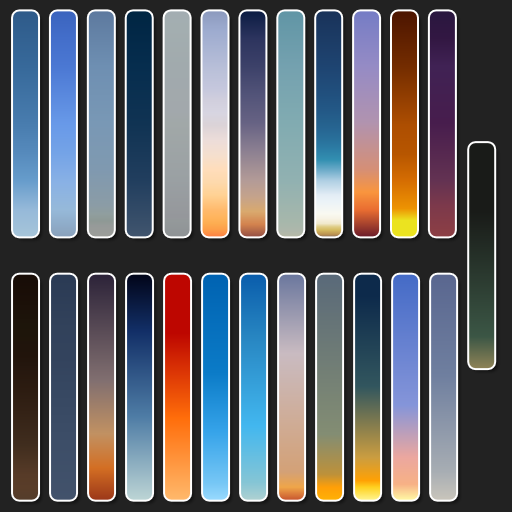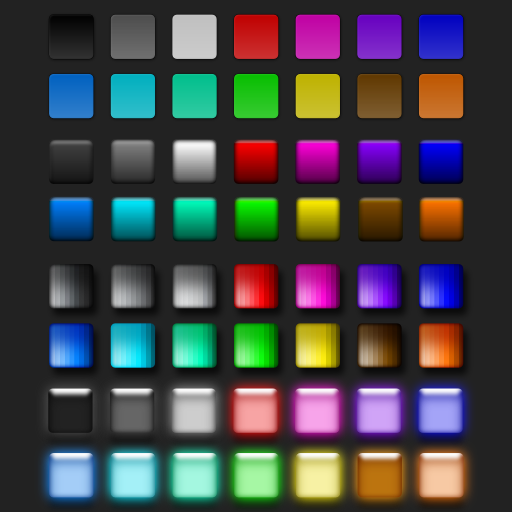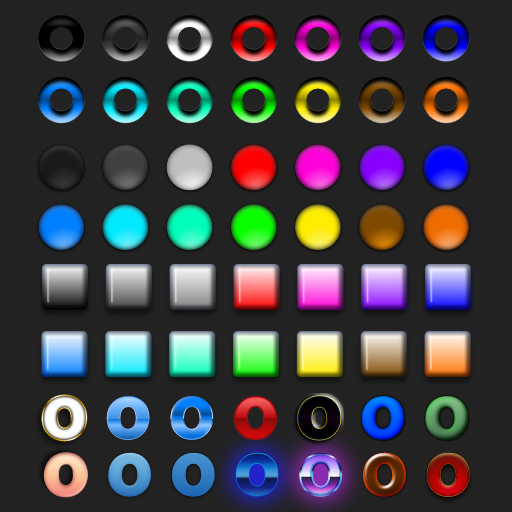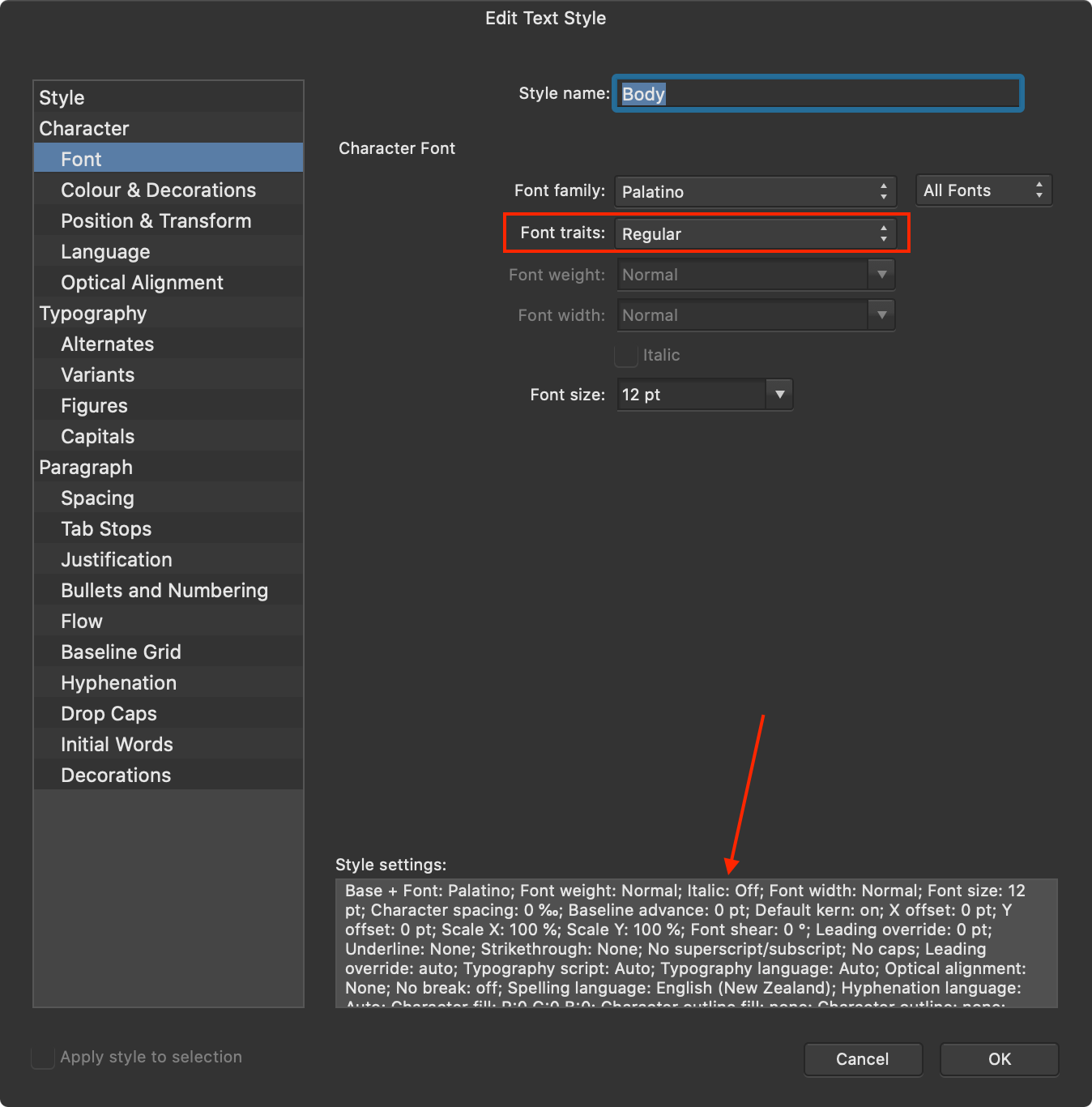Search the Community
Showing results for tags 'Styles'.
-
I don't know exactly how to classify the following curious behaviour of the "Styles panel", rather as a BUG or as a future feature. That's why I'm listing it here as a BUG and hope it is one! 1st problem When I create the style of an object or shape (grey rectangle with black outline) in the "Styles panel", I only see a black quad under Styles. But if I click on the button "Draw stroke behind" in the panel "Stroke" under "Order:" and create its style in the "Styles panel", I see a light grey gearwheel symbol on a black quad under Styles. I consider this visual behaviour in the Styles panel to be a BUG. styles_panel_visual_bug.mp4 2nd problem I can e.g. style an object without changing any parameters infinitely but as soon as I change the parameters (Style, Width, Cap, Join, Align, Mitre, Scale with object, Start, End, Arrow place, Swap) (except "Order:" parameters) in the "Brushes panel" or "Stroke panel" I cannot create a style in the "Styles panel". Only when I change the parameters in the "Stroke panel" (Order:), in the "Color panel" (Line colour, Fill colour, Opacity), in the "Effects panel" (Fill Opacity, Effects) and in the "Layer panel" (Layer Opacity, Blend options, Blend Ranges) can I create a new style. styles_panel_assing_bug.mp4 For me, the above-mentioned style behaviour or its purpose is not logical and I don't see it as a BUG, but rather as incomplete or ill-conceived programming. For understanding: The change of the parameters allows the creation of a new style in a category: - Create same object style (multiple possible) - Change line colour - Change fill colour - Change opacity - Layer Effects (Effects panel & Layers panel) - Switch Order - Blend Ranges "Blend Options" (Layers panel) - Layer Opacity (Layers panel) Changing the parameters does "not" allow a style to be added to a category: - Layer Adjustments (Layers panel) - Assign a Brush - Swap Arrow head - Stroke Style - Change Line Width - Change Pressure Here in the forum I found a few messages on a similar topic!
- 2 replies
-
- styles
- styles panel
-
(and 1 more)
Tagged with:
-
I'm looking for input building a library of texture styles that are easy to apply to your design. And that don't make the files size too big. So I'm using small tiling (repeating) bitmap fills. There are 2 ways to build and apply the style library, can you tell me which you prefer? I recorded a video to show you the difference: https://vimeo.com/513749138. What do you think?
-
Has anyone noticed issues with the Edit Text Styles panel? I see text cut off in the left column for "Color &" and "Position &". Same thing in Affinity Designer. Also, I sometimes change some settings in a style in Publisher and the text on the page with the style applied to it won't update. I see this happen more often when changing settings in the Decorations section when trying to apply paragraph rules and they just don't show up.
-
Dinosaur Pattern Styles 0115 seamless dinosaur skin patterns15 independent styles (set with maintain fill aspect ratio/wrap)File size is Larger than usual! ....Exported the .png but a t higher res (400dpi) Experiments Sample Sheet as below with .zip file for assets: Dinosaur_01.zip
-
I wanted to thank the Serif team for adding what I called "Select Object by Trait..." (listed as #6 in last year's post) to Affinity Designer 1.9. It definitely helps speed up the workflow. I certainly appreciate the added functionality; great job!!! Hopefully we can see a few more of these remaining 8 features. I listed them here again and would love to hear people's thoughts on them. Most of these suggestions can span all the affinity desktop products, but some are Designer specific: 1. Organize Assets, Swatches, Brushes, Style Libraries with an edit mode, using an interface like the the "Presets Manager" in Shapes, to allow for re-arranging, renaming, moving between categories. 2. Stoke Pressure Profiles can be saved on an application level. Organize and manage, with an interface like the "Presets Manager" in Shapes. It’s all about efficiency, and not having to reinvent the wheel (stroke!) every time. 3. Layers Panel – Select objects and groups and rename them with a multi-rename tool. Instantly get organized so you and even other people can understand the layer groups and objects in your Affinity document. Interface would allow the user to add a numerical counter as a prefix or suffix when renaming. Handy before using Export Persona to create some basic naming conventions. 4. Sort Layer Groups or artboards in the Layers Panel alphabetically, ascending, descending. Yes, it will change the arrangement order, but properly organized groups can make complex file layers much easier to navigate. Handy for PDF Exporting where the order of pages depends upon the artboard order. 5. Save selection sets that can select items spanning multiple artboards and also within groups. Often similar objects need to be adjusted or moved, but they are on multiple artboards or nested in other functional groups. This can quickly solve that problem. 6. Select by object trait (stroke color, stroke thickness, fill colour). A handy way to quickly select and adjust objects with similar properties. Otherwise selecting these can be a nightmare in complicated projects. YAY! THANKS FOR ADDING THIS AND MORE! 7. Select and replace non global identical colours. Does your client want all the red elements blue? What would they look like in teal or taupe? Play rapidly to your heart’s content. 8. Search Assets Panel ACROSS BOTH categories and subcategories, results displayed as filtered choices. Do you have multiple categories/libraries and need to find the right icon fast? This can save you time. Currently a search has to be made within each asset category, which can take some time if you have multiple asset categories. 9. Handy Show Grid checkbox in Isometric Studio Panel. True, you can use a keyboard shortcut, but it would be nice if this button was upfront. Handy when you are working in Isometric view you have to turn on and off the grid to see the artwork uncluttered. Chances are you have the panel open to constantly switch planes anyways… I hope this helps to add votes for the unsexy underdog features. 😊
- 2 replies
-
- asste organization
- layers
- (and 4 more)
-
One thing I have missed for a long time is the ability to copying and pasting individual Layer Effects. What I mean is that I have a set of Layer Effects which I have spent a long time tweaking saved in a Styles Group. And I have another set of Layer Effects which I've also spent a long time tweaking saved in Styles. I wish there was a way of copying some elements from one style and combining it with elements from the other style. When copying and pasting styles and effects they overwrite other styles and effects already applied to an object. Especially gradient outlines and overlays in the Layer Effects panel are a nightmare. There is no way of copying them as far as I know, and so the only solution is to make new gradients from scratch, which is enormously time consuming. It would be an enormous time saver to be able to copy, say an outline gradient from one object and an overlay gradient from another object - and of course other effects as well - on an individual, effect by effect basis. I envision an "effects palette", where you could pick for example the 3D effect settings from one object, the overlay gradient settings from a second object and the outline effects from a third object, apply them all to the object you're working on, and when you're happy with the result, maybe even be able to save the settings of this "palette" as a new style or as an "effects palette preset", where the individual settings can be tweaked further, enabled, disabled and combined with new effects picked from other objects and/or styles.
-
On my wishlist: Object Styles that behave the same as - consistent with - Text Styles. All Apps. Meaning: They update; are amendable (currently not) They flow through to all objects where the Style has been applied In short: the same as Text Styles, but for Objects. Yes, I'm aware you might be thinking "so when Symbols vs Styles?". Styles are concerned with fills, strokes and effects. Symbols are mini artworks. …therein is the answer. Indeed you could have an Object Style applied to several Symbols, in theory, couldn't you? Scenario: Brand colour combinations comes to mind - a plc I worked for had six different colours, as well as two core colours in their brand manual. The six could be used in any combination or tint. No doubt a designer's choice of fill-stroke colour combination would be questioned by marketing, or the manager signing-off. Everyone has an opinion on colour. The value of being able to update a style once and let it flow through to multiple symbols and objects, in say, a 56 page company report nearing print deadline (as is always the way) - then change it back again when they decide they like the designers choice after all ....should be obvious. Hope that helps you grasp the "why". (Saves a designer having to do an all-nighter... again). !! Consistency: Currently we have two features called Styles in Publisher that behave in very different ways? Why? What justifies that? Maintain this consistency across all the Affinity suite too please. I've not checked Styles in all the apps, but the ideal is that all Styles, where ever they appear in whichever app they're in, behave the same and perform the same function - across desktop and iPad too. Thank you. ----------------- Really good start to these apps btw, really shaping up well - am a total fan - lovin them on the iPad especially. Appreciate they are in early versions, so still much to do. More things on my wishlist as they occur. Hope this helps.
- 6 replies
-
- styles
- object styles
-
(and 1 more)
Tagged with:
-
I'm running into a weird problem: I created a style from a shape with a brush stroke set at 8px. When I apply the style to other shapes, however, the stroke width is random, sometimes it's 6.1 px, sometimes 4.2. In my mind it should ALWAYS be the same width. what gives?
- 2 replies
-
- affinity designer
- styles
-
(and 1 more)
Tagged with:
-
I have discovered a very strange issue with a publication in which I am working. Somehow, the body style became "infected" with a hyperlink reference causing that all paragraphs with the body style or any descendant would pick the character style of the following paragraph whenever they were edited. The issue is described on the following post: Report post Posted 1 hour ago I have been able to solve the problem by removing the style and reformatting the whole document, but it would be nice to know why it happened.
-
I have a publication that exhibits a rather strange behaviour. I have two paragraphs with the body style followed by a Heading paragraph. All paragraphs have a style paragraph applied, with no format overrides. If I continue typing at the end of the first paragraph, the style is maintained because it is followed by a paragraph with the same style. But if I type something at the end of the second, the style is overridden with the style of the following paragraph and I have to keep resetting the formatting. I suppose I have done something in this particular publication, but I have no idea what it might be and it does not happen on other publications, just in this particular one. I am using Publisher v1.8.5.703 Thank you very much in advance, Manuel
-
Greetings I had a suggestion, the "space before" style should be able to be a negative value. For example, I want my bullet lists closer to the line above them since that line explains what the list is. The thing is the list is being pushed away from that line because of it's spacing. I don't want to change the top line's spacing because it's great for the rest of the document, just the bullet lists could be closer. Is this a possibility or will it open a can of worms? Thanks.
- 3 replies
-
- feature request
- paragraph
-
(and 1 more)
Tagged with:
-
I have many many text FX and layer styles created in Photoshop that I'd love to import and use in Photo. Problem: When I navigate to a target folder with the PS styles I want to import, all of them are greyed out and non-selectable. Is there a way to import and use already-created layer / text FX / styles from PS into AP? And: Is there a way to create a REAL DROP SHADOW effect in AP? No, the Outer Glow does not do the same thing as a genuine drop shadow capability … close, but no cigar. Thanks for any input regarding how to accomplish these goals.
-
Hi there, I have searched high and low for this option in Designer (or even Photo for that matter). Attached is a screenshot of something I was playing around with in Photoshop before moving to Designer and Photo, but I cannot seem to find the 'style' of "diamond" under any setting I look, can someone please tell me what the best way to go about this is? TIA. Kieren
-
Hi Multiple styles from lines, are not added to the same category. Only one style from lines, is added to the category. It seems that styles do not distinguish between different lines, and seeing as identical. Windows, AD 1.8.3.641 Line_Styles.afdesign
-
I haven't gone through my entire collection yet, but I've noticed this problem specifically with two families: Bahnschrift and Cascadia Code. Both happen to be Microsoft typefaces included in Windows 10, though other Microsoft typefaces are fine. Photo 1.8.4.674 and all previous betas I've tried exhibit the same behaviour. Despite the typeface offering several styles (light, condensed, bold, black, italic, etc.), all styles show up as "Regular". Photo seems to know that there is more than one style, and it gets the count correct (e.g., there are indeed 15 styles for Bahnschrift and 6 styles for Cascadia Code). Selecting any of the styles just results in the Regular one being chosen. Photo seems to be the only software that is confused here. Everything else I tried, whether it be Microsoft software like Notepad or Paint, or Adobe Photoshop, or ShareX (my screenshot tool), or Firefox or Brave, etc. are all able to see and apply the different styles. So what's different about these two typefaces that are causing problems with Photo? It doesn't look like Microsoft provides a separate download for Bahnschrift, but you can get Cascadia Code at https://github.com/microsoft/cascadia-code
-
I am copying text from a word processor into a Publisher document. I want to apply my main paragraph style to this text, which includes optical alignment. Problem: Sometimes the text I am copying includes local formatting, e.g., italicized text. Applying my style and clearing character formatting will unitalicize the italics. Apply Style and Preserve Character Formatting will keep the italics, but then it will not apply optical alignment. Is there a way to do this, short of manually reapplying italics?
- 6 replies
-
- affinity publisher
- preserve text
-
(and 1 more)
Tagged with:
-
It was recently suggested that I create s single post showing all of the free resources we have made available via https://affinity.graphics as some were never announced here and some folks still don't know about Affinity.Graphics for finding resources. We just updated the site a bit and released 2 more free resources there, so stop by and check things out. You can find DSV's offerings directly at our Affinity.Graphics User Page. Attached are promo images of everything we've released to date. Enjoy! Dream Atmospheres Dream Brushed Metals Dream Buttons Styles Dream Cinematic Bold Styles Dream Cinematic Styles Dream EmotiKit Dream Gem Styles Dream Gradients 1 Dream Gradients 2 Dream Holiday Styles Dream Latex Styles Dream Liquid Vials Styles Dream Meeple Toolkit Dream Metals Styles Dream Organics Styles Dream Polished Metals Styles Dream Raw Metals Styles Dream Resume Templates Dream Rubber Styles Dream Skies Gradients Dream Styles 1 Dream Styles 2 Dream Styles 3 Dream Styles 4 Dream Xanadu Styles
- 33 replies
-
- free resources
- styles
- (and 4 more)
-
What I am trying to do is paste rich text into my Publisher document and then apply my body style without losing italic and bold text. If I paste in rich text, it always seems to appear in Helvetica with [No Style] for Paragraph and Character styles. The text does still contain bold and italicised words. If I then select the whole passage of text and apply, say, Palatino font, the font is switched as expected and the bold and italics remain in force. If I select the whole passage of text and apply my Body style, the font also changes to Palatino (because that's in the style) but the bold and italic words are forced back to regular. I tried bringing up my Body style in the style editor and noticed the setting highlighted below.I set that to [No change] but that does not remove the "Italic: Off" in the style description, and when I commit that change and then return to the editor, it once again says "Regular" in the dropdown. I suspect this is a bug in that setting [No change] should remove the "Italic:" entry altogether yet it doesn't. I assume the Font weight: Normal setting is what is getting rid of the bold text, but I am unclear on why this cannot be changed in the style editor.
-
I have recently downloaded some resources from Affinity Resources, namely a set of brushes (the Fog and Smoke Starter Pack) and a set of Styles (Dream-Metals-Styles). I went to my styles panel and clicked "Import". I found my download location (Downloads folder) but Designer could not recognize the UNzipped Affinity files. I can see them with no problems when using Windows Explorer, but neither of the packages are visible from the Import panel in Affinity Designer or Affinity Photo. Very frustrating to have these delicious new styles and brushes to use but not be able to get to them!! I followed the instructions in the Help feature - step by step - but Affinity just doesn't see them. Any help would be appreciated!!
-
Is it not possible to respect the naming of a style when copying between two documents? I currently am making an e-book format from a larger format document. It is a process of duplicating the original to a smaller format. It has to be done page by page. When copying a single text frame with text, the target document already has and uses the same Style (name). However, the process of copying creates a new, sequentially numbered version of the same Style. This seems to be more with the created Styles than with the built-in default Styles. An example is a "Box" style that has been created with blue text and a grey background: "Box Blue". The source document has a single "Box Blue" and the target document has a single, identical, "Box Blue." When I copy then paste another frame with that Style, a new Style is created: "Box Blue 1." This happens repeatedly and, as one example, I have 75 sequentially numbered new Styles all with the same settings and same name except for the sequential numbering. This plays havoc with the built-in concept of using a single Style to control many objects using that Style.
- 8 replies
-
- multiple documents
- copying
-
(and 1 more)
Tagged with:
-
When exporting svg files for web all the styles are inline per element, which unnecessarily increases file size and customization difficulty. In general it would be very useful to define style rules as an independent dataset. While working with the document changing a property of a style rule (class) would affect all elements assigned the respective class. Additionally, it would be extremely useful to add custom attributes to elements: data-custom-attr="whatever I want here" for web usage. Without these features supported, every modification to the svg file within Designer requires a lot of time-consuming manual correction post export.
-
I’m having quite annoying issues trying to understand how stroke style is applied to new strokes. Basically, having set a stroke style in the style panel, I need new strokes made with the pencil tool to have that style assigned, but I really can’t find a way. Of course I could draw the shape and apply the style then, but this slows a lot the workflow. How can I gain control of which style new strokes will have?