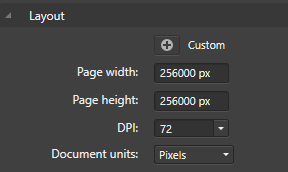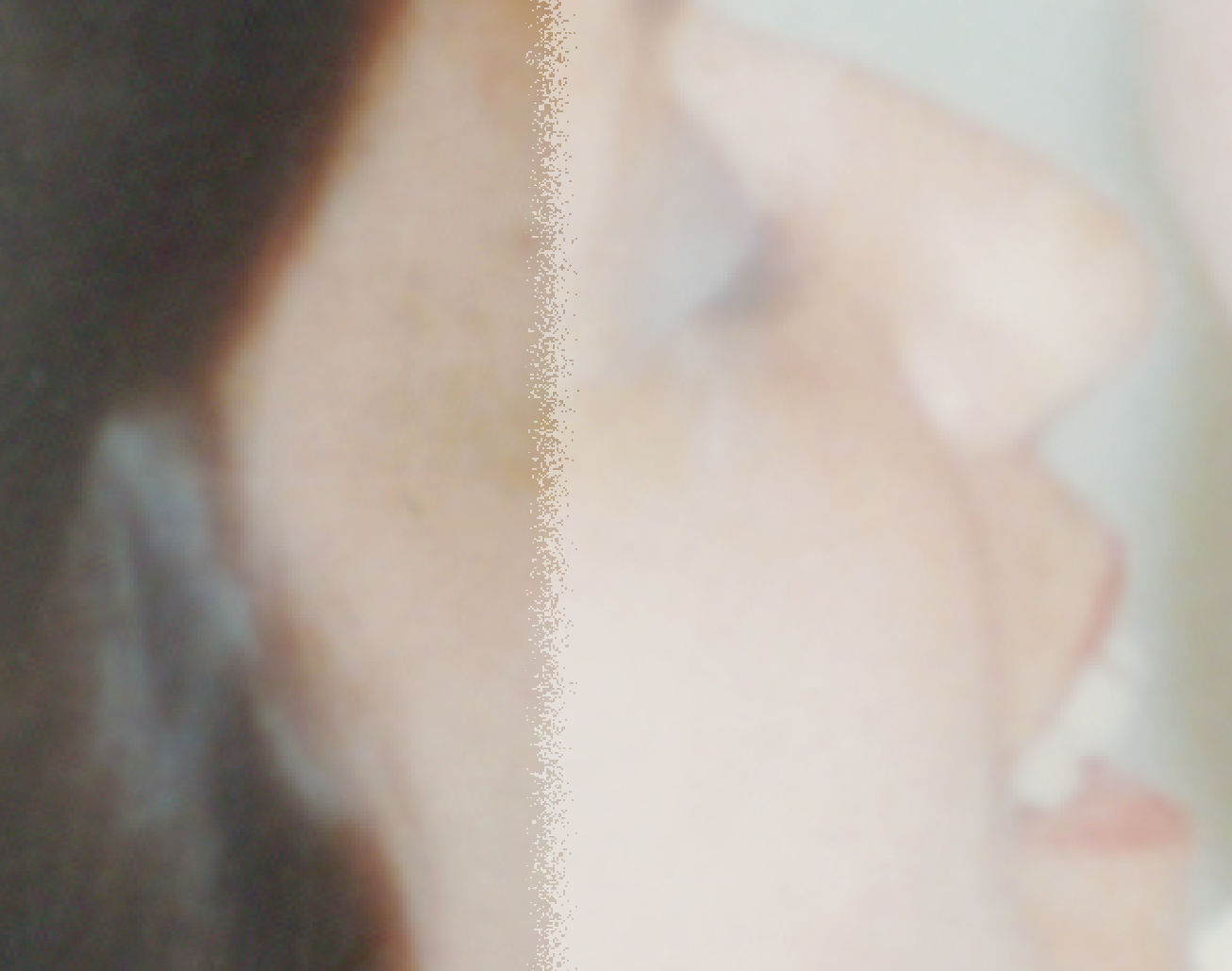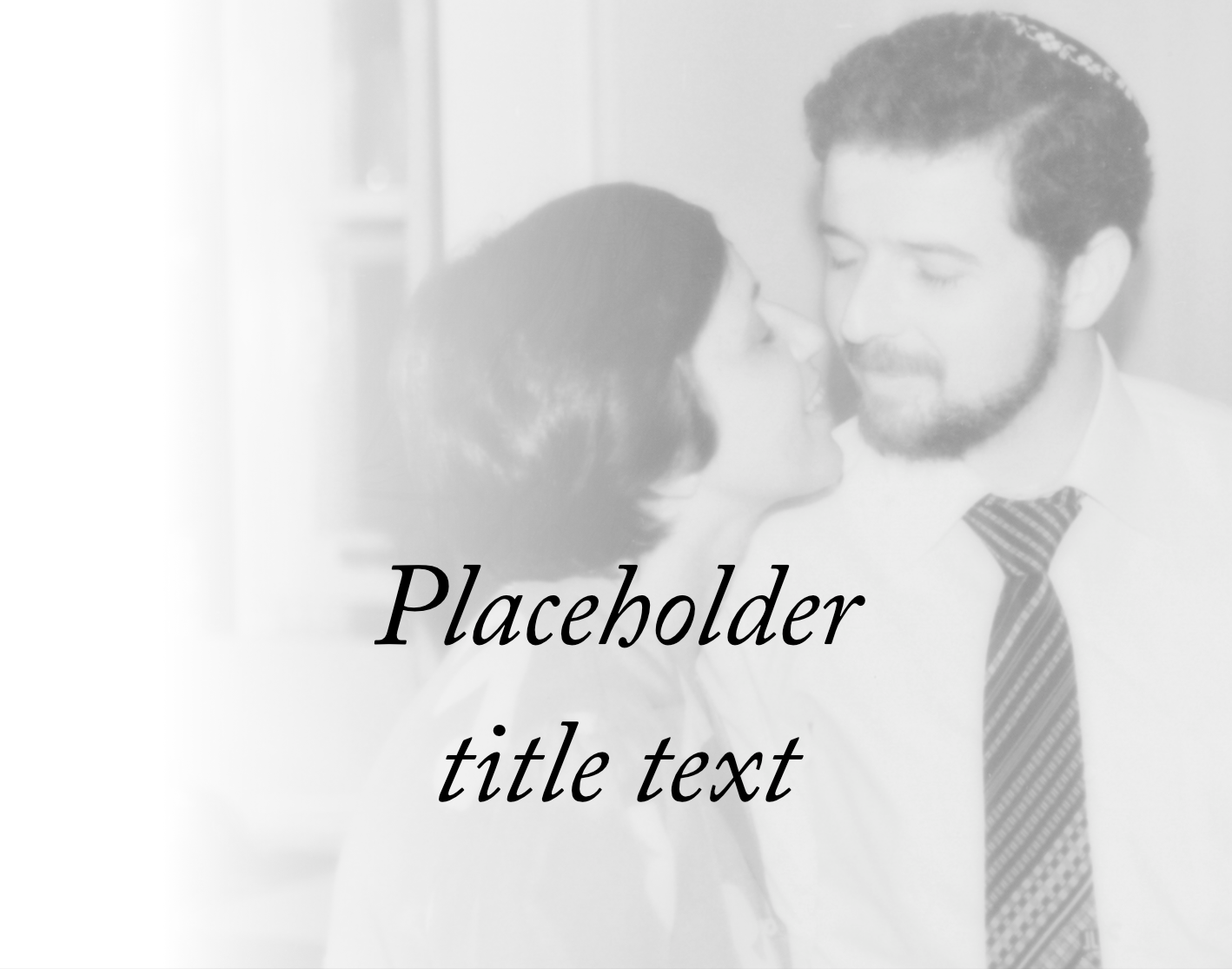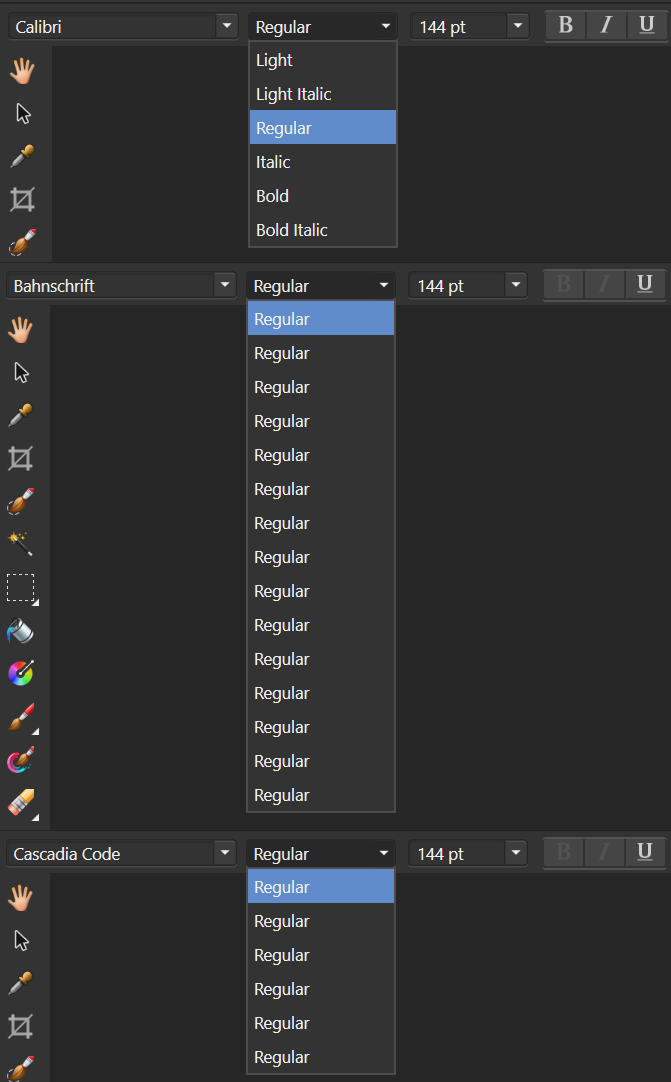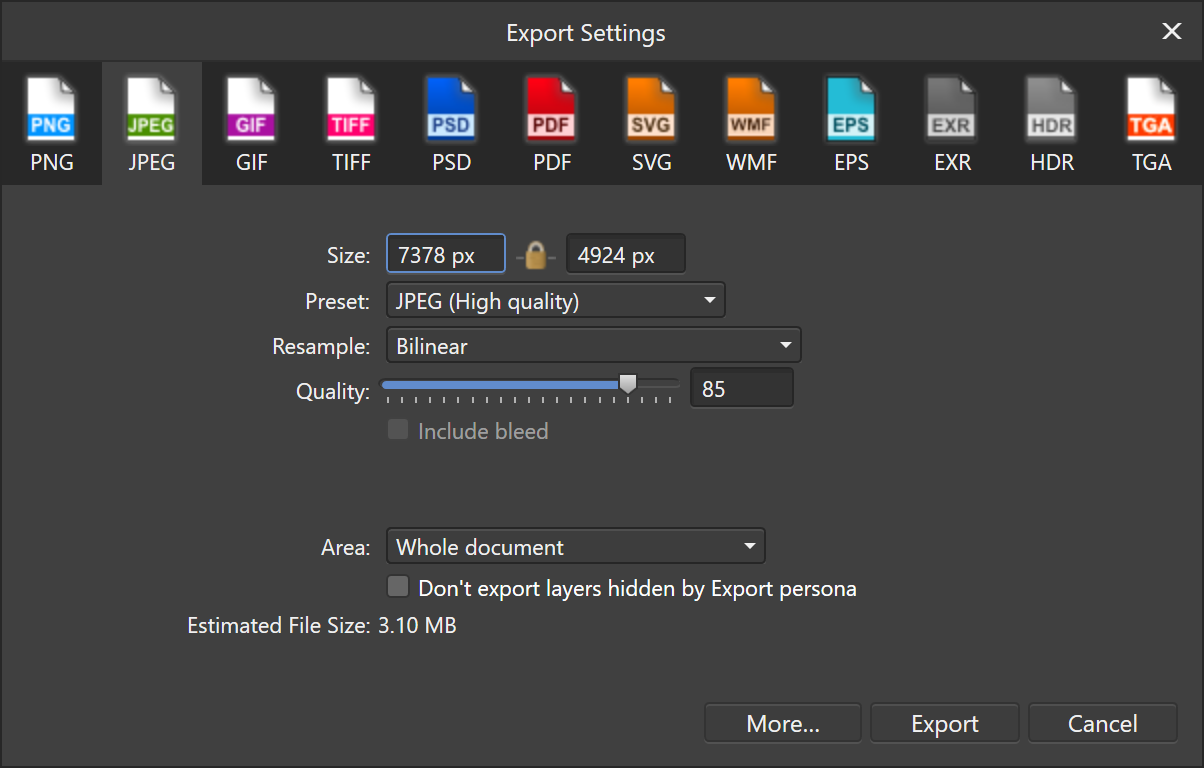BrianT
Members-
Posts
21 -
Joined
-
Last visited
Recent Profile Visitors
The recent visitors block is disabled and is not being shown to other users.
-
I don't think it is necessarily just the Gaussian Blur filter. Or if it is, it only seems to be triggered in conjunction with something else. I created a new document, dropped in a random image I had lying around, applied a live Gaussian Blur filter, exported it to PDF... and it was fine. I was messing around with different combinations of adjustments and masks and filters, and stumbled upon another instance of the PDF obviously not matching what is shown in Publisher itself. It was an entire rectangular area that was brighter than the rest, not just smaller squares. I haven't been able to characterize the factors that affect this yet. Will try to find some time later tonight or tomorrow!
-
Yep, there is a strange dithered gradient happening at the transition. This artifact may be related to a previous gradient fill used to fade out the photo, although it was not done as a separate layer, so it is effectively "baked" into the pixel layer, and should not matter to the Gaussian blur filter. Two separate bugs, or are they somehow related? 🤔 Will wait for Serif to chime in when they can...
-
I tried the first six default ones: "PDF (for print)" to "PDF (flatten}". I haven't tried fiddling with the individual controls to see what trips the bug, since rasterizing the layer avoids it. Tried turning off OpenCL acceleration: still got the squares. Tried changing the renderer from nVidia to WARP: again, still got the squares. Interestingly, if I rasterize just the image (rather than the entire picture frame as I did earlier), that avoids the bug. So maybe something about live filters, or perhaps the Gaussian Blur filter in particular? It's 3 am here now... I'll experiment some more later.
-
Attached is a problem afpub file with a single image in a picture frame that was modified in the Photo Persona (I have a licensed copy of Photo, but currently on a 90-day trial of Publisher). The page looks fine in Publisher, but when exported as a PDF, these mysterious squares show up over the image. Repeatedly exporting to PDF using the same preset each time results in different placement of the squares. This problem does not occur when exporting to, say, PNG. Current workaround is to rasterize the image before export, but I would prefer to keep the various adjustment/filter layers intact. Windows 10 (20H2) 64-bit, Ryzen 3900X, 32GB RAM, nVidia GTX 1660 Ti Correct preview from within Publisher: Exported PDF: test_page_1.afpub test_page_1.pdf
-
 Chris B reacted to a post in a topic:
1.8.5.703 Very Slow To Load
Chris B reacted to a post in a topic:
1.8.5.703 Very Slow To Load
-
I removed all the Epson ones, but then discovered something curious upon further testing. The first application restart after I removed the profiles finished in about 8 seconds. Great, looks like the hunch was right! But then I restarted it again to see if it could go even faster, in case it needed that first run to refresh a cache or something. Nope, the second time took 14 seconds. Then 28 seconds. Then 18 seconds, 34 seconds, 44 seconds, 23 seconds, 15 seconds, etc., etc. There were no other foreground apps open, and Task Manager confirmed Photo was the only thing with CPU and disk activity. I quit and relaunched Photo several times while Procmon profiled it. It seemed that despite the widely varying launch times, Photo was doing pretty much the same thing every time. It seemed that parsing the ICC profiles took up the most amount of time. Procmon showed Photo.exe looping through the ICC profiles on disk with a very obvious delay between each one. While those delays were consistent within each launch attempt, they would be different between attempts. I can't tell why it behaves that way, only that it does. There's a ton of procmon data generated on each run, and I haven't had time to sift through all of it yet to create a better bug report. I'll also try booting Windows into safe mode to see if that makes a difference. Procmon: https://docs.microsoft.com/en-us/sysinternals/downloads/procmon
-
 Chris B reacted to a post in a topic:
1.8.5.703 Very Slow To Load
Chris B reacted to a post in a topic:
1.8.5.703 Very Slow To Load
-
96 files in C:\Windows\System32\spool\drivers\color. 26 of those are for my Epson 3880 printer, and I believe the rest are what ship with Windows 10?
-
In my case, it isn't the number of fonts. 152 typefaces, 595 font files. The Affinity Photo splash screen does display the "Loading fonts..." status for a couple of seconds, but that's it. There is a 30-second pause before that happens, though, and it happens on every run. I had a quick peek with procmon, and it looks like the Photo.exe process is spending all that time reading ICC colour profiles and some "blacklist.txt" file, over and over and over again. Still digging around to see what's going on...
-
I've noticed the same slow startup times in recent months during the 1.8 beta period, continuing to this day with the 1.8.5.703 release. It used to startup within a few seconds, but now it takes 30+ seconds. I have noticed that the alpha channel of the Photo startup logo goes opaque, which I usually find in Windows 10 means the app is stuck in some sort of busy loop. It goes clear again, and shortly thereafter the main Photo workspace window opens. Everything else is fast on my system, and the hardware specs are no slouch: AMD 3900X, two HP EX920 m.2 1 TB SSDs (boot/OS/apps on one, photos on the other), 32 GB RAM, nVidia GTX 1660 Ti.
-
Ah, so that's the difference! Pretty cool technology: https://v-fonts.com/ I don't expect Photo to ever have full support for variable fonts (that would be more of a Designer or Publisher thing), but it would be nice to at least be able to access the predefined styles. I see this issue was raised four years ago already.
-
I haven't gone through my entire collection yet, but I've noticed this problem specifically with two families: Bahnschrift and Cascadia Code. Both happen to be Microsoft typefaces included in Windows 10, though other Microsoft typefaces are fine. Photo 1.8.4.674 and all previous betas I've tried exhibit the same behaviour. Despite the typeface offering several styles (light, condensed, bold, black, italic, etc.), all styles show up as "Regular". Photo seems to know that there is more than one style, and it gets the count correct (e.g., there are indeed 15 styles for Bahnschrift and 6 styles for Cascadia Code). Selecting any of the styles just results in the Regular one being chosen. Photo seems to be the only software that is confused here. Everything else I tried, whether it be Microsoft software like Notepad or Paint, or Adobe Photoshop, or ShareX (my screenshot tool), or Firefox or Brave, etc. are all able to see and apply the different styles. So what's different about these two typefaces that are causing problems with Photo? It doesn't look like Microsoft provides a separate download for Bahnschrift, but you can get Cascadia Code at https://github.com/microsoft/cascadia-code
-
On 5/10/2020 at 2:58 AM, tombo said: The others which are JPEG will only open into Windows Pictures; I do not know any way to move them into Affinity How are you attempting to open them? By double clicking on their icon? Have you tried going to the File > Open... menu in Affinity Photo, and looking for the JPEGs there? You can also right-click on a JPEG and select Affinity Photo from the Open with menu.
-
Whoops, just realized there is a bug report forum separate to the tech support stuff. Can one of the mods move this thread? Also, I noticed a crashpad_handler.exe subprocess running, and it was pointing to what appears to be some diagnostic files. Some of the files have since disappeared, but there are a few left from April, which may have been previous instances of this problem? Can I upload those anywhere?