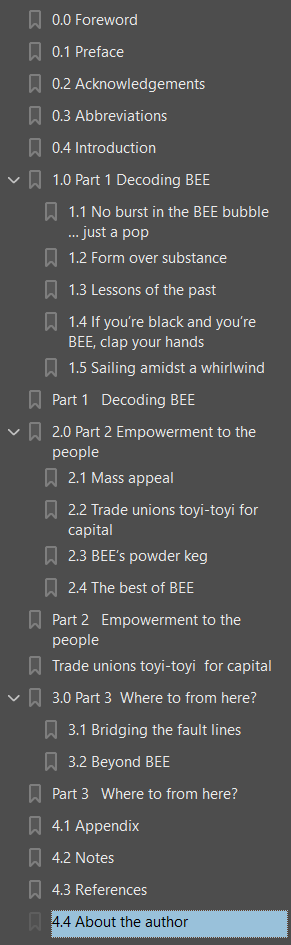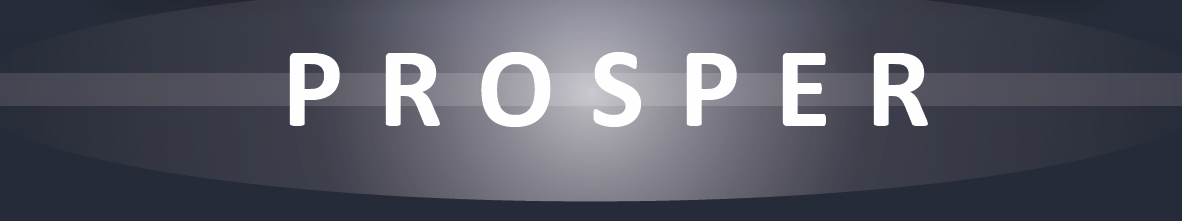Our response time is longer than usual currently. We're working to answer users as quickly as possible and thank you for your continued patience.

JeffreyK
Members-
Posts
40 -
Joined
-
Last visited
Recent Profile Visitors
1,031 profile views
-
 weegiegrum reacted to a post in a topic:
Section Manager won't open
weegiegrum reacted to a post in a topic:
Section Manager won't open
-
 JeffreyK reacted to a post in a topic:
Latest Affinity V2 release versions on each platform by store
JeffreyK reacted to a post in a topic:
Latest Affinity V2 release versions on each platform by store
-
 JeffreyK reacted to a post in a topic:
Affinity Publisher 2 - Password protected PDF not possible?
JeffreyK reacted to a post in a topic:
Affinity Publisher 2 - Password protected PDF not possible?
-
 JeffreyK reacted to a post in a topic:
Section Manager won't open
JeffreyK reacted to a post in a topic:
Section Manager won't open
-
Just had the same thing, it was on the top of my second screen and to top that, only the left edge of the window was visible. ha! Well, thanks for your answer, it made me check more carefully.
-
 JeffreyK reacted to a post in a topic:
Can't select curve nodes using box drag selection in Publisher 2.0.0 on old .apub files.
JeffreyK reacted to a post in a topic:
Can't select curve nodes using box drag selection in Publisher 2.0.0 on old .apub files.
-
 JeffreyK reacted to a post in a topic:
Very very disappointed with Publisher 2
JeffreyK reacted to a post in a topic:
Very very disappointed with Publisher 2
-
 JeffreyK reacted to a post in a topic:
Very very disappointed with Publisher 2
JeffreyK reacted to a post in a topic:
Very very disappointed with Publisher 2
-
Ability to combine multiple text frames.
JeffreyK replied to a topic in Older Feedback & Suggestion Posts
I have to agree that this would be helpful for compatibility. I think that some software thinks (in the clipboard) in SVG, which for some very strange reason doesn't support paragraph text (as if this is a some fancy new concept). Ah well, could we get the combine text fields (paragraph and artistic) into a text field and break lines into separate lines, as feature requests? The break apart is nice if you grab a list of items and after you paste them in, break apart and place each one in it's own space. There are work-around's so these would be work-a-bit-faster features. -
 JeffreyK reacted to a post in a topic:
Why are we using MSIX for Windows installers?
JeffreyK reacted to a post in a topic:
Why are we using MSIX for Windows installers?
-
Corner Tool on Expanded Stroke Glitch, Freeze, or Crash
JeffreyK replied to Aammppaa's topic in V1 Bugs found on Windows
I want to second this bug is still in 1.10.5. Created 5 hexagons, convert to curves, contour the sides out, bake new shape and then when I try to slightly round the corners of all 5 it freezes and crashes the software. Can one of the dev's test this for us and log it as a bug if they can recreate please? -
 JeffreyK reacted to a post in a topic:
Corner Tool on Expanded Stroke Glitch, Freeze, or Crash
JeffreyK reacted to a post in a topic:
Corner Tool on Expanded Stroke Glitch, Freeze, or Crash
-
 JeffreyK reacted to a post in a topic:
Exporting as PDF from Publisher: File size is very large
JeffreyK reacted to a post in a topic:
Exporting as PDF from Publisher: File size is very large
-
 JeffreyK reacted to a post in a topic:
PHOTO: Selection Anti-alias for Flood and Brush
JeffreyK reacted to a post in a topic:
PHOTO: Selection Anti-alias for Flood and Brush
-
 Miguel M-D reacted to a post in a topic:
PHOTO: Selection Anti-alias for Flood and Brush
Miguel M-D reacted to a post in a topic:
PHOTO: Selection Anti-alias for Flood and Brush
-
I'm searching in the forum but there is no mention of the memory leak in the last 6 months (other than your post above). I'm working on the latest Publisher on a PDF exported from MS Word (what a hack job), but if thats what client supplies then thats what I work with. In any case, it's my first time seeing this memory leak every 90 to 120 minuets I need to do the same, save and restart. It's a technical book about building steel frames of 250 pages, lots of images and text mixed together. I just wanted to mention it's still an issue. I guess thats not a show stopper, but really-deeply annoying. I should mention that I've worked on documents over 700 pages before with out seeing this and the main thing that changed was adding an additional 32gigs of memory to my system, so it's 48 gigs from what was a 16 gig system. I wonder if too much memory (ie anything over 16gigs) is the issue that stumps some thing in Publisher.
-
Save dialog save settings
JeffreyK replied to JeffreyK's topic in Feedback for Affinity Designer V1 on Desktop
Greetings Carl123, thanks! It's definitely a step in the right direction, bit tricky with 30 different size drawings (one colour and same one in grey) but it did help a bit, do wish it could lock to the edges as you draw the slices and that you could reorder the slice list (that's be just being a little OCD). The locking to existing blocks size is nice but the scope should be able to be limited to current, previous and next art boards as with 60 slices it gets a bit tricky to get a new set that's close to a previous one made. But ... it doesn't make the opening comments/request invalid. haha! -
I know some place in these forums there was a post about this and if 15 minutes of searching can't find it then I'm going to post this up in a new thread. For the love of time, please save the save-dialog settings. I have 60 diagrams to export individually from a single file, one at a time (as the publisher needs them separately to insert them). It take 3 extra clicks each time to choose "only the selection" area to export, so that's 177 extra clicks for this. And if I have to do it again for any reason (like they may want RGB rather than CMYK) then that's going to have to be done again. I understand the "working with hundreds of thousands of objects" was a great optimization for 1.10, but can't some one spend a few days on some of the smaller backlogged features/requests? I can't imagine it's a total re-write of the saving system, so it can't be a big request. One of the biggest downfalls that opensource software has is that they very often won't go back and rewrite or optimize features for better work flow, where as, commercial software is always focused on their customers productivity. It worries me when I hit a smaller issue and on a search of this forum find this same issue was reported 5 years ago and still isn't fixed or is noted but "not important". I'm now an Affinity customer, and a very happy one for the most part. I'll keep supporting this endeavor as I do feel it's really high impact for a very reasonable price (yes, I'll pay for the next big version upgrade), but you need to be careful that the smaller things reported don't fall into the cracks as they aren't show-stopping. I'm sorry for the rant, I really thing the team behind all this work deserves a Bells, but we all need to air things now and again. 😁
-
Multiple Anchors, Remove Anchors at studio not working
JeffreyK replied to Diegocb's topic in V1 Bugs found on Windows
@Pauls It's not just pure duplication, if you disable/delete some of the duplicates, it disables/deletes the correct ones as well. You see in the attached how there is a "Part 1 Decoding BEE" then there's one with sub-sections, "1.0 Part 1 Decoding BEE". I can't delete or disable the duplicate since doing that will also delete/disable the other one with a similar name (I renamed it) since that's actually one I need. The numbers are to get them in the correct order since there is no way to re-order them. This is quite urgent for me as the publisher is calling my PDF exports scruffy with these bookmarks in such disarray. I'm was working in v1.9.2.1035 then tried beta v1.10.0.113 but came up with the same issues. -
 Clayton King reacted to a post in a topic:
[ADe] Show hidden characters
Clayton King reacted to a post in a topic:
[ADe] Show hidden characters
-
[ADe] Show hidden characters
JeffreyK replied to LCamachoDesign's topic in Feedback for Affinity Designer V1 on Desktop
So ... the funny thing is, if you open in Publisher and show non-printing characters, then switch back to Designer they stay on. I found this while trying to get rid of them. haha! -
I'm seeing what you both mean, but I don't specifically need real time visual checks on colour as I'm working on a preset colour pallet. I just need both in so that as changes come in, it is clearer that I've done it on both. The control for client will be on the PDF export. As long as the document saves all the mixed colour data (these in RGB and these in CMYK) it's all good. 😁
-
Now I feel a little dumb. I managed to replicate it before about 3 times when I found the issue, but now it's working as it was meant to. I can only think that the situation that was confusing it seems to have been changed in all my editing. When I have a chance I'll try again to break it, but <sigh> well, I hope it just doesn't happen in a production document again for now. Sorry for the bother, I'll pop it back in here with a sample file next time it happens.
- 2 replies
-
- gradient
- pdf export
-
(and 1 more)
Tagged with:
-
That's it! Great, my mind is a little more settled in this. You are a winner! haha! I almost feel like the default should be unlocked, but just knowing it's there helps loads. Now I can get this switching right and I know I'm not messing up the different layouts. Thanks for bringing it up. I will be honest, I didn't look into the help but did review the FAQ and a few tutorials which didn't mention this.
-
I'm not sure if I'm not understanding the gradient colour selection dialog boxes. I have two artboards of the same poster side by side, one is my CMYK version and the other is RGB. I'm switching between them and trying to ensure that each one has the correct colours set. How ever, when I edit one, say RGB, then go to the other CMYK one the dialog box isn't switching to CMYK, so I tell it I want these colours to be CMYK. Then back over to RGB artboard and select the same item, but now the dialog box is saying each step is CMYK. I'm confused to say the least. Isn't it meant to show me the colour of the step selected and not the last colour used? Put two boxes next to each other, fill one with RGB and the second with CMYK (can be a solid or gradient), now go back to the first box and it's suddenly a CMYK. I'm losing the battle here (and my sanity slightly). Is it that a single document can't have CMYK's and RGB's? Thanks for any direction on this as I'm trying to get things out for clients and this is making my already late project later.
-
Greetings Team So I was making a nice glow behind some text by creating a gradient in a circle and then making it oval by scaling it down on the vertical axis. It looks great in app but when I export it forces the gradient back to a round shape which looks odd. I understand PDF may not support distorted or oval gradients but then it should be rasterized properly before it exports. In app... in PDF (CMYK conversion so the colour is different)... Thanks for your review on this.
- 2 replies
-
- gradient
- pdf export
-
(and 1 more)
Tagged with:
-
So recently I was so happy to see that the EMF imports (ungroup/convert) were working nicely. But then, last night I hit the issue again. Before anyone suggests SVG (which I would love if it was a 100% solution), SVG's can't be ungrouped/broken down in a way that it could be edited in PowerPoint. I supply my client with nicely designed slides which they want the ability to get their teeth into (half destroying all that nice design work in the process) and edit things. Colours and text, and unfortunately that's where PowerPoint just isn't SVG friendly. Now since Microsoft isn't really this company to listen to requests for such specific updates (I pray one of their tech's reads this one day and they build better SVG support) I wanted to ask the Affinity Designer team if they could look into the EMF/WMF export issues, I know this is a very old format but for going to any Office packages it's still the standard for now. It's not a new thing to be pointed out, and I don't think it's a huge part of the customer base that needs this, but could it please go on a todo list some place as a low priority request? Thanks so much for the incredible work so far on the app, so far in such a short time is really an achievement.
- 1 reply
-
- affinity designer
- powerpoint
-
(and 1 more)
Tagged with:
-
Find and replace strange letters
JeffreyK replied to JeffreyK's topic in Feedback for Affinity Publisher V1 on Desktop
Thanks, yes, that all makes a lot of sense. In this case (and in many others I assume) the PDF ends up being the only way to get a reasonable level of layout into Publisher. In that sense, it's about the quickest way to fix it. The fact that I couldn't copy and paste the offending character was a bit of a pain. Perhaps it should be reported as a bug for review, the system font was missing that character. Hmmmmm. I think this may be more of a system error that there may be no work around for.