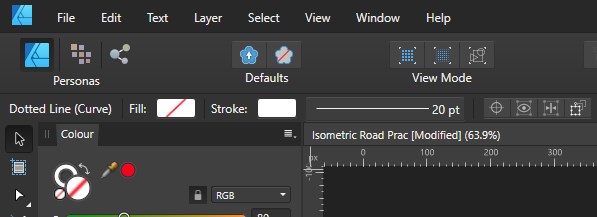-
Posts
49 -
Joined
-
Last visited
Contact Methods
-
Website URL
twitch.tv/aussie_itv
Profile Information
-
Gender
Male
-
Location
Australia
Recent Profile Visitors
The recent visitors block is disabled and is not being shown to other users.
-
 Peter Panino reacted to a post in a topic:
Export to *.ico
Peter Panino reacted to a post in a topic:
Export to *.ico
-
I'm wanting to take the different Social Media logos and resize them to be similar size, but given that they are different shapes, is there a simple way to do this? When I bring them into Designer they are different sizes, so I can't just select them all and resize that way. But not sure how to compensate so that Youtubes logo which is wider than others is the "same size" as Twitch/Discord/Instagram which are more of a square shape, or Twitter and Tiktok which aren't a basic shape. I want to set each logo to a standard size (the best that I can being different sizes), then resize them from there TIA
-

Byebye Affinity?
Aussie iTV replied to MKJJ's topic in Feedback for the Affinity V2 Suite of Products
There was a post today that they are going to bring out a MSI installer, which in effect will give the same functionality you're looking for from an EXE file. Only niche uses would notice difference between the two from my understanding of each. -
Aussie iTV changed their profile photo
-
 angelhdz12 reacted to a post in a topic:
Export to *.ico
angelhdz12 reacted to a post in a topic:
Export to *.ico
-
Hey all, I've seen multiple videos on digital drawing, which for the most part I think use art tablets designed exactly for that or possibly Affinity Photo for iPad. Is there a way to be able to do this with Affinity Photo on desktop? Are there any drawing tablets that interact with Affinity, or suggestions on learning how to do it with a mouse? Cheers!
-
 Jenna Appleseed reacted to a post in a topic:
We want to help (again)
Jenna Appleseed reacted to a post in a topic:
We want to help (again)
-
Hi all, Not sure if it's already in the pipeworks, but with the introduction of signing into your account in the software linking licencing, it'd be great to see Studio Presets also link to accounts, so if you are installing the software on new devices, or have reinstalled OS on a device your layouts are automatically linked to your account and in the settings. Or easily exported and imported. Thanks, Aussie
-
 William Overington reacted to a post in a topic:
Some impossible shape work
William Overington reacted to a post in a topic:
Some impossible shape work
-
 jmwellborn reacted to a post in a topic:
Some impossible shape work
jmwellborn reacted to a post in a topic:
Some impossible shape work
-
-
 Alfred reacted to a post in a topic:
Made a thing
Alfred reacted to a post in a topic:
Made a thing
-
 dannyg9 reacted to a post in a topic:
Made a thing
dannyg9 reacted to a post in a topic:
Made a thing
-
 jmwellborn reacted to a post in a topic:
Made a thing
jmwellborn reacted to a post in a topic:
Made a thing
-
 sbe reacted to a post in a topic:
We want to help (again)
sbe reacted to a post in a topic:
We want to help (again)
-
Made this on stream tonight, between Designer (most of the work) and Photo, started off as just the cube, then found the greenery assets while trying to find how to create a sphere... Then added some of the assets and things from the Affinity store. It's nothing overly special, but probably one of the nicer things I've managed to put together. Probably a lot/too much going on, but was just playing around - rather happy with how it came out. Name of it came from a viewer which is why it went from more than just the cube to what it is.
-
 William Overington reacted to a post in a topic:
Work in Progress
William Overington reacted to a post in a topic:
Work in Progress
-
 Aussie iTV reacted to a post in a topic:
Dotted lines not so dotty
Aussie iTV reacted to a post in a topic:
Dotted lines not so dotty
-
 Aussie iTV reacted to a post in a topic:
Dotted lines not so dotty
Aussie iTV reacted to a post in a topic:
Dotted lines not so dotty
-

Dotted lines not so dotty
Aussie iTV replied to Aussie iTV's topic in Pre-V2 Archive of Desktop Questions (macOS and Windows)
resetting pressure and making a new pen line fixed the issue -
 Aussie iTV reacted to a post in a topic:
Dotted lines not so dotty
Aussie iTV reacted to a post in a topic:
Dotted lines not so dotty
-

Dotted lines not so dotty
Aussie iTV replied to Aussie iTV's topic in Pre-V2 Archive of Desktop Questions (macOS and Windows)
It's a child object of a triangle, which is the underlying black shape. But the white line should be a pen made curve. The only difference between the two images I posted above is one had the isometric grid set long before I put the white line down, the second one had the line put in altered then the isometric grid applied. Done Isometric Road Prac.afdesign -

Dotted lines not so dotty
Aussie iTV replied to Aussie iTV's topic in Pre-V2 Archive of Desktop Questions (macOS and Windows)
Is it possible, it's an issue with isometric grids? -

Dotted lines not so dotty
Aussie iTV replied to Aussie iTV's topic in Pre-V2 Archive of Desktop Questions (macOS and Windows)
I opened a new canvas, and it works fine, but hiding everything on my current one, I've created new lines and none of them work. -

Dotted lines not so dotty
Aussie iTV replied to Aussie iTV's topic in Pre-V2 Archive of Desktop Questions (macOS and Windows)
-

Dotted lines not so dotty
Aussie iTV replied to Aussie iTV's topic in Pre-V2 Archive of Desktop Questions (macOS and Windows)
The official help says Without also seeing your colour tab, I'm really unsure, you're stroke is all the same, but I can't see your colour tab, I do see in the top left the stroke shows 20, but it also doesn't show a line next to where it has 20pt..... -
Not sure if this is already a function (not sure what the buzz words are to look for them, or if there's already a suggestion for it) But I think it'd be handy if when you select something with the move tool and then zoom in to move it, if the middle 'move dot' isn't naturally in view, then one appears in view, so you can move the object out/in while in the zoomed state. This one shows all 8 dots available for use. But when zoomed into the corner, you only get the corner dot, not either of the vertical or horizontal plane dots, as shown here. Thanks,
-
Hi all, I'm trying to understand why the white line running down the main road of this graphic isn't showing the dotted profile set under the 'stroke' > 'dash' > '0, 2, 0, 0', it's a straight line with white stroke and no fill done by the pen tool. From what I understand from the Affinity help here, it should show the dotted profile. It makes no difference playing with the dash profile, any help is appreciated. I'm sure it's something simple that I've overlooked. Thanks,
-
Only recently found the Isometric grid, which is something I'm all for, I've always found Isometric easier to work in, even when I did wood work design work in high school. The multi-coloured buildings are in progress, just as base buildings to work from, so I can see where things lay as I move and change things. The buildings are the easy part, doing the light poles and its lighting effects and building lighting effects similar to the ground level outward effects in the screenshot is where I'm gonna be doing a fair bit of research, along with filler for the currently blank white spaces in opposite corners.